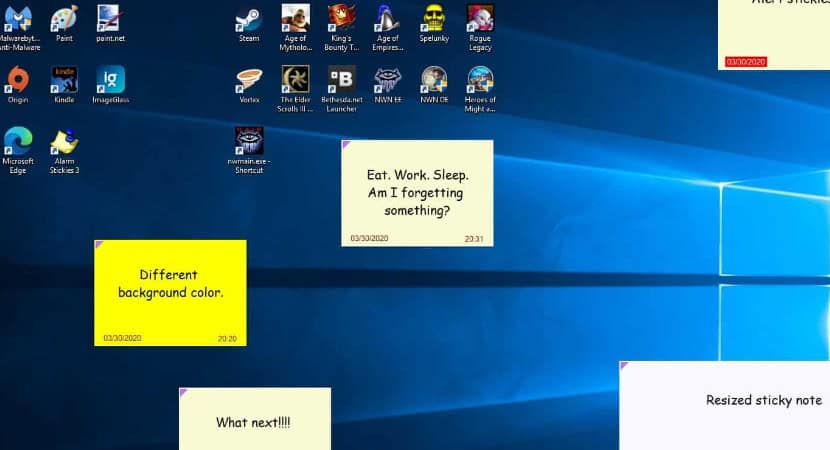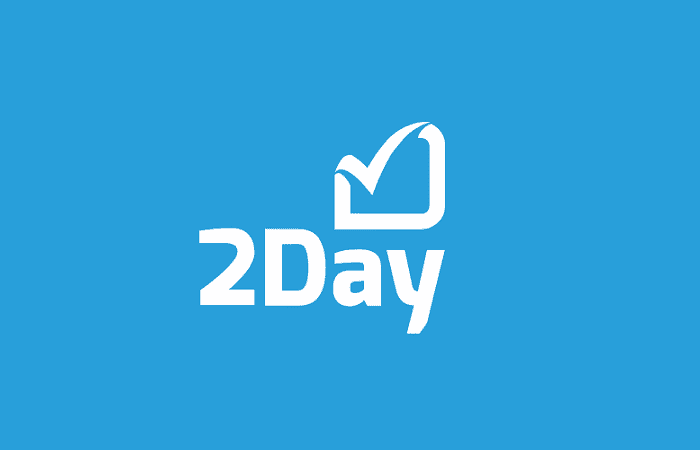Reminders For Desktop | Top 8 Desktop Reminder Apps
The article is about reminders for desktops. Desktop reminders can always assist you in managing jobs or daily activities better. Even though you don’t require a special individual to record your schedules, by installing reminder software, you may have your secretary without monthly payments or a boss-to-employee contact.
The top desktop reminder applications include Desktop-Reminder, Windows Shutdown Assistant, Kana Reminder, CMinder, Rainlendar, and more. So, for various user types with various demands, here are some of the finest reminder apps for Windows.
It keeps you organized by buzzing you when key deadlines are approaching for payments, meetings, appointments, to-do lists, and other items. However, selecting the best reminder application might take a lot of work, given the abundance of available online options. To know more about reminders for desktops, keep reading.
See also: Top 8 Reminder Apps For Windows In 2024
Best Apps for Desktop Reminders
Microsoft To-Do
Microsoft To-do is the first third-party to-do list for reminders app windows bundled with Microsoft Office. The application is downloaded directly from the Microsoft Store.
The app integrates better with Microsoft Calendar and other Office products and is sleek and simple. But Microsoft To-Do can stand out from other apps because you can add reminders directly from Windows 10 Action Center.
It is mostly a task management program but also allows you to set reminders, making it a wonderful combination for all your upcoming projects. A few tasks prioritize by being marked as “Important,” and only those tasks and reminders are in the “Important” tab.
Visit: Microsoft To-Do
See also: 10+1 Best PC Cleaner Software To Boost Your System
Cortana
Microsoft’s response to Google Assistant and Apple’s Siri is Cortana. Cortana arrived late to the party but was already causing a stir. The virtual assistant sets simple reminders and various difficult duties for the windows reminder app.
Just open Cortana on your Windows 10 desktop or mobile device. Hit CTRL+C on your updated Windows 10 computer, or utilize the microphone on your Windows phone. Additionally, you can configure location-based reminders to have Cortana only remind you to pick up laundry when you are nearby.
You can set person-based reminders so Cortana will prompt you to send the file the next time you chat with your boss.
Visit: Cortana
See also: Top 3 IPhone Tracker Apps To Consider Using In 2024
Rainlendar
You may make a reminder for whatever you need to remember, which will appear as a calendar on your desktop reminders. An alternative calendar app is called Rainlendar. It lets you see your schedule for the day or week from above.
The calendar is created using the widely used iCal format, which most third-party calendar programs accept. Your reminders can quickly export, so everything remains in sync. In addition, the software is accessible on the Linux and macOS operating systems.
Visit: Rainlendar
See also: The Best Date And Time Widgets For Android
Pillbox – Reminder for Medicine
Every house has a medicine cabinet. Our lives include pills; many people can’t function without regular prescriptions. It is fine if you remember to take them on time.
You can remember to take your pills on time with the help of the Windows application pillbox, which serves as a medication reminder. The pillbox will remind you when your medications are due. Enter the brand name, serving size, the recommended time of the medication, and days of the week. This could save your life.
Your Microsoft OneDrive account sync with all the data. You can view your frequency and every day you skipped taking your prescription in the calendar format. Both your mother and your doctor won’t be pleased about it.
Get: Pillbox
Windows RemindMe
The free RemindMe for Windows app is specifically for the Windows 10 operating system. The developer has considered usability and functionality more than bells and whistles.
You may rapidly create a reminder app for windows, utilizing the live tile shortcut with simple software, which is a blessing for people who need to get things done quickly and don’t want to be overwhelmed by options.
When you set a relative timer, you can see a countdown timer ticking. If you have any Windows 8 devices, you can synchronize these reminders with them! It has a live tile format to match Windows 10’s user interface.
Get: RemindMe
Computerized Reminder
Desktop Reminder has many functions, unlike RemindMe, straightforward small software that does just one thing. The app personalizes in various ways, including skins, tones, profiles, and alarms.
You may set up reminders for both tasks and events with Desktop Reminder. You can view all the outstanding jobs on a specific date using the integrated calendar. Its ability to remind you about crucial duty weeks or months in advance based on the urgency level you had chosen makes it valuable, though.
See also: How To Download All Photos From Facebook?
Windows shutdown helper
Apowersoft is a well-known name in the reminders app for windows and software industries and is the company that created Windows Shutdown Assistant. Never judge a book by its cover! Even though the name implies that it has something to do with shutting down your computer, it is much more than that.
Alarms can set reminders, but they can also write notes. Consider it a hybrid of a reminder and notes app. You can open a file or document at a specific time to plan when to finish that report.
WSA can schedule the start and stop of Windows programs. This entails you can log off at the end of the day or hibernate before going to bed. Links are supported. You can access the Sony website to view Argentina’s FIFA match or any live sports.
Visit : Apowersoft
2Day
2Day is a full-featured personal organizer and a to-do and reminders for the desktop tool. Both Windows desktops and mobile devices support it. Following a list of tasks and reminders for the current day, 2Day will display what schedule for the upcoming week and month, taking a hint from the user interface of other well-known task management programs.
Add a task or reminder without a due date; it will appear at the end of the list with all the reminders that finish. A one-time update fee of $3.99 is required for 2Day to sync with Office365, Outlook, and ToodleDoo in addition to Windows phones.
Visit: 2day
FAQS
[sc_fs_multi_faq headline-0=”h3″ question-0=”What does Windows 10’s remind us to do?” answer-0=”Usability and functionality have received more attention from the developer than frills and bells. The free RemindMe for Windows app is specifically for the Windows 10 operating system. With the help of quick and easy software, you can quickly establish reminders using the live tile shortcut.” image-0=”” headline-1=”h3″ question-1=”Which free desktop reminder program is the best?” answer-1=”You can also use the Kana Reminder, a free desktop reminders program, to keep track of everything. Tasks are scheduled and triggered at a specific time, just like other reminder apps. This application has no usage restrictions and is completely free.” image-1=”” headline-2=”h3″ question-2=”How do I include a reminder in my list of to-dos?” answer-2=”Enter the time and choose ‘Display a message’ under ‘Action.’ Select ‘Settings’ from the menu, modify the reminder, and then change the reminder’s layout, color, image, and sound as desired. Add it to the task list and then click ‘Start.’ ” image-2=”” count=”3″ html=”true” css_class=””]
Conclusion
Cortana is fantastic but only available for Windows 10 if you want something straightforward that works right out of the box. RemindMe for Windows is an alternative that you have. Choose any of the reminders mentioned above applications based on your needs and the chores you need to complete for reminders for the desktop.