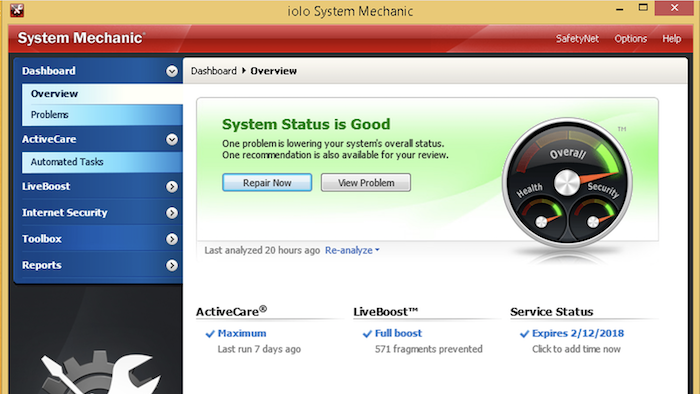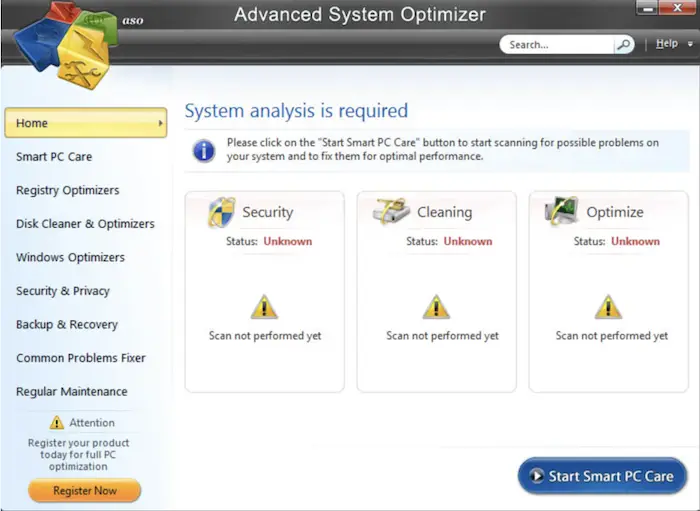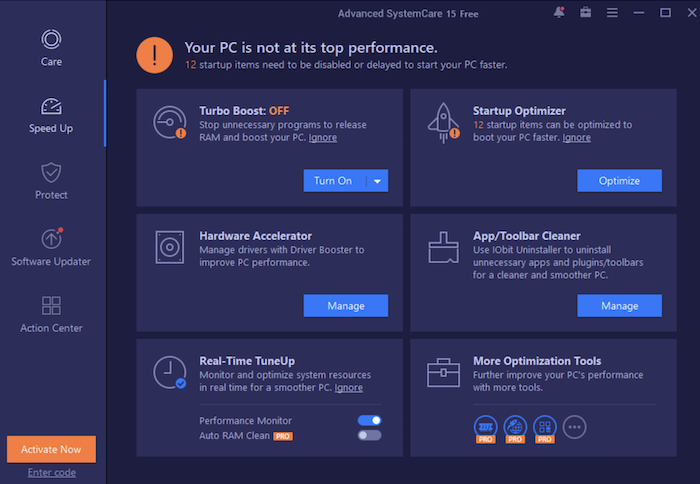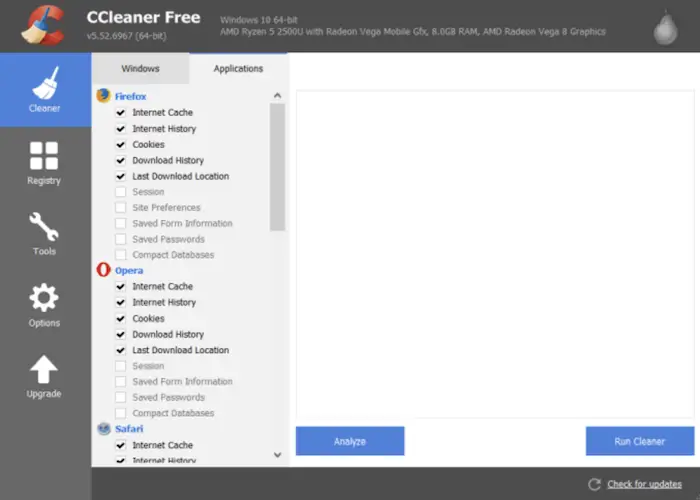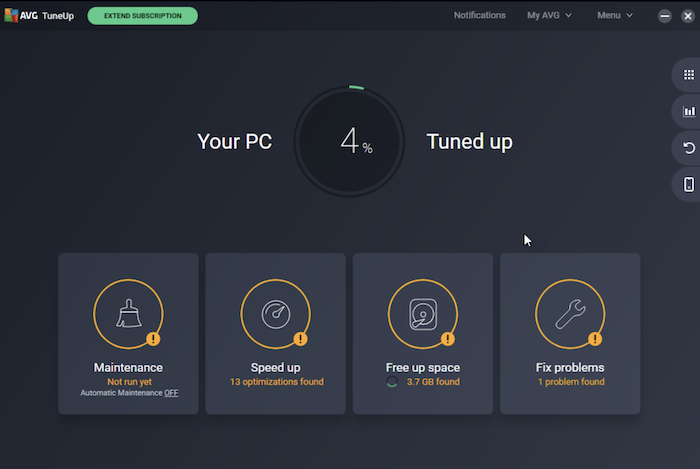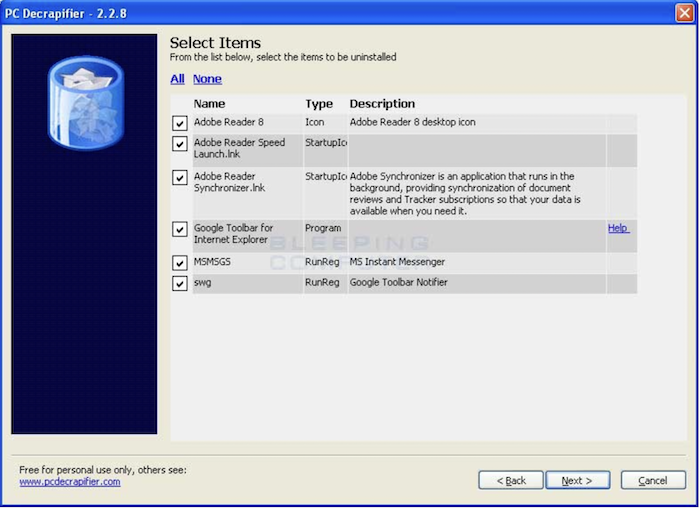Windows systems are known to have many issues from time to time. Often a windows user is struggling with various lags in the system when installing new software or try to run an application. Thus, you must know about the best PC Cleaner Software of 2024 now!
Over time they get sluggish, and getting the simplest job done in those systems gets tedious.
Also read: 8 Best Free Mouse Mover Software For Windows
Table of Contents
Why Should I Use PC Cleaner Software?
When a new program is installed the bits are stored across in various folders and directories. The Operating system gets cluttered with Installed applications, patches, drivers, etc., and causes the OS to become slow. As a result, the performance diminishes, and this leads to a system that hangs every time you try to run a program.
You may have observed this when you are trying to open a program; Consequently, it takes ages to open, or even closing an application tends to take a lot of time. All this does not qualify to mean that the parts or the hardware have degraded.
In other words, the applications or programs you have there are to blame for the slower PC. Sometimes the uninstalled programs also leave their remnants which just sit there in the directories and cram the space.
Because of these leftover chunks of a program, the workload of the processor increases which in turn takes longer to run or access the data.
Although trying to run too many applications at a time will also slow your system. To reinforce the better performance of your system you need a clean hard drive and specific tweaks to your PC. The best solution to get the sluggish processor run faster is to get rid of all the chunks of unwanted applications. In addition, Many tool and utilities on the market offer to scan and remove unwanted programs to create some space on your hard drive.
See Also: Remove Fuq.com Virus Completely | Easy Guide
Top 10+1 PC Cleaner Software Of 2024
Here we are listing some of the best PC Cleaner Software for you to choose from.
Iolo System Mechanic
Firstly, Iolo System Mechanic one of the best PC cleaner software around and it boosts speed by automatically analyzing and increasing the availability of Ram and hard drive resources. Whenever high demand applications are running.
It repairs system problems by using quick updates from Iolo labs. Iolo Removes bloatware by identifying startup programs and disabling unwanted processes.
It also Guards privacy and security by removing browser history and blocking dangerous system changes. Iolo System Mechanic Boosts internet speed, by optimizing internet settings for faster downloads and removes clutter and hidden junk files from your system.
[joomdev-wpc-pros-cons disable_title=”yes” title=”Title Here” button_text=”Get it now” disable_button=”yes” button_link=”” button_link_target=”_SELF” button_rel_attr=”dofollow”][joomdev-wpc-pros]Pros
- Excellent PC tune-up and repair.
- One-click fix and repair.
- Iolo Labs for Live Research-Based Updates.
- Blocks Malware.
- Easy to use.
- Full Antivirus , Anti-spyware and Online Backup.
Cons
- Offers too many features and customization options, it may be a little more complicated for a new user to get used to it.
Download Iolo System Mechanic here.
Advanced System Optimizer
Advanced System Optimizer is a very efficient cleanup and optimization software for Windows 10/8/8.1/7/Vista and XP, both 32 bit and 64 bits.
It is an all in one tool that gives a thorough optimization of your system. Advanced System Optimizer examines all the junk files hidden in various places in your system.
Other than cleaning out the crap from your hard drive, this Cleaner Software also has a separate section named as a common problem fixer. It is as literal as it sounds, it has tools to fix common issues that you might face in your day to day usage. What’s even cooler is that this has an independent game booster. It detects a game launch and optimizes your system by clearing out some RAM and stuff. That is the usual stuff that we see on smartphones, which is cool to have on your Windows PC, especially if you have a gaming rig.
I have nothing better to recommend to you gamers out there. Step up your performance maintenance and junk clearing game and get the Advanced system optimizer software.
[joomdev-wpc-pros-cons disable_title=”yes” title=”Title Here” button_text=”Get it now” disable_button=”yes” button_link=”” button_link_target=”_SELF” button_rel_attr=”dofollow”][joomdev-wpc-pros]Pros
- It can free up an average of 4.5 GB of data on a hard drive.
- Powerful system Scan and Fix in one click.
- Disk de-fragmentation, Junk file cleaning, and System Protector Features.
Cons
- The graphics processing performance may be decreased upto 2.99 per cent.
- Flags some settings and cookies as threats.
Download Advanced System Optimizer here.
See also: 5 Best Mac Cleaner Software to Supercharge Your Mac
IObit Advanced SystemCare
IObit Advanced SystemCare is ideal optimization software for novice users and another free tool, which only does the house cleaning. Its Pro version also boosts your internet speed, provides real-time optimization and privacy protection.
This PC Cleaner Software also performs deep registry cleaning and provides 24/7 technical support to its users. Similarly, the interface is elegant and easy to use, even for a newcomer. Similarly, like all optimization software’s it cleans your files and folders, clears the Windows registry and fixes errors.
[joomdev-wpc-pros-cons disable_title=”yes” title=”Title Here” button_text=”Get it now” disable_button=”yes” button_link=”” button_link_target=”_SELF” button_rel_attr=”dofollow”][joomdev-wpc-pros]Pros
- Makes a noticeable difference in computer performance.
- Health monitor provides at-a-glance system information.
- Backup and restore options available.
Cons
- File Shredder and a few other features require separate downloads.
Download IObit Advanced SystemCare here
CCleaner
CCleaner from Piriform is a critically award-winning PC cleaner software. It is easy to use and comes with advanced features to make use of its full potential.
CCleaner will make your PC run faster by removing all the unused files and free up the disk space. It erases your browser search history and cookies, so online advertisers do not track you and helps you to remain anonymous.
You also get to choose which apps and services you want to keep running at startup and which ones need to be blocked. Sure, you can do the same from Windows built-in service manager. As well as by using services.msc through the Run menu. But CCleaner helps you do the same thing much faster and easier. Also, it has a neat duplicate file detector and remover facility built-in. You can choose a loaded drive from among your partitions, and the software will stack up all the replicas of a file.
There is a free version available for this tool with minimal features. To unleash full features, there are also premium versions available on their website.
[joomdev-wpc-pros-cons disable_title=”yes” title=”Title Here” button_text=”Get it now” disable_button=”yes” button_link=”” button_link_target=”_SELF” button_rel_attr=”dofollow”][joomdev-wpc-pros]Pros
- Cleans browser files such as Internet Explorer, Chrome, Opera, Safari.
- Ability to clear windows Recycle bin, log files, temp files, DNS cache.
- Scheduled Cleaning (Automated).
- Registry Cleaner.
Cons
- Very few configuration options.
See also: [Updated] 2 Ways to Remove Microsoft Critical Alert Virus
AVG TuneUp
AVG Tuneup is one of the top-ranked PC Cleaner Software. It not only help you to clean up your device it also finds duplicate images and videos and suggests deleting them to save space on your device. It auto-detects which software or application is using maximum RAM and notifies the user whenever any issue related to RAM is encountered.
This Cleaner Software has a system speedup tool that dynamically monitors your storage. So you don’t have to fire this up yourself every day and hit the scan button yourself. It even tracks apps that are updating and every new entry in your cookies or history of your browser. As I said, it’s pretty dope!
Go ahead then, download the AVG TuneUp trial version. If you like it, pay for the full version and say sayonara to the junk in your PC’s trunk.
[joomdev-wpc-pros-cons disable_title=”yes” title=”Title Here” button_text=”Get it now” disable_button=”yes” button_link=”” button_link_target=”_SELF” button_rel_attr=”dofollow”][joomdev-wpc-pros]Pros
- It successfully improves the boot time of your device.
- It is a perfect tool for monitoring the daily performance of your device.
Cons
- The user may have to run many features to make sure that the device is completely clean.
WinASO Registry Optimizer
WinASO Registry Optimizer examines and corrects many inefficiencies in the windows registry. The detected errors are categorised and rate as per their severity.

It identifies the redundant shortcuts and removes the shortcut files that take you nowhere. It comes with a system optimizer, privacy cleaner, shortcut remover, and registry defrag that defragments your registry to reduce application access and respond time.
[joomdev-wpc-pros-cons disable_title=”yes” title=”Title Here” button_text=”Get it now” disable_button=”yes” button_link=”” button_link_target=”_SELF” button_rel_attr=”dofollow”][joomdev-wpc-pros]Pros
- Schedule scans, Registry Backup.
- Very comfortable to use.
- Multiple tools in one.
- Scans are fast.
Cons
- The help options and customer support could be better.
- Not many advanced options.
Download WinASO Registry Optimizer here.
WinUtilities Free Edition
WinUtilities Free Edition is a handy tool for performing basic window cleaning operations. It can perform schedule maintenance of your machine.
WinUtilities has a single interface where it collects the system disk and registry errors, for optimization and helps to make your entire system run faster and smoother.
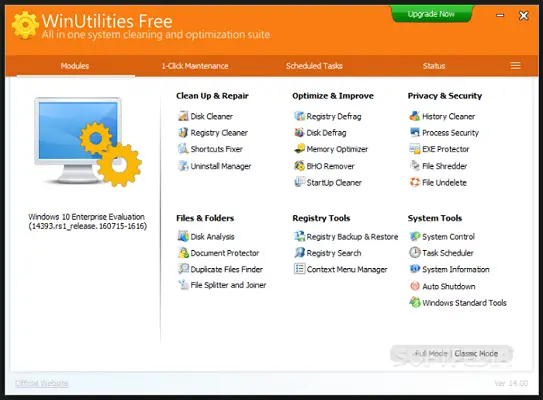
This PC Cleaner Software helps make tweaks to your system, customize the screens, optimize the settings and enhance the security. Its disk cleaner clears the clutter and boosts your system speed.
[joomdev-wpc-pros-cons disable_title=”yes” title=”Title Here” button_text=”Get it now” disable_button=”yes” button_link=”” button_link_target=”_SELF” button_rel_attr=”dofollow”][joomdev-wpc-pros]Pros
- Improves disk access by moving old/unused files.
- Includes advanced options.
- Supports multiple defragment schedules.
- Can run a defragmentation process when the computer goes idle (isn’t being used).
Cons
- Sometimes asks to upgrade to the professional version.
- Doesn’t support boot time defragmenting.
- Works for a whole disk only (can’t defragment specific files/folders).
Download WinUtilities Free Edition here.
See also: 4 Best PC Optimizer Software for Windows
The PC Decrapifier
The PC Decrapifier is a free handy PC Cleaner Software tool to suggest and remove malware, harmful software. It uses a smart algorithm that removes all the crap, unnecessary files and much more than from your system.
This Cleaner Software is a lifesaver for bloated systems like mine. So if you share a similar story, get it and save yourself a world of hassle which you would deal with manual uninstallation. The best part about this software, in my opinion, is that it only runs when you want it to.
Meaning you do not have any background services to worry about. It does not install itself on your hard drive either, so that’s another plus point right there. You can get this on any PC and clean it up with a few simple clicks.
[joomdev-wpc-pros-cons disable_title=”yes” title=”Title Here” button_text=”Get it now” disable_button=”yes” button_link=”” button_link_target=”_SELF” button_rel_attr=”dofollow”][joomdev-wpc-pros]Pros
- Completely portable (doesn’t need to be installed).
- Takes up less than 2 MB of hard drive space.
- Can uninstall programs in bulk.
- Can remove some programs automatically without a lot of user action.
Cons
- Can’t filter through the list of programs.
- Can’t search for a program from the list.
- No option to remove a program’s entry from the list of software.
Download The PC Decrapifier here.
Glary Utilities Pro 5
Glary Utilities Pro offers a lot of different features. The program offers Maintenance for your PC in 1-Click where it scans for issues and files that are not being used and it deletes them. If you are aware of all the aspects of PC cleaning, you can access Advanced Tools which include additional tools to fix your disk management tools, Windows Registry, and more.
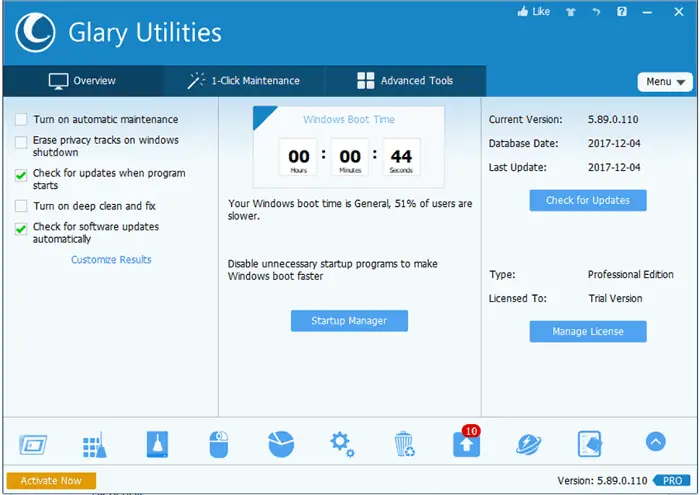
Glary Utilities Pro 5 has a lot of options that can sometimes prove to be harmful to your device if the program is not used properly. Options like defragging the registry, encrypting files, repairing, might get your computer into trouble if not used properly.
Glary Utilities Pro 5 is a great tool when a professional or someone else who is aware of device configuration and its features means. In the hands of a new user, it can prove to be harmful.
[joomdev-wpc-pros-cons disable_title=”yes” title=”Title Here” button_text=”Get it now” disable_button=”yes” button_link=”” button_link_target=”_SELF” button_rel_attr=”dofollow”][joomdev-wpc-pros]Pros
- It improves computer performance by 12.62 per cent.
- It allows the user to manage which program to boost when the PC boots.
Cons
- It does not improve browser performance.
Download Glary Utilities Pro 5 here
SlimCleaner Plus
SlimCleaner Plus is the tool that lets you have to overlook your PC health. It is a perfect tool to optimize your PC performance over a wide range of various factors that may go unnoticed otherwise.
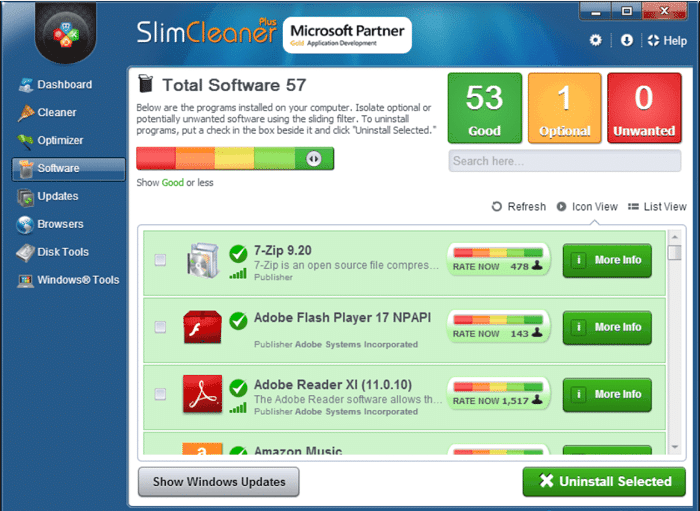
SlimCleaner PlusSlimCleaner Plus also helps you to defragment the hard drive so that unused fragments of spaces are appropriately utilized. It can also detect outdated anti-virus in your PC and notify you to get updated.
[joomdev-wpc-pros-cons disable_title=”yes” title=”Title Here” button_text=”Get it now” disable_button=”yes” button_link=”” button_link_target=”_SELF” button_rel_attr=”dofollow”][joomdev-wpc-pros]Pros
- Offers effective performance boost.
- Very simple interface.
- Variety of tools available.
Cons
- Can force-stop some applications.
- May lead to corruption of entries in registers.
Download SlimCleaner Plus here
WinZip System Utilities Suite
Finally, If you are suffering from PC lagging issues and feel like your system is not performing up to the mark, this is a perfect tool for you. WinZip System Utilities Suite is a tool that will help you to optimise your PC performance in very less efforts and time. In addition, The software offers a combination of driver updater, registry cleaner, system optimiser, regular maintenance and many such aspects that lead to a perfectly healthy system.
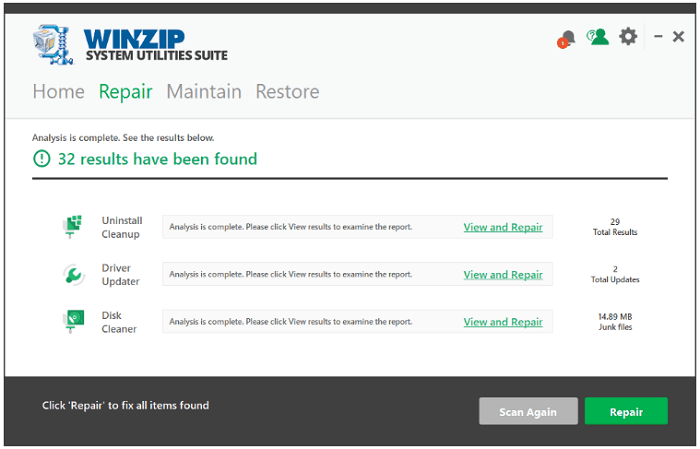
Using this software is a lot easier it sounds, you just have to install the software and run a system scan and the scan results will reflect whatever is wrong with your PC. You can then use the available tools to fix the maximum issues.
[joomdev-wpc-pros-cons disable_title=”yes” title=”Title Here” button_text=”Get it now” disable_button=”yes” button_link=”” button_link_target=”_SELF” button_rel_attr=”dofollow”][joomdev-wpc-pros]Pros
- It also offers malware protection.
- Easy restoration of deleted files.
- Offers privacy for confidential data.
Cons
- It somehow slows down the PC boot time to some extent.
Download WinZip System Utilities Suite here
FAQ’s
What is the best software to clean a PC?
The most popular software to clean PCs is Total AV and Norton 360. Other effective PC cleaners are Avira Prime, Bitdefender, and Kaspersky.
How can I clean my PC for free?
To clean your PC for free, try these tips: Clean the Disk of the computer with a Disk cleaner Delete all the browsing histories Uninstall unused softwares Run antivirus software Remove large files.
Is the PC Cleaner app safe?
PC Cleaner apps can vary widely in terms of safety. While some legitimate ones can help clean temporary files and optimize performance, many are questionable or harmful. Be cautious when using such apps, as they might delete important files, contain malware, or make false claims. Stick to well-known brands and thoroughly research before downloading any PC Cleaner app.
Is PC Cleaner free?
Most PC Cleaner apps provide a 'free' version but often push users to upgrade to a paid version for full access.
Conclusion
So, these software’s and utilities that we have in our list are amongst the most popular ones to keep your PC clean. Therefore, have it run faster and boost productivity. Furthermore, you can click on the links provided and download any of these PC Cleaner softwares.
See also: ADM For PC – Advanced Settings (Windows 7/8/8.1/10)

Dedicated group of Computer Engineers making tech updates accessible to all. Our dream is to simplify and share tech news with everyone.