The Internet is an excellent place overall. But it is only cool to have if you associate yourself with the right websites. If you wander anywhere else without protection, you will come across some scary places that will give your computer all sorts of problems.
One of those issues is adware which classifies as the Microsoft Critical Alert. To fix Microsoft Critical Alert, Use an AdCleaner, or The Double Tap. Out of the bazillion adware out there, we will focus solely on the one that brings out a Microsoft Critical Alert message on your browser every time you open it.
Sometimes, the browser pops up without you even touching the icon, goes to that dreaded page, and gets you that same fake message. In case you didn’t know, the Microsoft Critical Alert you get is 100 percent BS.
See also: How to Enable Microsoft Word Dark Mode [Simple Guide]
Table of Contents
Introduction
Microsoft never asks you to contact them at some random number, or else your PC will be blocked permanently. This is a dirty trick to collect phone numbers from all the hundreds of sheep, err, I mean “innocent internet users,” and use that numbers list for some shady crap.
They will probably sell those lists on the black market, where companies seek cheap phone numbers to send their SMS adverts. Do you understand how you got those weight loss and hair fall control therapy messages? Yeah, your number probably got circulated without your knowledge. Messed up, isn’t it?
Well, don’t worry too much, mate! I’m here to do something about it. This article is dedicated solely to how you could get rid of the annoying Critical Alert from the Microsoft popup that keeps re-detecting you to some hideous, virus-infested page. Let’s get going, then.
How does adware get into your “secure” PC?
Good question, mate, even though you probably did not ask it. I’m going to write an answer anyway. In one of the previous articles, I explained that no system is safe (even though I totally stole that line from the movie “Who am I?”).
Any amount of antivirus or another firewall you have might not be enough to make your system immune to all kinds of viruses. It will effectively block the older expected virus algorithms because you have its definition. But if (when) anything new comes crawling around, you’re screwed, and so am I!
No internet security can prevent all kinds of crapware from entering our system. So you should know something about getting rid of them when they find their way into your system. They commonly get in through the ads you might click on because of the “juicy” content that’s “flashing” on them. Those ads might install a small aware program without you even noticing it.
With the modern LTE speeds and high-speed broadband, who bothers with that? This adware only takes a few milliseconds of connectivity to download and install on your computer. That’s how they get in; now let’s see how you can flush them out clean.
See also: Download Microsoft Visual C++ Redistributable
How to Remove Microsoft Critical Alert Virus from Windows
Follow the methods mentioned below to eliminate Microsoft’s critical alert.
Use an AdCleaner
No, I do not have a secret superhero identity named Captain Obvious, even though I always make all sorts of apparent points. Shush, mate!
Ad cleaner software is like a junk cleaner, but they specifically target adware hidden in your system. You could try some of the good options out there, like Malwarebytes AdwCleaner. The software is not too heavy to install and does not require dozens of permissions to run.
- The download will begin immediately as soon as you click the link above. You will be surprised at how minimal the interface window is.
- It just opens into a small box with three basic options, scan clean and log files. Select the scan option and wait for it to complete scanning your system.
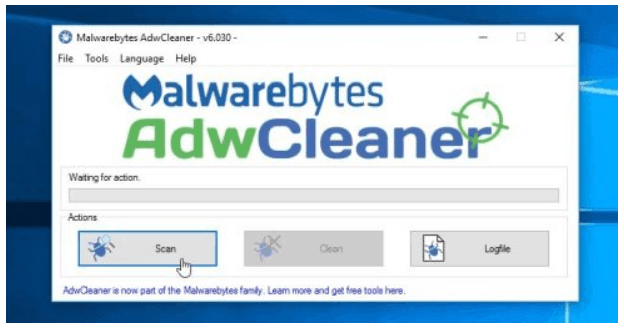 It will list all the malware and awareness found in the directors with their full path, so you will know which of them you have and which are unfamiliar files that managed to creep in and make themselves at home in your C Drive.
It will list all the malware and awareness found in the directors with their full path, so you will know which of them you have and which are unfamiliar files that managed to creep in and make themselves at home in your C Drive.
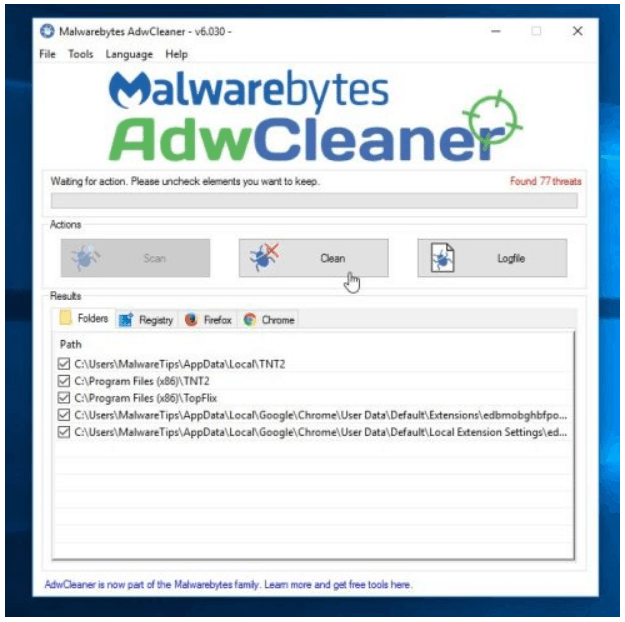 Once you complete the scan, click on the ” Clean ” button, and wait for the directories to be deleted.
Once you complete the scan, click on the ” Clean ” button, and wait for the directories to be deleted.
- Of course, you must provide administrative privileges to remove stuff from your directories, but it’s cool. These guys are well-known chaps in the industry. They won’t misuse our gullible nature to trust antivirus brands (hopefully) blindly.
This way you can get rid of Microsoft Critical Alert.
See also: 4 Best Free & Paid Game Optimizer Software for Windows
The Double Tap (Totally did not steal from ‘ZombieLand’)
You need to ensure that your system is clean and no more adware is left. So run a second program that goes about scanning your system by employing a different set of algorithms. Any good program will do. But I suggest HitmanPro. Plus, it sounds cool as a bonus. You can tell your friends that a pro-Hitman keeps your system clean from adware!
Introvert jokes aside, the HitmanPro is genuinely good software. It is a premium software, which is not the most exciting of news. But they offer a 30-day free trial, so you can keep making fake accounts every month and try it out again and again, hopefully.
But never mind pirating that, you will only ever need it once or twice. Install it from this download link and run it like any other regular software exe file.
- Just open it and select Next. If it lists any new entries as malware or adware, I guess the ‘double tap‘ method was worth it, wasn’t it? (Zombieland rules rarely go wrong).
 Select the ‘Delete‘ option from the drop-down menu and click on Next.
Select the ‘Delete‘ option from the drop-down menu and click on Next.
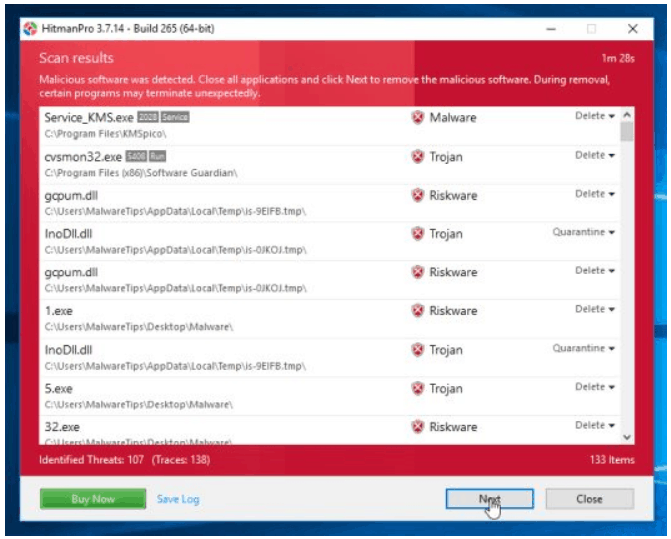 In the next screen, select the free trial option by choosing the activate free license option and click next again. It will now remove any remaining software and adware from your PC.
In the next screen, select the free trial option by choosing the activate free license option and click next again. It will now remove any remaining software and adware from your PC.
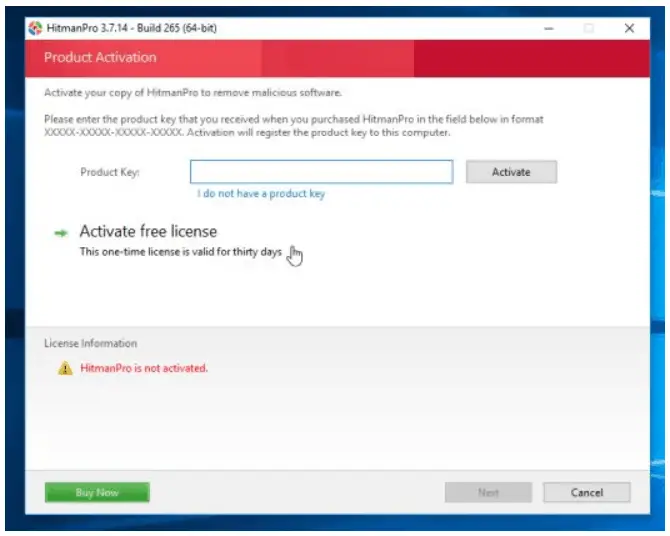
For good measure, I recommend cleaning out your browser’s data by going into settings and selecting precise data. In Chrome, set the time to ‘the beginning of time‘, meaning clean everything ever stored.
FAQS
Why am I getting a Microsoft critical alert?
'CRITICAL ALERT FROM MICROSOFT' perpetrates a deceptive scam through a counterfeit error message. It emerges on fraudulent websites, often due to redirects from dubious pages, advertisements, or unwanted software. Research reveals that these programs infiltrate systems without user consent. Recognizing and evading such scams becomes essential, as they aim to mislead users into unwarranted actions.
Is the warning alert on Microsoft real?
Victims receive apparent help in resolving these issues. It's important to understand that 'VIRUS ALERT TO MICROSOFT' is a fake alert. This fraudulent operation is entirely fabricated and lacks any affiliation with Microsoft. In truth, cybercriminals exploit this deception, masquerading as certified technicians, with the intention of tricking users into making unwarranted support payments.
How can I get rid of Microsoft critical virus alert?
Close your web browser to remove the 'Virus Alert from Microsoft' dialogue box. Next, install antivirus software like Norton, which performs a comprehensive system scan to detect any unintentionally installed unwanted programs triggering the pop-up. This proactive approach thoroughly evaluates your system's security and effectively resolves the issue.
Does Microsoft send security warnings?
Microsoft prioritizes account security and takes proactive steps to prevent unauthorized sign-ins. When its systems detect a sign-in attempt from a new location or device, it promptly initiates measures to protect your account. This includes sending you an email message and an SMS alert, which collectively enhance security by keeping you informed and empowered in the event of potential unauthorized access.
Conclusion
Do these things, and you will get rid of the Microsoft Critical Alert message once and for all (or at least until something else starts showing up the next time!). Enjoy your pristine system, while it lasts. Because ‘malware-free‘ and ‘Internet‘ don’t rhyme together for long!
We hope you can now remove Microsoft Critical Alert.
See Also: How To Remove Images.SCR Virus? Complete Guide

Dedicated group of Computer Engineers making tech updates accessible to all. Our dream is to simplify and share tech news with everyone.