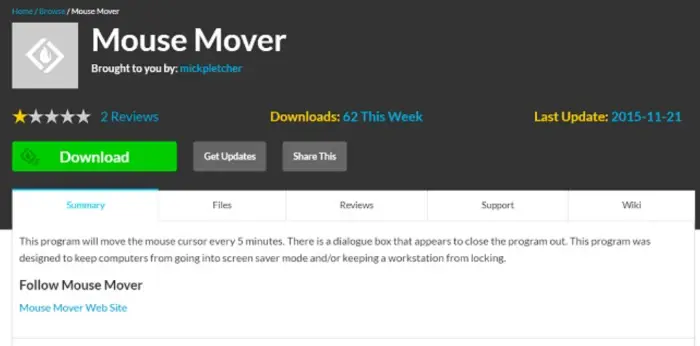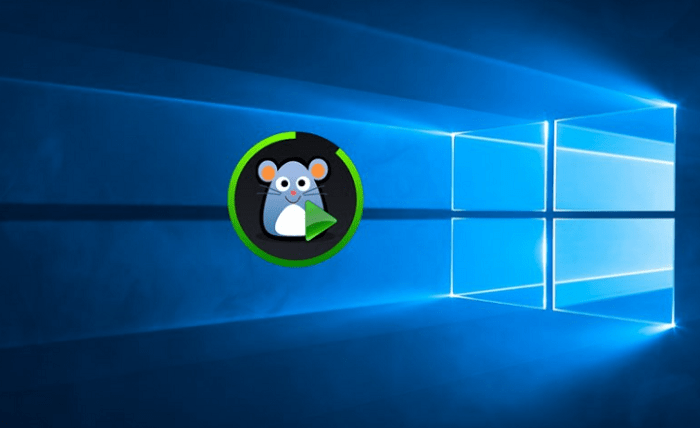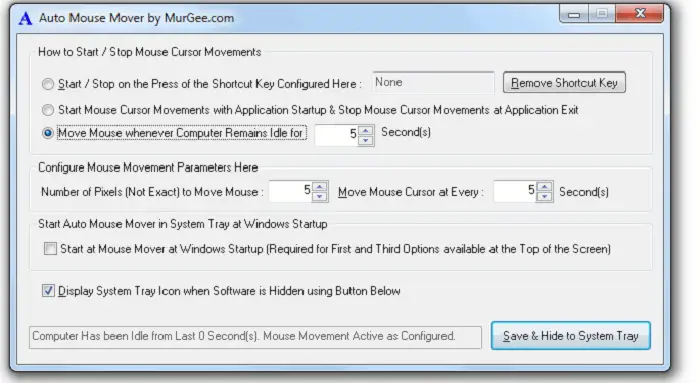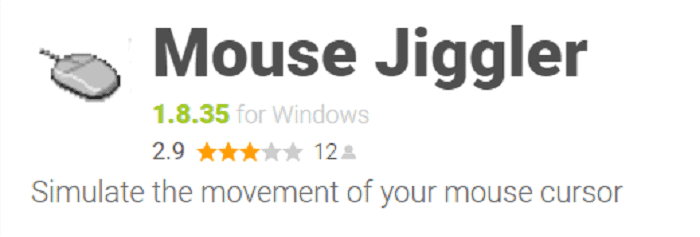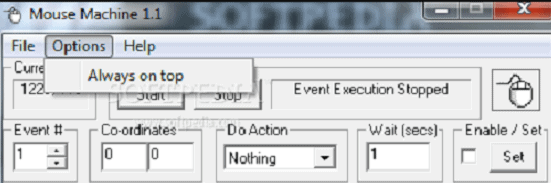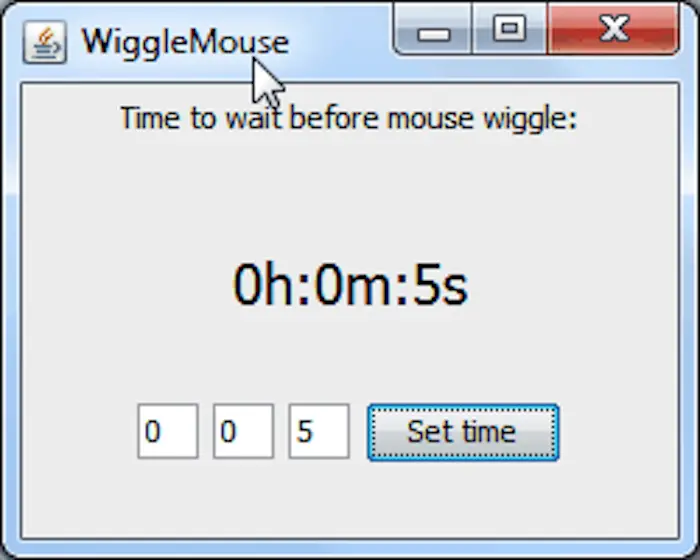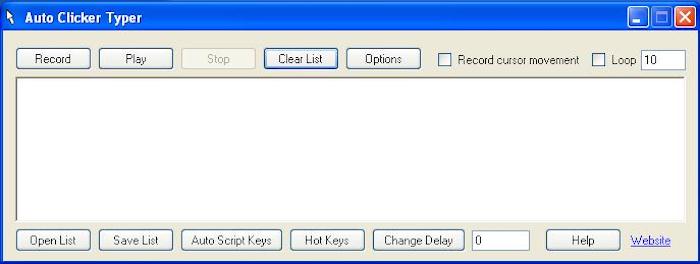Mouse mover software generally comes in handy to move the cursor on the screen. It does the work at specific time intervals automatically without the help of the user. These operate so the computer does not switch off its display and go into sleep mode. This can force the user to use the password repeatedly.
Here is the best mouse mover software for Windows:
- Mouse Mover
- Move Mouse
- Auto Mouse Mover
- Mouse Jiggler
- Key Control
- Mouse Machine
- Wiggle Mouse
- Auto Clicker Typer
This article will show the top 8 mouse mover software to use in 2024.
See also: 10+1 Best PC Cleaner Software to Boost Your System
Table of Contents
Top 8 Mouse Mover Software to Use in 2024
Here are eight such mouse mover applications for Windows:
Mouse Mover
This software application moves the cursor at regular intervals on a PC. It is a simple program with an interface that pops up with a single button to start or stop the program.
This software is a comparatively simple program that only keeps the computer awake from the moment the application launches until the computer is shut down.
Download: mouse mover
Move Mouse
There are a lot of customizations present in this open-source program. It keeps the computer awake without needing the user to move the cursor on the screen to prevent it from going to sleep due to inactivity.
There are settings in this mouse mover software that allows you to set the seconds interim according to your choice. It even has a stealth mode that moves the cursor undetectable on the screen when activated. When the software runs, it keeps the cursor moving regularly at the set period keeping a record on the screen just like screen and audio recording software.
Download: Move mouse
Auto Mouse Mover
This application keeps the computer from logging off due to inactivity on the screen. It saves the users from having to log in repeatedly to the system.
This mouse mover software also moves the cursor left or right according to the number of pixels and the preset values for time. It also has options to run the program at the Windows startup.
Download: Auto mouse mover
Mouse Jiggler
As the name suggests, the program wiggles the cursor on the screen to prevent the computer from logging off. It moves the cursor so the CPU is awake and stays alert until the user switches off the machine.
It is a free and open-source mouse mover software for Windows. In its active state, this software has two options to choose from which are: Zen Jiggle and Enable Jiggle. This mouse-moving software works by rocking the cursor between two spots. You can place the cursor at the edge of the screen to reduce obstruction due to the cursor on the screen.
Download: Mouse jiggler
Key Control
This software can record and move the cursor in 5 different ways. The options include open, safe settings, record, play, and stop.
This software also offers opportunities for loops, changing mouse travel speed, transparency, and recording keyboard.
Download: Key control
You might like: The 6 Streamlined Dual Monitor Software to Use In 2024
Mouse Machine
The application has excellent customizability and is simple enough to use. It keeps the computer awake and can do tasks like snap and double-tap. This mouse mover software is also known as a mouse machine, probably due to the mechanization of mouse activities.
The mouse-moving software simulates the actions of a user to prevent the computer from logging off. You can also set the coordinates for moving the mouse and choose between a single and double click.
Download: Mouse machine
See also: ADM For PC – Advanced Settings (Windows 7/8/8.1/10)
Wiggle Mouse
This software is based on the cross-stage Java program, which accepts commands from the user through the graphical user interface. It is open-source software. The user sets the period interval for moving the mouse.
The software has an interface consisting of a clock that displays the seconds, minutes, and hours the user must set for running the software.
Download: Wiggle the mouse
Auto Clicker Typer
This could be one of the very few mouse mover software that is simple to use. It has the option for the record, play hotkeys, other features, and the ability to keep the system awake.
Not only does this software perform these functions, but it also supports console activities. It also can run loops by entering the desired values.
Download: Auto clicker Typer
FAQS
Is there a program that moves your mouse?
An app, Mouse Mover, can work as an imaginable parameter. It is easy to install through app stores and is customizable. It sometimes lags while moving the mouse physically, but it works comparatively well.
Can companies detect mouse jiggler software?
Companies that prohibit mouse jiggler usage may receive notifications regarding the repetitive mouse movement pattern generated by the jiggler.
How do I keep my mouse active while away?
A mouse mover or mouse jiggler is used to make the mouse move actively. It is placed below the mouse, giving it a jiggle for continuous movement. Employees use it as a false protection of their constant work.
Can I use my phone as a mouse jiggler?
You can use your phone as a mouse jiggler by installing a remote desktop or mouse control app to move the mouse cursor on your computer remotely. The application can imitate mouse movement and keep the computer awake. Just confirm that the app has this feature and follow the provided setup instructions.
Conclusion
In conclusion, These are the top 8 mouse mover software that is easy to use and highly efficient. Above all, Do give a try and tell us in the comment section which one you would prefer.

Dedicated group of Computer Engineers making tech updates accessible to all. Our dream is to simplify and share tech news with everyone.