Remember when Facebook was all the rage? Every one of us had to have a Facebook profile to post pictures and videos to update our Facebook friends about our exciting lives. Learn how to download all photos from Facebook in our article.
Some of us now, though, do feel like maintaining the profile is a liability and want to delete it. But what about the photos?
Now we can easily know how to download all photos from Facebook on our devices and savour the countless memories attached to them.
See also: How to Change Name of Facebook Group?
Table of Contents
How To Download All Photos From Facebook
Suppose you are someone who does not wish to go to each photo and monotonously save each one. You can save all at once too! And I am here to tell you how to download all photos from Facebook. Know about the best duplicate photo finder tools from this article!
- Open up the Facebook app or the Facebook page (if on a desktop) and log in if you haven’t already.
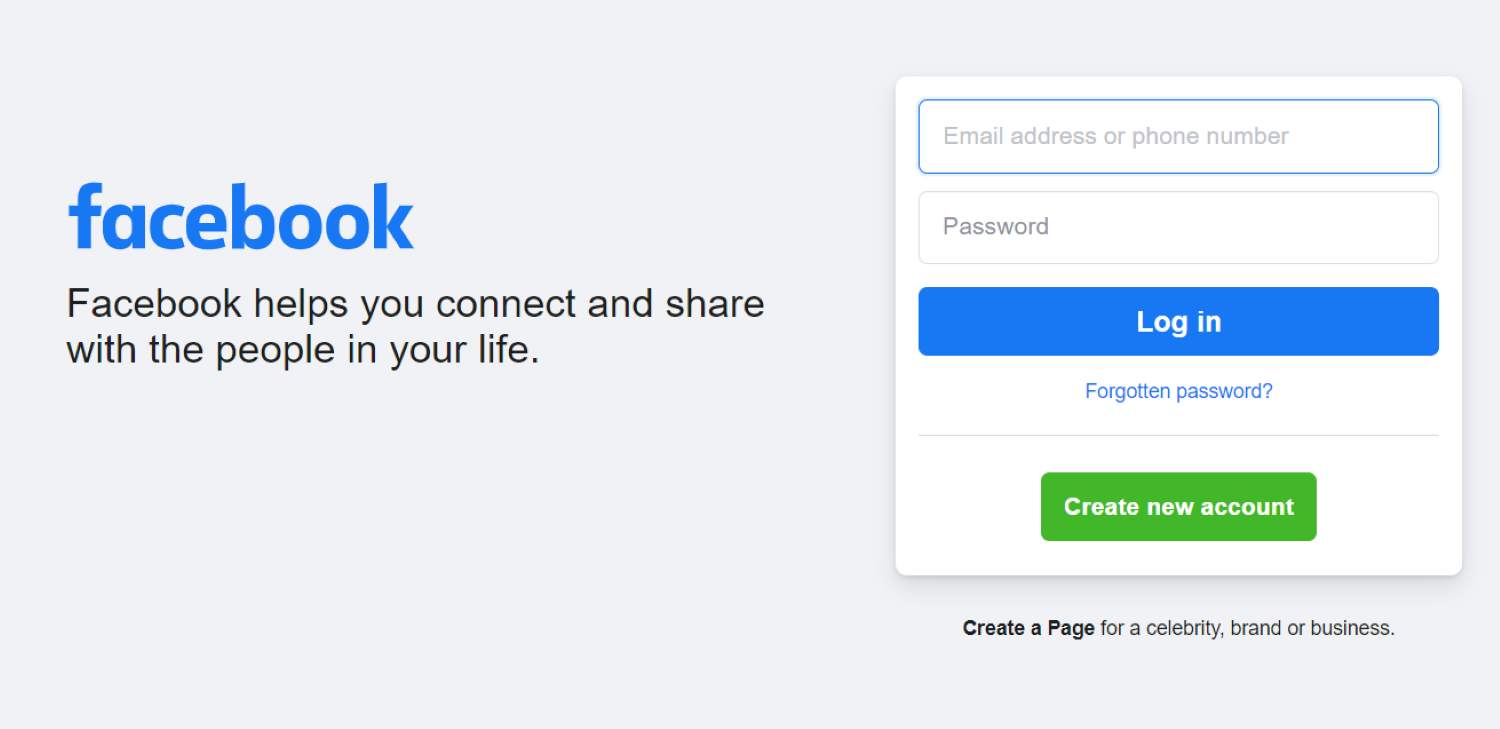
- Tap on the menu icon (with the three horizontal lines) in the top right corner of your screen. After that, scroll and find the menu named ‘Settings and Privacy.
- From the drop-down menu, select ‘Settings.’
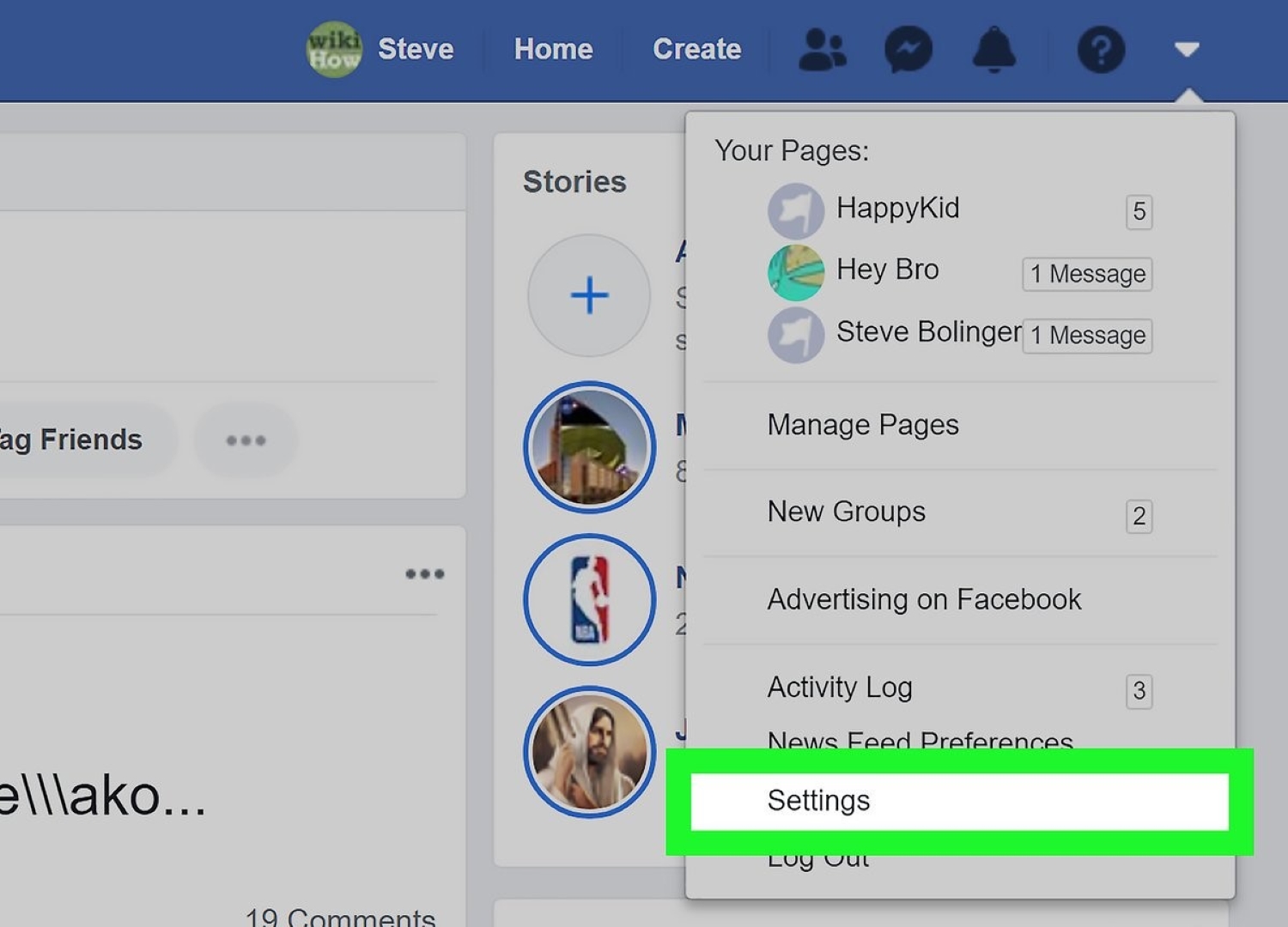
- To Facebook photo download, Scroll down and find the ‘Your Facebook Information’ tab, where you will find an option to ‘Download your information.
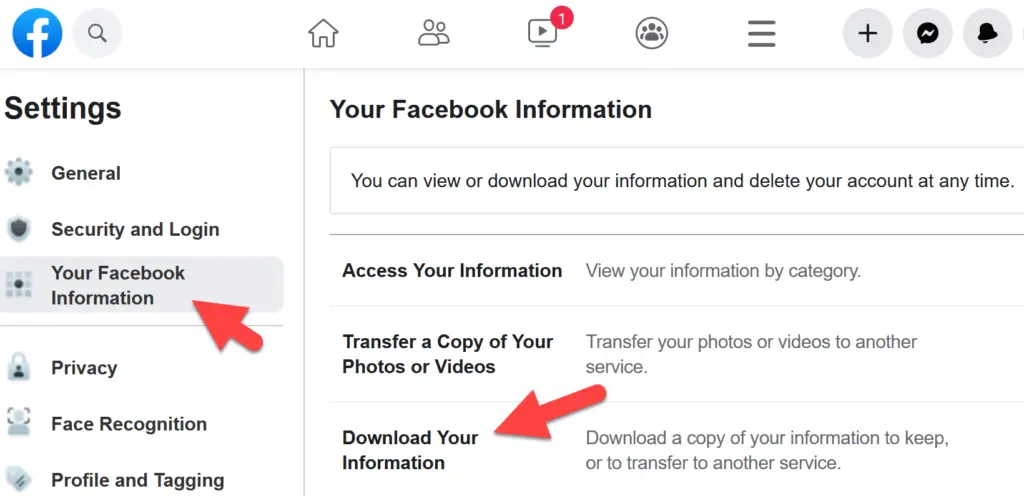
- You can download any information from the listed options, but in the case of only photos, do remember to select only the ‘Photos and Videos’ option deselecting the rest.
- Then click on the ‘Create file’ option to find it.
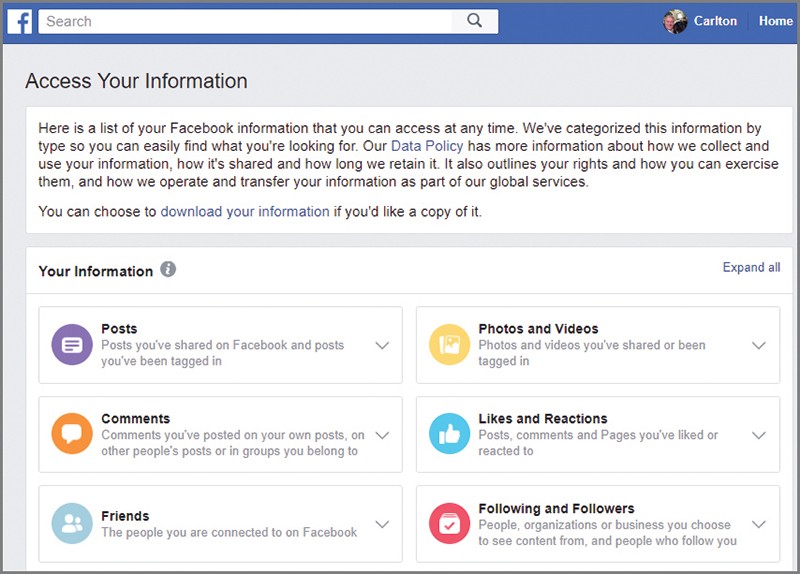
- Once it is ready to download, it should take about five minutes to process or more, depending on your file size.
- After such, you should receive an email notification from Facebook with a link that will help you download the file. And you’re done!! Your Facebook photo download is successful.
You have finally learned how to download all photos from Facebook.
Features:
- Users can share files, have voice and video conversations, and send private messages to their friends and contacts using Messenger, a separate messaging app from Facebook.
- Users can manage events, invite guests, and RSVP to events they intend to attend.

- Facebook Marketplace serves as a venue for neighbourhood buy-and-sell deals. Users can look at products, contact sellers, and bargain over prices.
- By issuing and accepting friend requests, Facebook users can connect with friends and create social networks.
- Users may join or establish groups based on common interests. Within these groups, users may participate in discussions, share content, and communicate with other group members.
Pros
- There are many entertainment alternatives on Facebook. Users can locate and follow pages, organizations, and people sharing amusing information. Facebook also provides interactive elements and games that can be fun and interesting.

- Facebook has been employed to spread awareness of significant social and political concerns. It enables users to exchange data, stories, and petitions, fostering discourse and furthering causes.
- Finding and Following Interests: Users can look up and follow pages, groups, and people who share their interests in activities like sports, the arts, or particular themes.
Cons:
- To gain your personal information, dishonest persons may covertly install software or use risky connections, which could result in several major issues.
- There is a chance of identity theft, and internet-connected devices are especially vulnerable to targeted virus assaults and may malfunction. For Facebook users, virus attacks on PCs happen frequently. If you click on a URL that seems secure, stealth virus programming may start to run.

- Identity theft is a possibility, and machines connected to the internet are highly vulnerable to targeted malware attacks and may crash. Virus attacks on computers are a typical occurrence for Facebook users. The activation of stealth virus programming can occur if you follow a link that appears to be safe.
See also: Why Is The Facebook App Showing Unread Messages?
FAQs
Do third-party Facebook photo download programs come with risks?
Even though there are third-party apps for downloading Facebook images, you should use caution and make sure they are dependable and trustworthy. Some tools might function differently than intended or threaten your privacy and security
How long does the Facebook photo download take to complete?
Depending on the file size and other variables, a Facebook photo download's processing time may change. Processing the file and downloading it takes five minutes or more.
Are the Facebook images downloaded of the same quality as the originals?
It's crucial to remember that Facebook compresses images, which could lower their quality. The downloaded photographs won't be as good as the originals when you open them. You can long-press on a particular photo within Facebook to find an option to save the image in high quality if you wish to.
What's the process of using a Facebook photo downloader?
You often need to enter the URL or link of the Facebook photo you wish to download when using a photo downloader. You can then download and keep a copy of the picture by using the downloader program, which accesses the image and saves it to your device.
Conclusion
Something to note would be that Facebook compresses all the photos, and once you open them, they may not be the highest quality. So if you wish to download specific pictures with high quality, you will have to go to the photo and long press to find an option to download the image. It won’t always be good quality once you download the picture. Some are low, and some are grainy. Fix the Grainy Photos using proven methods before using the photographs elsewhere.
So now you know how to download all photos from Facebook!

Lead Photographer, Lead Advice Editor for @CNET in Europe. Love: the outdoors, music, food, snowboarding, animals, beer, coffee, lists. Personal views.