Cricut Design Space is a design program that works in unison with a Cricut electronic cutting machine. Cricut Design Space contains a collection of tools for developing, altering, and customizing all of your Cricut creations. Design Space also features a huge picture gallery, font, and pre-designed project library. This article will guide you in importing fonts from Dafont to Cricut.
DaFont is a prevalent website for free fonts. This website is simple to use. You may either use the search option or browse the available categories to choose a font you like. You’ll be pleased that you can view what a specific text looks like when typed in a font you desire with just one click.
If you are working with OTT and OTF font files, you can convert them to web fonts with this web font generator from Creative Fabrica. And on top of that, this conversion tool for generating web fonts is free with a commercial license from Creative Fabrica. Although there are several free Cricut fonts available in Design Space, sometimes you wish to utilize one of your choices. You may consider DaFont as it offers the font you might want to utilize in your Cricut. You have come to the right place! Cricut font uploading Design Space is easier to use than you may believe, and in this post, we’ll show you how to download fonts from Dafont to Cricut.
Table of Contents
Steps To Download Fonts From DaFont To Cricut
This step-by-step guide will help you download and import the fonts
- In your computer’s Search engine, navigate to http://www.dafont.com.
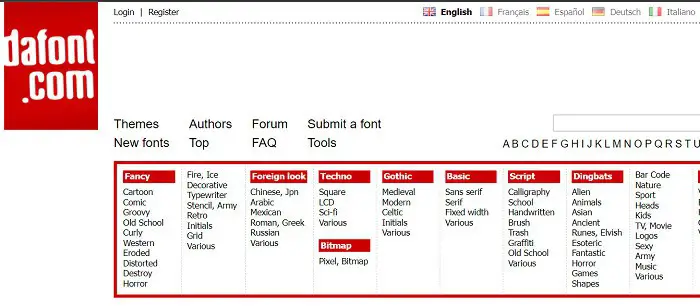
- Choose a font type. A red rectangle towards the top of the window lists the categories. Scroll down to see all of the fonts in this category.

- When you discover a font you like, click Download. There will be a Download button on the right of the style you wish to install. When prompted to download the file, choose a place on your system and hit Save.

- Browse and extract the font file. Unless you specify differently, the file will probably be within the Downloads folder.
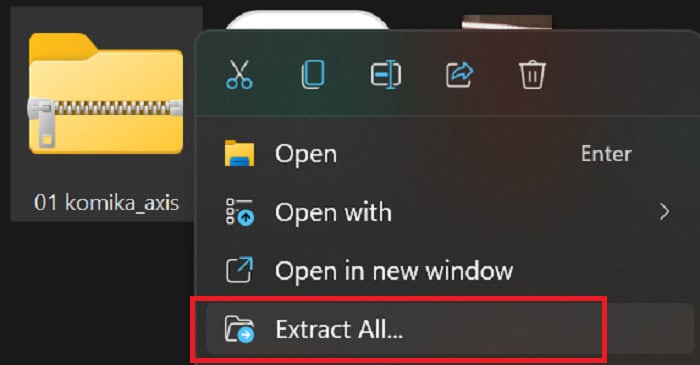
- Double-click the file on Windows and choose Extract entire content.
- Double-click the file on a Mac.
- To open the unzipped file, double-click it. Install the font.
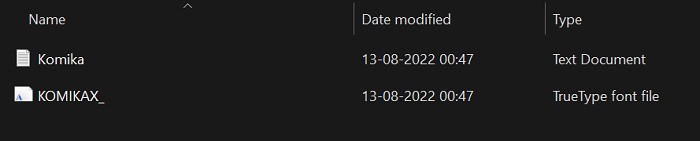 In Windows, right-click on files ending in. of, .ttf, or .fon and select Install. Otherwise, navigate to System Settings, then Personalization. Look for the Fonts category. Drag your saved font into this box and save your modifications.
In Windows, right-click on files ending in. of, .ttf, or .fon and select Install. Otherwise, navigate to System Settings, then Personalization. Look for the Fonts category. Drag your saved font into this box and save your modifications.
Double-click on files ending in .otf, .ttf, or .fon on a Mac, and then press the Install Font option in the bottom right corner of the dialogue box.
After this comes to the real question, how can you upload and import fonts from Dafont to Cricut Design Space now that you have it on your device? That is the most intriguing aspect. You don’t need to do anything special about this.
When you start Cricut Design Space, it will read the fonts saved to your PC. All of it is handled by the software. You can use either the fonts provided by Cricut or installed ones. Below are the steps to upload the fonts downloaded from DaFont to Cricut.
See Also: The Best Date And Time Widgets For Android in 2024
Steps To Upload The Font To Cricut
After downloading the fonts, follow this:
- Open Design Space.
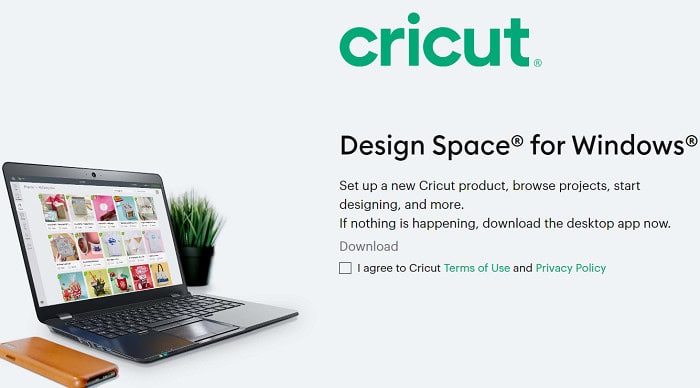
- Use the TEXT function. For that, click the T on the left-hand toolbar. Make a blank TEXT box by clicking on the design space.
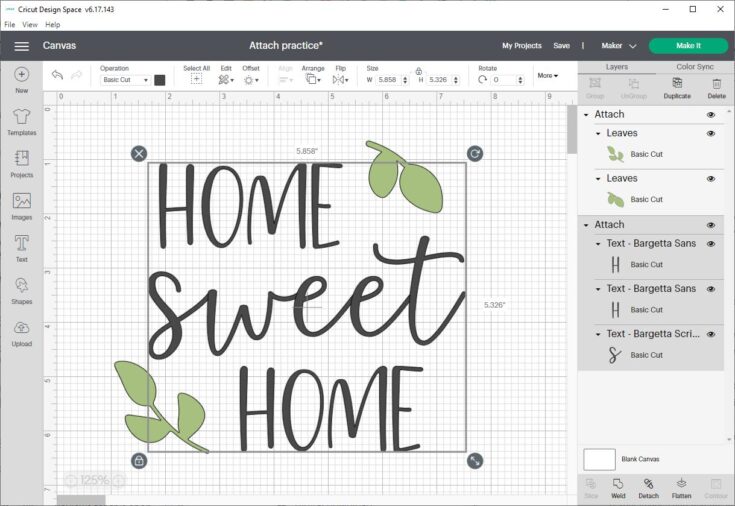
- Go to the top toolbar once you’ve added a text box to your design window. The default font and a dropdown button will appear.
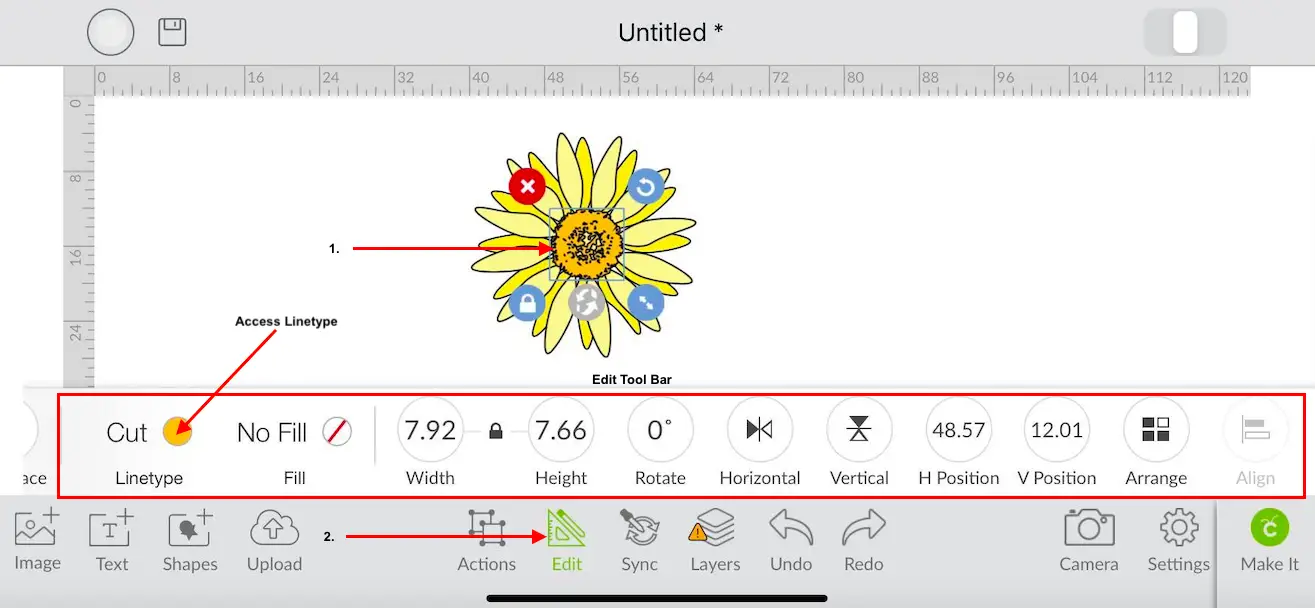
- You will see a list of available fonts when you press this dropdown. Explore ALL the fonts offered by Cricut or exclusively the fonts on your pc.
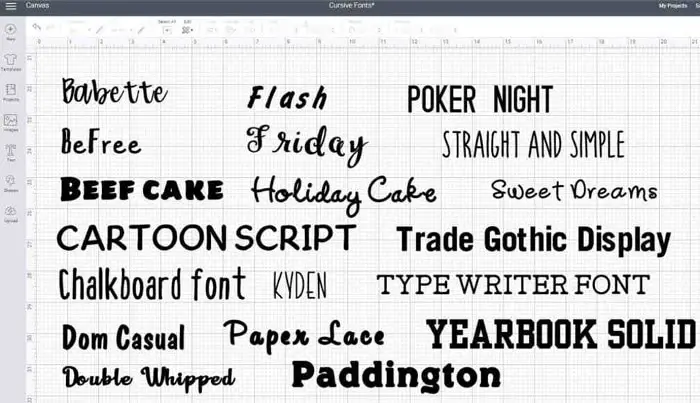
- You can utilize the search option to find it if you remember the name.
This is all you have to do to download a font from dafont to Cricut.
Some fonts are significantly more straightforward to cut than others. Look for fonts with clean, solid edges when selecting fonts to download. Avoid using sketches, brushes, or fonts with a lot of texture. Your Cricut will appreciate you and be blessed with quicker, more delicate cuts.
See Also: 14 Best Free Circuit Design Software For Windows (Updated)
What To Do If The Fonts Don’t Show
Several users have reported that their downloaded fonts from DaFont to Cricut were not visible. In such cases, you can do the following. However, before proceeding with the steps, make sure that you have installed the font correctly. Once confirmed, follow the instructions.
- Ensure that you have the complete list of the fonts or at least the system fonts. Your downloaded fonts will not be visible if you have the Cricut Fonts filter on.
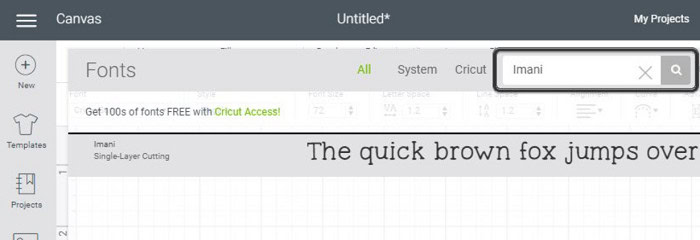
- If your font is not visible even after disabling the Cricut font filter, you may try restarting your Cricut Design Space. This has often solved the issue.
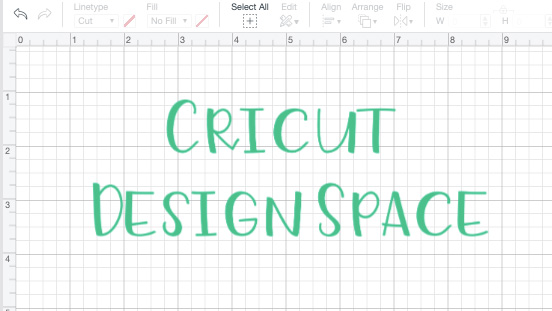
- You may need to restart your device if your issue is not resolved even after restarting the design space. This is the last resort to this problem and will probably solve the glitch.

FAQs
How do I get fonts from DaFont to Cricut Android?
If you have an Android smartphone, you might try the following apps: iFont, FontFix, HiFont, or Fonster. Go to DaFont.com, and look for the fonts you wish to download. On the right-hand side of the font area, click DOWNLOAD. Click the OPEN IN ANY FONT button.
Can I download fonts on my Android device?
To download a personal font on Android, first download the TTF file of the font you want to use, as well as the zFont app. Install the TTF using the zFont app. It may need some conditions, which the app will assist you with.
What exactly are TTF and OTF?
OTF and TTF are file extensions that signify that the file is a font that may be used to prepare documents for printing. TTF is an abbreviation for TrueType Font, a comparatively ancient font, whereas OTF is an abbreviation for OpenType Font, built partly on the TrueType standard.
How can I identify if a font is a true type or OpenType?
OpenType fonts have an 'O' icon adjacent to them, PostScript fonts have a red 'a' icon, and TrueType fonts have a grey and a blue 'T' icon. A third method is to use font management software like Suitcase Fusion. The kind of font is listed next to the name in such apps.
Conclusion
With this article, we hope that you now have a better understanding of the Cricut Cutting Machine, the Cricut design space, and DaFont. We hope this article has helped you incorporate all this software and allowed you to download a font from dafont to Cricut.

Dedicated group of Computer Engineers making tech updates accessible to all. Our dream is to simplify and share tech news with everyone.