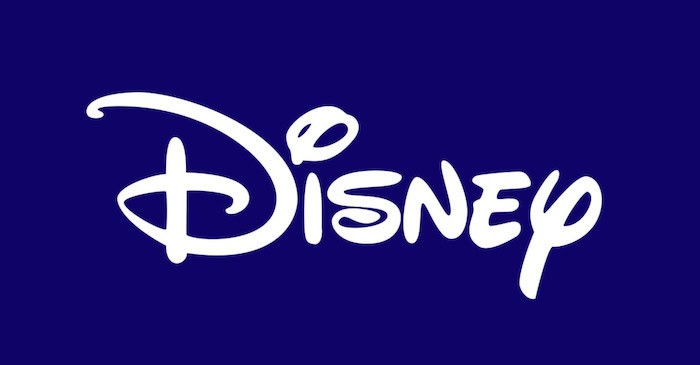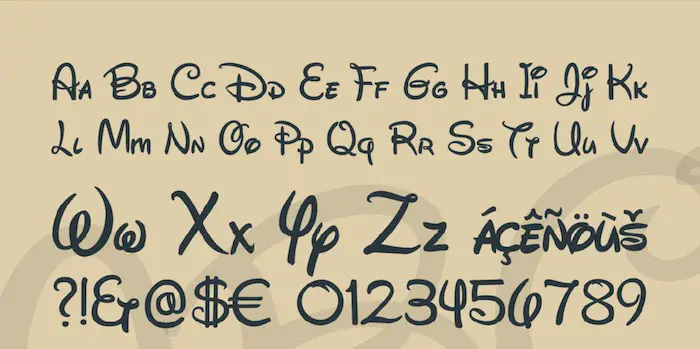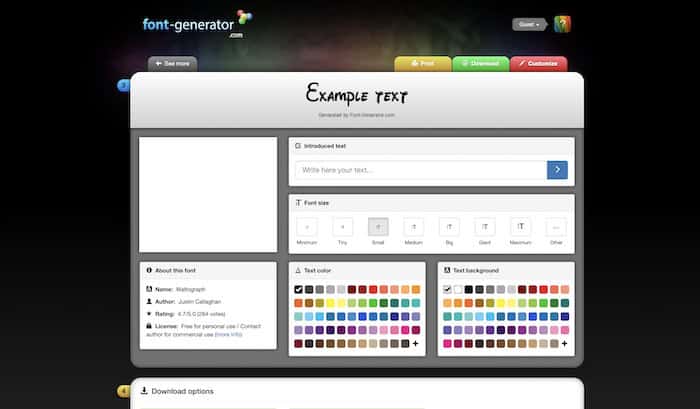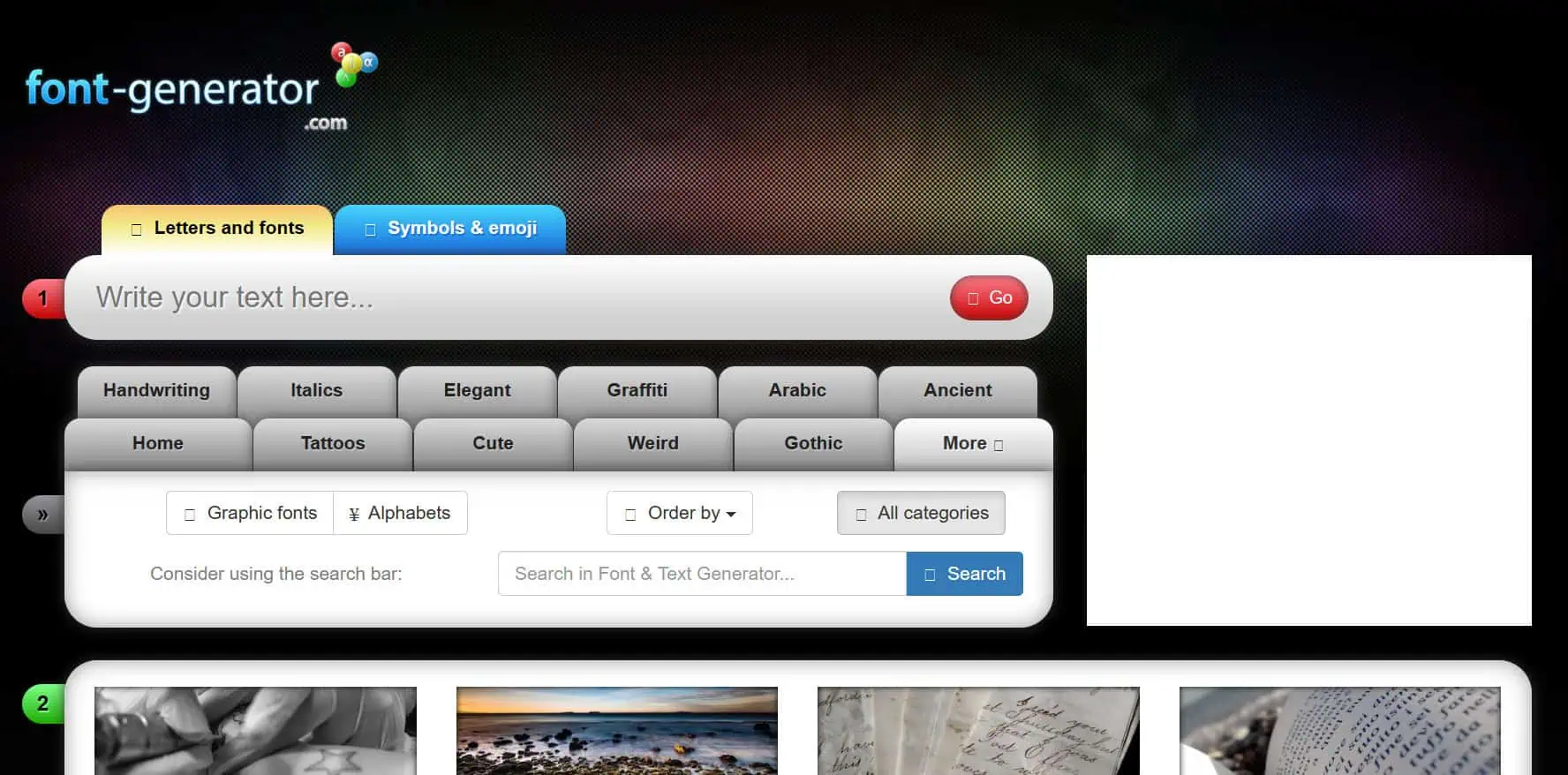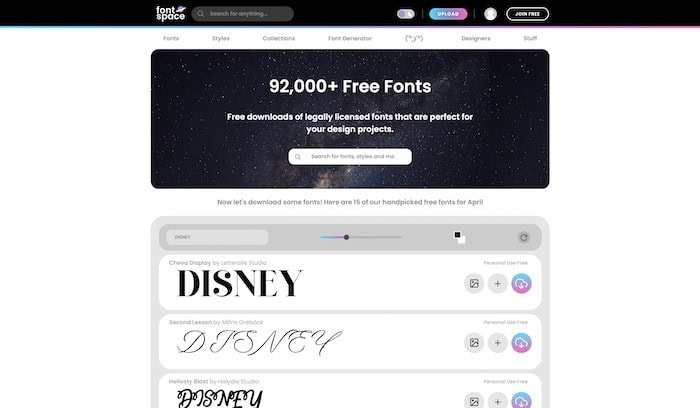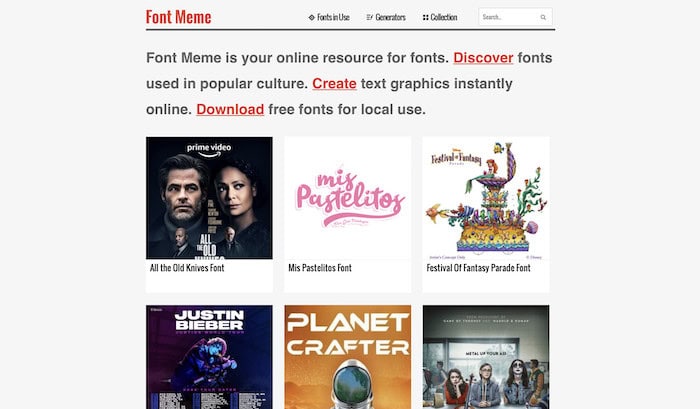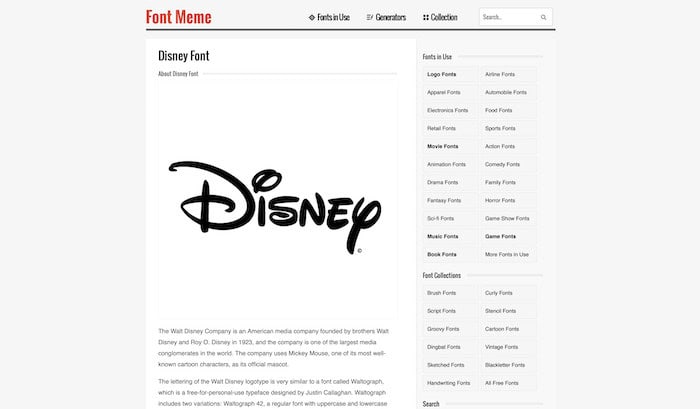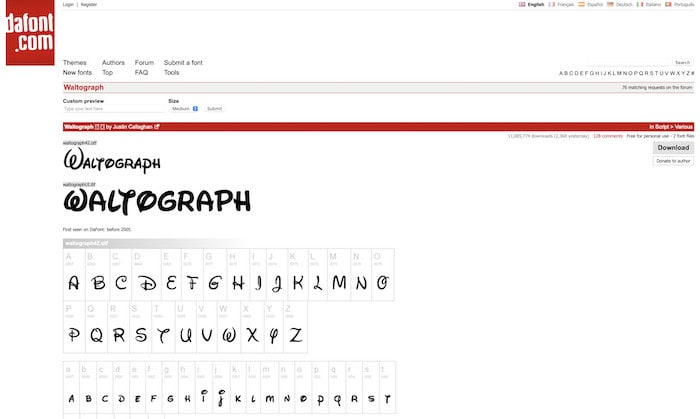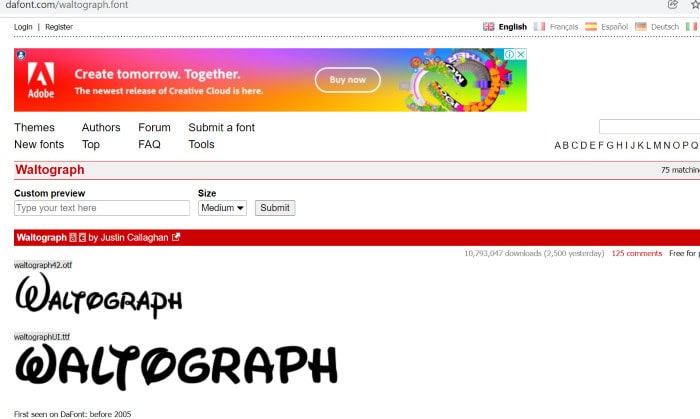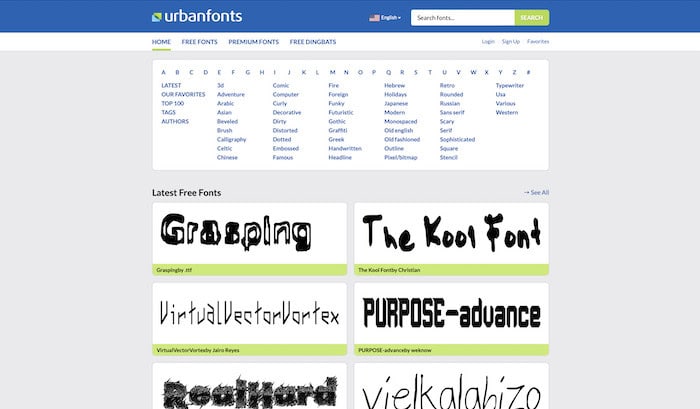This article discusses the in-demand Disney channel font, also known as the Waltograph, and how you can get this font without copyright issues with these Disney font generator websites.
Some of the Free Disney Font Generators are
- FontSpace.com
- Fontmeme.com
- Dafont.com
- Urbanfont.com
- Font-Generator.com
Since its commencement in 1923, Walt Disney productions have attracted human psychology by bringing continuous product improvements. Today Disney features not only short cartoon series but also high-end dramas. One of the exciting features of Disney is its unique and impressive font. It is used to write down the name of many series and movies it produces. The signature of Mr. Walt Disney initially inspired the font. He is the founder and producer of The Walt Disney Production House. It is pretty similar to the Waltograph font designed by Justin Callaghan. If you want to try out baby face generator tools, click here.
Also, check out best drawing software where you can bring out your creativity.
Table of Contents
Waltograph
The Disney or Waltograph font is free and available online for download. However, owing to copyright issues, Disney fonts are available only for personal use and not for commercial use.
It includes two variations:
- Waltograph 42: a regular font with uppercase and lowercase letters with few ligatures and alternates
- Waltograph UI: a unicase font intended for increased legibility on small-sized computer screens.
As the technology heightens further until 2024, it will be quite easy to encrypt your simple text into Disney font using the various Disney font generator websites listed below just on a click-to-do basis.
All you would be asked to do is type your text in the text boxes of the respective websites, select customization options, and generate Disney font on the web page.
Also see: 12 Best Free Drafting Software With Pros & Cons
Disney Font Generator OF 2024
- FontSpace.com
- Fontmeme.com
- Dafont.com
- Urbanfont.com
- Font-Generator.com
Let’s understand them in brief:
Font-Generator.com
Font-Generator.com is another excellent font generator website. It is a Spanish spin-off company with 492 graphic fonts available at your disposal with a single click, ready to be saved, customized, and shared by choosing their text, size, color, or background. It offers the most font customization options before generating the Disney font.
To generate Disney font using Font-Generator.com, follow the following steps;
STEP 1: Click on Font-Generator.com. You can view the best fonts from well-known Disney films on the webpage.
STEP 2: Click the Customize icon (depicted in the image above as a white pencil) for the font you want to use. This will redirect to a new webpage.
STEP 3: Type the standard text in the “Introduced text” box.

STEP 4: Select from the various customization options as per your need.
STEP 5: Do not forget to press the “>” button OR press the enter key. The page will then refresh, and your text will be generated on top of the page.
STEP 6: Scroll down and download the text in the required format. It can be a .png or .jpg file or a .pdf as per your selection.
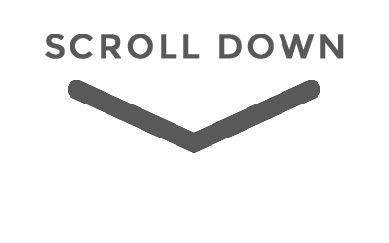
FontSpace.com
It is a designer-centered disney font generator website that has quick, customizable previews and downloads without any hassles. Every font is added and categorized by a real person. Moreover, font Space has its own collection of all the fonts used by Disney in its various movies.
To generate font using this website, follow these steps:
STEP 1: Click on the URL: FontSpace.com
STEP 2: Type the regular text in the text box
STEP 3: see the different fonts in the text boxes below.
STEP 4: Change the color and size of the text by sliding the bar above.
STEP 5: Add the font you like in your collection list
STEP 6: To download, click on the cloud button, which will be saved in a zip file. Additionally, you can share the font directly through the options available on it.
Know: 5 Best Instagram Caption Generator Apps
Fontmeme.com
Fontmeme.com is a Disney font generator and typography resource. It features posts about fonts used in logos, films, TV shows, video games, etc. It lets you create graphics with designs of different styles and various text effects. Also, you can browse, filter, custom preview, and download free fonts through this website.
To generate Disney fonts, follow these steps:
STEP1: Click on Fontmeme.com
STEP2: Type the simple text in the text box
STEP 3: Select font size, effect, and color from the dropdown.
STEP 4: Click on the Generate button.
Your Disney font will appear, as shown in the screenshot above. You can embed it on any website by clicking the embed button to copy the code.
Fontmeme.com is by far the most straightforward website to use.
Dafont.com
Dafont.com is also an online font generator website. The fonts presented on this website are either freeware, shareware, paid versions, or public domains. This website offers FAQs for downloading its fonts on different operating systems.
To generate a Disney font using this website, use the following steps:
STEP 1: Go to Dafont.com
STEP 2: Type the regular text in the custom preview box.
STEP 3: Select a size and click on the submit button. The webpage will refresh and show both autograph fonts- Waltograph42 and WaltographUI.
STEP 4: You can then download the font, which will be saved as a .ttf or .otf file domain in the zip folder. Install the file, and your waltograph font will be good to use.
Additionally, this website offers you the font keyboard with all the characters in the waltograph font. You can view this as you scroll down the keyboard. However, Dafont.com neither provides any customization options nor saves the text in a .jpg format.
Check out our top 15+1 Free Architectural Design Software to Know
Urbanfont.com
UrbanFonts features a great collection of free fonts, premium fonts, and free dingbats. It has over 8000+ freeware fonts, which are both shareware and linkware. However, some versions are trial only and can be used for personal or commercial use. Remember, Disney font is not available for commercial use.
To generate Disney letters using UrbanFont, consider the following:
STEP 1: Visit UrbanFont
STEP 2: Select custom text from the dropdown.
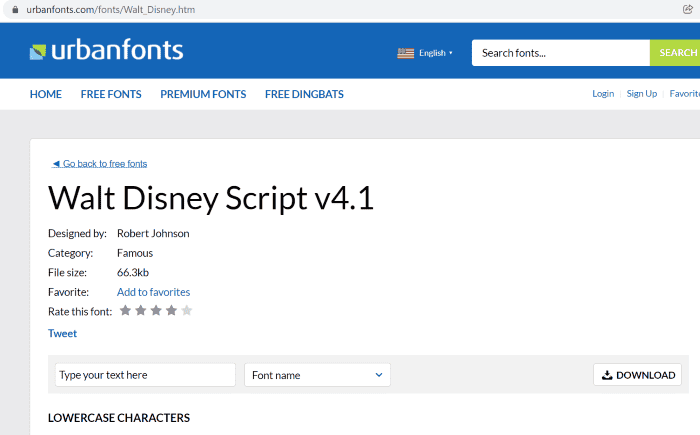
STEP 3: Type your custom text in the regular text box.
STEP 4: Select the appropriate text size as it is being displayed on your screen.
STEP 5: Download the text. It will be saved as a zip folder. OR right-click on the text and save the image of the text.
UrbanFont, unlike other free Disney font generator websites, does not provide any options for customization of the text font.
Therefore, I would like to add that in the year 2024; there is a wide possibility that the digital market demand for Disney fonts will showcase an upward trend as the use of the font increases in Disney world souvenirs, autograph booklets, birthday cards, cups, banners, decorations and many more… as it looks attractive and mysterious.
Make the best use of Disney fonts with the best Graphic designing tools.
FAQS
What font is used in Disney?
Disney uses Waltograph Disney as its official font for its Logo.
How to get a free Disney font?
To get a free Disney font, type Disney in the search bar of Dafont.com. You can also try Walter, Waltograph, Or Mickey for different choices.
How do I add Disney fonts to Word?
In Dafont.com, search for Disney in the search bar and click on Download to download its Zip file. Click the add button in the font section of MS Word to add it.
Is the Disney font copyrighted?
Yes, the DISNEY font is a trademark of the Disney company. They prevent other competitors from using it on their products or services.
Conclusion
In conclusion, these are the best Disney font generator apps available. Click here to learn how to add fonts to GIMP.
Thank you for reading!

Dedicated group of Computer Engineers making tech updates accessible to all. Our dream is to simplify and share tech news with everyone.