Disney Plus, the streaming giant, has taken the entertainment world by storm. It’s winning the hearts of viewers far and wide due to its remarkable array of timeless classics and a continuously growing collection of original content. However, amidst its soaring popularity, users, particularly those with LG TVs, face their share of technical hiccups. So what to do when Disney Plus is not working on LG TV?
To address your concerns, start with simple steps like restarting your TV, checking your internet connection, and logging out and back into the Disney Plus app. If these quick fixes don’t resolve the problem, you can delve into more advanced troubleshooting steps like clearing the app’s cache and data, updating the app, checking for LG TV software updates, reinstalling the Disney Plus app, and adjusting streaming settings.
If you’re a Disney Plus enthusiast who enjoys the convenience of LG TVs but has had your fair share of buffering woes, login hassles, or app glitches, you’re in the right place. In this article, we’re your guiding light, illuminating the path to overcome these technical hurdles. Discover handy tips, practical solutions, and troubleshooting strategies that will turn your Disney Plus experience from chaotic to seamless. Join us as we delve into the world of Disney Plus on LG TVs, arming you with the knowledge to savor your cherished content without any interruptions.
See Also: How To Change Disney Plus Bundle | 3 Best Ways
Table of Contents
Common Disney Plus Issues on LG TVs
Let’s dive into some of the reasons why Disney Plus is not working on LG TV. These can be quite a nuisance, but fret not; we’ll not only pinpoint the problems but also provide you with solutions to get you back to uninterrupted Disney Plus enjoyment.
- App Freezing or Not Loading: Imagine this – you’re all set to immerse yourself in the world of Disney Plus, but then, the app just refuses to load. Or worse, it loads up, but then bam! It freezes, and you’re stuck in an eternal loading loop. It’s like hitting a pothole on your streaming highway. But don’t worry; we’ve got your back with tips to fix it.
- Limited Content in Categories: Disney Plus is a treasure trove of shows and movies. However, LG TV users sometimes face a rather strange dilemma. When they dive into specific categories, they see only a handful of shows, which can be a real bummer if you’re in the mood for variety. But hold on, we’ll address this, too.
- Frequent App Reinstallations: An issue that might make you roll your eyes is the need for constant app reinstallations. It’s like having to give your car a tune-up every few miles. Imagine uninstalling and then reinstalling Disney Plus repeatedly – not the most fun way to spend your time. But don’t worry; we’ll help you get it sorted.
As a Disney Plus lover, these tech hitches can be a pain, but hang in there. In the next sections, we’ll chat about practical solutions to these problems. We’re all about keeping your Disney Plus journey smooth and glitch-free!
Troubleshooting Disney Plus Problems on LG TVs
Have you ever asked yourself, “Why is Disney Plus not working on LG TV?” It can be frustrating, no doubt. Let’s dive into some common hiccups that might be causing your Disney Plus headaches. These insights should help you get back to enjoying your Disney Plus content without a glitch.
- Potential Software Compatibility Hiccups: First off, it could be a clash of software. Disney Plus frequently updates its app, and if your TV’s software isn’t keeping pace, it might throw a spanner in the works. We’ll show you how to ensure both your TV’s firmware and the Disney Plus app are on the same page.
- Network Connection Blues: You know, your internet connection is the backbone of streaming services. Any issues here can disrupt your Disney Plus joyride. So, if your LG TV isn’t properly connected or you’re facing network gremlins, it can lead to buffering annoyances or app blunders. We’ve got your back with the diagnosis and the fix.
- Disney Plus Server Hiccups: Now and then, it’s not you; it’s them – Disney Plus servers might be in a tizzy. Such server-wide shenanigans can mess with your viewing experience. But don’t fret, and we’ll help you distinguish between app-specific issues and these larger server woes. Plus, we’ll guide you on checking the Disney Plus server status.
In the next sections, we’ll delve into these problems and serve up step-by-step solutions. If you’ve been pondering, “Why is LG TV Disney Plus not working?” – don’t worry; we’ve got your back, and we’ll keep it casual!
Quick Solutions to Get You Back to Disney Plus on Your LG TV
Does Disney Plus keep crashing on the LG TV? No worries, we’ve got some quick fixes up our sleeves. Let’s dive right in:
- Give Your TV a Breather: Sometimes, your LG TV just needs a little break. Try restarting it. It’s a breeze – unplug it for a moment, count to ten, and plug it back in. This quick reboot can magically clear out minor issues and have Disney Plus up and running smoothly.
- Tame Your Internet Connection: Think of your internet connection as the magic carpet for your streaming adventures. However, it can sometimes get a bit tangled. First, ensure your LG TV is well-connected. Check if it’s hooked up to your Wi-Fi or through an Ethernet cable. If you’re using Wi-Fi, consider moving closer to the router for a stronger signal. A stable internet connection can work wonders for your Disney Plus experience.
- Sign Out and Back In If you’re still pondering, “Why isn’t Disney Plus working on my LG TV?” – try a little trick. Log out of the Disney Plus app, then log back in. It’s a simple step that can refresh your account and resolve minor login issues.
Give these quick solutions a try, and you might find yourself back in the world of Disney Plus on your LG TV in no time. If the problem lingers, don’t fret; we’ve got more tricks to explore.
For broader entertainment avenues beyond Disney Plus on your LG Smart TV, consider exploring accessing Sky Go on LG Smart TV. It can offer a variety of content, adding versatility to your streaming choices.
Step-by-Step Troubleshooting Guide for Disney Plus on Your LG TV
So, is Disney Plus not working on LG TV? and it’s driving you a bit bonkers? No worries, let’s dive into a step-by-step troubleshooting guide to get things back on track:
Clearing Cache and App Data
If Disney Plus seems to be a bit sluggish or acting up, it’s like clearing the cobwebs.
- Head over to your LG TV settings.
- Find the ‘General’ section and give it a tap.
- Select ‘Reset & Cleanup.’
- Then, choose ‘Clear Cache & Data’ and hit ‘OK.’
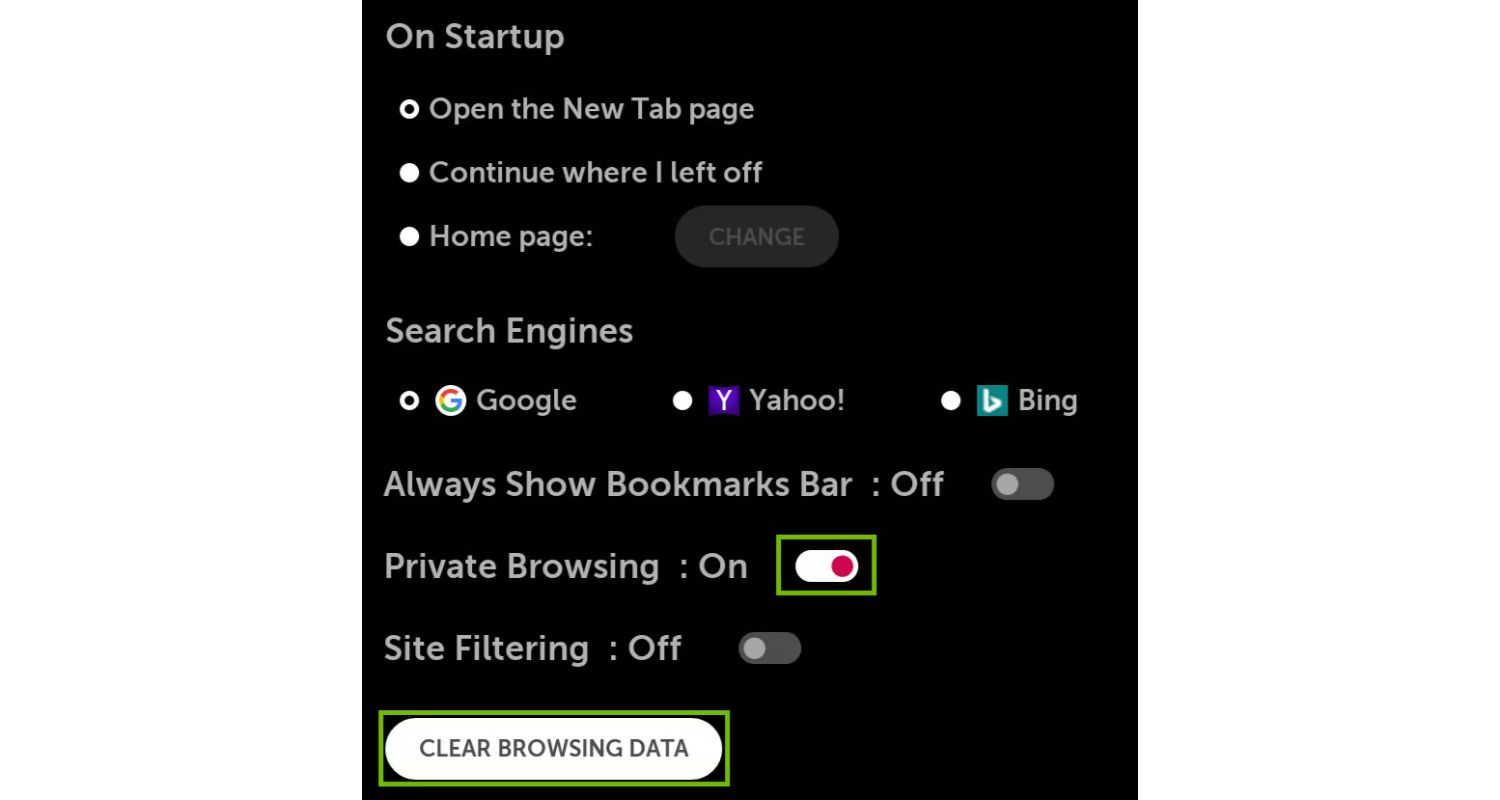
This step freshens up the app, making it run smoother than a hot knife through butter.
Updating the Disney Plus App
Think of it as giving your trusty car a tune-up – an updated app runs like a well-oiled machine.
- March into the LG Content Store.
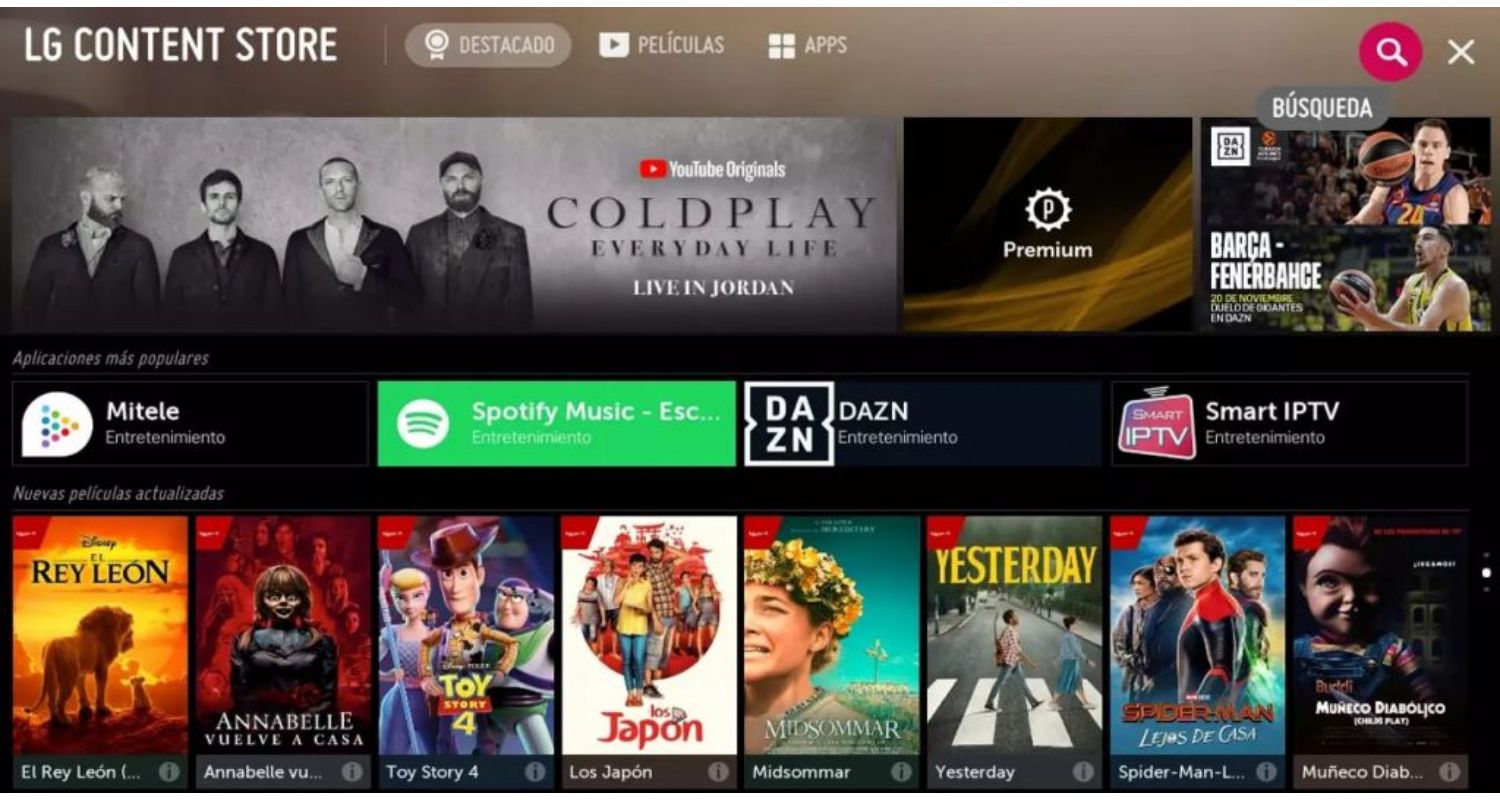
- Hunt down the Disney Plus app.
- If there’s a shiny update waiting, don’t hesitate – click ‘Install.’
See also: How To Watch Frndly TV On LG Smart TV: A Comprehensive Guide
Checking for LG TV Software Updates
Sometimes, it’s not Disney Plus; it’s your TV feeling a bit outdated.
- Navigate to the settings on your LG TV, and be the captain of your TV ship!
- Find ‘General,’ then ‘Software Update.’

- If there’s a pending update, hit ‘Download and Install.’
Reinstalling the Disney Plus App
If things are still wonky, it might be time to say your goodbyes and start fresh.
- Give your LG Content Store a visit.
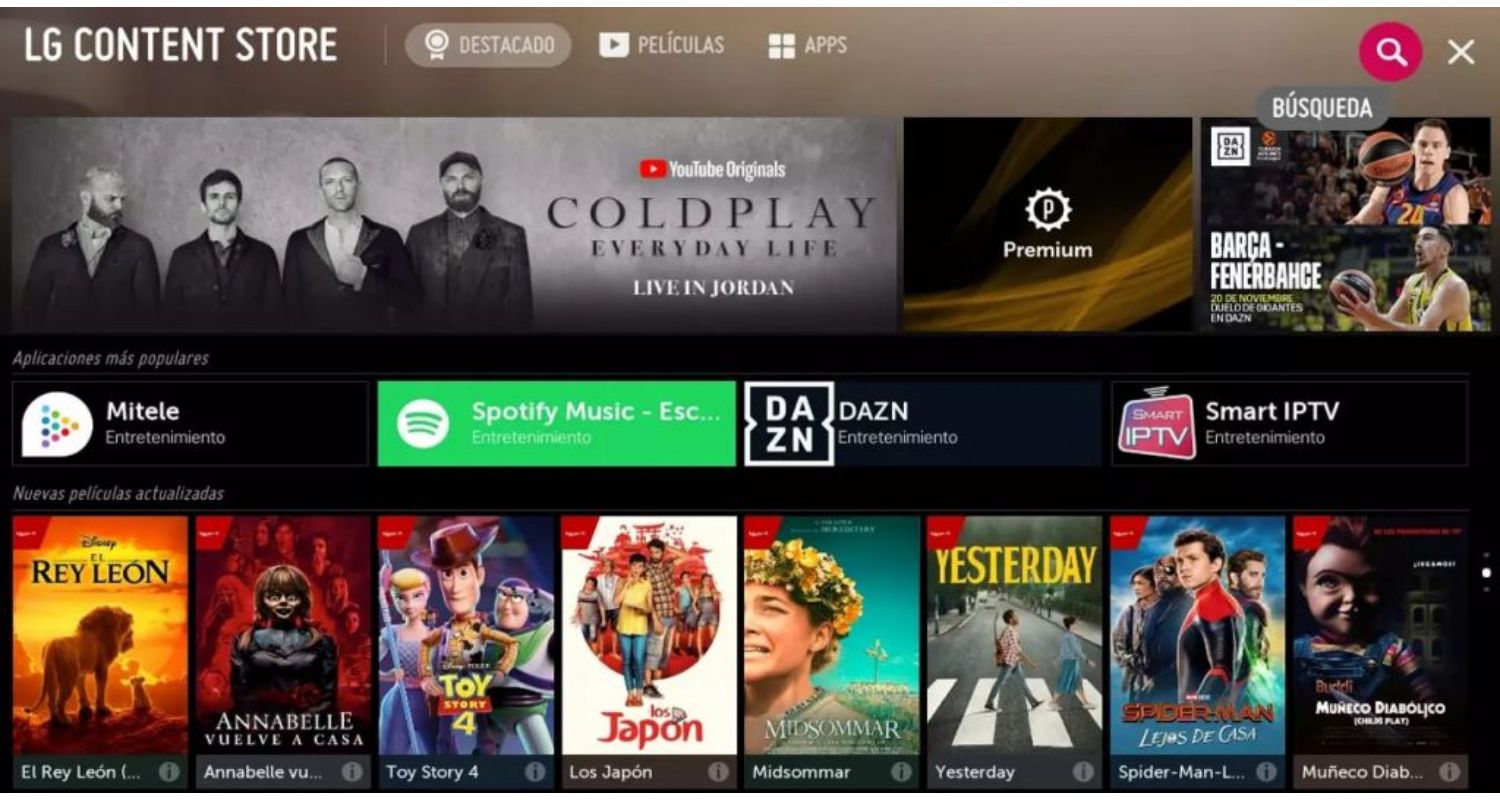
- Find Disney Plus, point your virtual finger, and click.
- Now, unleash ‘Uninstall.’
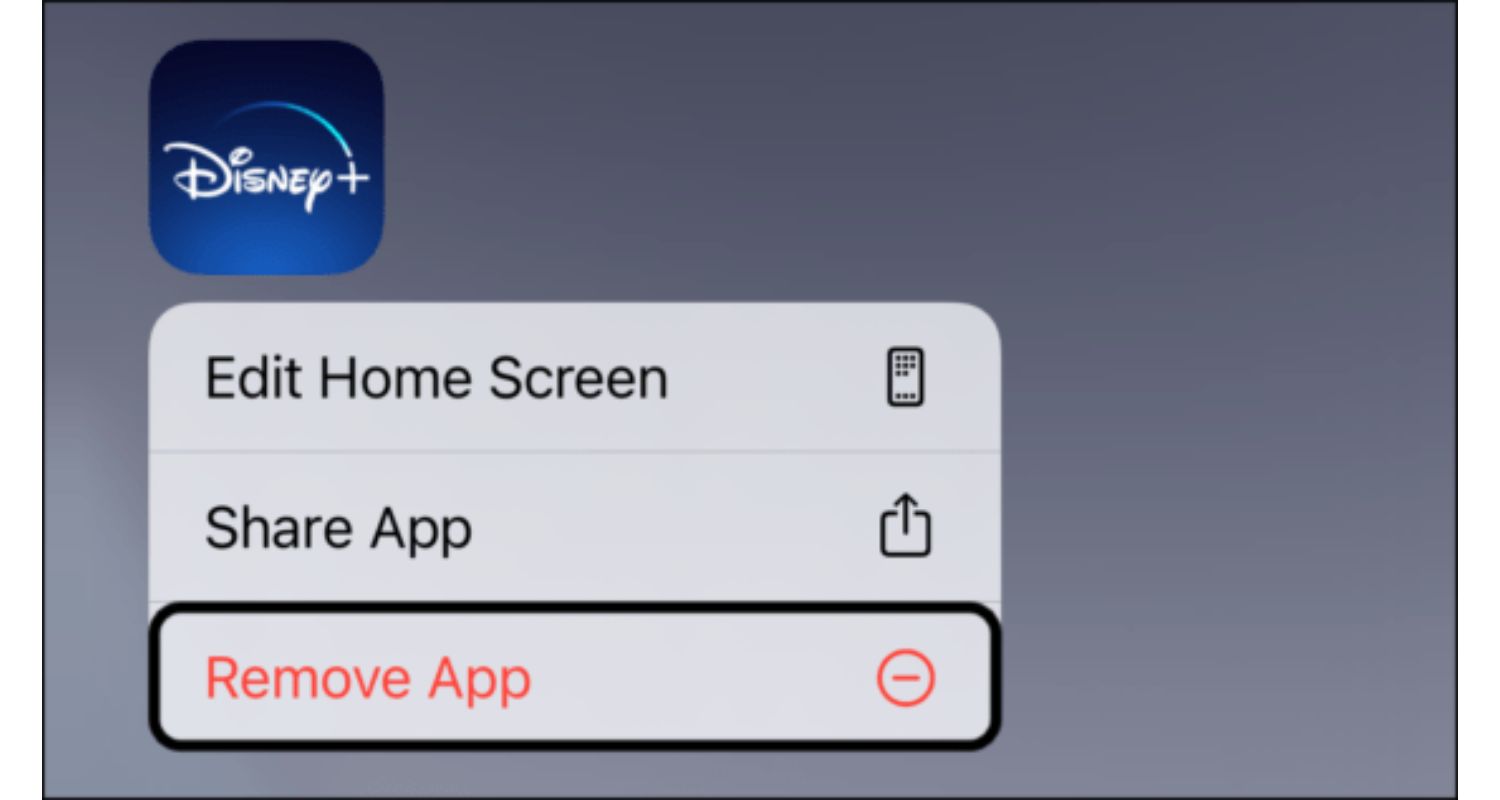
- And after it’s done with its disappearing act, give it another shot – reinstall the app.
For troubleshooting issues related to YouTube not working on LG Smart TVs, refer to: YouTube Not Working on LG Smart TV
Adjusting Streaming Settings
- Sometimes, it’s all about finding the right rhythm for streaming.
- Dive into Disney Plus.
- Seek out ‘Settings.’

- Play around with the streaming quality depending on your internet speed.
- Choosing a lower quality might be the secret sauce to reduce buffering.
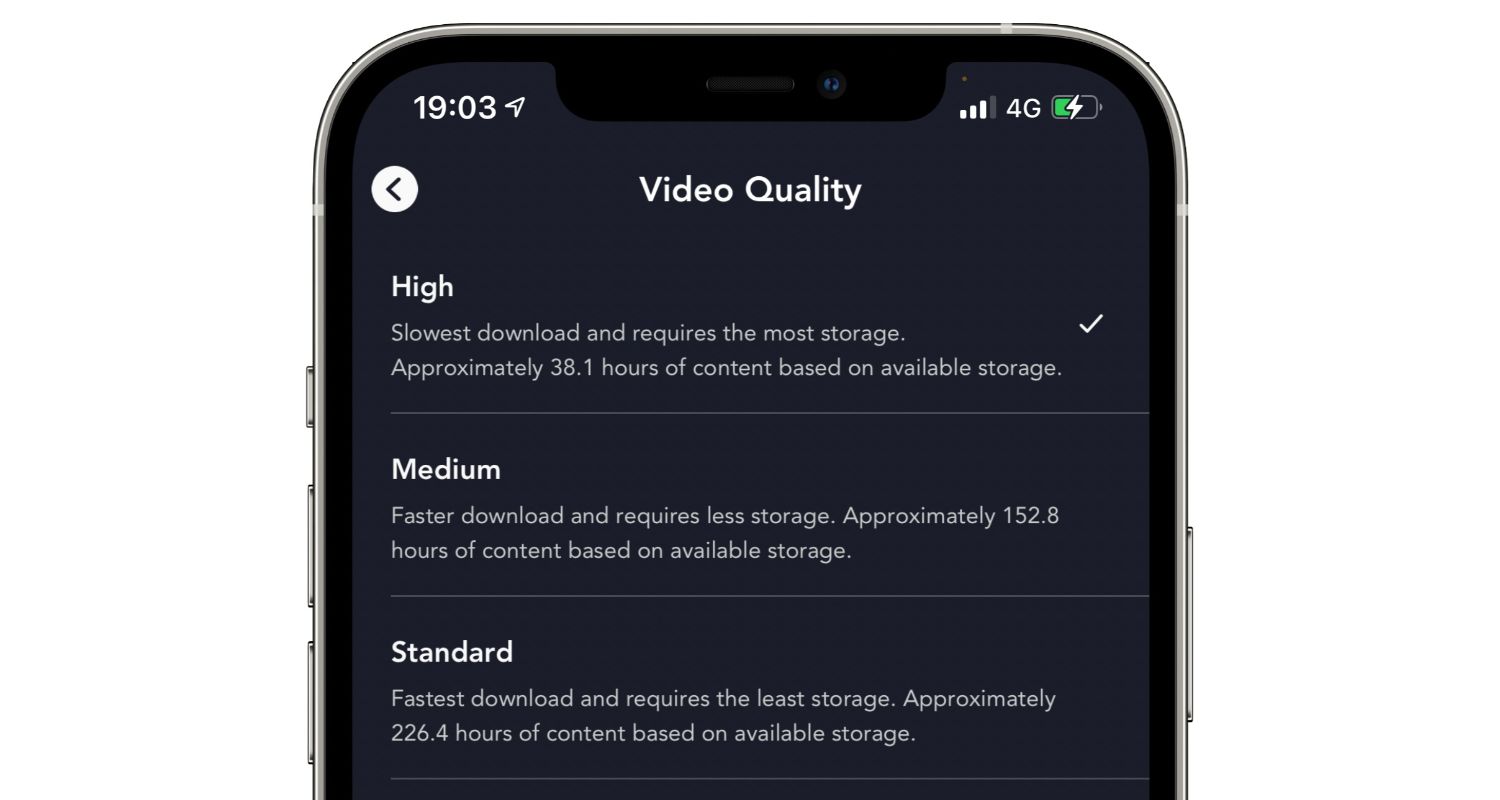
Give these steps a whirl, and Disney Plus should be back in your good books. If you’re still scratching your head, don’t worry – there’s more in our troubleshooting arsenal.
See also: How To Stream Disney Plus On Discord In Under 15 Steps
Community-Sourced Tips
When you’re dealing with Disney Plus hiccups on your LG TV, like the LG c1 apps crashing, the community has some clever hacks to save the day. Check out these user-proven tips:
Give the ‘Back’ Button a Firm Hold
Sometimes, a little tough love goes a long way. It’s like a mini-reboot for your Disney Plus experience.
- If Disney Plus is acting up, bring it back by holding down the ‘Back’ button.
- This nifty move gives the app a hard reset, often doing the trick.
Navigate Non-Peak Hours
It’s like choosing a scenic route to your favourite shows to avoid those pesky traffic jams. Timing is everything when it comes to streaming.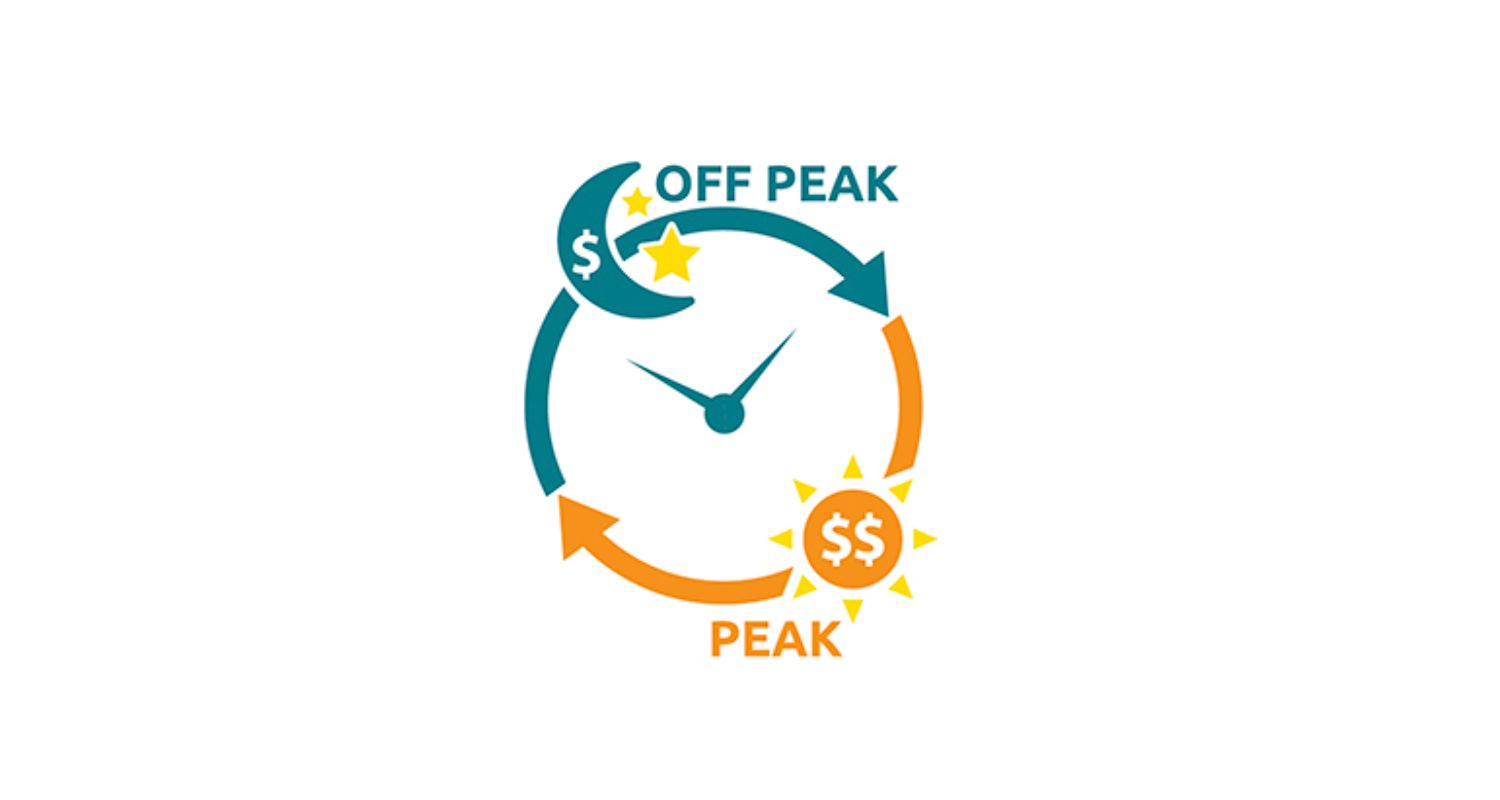
- When the internet highways are less crowded (during non-peak hours), Disney Plus often runs smoother.
- So, if you can, plan your magical adventures when the online traffic is on the lighter side.
Use a Backup Device
Think of it as having a spare key to your streaming kingdom. Don’t put all your streaming eggs in one basket.
- If Disney Plus on your LG TV is in a grumpy mood, have a Plan B ready.
- Fire up the app on your smartphone, tablet, or computer as a reliable alternative.
- Think of it as having a spare key to your streaming kingdom. [Additionally, consider exploring Fox Sports on LG TV for a diverse sports streaming experience]
When to Reach Out for Help
We’ve done the DIY dance, but sometimes, the troubles just won’t take the hint. Sometimes, you just can’t find Disney Plus on the LG smart TV. That’s when it’s time to turn to the pros. Here are a couple of situations where you should ring up Disney Plus support:
Persistent Problems Linger
Despite your valiant efforts, if the issues are playing hard to get and won’t budge, it’s time to call in the cavalry. 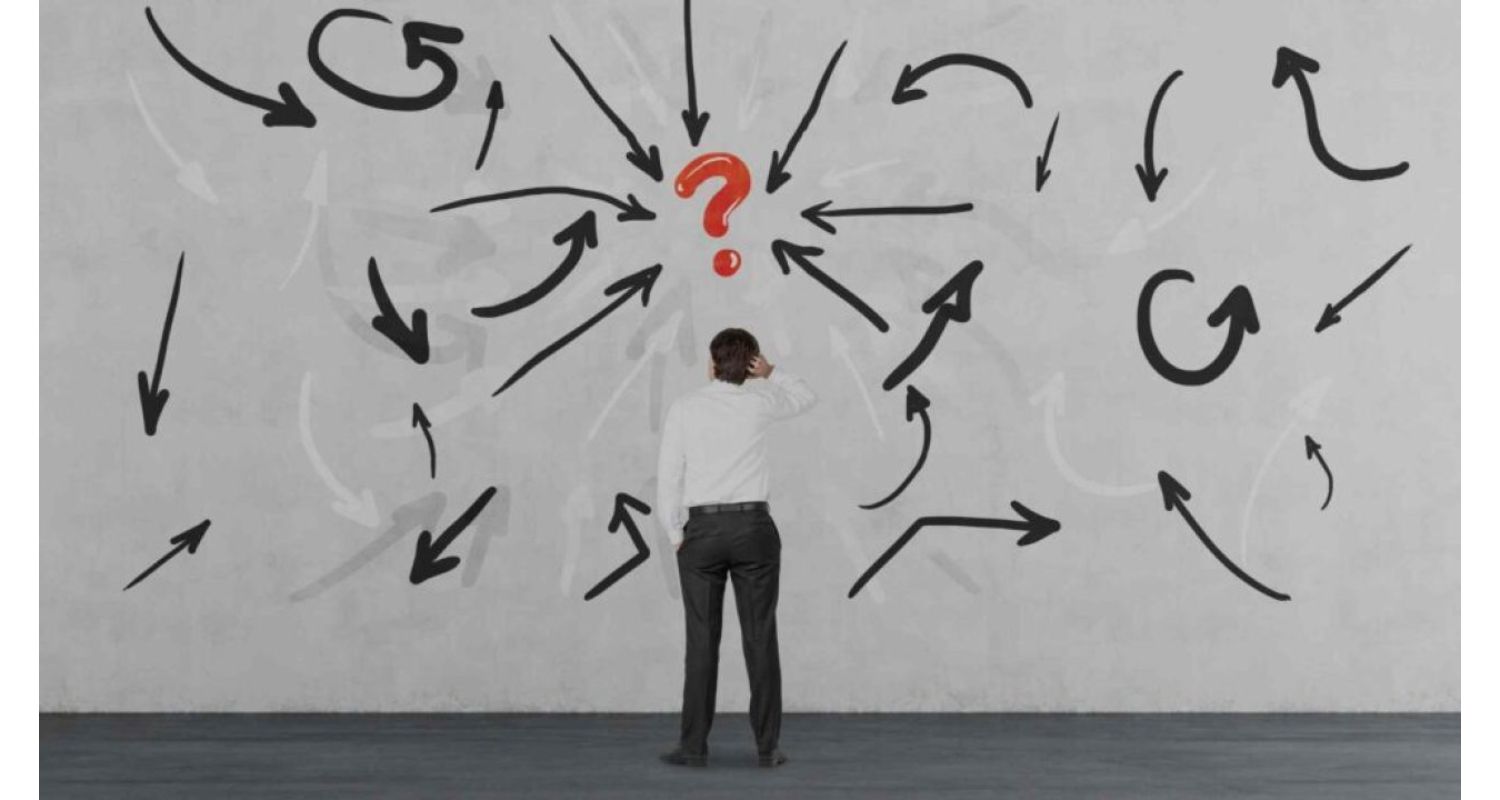 Disney Plus support is your go-to squad to tackle those tech riddles.
Disney Plus support is your go-to squad to tackle those tech riddles.
Billing or Account Conundrums
Money matters and account puzzles can be a real head-scratcher. If you’re facing billing hiccups or scratching your head over account mysteries, don’t fret. Disney Plus support is your trusty sidekick. They’ll guide you through the financial maze and account enigmas with a friendly touch.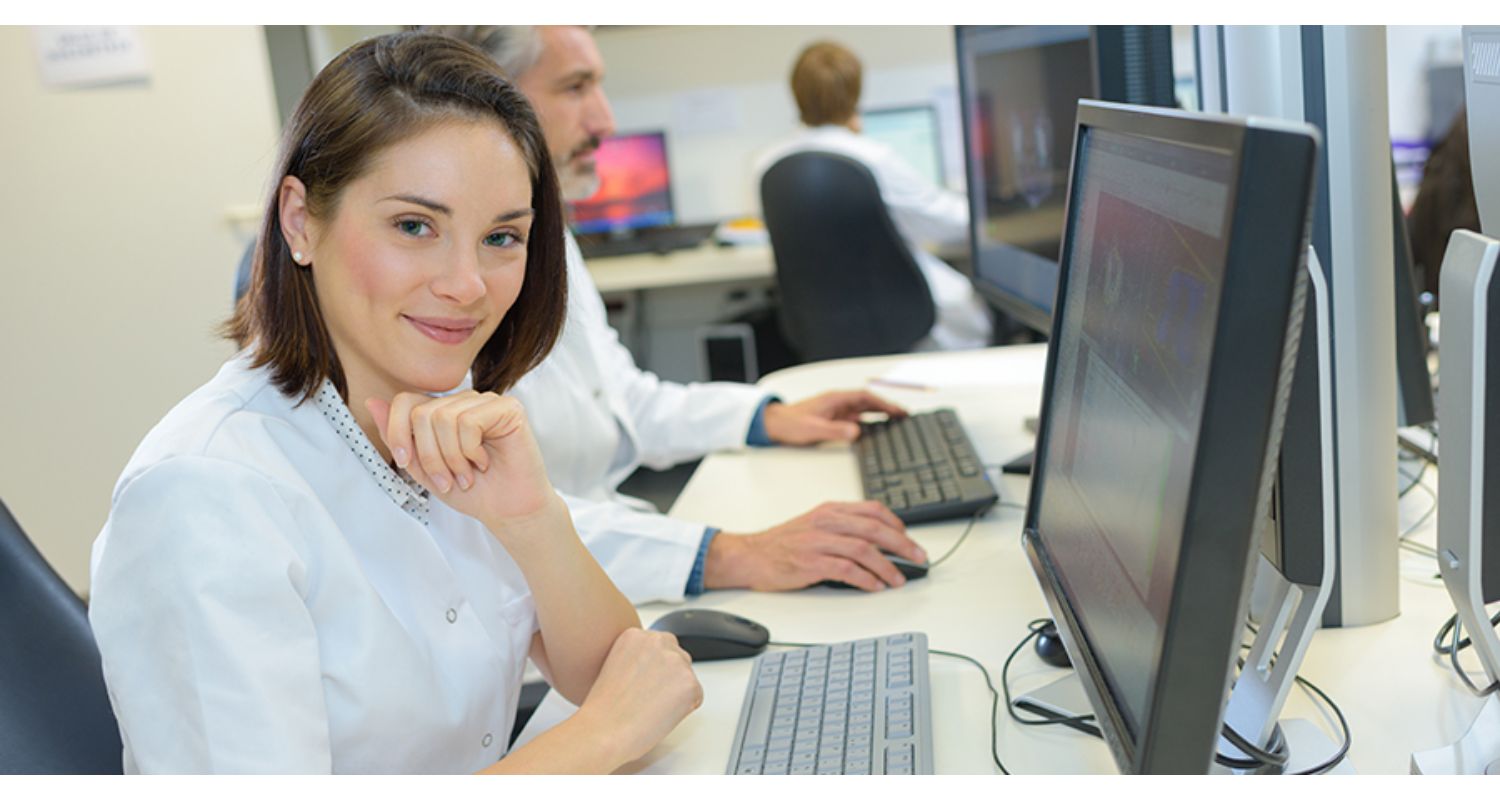
Just remember, even superheroes need a helping hand. So, don’t hesitate to reach out to Disney Plus support; they’re just a call or click away, ready to bring peace back to your streaming kingdom.
FAQs
Is Disney Plus available on all LG TVs?
Not all LG TVs support Disney Plus. You can easily check if your LG TV is compatible by searching for the app in the LG Content Store. If you can't find it there, it might not be available for your particular TV model or in your region.
Why can't I find the Disney Plus app on my LG TV?
If you're scratching your head because you can't locate Disney Plus on your LG TV, it's possible that your TV model isn't compatible or that the app isn't offered in your area. To troubleshoot, make sure your TV's software is up to date, and your internet connection is rock-solid.
Why is Disney Plus not working on my LG TV?
If Disney Plus is giving you grief on your LG TV, it could be due to software compatibility issues, wonky network connections, or problems on Disney Plus's servers. To get to the bottom of it, follow the steps in the article or ring up the Disney Plus support team for a helping hand.
What should I do if Disney Plus is buffering on my LG TV?
Are you dealing with annoying buffering while trying to enjoy Disney Plus? First, ensure your internet connection is as steady as a rock. You can try kicking things off by restarting your Wi-Fi router. If the issue continues to haunt you, it might be time to get your internet service provider involved.
Conclusion
Alright, folks, let’s wrap this up. We’ve just been on a journey through things to do when you wonder, “Why is Disney Plus not working on LG TV? ” And you’re now armed with some mighty fine tricks to keep your streaming experience as smooth as Cinderella’s glass slipper.
The deal here is simple – troubleshooting is your trusty sidekick in the quest for uninterrupted Disney Plus enjoyment. Whether you’ve faced app loading issues, limited show displays, or the whole ‘reinstallation saga,’ you now have the skills to tackle these issues like a true streaming Jedi.
So, next time your LG TV decides to act up with Disney Plus, don’t sweat it. Grab your remote, follow our tips, and get back to binging your favourite Disney classics. And if you’re facing broader issues with LG TV apps, including issues beyond Disney Plus, explore this comprehensive guide on LG TV Apps Not Working for troubleshooting assistance.
Stay tuned with us for future solutions like “How to get Disney Plus on older LG smart TVs? ” and many more.
See Also: Best LG TV Picture Settings: A Comprehensive Guide

Carly Earl, Guardian Australia’s pic editor, was a photographer and pic editor in Sydney for 8 yrs. She worked for The Daily Telegraph and Sunday Telegraph.