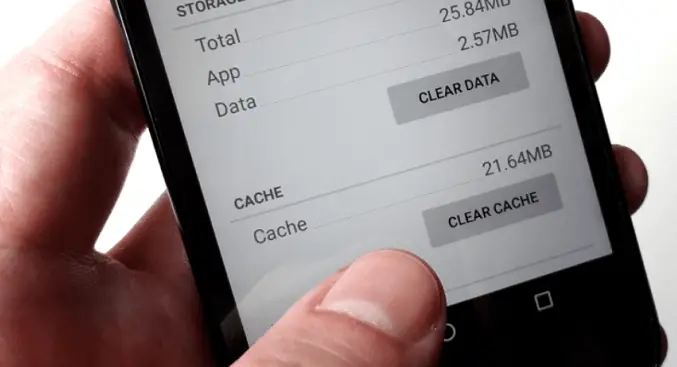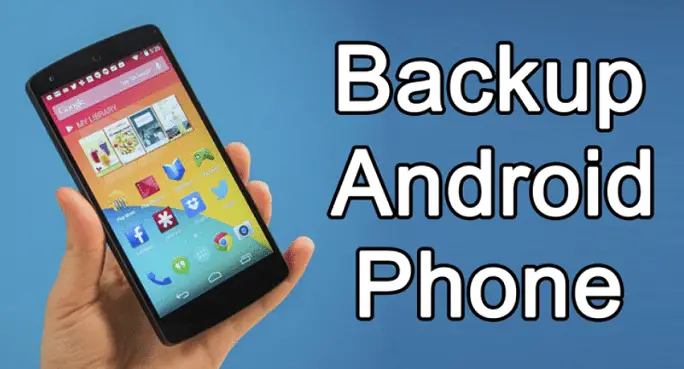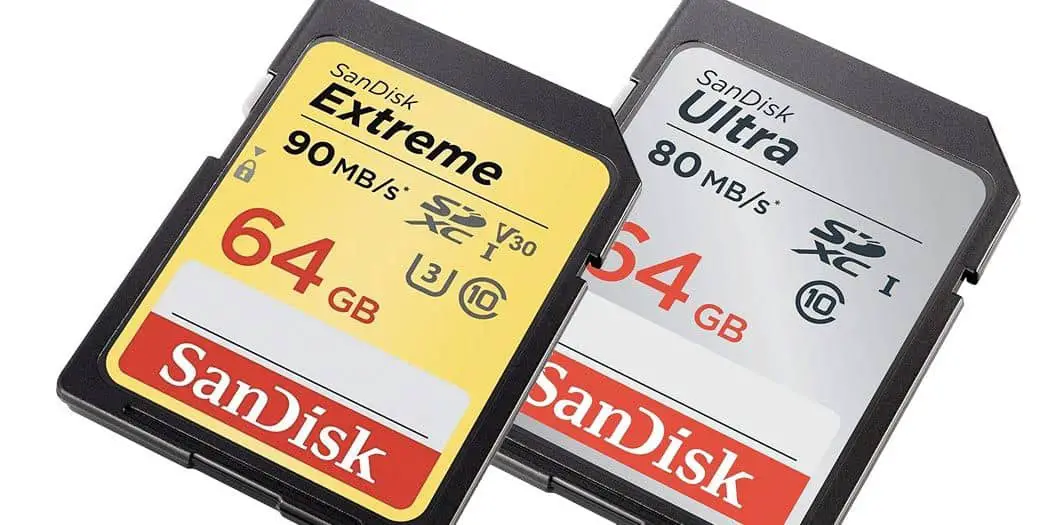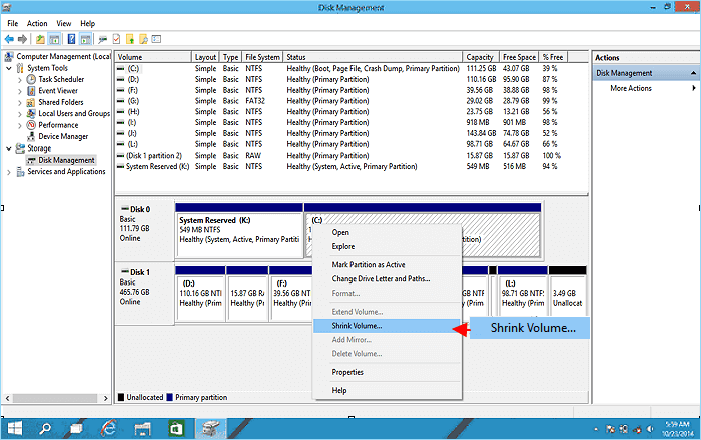Smartphones are nowadays growing a bit faster as a result of new technology introduced to them. Every day a company launches a new smartphone, and people buy them to know about the present features and the technology. Smartphones come with unique features that amaze people. Since smartphones have all the technology and features, people are using them more than computers. Compared to computers, smartphones have advanced technology. But some have a shortage of internal memory, and you should know how to Increase the Internal Memory Of Android Phones. Sometimes, your memory usage will be high, and you need to fix it so the phone runs faster.
You can significantly enhance your phone’s memory by transferring data to a Secure Digital (SD) card. Other expedient choices involve clearing cached data and deleting large downloads, temporarily disabling apps, and removing photos and videos.
External memory is inserting a micro SD card into your phone. Micro SD cards can function as internal memory, but you need to perform some steps. There are many techniques by which you can Increase the Internal Memory Of an Android Phone. Some are very easy, but some are tough, so you need to do it with all your concentration.
See also: How To Remove Write Protection On Micro SD Card
Table of Contents
Methods to Increase Internal Memory Of Android Phones
Here are the methods to increase the internal memory of Android phones.
Clear All The Cache And Data
To increase your internal storage, this method is very useful as it may save a lot of space. You need to free all the data and cache of the unused apps. You can also delete unwanted or unnecessary apps, i.e., the apps that are not used frequently can be deleted and then again downloaded when needed.
This will save you space, and then you can download some necessary stuff. In the maximum of cases, it is seen that the cache occupies more space than other data, so deleting the cache may also be very useful to increase space on your device.
Backup/Delete Photos And Videos
You can delete your unnecessary photos from your phone’s memory to free up space. You can either transfer them to your memory card or back them up in Google Photos or any other cloud storage.
There is various cloud storage handy in the market right now. You need to buy storage from all the cloud storage sites. Thus, Google Photos is the best backup for photos and videos as it offers 115GB of free storage. This method can also help you save your internal memory.
Customize your rooted Android device with Xposed Modules.
Using Micro SD Card
You can also Increase the Internal Memory Of an Android Phone by inserting your memory card into the device and then routing the device. There are some minimum qualifications for the device and the SD card so that the internal memory of the device can be increased.

Requirements of the device:
- It must be routed to the process to be done.
- The device should have an SD card slot to insert a memory card.
- It should have some apps like Link2SD card (get it from the Google play store).
Requirements of SD card:
The capacity of the SD card should be more than 4GB so that it is sufficient to increase the internal memory of the device.
You need to have a partition tool installed on your computer/PC to perform the partition.
Steps To Perform Device Partition
Now open the partition tool installed in your computer and then insert the SD card into your computer through a card reader or the inbuilt card reader of your laptop. Now select the SD card from the options list in the partition tool. Format the SD card following to back up all the essential data. Now you need to perform a partition on your SD card. Do the Partition in three parts and save it. You need to select the FAT file option if the capacity of the SD card is less than 4GB. But if the capacity of the SD card is more than 4GB, then you can select FAT 32. You can leave 512 MB for other file partitions.
Now you have completed the file, select name them as EX1, EX2, EX3, etc., and now let the partition process continue. Now the partition is completed. Insert an SD card into your phone. Now switch off your phone and open the Link2SD app on your phone. Now the app may ask you for permission to root your phone. Once you have done that, select EX2 or EX3 for any file from your SD card. Now “Mount script created” is shown on the screen.
Now reboot your phone, and if there are no error messages after the reboot, then your phone has been routed, and the internal memory has been increased.
Thus, now you can check your internal memory through the Link2SD card app in the check the Auto link option, and you can see the increased internal memory of your system.
See also: Top 6 Best Streaming Video Recorder Software | 2024
FAQ’s
Can we increase the internal memory of an Android phone?
No, an Android phone's inbuilt internal storage (memory) cannot usually be increased. However, you can use external storage options like microSD cards or cloud storage to expand available storage space for specific files and apps.
How do I increase the memory on my Android phone?
Here are specific tips to increase memory on an Android phone: Delete junk files and unused apps Optimise storage and photos Transfer files from internal storage to SD card Delete app caches Reinstall apps
How do I increase internal storage on my Android phone with an SD card?
To expand the internal storage of your Android phone using an SD card, insert the card and set it up as internal storage. Access the 'Settings' menu, followed by 'Storage,' and select the inserted SD card. Move to the 'Storage settings' and choose 'Format as internal' choice.
How to increase internal memory in Android without root?
To increase internal memory without rooting, you can free up space by uninstalling unused apps, clearing app caches, transferring media to external storage, and using cloud services. Additionally, using an SD card for extra storage and adopting efficient storage management practices.
Conclusion
This was one of the options to change your SD card into internal memory. In some devices, you just need to open Settings and then the SD card in it. Next, as you open the SD card now, click on the three dots in the top right corner of the screen. Now there, you can check the option “Select as internal memory.” Then, as you select the option, your SD card becomes the internal memory of the device.
Now, whenever you select your SD card as the internal memory, remember not to replace or remove the SD card from the device. Doing so will lead you to lose your data from the SD card and also the rooted phone.
You should also be aware of the fact that whenever you get a root phone, there are chances that it may not work properly. There are 50-50 chances that your phone may work properly or may go wrong. You must also know how to remove the write protection of the Micro SD card. There are some other methods by which you can increase, but the most widely used methods are the above ones.
You can also try deleting your messages.
You can also try USB OTG storage by transferring the data to a USB device through the OTG cable.
Thus, these methods are used to Increase the Internal Memory Of Android Phones.
See Also: What Is Kernel In Android [Full Explanation]

Dedicated group of Computer Engineers making tech updates accessible to all. Our dream is to simplify and share tech news with everyone.