Want to know how to reset the vizio soundbar for your Vizio soundbars in your house? The Vizio soundbar reset can be a quick treatment for several issues you might encounter with the soundbar, so you must understand how to reset the Vizio soundbar. Although, the problems you have had with your sound bar are not severe. Nonetheless, they might be inconvenient.
For different causes and situations, you will need to reset the Vizio soundbar to get it to operate. The best way to reset your Vizio sound bar is to take the help of Bluetooth and volume knobs on it. Although, there are alternative ways to fix your Vizio sound bar at home.
So let us look at how to reset a Vizio soundbar, which is very simple, and the situations in which you would need to do so. We will briefly discuss the circumstances in which you might choose to reset the Vizio soundbar. Let us get going.
See Also: No audio or Intermittent Audio from VIZIO Sound Bar
Table of Contents
Resetting A Vizio Soundbar
So there is more than one technique in this post to reset the Vizio soundbar.
The techniques on how to reset vizio soundbar are as follows:
The First Technique On How To Reset The Vizio Soundbar
You can reset a Vizio sound bar without conducting a long process by pressing multiple buttons simultaneously. Buttons differ from model to model, though.
Here is how to reset the Vizio soundbar in general-
- You must first locate the Bluetooth switch on the Vizio soundbar. It typically sits on the control center alongside those other buttons.

- Then, you find the volume-down switch. Press and hold these two buttons once you have located them.
- Keep pressing both buttons for 5 seconds, and your Vizio soundbar should reset.

- The display flash will let you understand if resetting the soundbar to the factory default settings has been done. Additionally, the soundbar’s lights should all flash simultaneously.
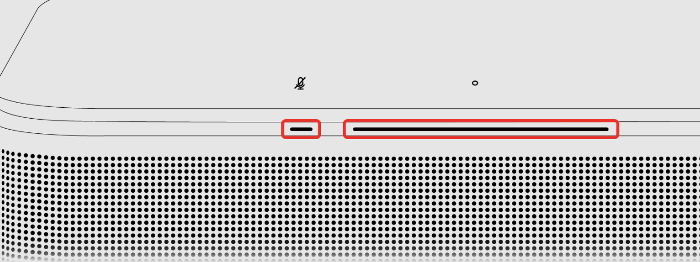
Now, counting on the device, you might also have to press the volume up or the inputs button. Therefore, the best action is to look for the right reset buttons on your Vizio soundbar in the manual.
See Also: How To Add Apps To Vizio Smart TV And Update Them
Another Reset Technique
Here is another technique for resetting your Vizio soundbar:
- You must first switch off your soundbar in this situation.

- Hold it in place for 10 seconds. Afterward, disconnect all of the power wires and connectors.
- Finally, reattach all of the power cords. Your soundbar should be entirely reset after this, clearing all of its settings.

You can hard reset the Vizio soundbar like this to address any difficulties. Additionally, if your soundbar does not
For different causes and situations, you will need to repair your Vizio soundbar to get it to operate. Here are a few scenarios which might be needed to reset your soundbar:
See Also: How To Factory Reset Xbox One X
Soundbar Not Producing Any Audio
You might only have observed this issue if you have moved your soundbar around erratically. But if your soundbar is not producing sound, there may be a software problem.
You can correct that by resetting your soundbar to its factory preset settings.
See Also: Alexa Radio Stations
Problems With The Soundbar’s Lights
The light on Vizio sound bars is a typical problem many people experience. With these soundbars, lights automatically turning on and off is a significant problem. You need to adjust some problematic settings because they are the main reason for that.
Therefore, it may be challenging to identify the problem if you need to know what settings need to be changed. However, in certain situations, doing a reset is a great option.
The Soundbar Is Not Receiving Any Electricity
You may occasionally notice that your soundbar does not turn on or does not turn on together with your television. In that situation, you must reset your soundbar before examining the hardware.
Your Vizio soundbar may be able to be powered on and resolve the problem by being reset.
To C0rrect Erroneous Settings
You will need to reset the soundbar if you change any setting and your soundbar stop functioning as before. After identifying the problems, you can also attempt altering the settings. But this can be time- and labor-intensive. Instead, resetting the soundbar is a better action for that problem.
You can choose to reset your soundbar if you experience these kinds of problems to resolve them. Any software fault will be resolved following a reset, so there should not be any issues.
FAQs
How can a Vizio sound bar be reset to factory settings?
By doing a factory reset, you may restore the presets and personalized settings of your VIZIO soundbar to its original state. Hold its Volume-down, and Bluetooth switches down together for five seconds. Three flashes will be alternated between the 12 LEDs. We have reset the factory already.
What should I do if my Vizio sound bar breaks down?
VIZIO Sound Bar is silent or only occasionally plays music. Ensure that you turn on the soundbar. The TV's back should have an 'Audio Out' port attached to the soundbar. Ensure that you selected the correct input for the Sound Bar
How can my Vizio sound bar be reset?.
If the issue persists, try doing a ‘factory reset Vizio soundbar’ on the soundbar. Take the power cord out from the plug after turning the appliance off. After that, hold down the Power switch for around 30 seconds. Reattach the soundbar's power wire. To determine whether the procedure was successful, check and use the soundbar.
What stops a soundbar from functioning?
A poor connection, an incorrect machine setup, or a hardware setup cause most soundbar issues. While debugging some treatments could take some effort, most are simple. Move up the ladder in complexity starting with the simplest options and only if necessary.
Why does my Vizio sound bar not produce any sound?
There might be many reasons why your Vizio bar is not producing sounds. So There are a few ways you can get assistance to get the sound. Here are the ways you should follow: Configure the sound bar to the appropriate audio source before fixing the Vizio soundbar. If you have Bluetooth, you can consider combining the soundbar once again or restarting the soundbar. Uncover how to restart the Vizio soundbar and what to do if your cords are damaged by reading on.
What does Vizio factory reset do?
All personal settings, including app, network, picture, audio settings, etc., will be erased if a VIZIO Smart TV is reset to its factory defaults. On all VIZIO 4, K UHD TVs launched between 2016 - 2017 and so on all VIZIO TVs launched after 2018, you may find the SmartCast interface with apps.
Conclusion
In conclusion, you will need to learn how to reset the Vizio soundbar because it can resolve minor problems. Suppose a reset solves software problems. Furthermore, you will know when one should reset it. It makes you stress-free. Additionally, it avoids the expense and hassle of having a professional examine your soundbar.
The Vizio soundbar is an excellent sound system you can get for your home overall. Additionally, thanks to the resetting feature, you will not need to be concerned about the software problem. Similarly, there is no worry about changing the settings accidentally because you can do that quickly.











