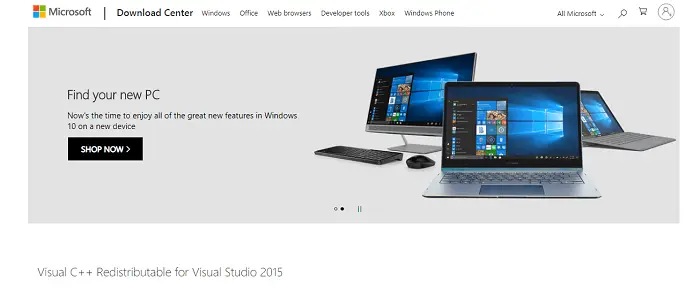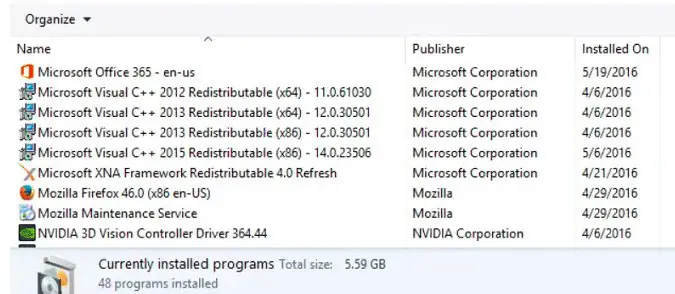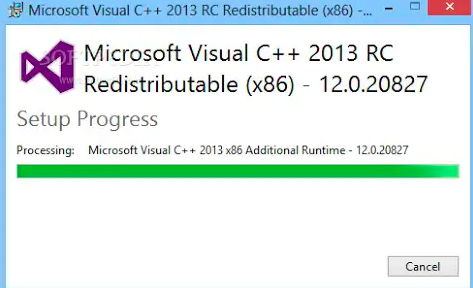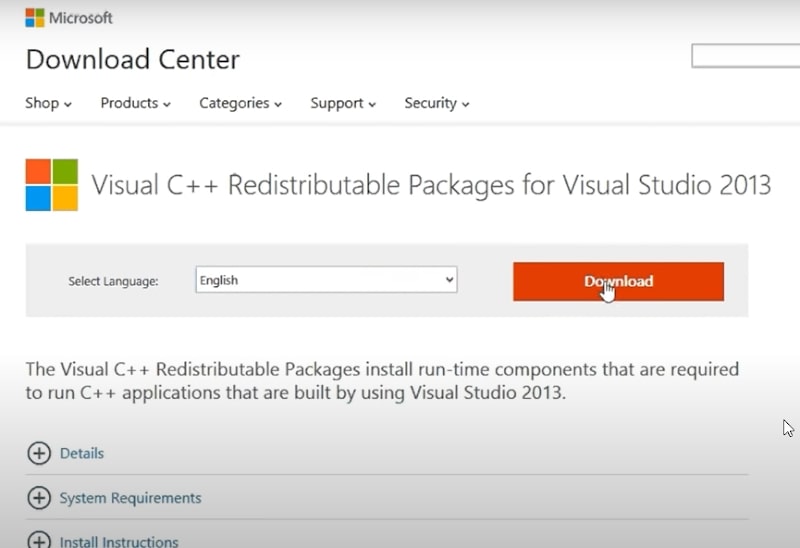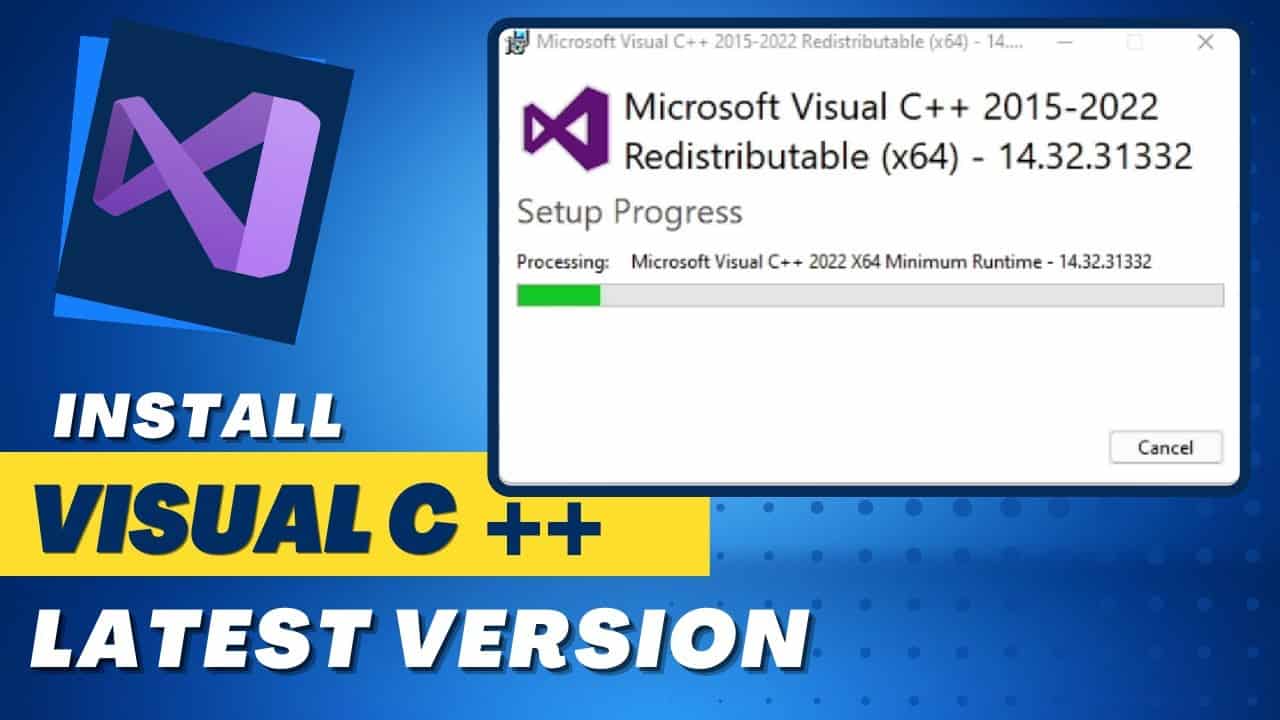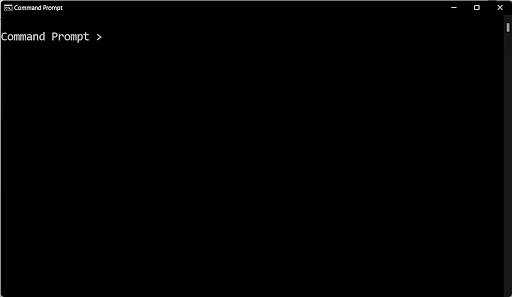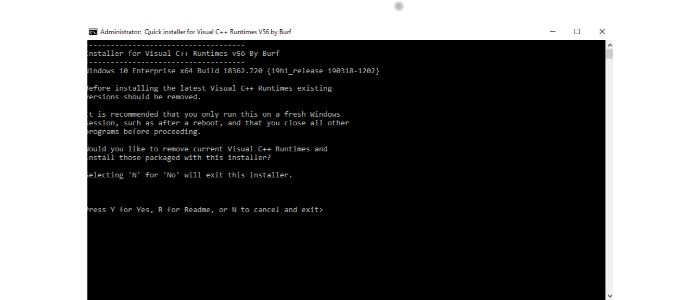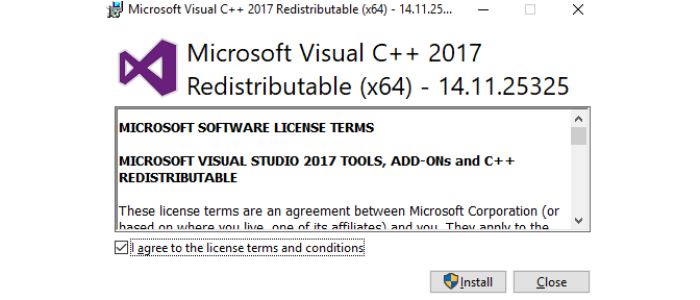Download Microsoft Visual C++ Redistributable {Direct Links}
Microsoft Visual C++ is an IDE (Integrated Development Environment) which is a platform to develop Windows Applications in C and C++ programming languages. It is now integrated with Microsoft Visual Studio. It grants developers an isolated application to edit, test, write, and debug their code with critical alerts based on your PC compatibility. When it comes to the deployment of the software, the developers have two choices! Thus, you must know how to Download Microsoft Visual C++.
They can choose to bundle the DLLs in their application or rely on a package, i.e., Visual C++ Redistributable. These Redistributables grant a single installation that many programs can utilize at the same time on a user’s system. These packages are needed to execute the contents that are written or developed in C++ programming language.
Out of many integrated services like Outlook, Word, PowerPoint, etc. Visual Studio is another amazing service offered by Microsoft. When it comes to the deployment of the software, the developers have two choices! Thus, you must know how to Download Microsoft Visual C++.
See also: How to Enable Microsoft Word Dark Mode [Simple Guide]
Everything You Need to Know About Microsoft Visual C++
The packages of Visual C++ Redistributable install all run-time components which are needed to run C++ applications assembled using Visual Studio. This package installs runtime segments of Visual C++ Libraries on a system that does not have already installed this Visual C++.
The packages which install components include CRT (C Runtime), ATL, MSDIA, and MFC Libraries. The libraries are needed to execute applications that are introduced by the use of the corresponding version of Visual C++. If you want to execute applications or set up drivers introduced by Visual C++, you need to download Microsoft Visual C++!
There are so many Microsoft Redistributable Packages installed on your computer system. You can open them by navigating to Control Panel>>Programs>>Apps and Features. In the list of programs which installed on your system, you can see that there is more than one package of Microsoft Visual C++ Redistributable. Whenever you develop some programs or apps using Visual C++, the packages will install automatically or download manually is another great option.
Visit: Microsoft Visual C++
Different Versions of Microsoft Visual C++ Available
If you are adopting the same version to create multiple apps, then all apps need one Redistributable package. Choosing a version to download is quite an easy task! Different versions, different OS. For example, if you are using 32-bit Windows, then download Microsoft Visual C++ of 32-bit, or if you have 64-bit Windows, then download or install both 32-bit and 64-bit versions.
Many of the versions of Microsoft Visual C++ already come ready to use in your system. Some of them come along with Windows itself, and some needs post-installation, depending upon the version of your OS. Any additional versions or versions you will see of the Visual C++ on your computer are downloads in association with the program requirement of it.
If you want to uninstall any of the versions of Microsoft Visual C++ then you have to uninstall it carefully! As you are not aware of which version relies upon which file. That’s why choosing not to install it is a better option.
See Also: Avast Firewall Won’t Start? Here’s How To Fix It Using 5 Methods
Things to Remember Before Downloading Microsoft Visual C++
- Determine the version of the Windows OS you are using. To identify that, simply navigate to the Start menu>>Run.
- Within the Run Window, type “Control System” and then tap on the “OK” button. This will open the System Information Window.
Remember to note which version of Windows you are using and which operating system is in support. (like 32-bit or 64-bit)
Now, download Microsoft Visual C++. The information on OS and supporting version is a need when you are installing Visual C++.
See Also: Microsoft Outlook Won’t Open? Here’s How to Fix It
How to download Visual C++ Redistributable
- Go to “Visual C++ Redistributable Packages for Visual Studio” on simply navigate to this downloading page of Microsoft.

- Tap on “Download.” If you are using the 32-bit version, then download the Microsoft Visual C++ of the 32-bit version, or in the case of 64-bit, download the 64-bit version of Microsoft Visual C++.

Having trouble installing Visual C++ Redistributable?
If you see the following problem when attempting to execute vc_redist.x64.exe or vc_redist.x86.exe, your machine is currently waiting for a VC++ installation. To begin the new installation, kindly uninstall the existing setup.
Visual C++ 2015 Redistributable Setup Failed 0x80070666
The steps suggested below should help you overcome this error:
- Download the latest version of Visual C++.

- Open a Command Prompt elevated.

- To the directory containing the “vc_redist.x64.exe” file, change it. I saved it in my Downloads folder, for instance.
- Run the uninstaller after that: vc_redist.x64.exe /uninstall.

RuntimePack
The issue of determining the Microsoft Visual C++ Redistributable Package you require, as well as a variety of DLL and OCX files that may be missing or improperly registered and resulting in Windows issues, is overcome by RuntimePack.
A single program called RuntimePack can install all of the VC++ runtimes on your PC.
Features
- The Microsoft Visual C++ Redistributable increases the system’s multimedia capabilities.
- It enables you to automatically install the parts that many programs, games, and apps need to function.
- Additionally, the Microsoft Visual C++ Redistributable supports C++ apps and makes it possible for them to function correctly.
- The maximum file size for a Microsoft Visual C++ Redistributable package is 20 MB.
Installation
It is simple to download and install any package of the Visual C++ Redistributable Runtime Library. It works similarly to downloading the setup from the direct download sources provided below and then running the installer. Each step of the installation is self-explanatory. On your PC, you can install many redistributable runtime packages.
- Access the Microsoft Visual C++ Redistributable according to your architecture.
- Next, launch its installer. You must first accept the conditions of the window before you can click the Install button.

- On your machine, the installation of the package will immediately start. Click Close after it. Click Restart if it is needed to restart the computer.
FAQs
[sc_fs_multi_faq headline-0=”h3″ question-0=”Which is faster, x86 or x64?” answer-0=”Overall, x64 is far more powerful than x86, making use of all installed RAM, offering more hard drive space, delivering quicker bus speeds, and providing greater performance. ” image-0=”” headline-1=”h3″ question-1=”How come Microsoft Visual C++ won’t download?” answer-1=”Possible causes of the Microsoft Visual C++ installation error include damaged registry keys. The Microsoft Software Install and Uninstall troubleshooter may be able to remedy the problem in this instance. The corrupted registry keys will be examined and fixed by the Microsoft Programs Install and Uninstall Troubleshooter. ” image-1=”” headline-2=”h3″ question-2=”Is Visual C++ x86 and x64 required?” answer-2=”Installing both the x64 (64-bit) as well as the x86 (32-bit) programs is generally recommended. You simply need to install the x86 version if your version of Windows is 32-bit. ” image-2=”” headline-3=”h3″ question-3=”What purposes does Microsoft Visual C++ serve?” answer-3=”In reality, Visual C++ is not a distinct language unto itself. Rather, it’s a collection of C++ libraries and other tools that you can utilize. NET apps, Universal Windows Platform (UWP) programs for desktop, mobile, and HoloLens, and Windows desktop and server programmes. ” image-3=”” headline-4=”h3″ question-4=”Where can I get the redistributable version of Microsoft Visual C++?” answer-4=”The Redistributable can be found under the name Visual C++ Redistributable for Visual Studio 2019 – Version 16.7 in the Downloads area of my.visualstudio.com. To discover this version, utilize the Search field. Choose the appropriate platform and language before clicking the Get button to download the files. ” image-4=”” count=”5″ html=”true” css_class=””]
Conclusion
View the downloaded files properly and follow the given instructions. That’s all! The Microsoft Visual C++ is now good to go. Any issues or debugs, or critical alerts? Feel free to comment down below.