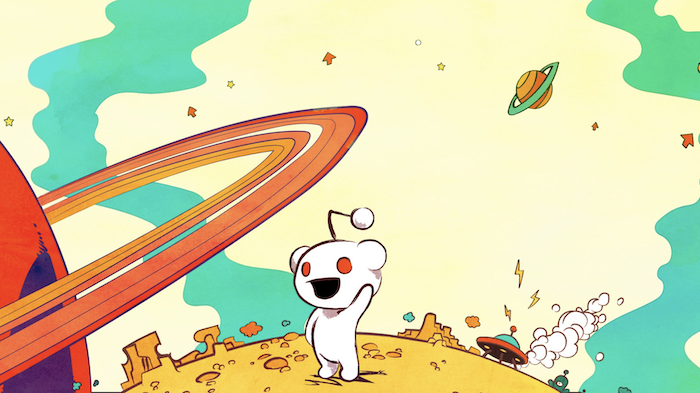Need to delete your Reddit account on your phone? This article gives you a step-by-step guide on How to Delete Reddit Account App from your mobile. If you don’t have access to laptops or computers, you can delete them from the palm of your hand.
Table of Contents
Before we go on further, let’s see what Reddit is. Reddit is a social media platform used by millions of users from all around the world. You can even share pictures and videos like any other social media. It is available on both application and browser versions to access from anywhere.
Most importantly, the primary use of Reddit is to share news and discuss trending topics. For example, you can start a topic about Ukraine and Russia wars, and other users can comment. They can share pictures and videos, giving the world more exposure to the issue. Since so many people participate in the discussion, you can get different opinions about them.
You have chosen to declutter your social media app, starting with Reddit. If you know how to delete a Reddit account on the app, proceed. If you don’t, read this post till the end to know the steps on how to delete your Reddit profile from existence.
There are multiple ways to delete your Reddit account. The browser version can be complex because that version of Reddit works better on computer screens. If you know how to deactivate a Reddit account on the app, you will know it is much easier. Follow the steps below and learn how to delete a Reddit account on mobile.
Important Note
Deleting your account won’t allow you to log in using the same username and password after completing the deactivation process. Reddit will eradicate the credentials from the database. Since Reddit has no backup feature regarding their passwords, you won’t be able to retrieve them once gone. So, it will be wise to have this in mind before proceeding.
How to Delete Reddit Account On App?
The first step is to ensure you are logged in to your account on your phone. Once you are signed in, you are fine to proceed.
- Open the Reddit app, and tap the profile icon.
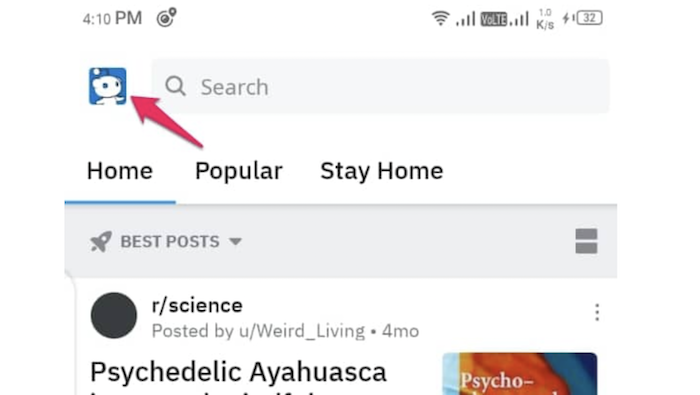
- There, scroll down, and you will find the settings options.
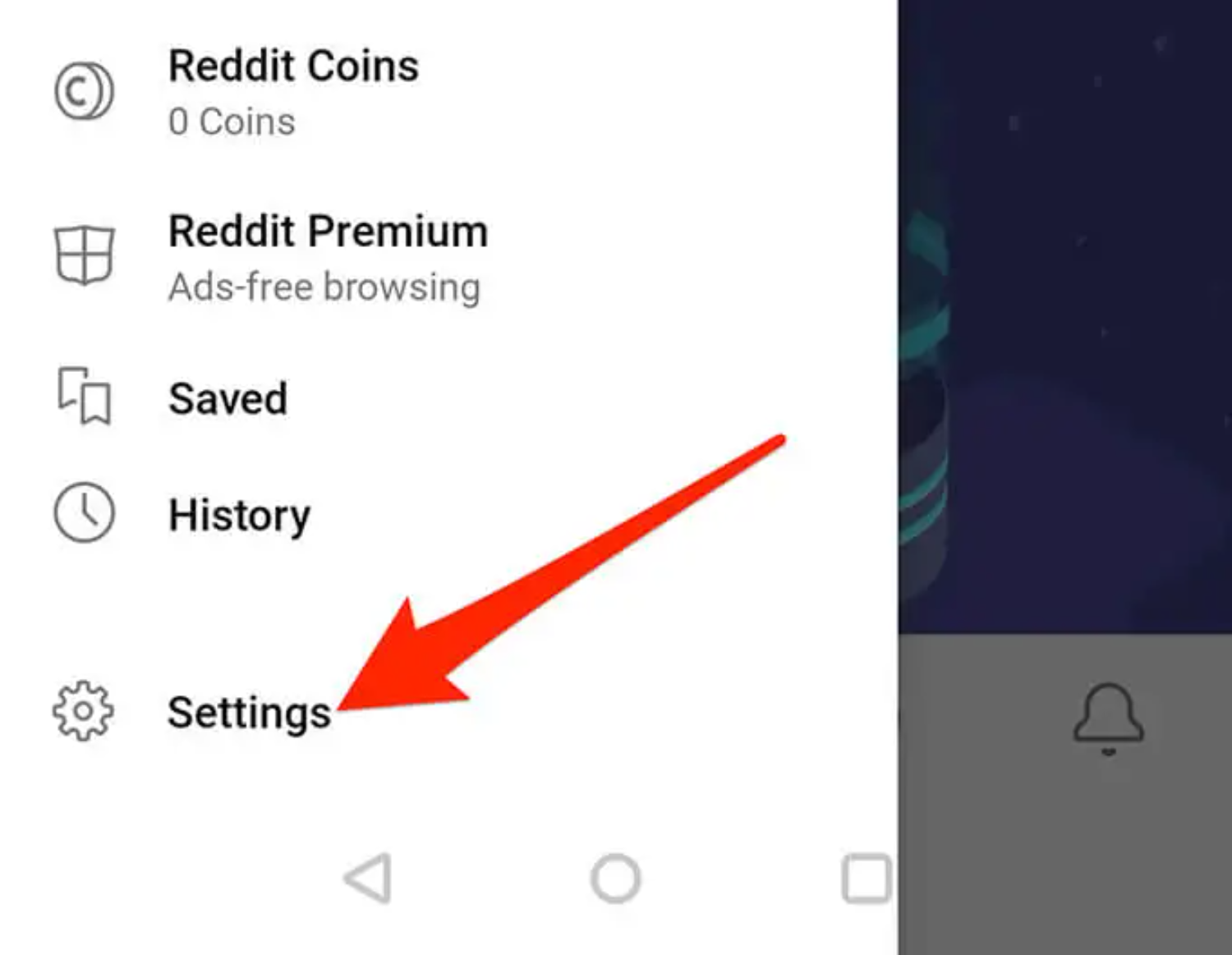
- Here, Settings->Help and FAQs. It will direct you to a new web page inside the app. There will be an option to search for anything within Reddit.
- Type “Deactivate Account” in the text box and hit search.
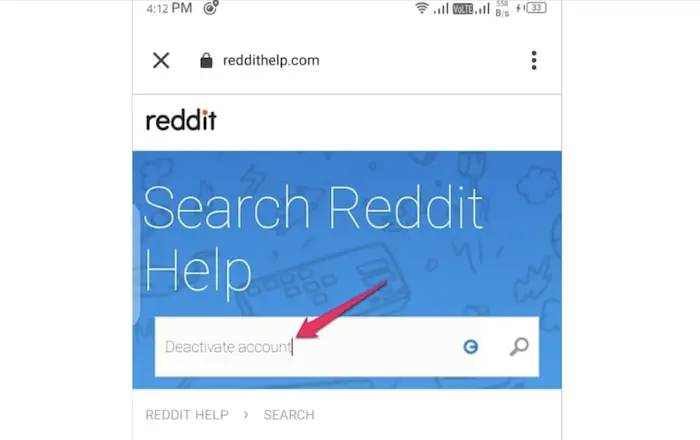
- Then you will see some questions related to the search. Choose “How do I deactivate my account?” from the list.

- Reddit will display a message that says, “Go to your Reddit preferences and choose to deactivate tab at the top of the screen. Pursue the on-screen instructions to delete your profile. You can either follow the instructions the browser gave or click on the link they provided.
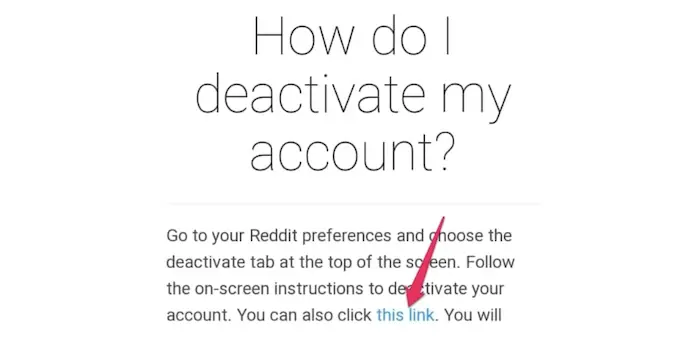
- Clicking on the link will bring you to a pop-up menu where you can type in your username and password credentials. It is optional to provide the reason; you can skip that.
- Then agree to check the confirmation box and click “Deactivate Account.”
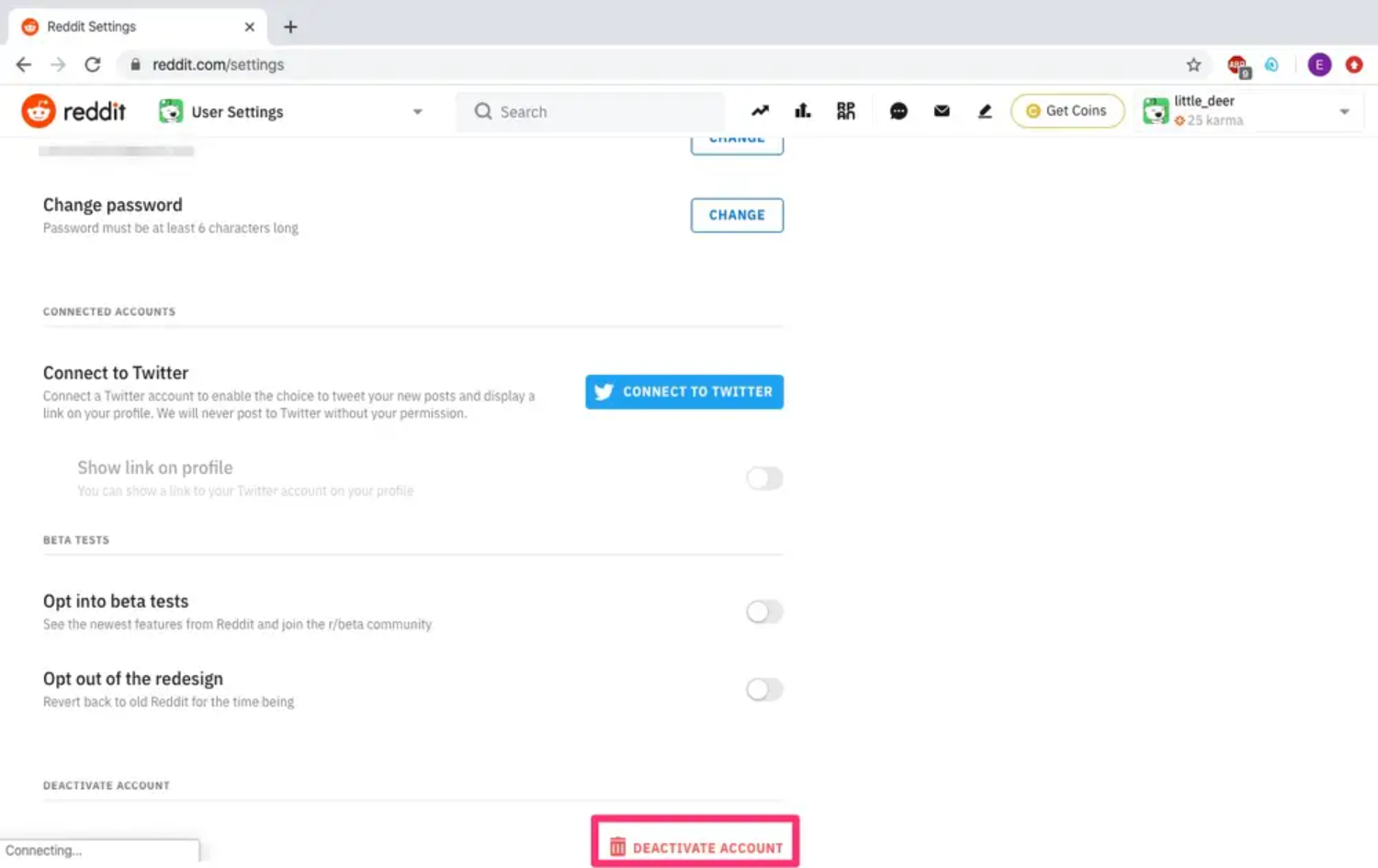
As a result, you know how to delete your Reddit account from the app. The other optional way to delete your account is from the browser. Both are not much different, but the platform differs; the process you follow is almost the same.
Can You Delete a Reddit Account From The Website?
You can deactivate your Reddit account from the app and the website. The process differs from each other but are pretty much the same.
- First, open the reddit.com website from your browser and sign in to your account using your credentials.
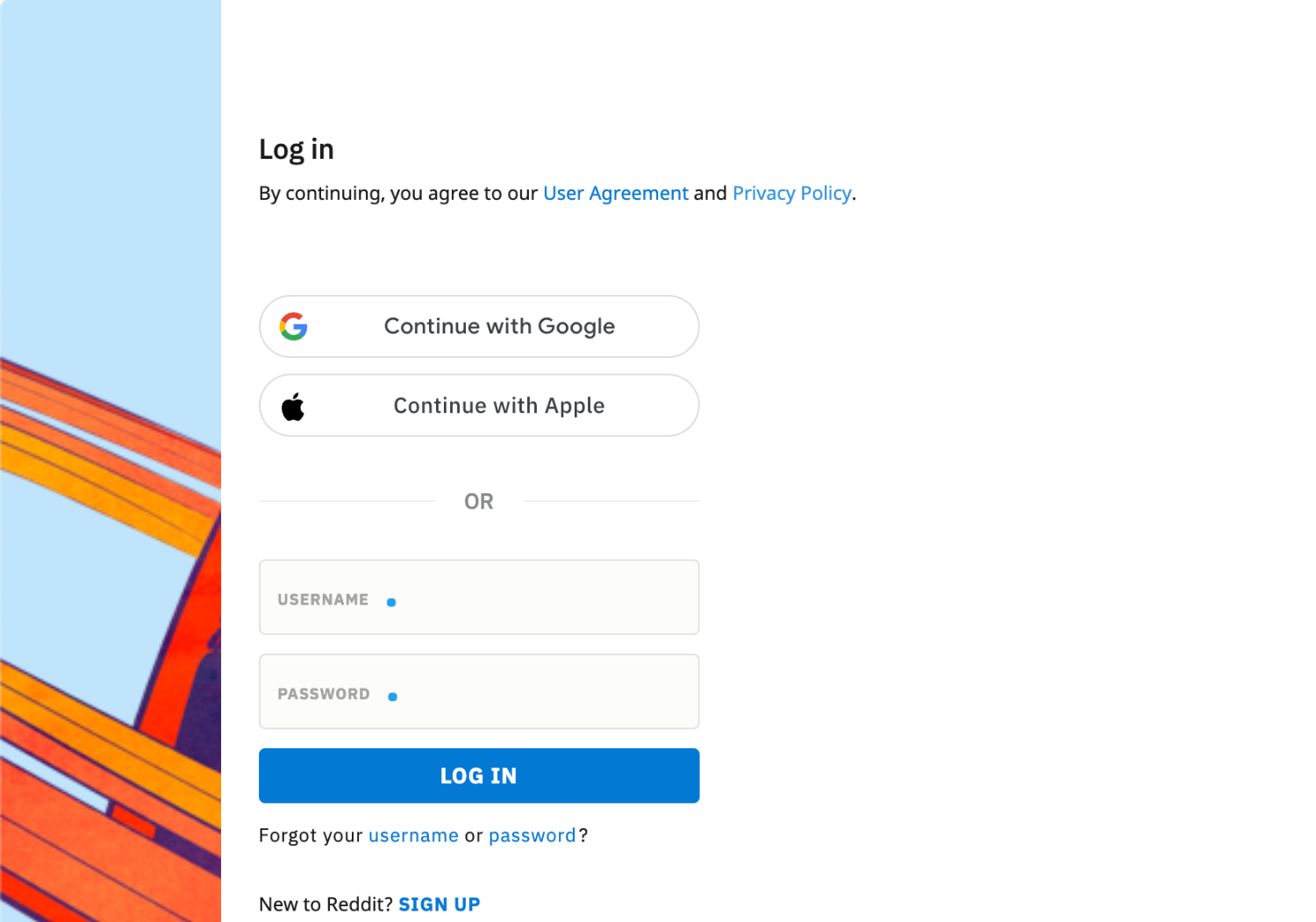
- You will see your username at the top of your screen. Click on the username and select the “User Settings” option from the drop-down menu.
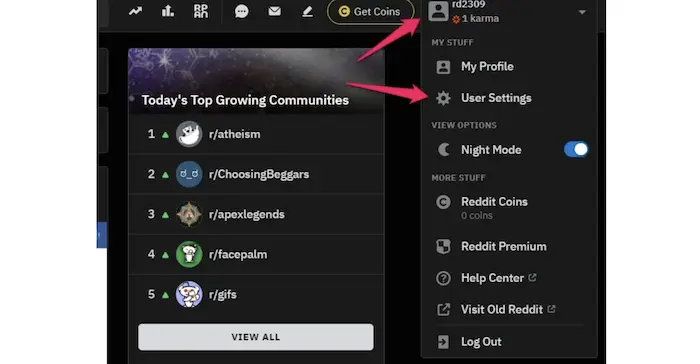
- A new page will appear, displaying all the settings related to the user and Profile. At the bottom, a button will be labeled “DEACTIVATE ACCOUNT” with a bin logo next to it.
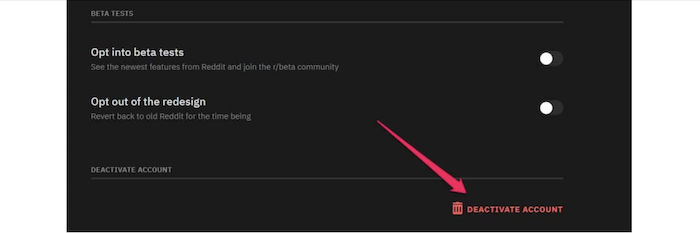
- It will direct you to another page like the one above, where you must provide your username and password. Remember, you have to provide the credentials even though you logged in. Like the previous guide, you will see an option to provide feedback. It is optional.
- Finally, click the checkbox to confirm your agreement before clicking the Deactivate button & choose the “DEACTIVATE” button at the bottom after checking the box.
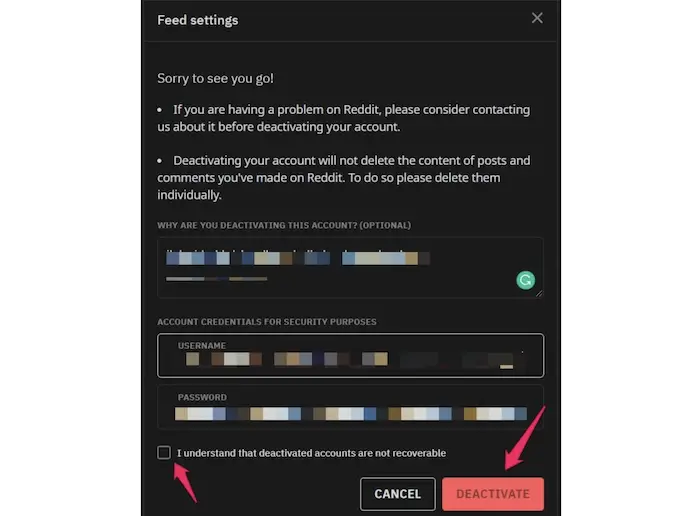
As a result, your account has been successfully deactivated.
Important Note
Before deactivating your account, remember that you won’t be able to reaccess it. Reddit will erase your data from Reddit as soon as you click on Deactivate. To use Reddit again, you must create a new account from the Sign Up page. Moreover, your posts and comments in your account will remain intact.
Unlike other social media platforms, your posts on Reddit will stay in the location unless deleted. Delete them if you want before deactivating your Profile. If you don’t, you won’t be able to delete your posts and comments after you lose access to your account. Make sure you agree to this before proceeding to delete the history.
FAQ
How To Delete Reddit Post?
Stay logged in to your Reddit account. Go to My Profile by clicking on the username at the top of the page. My Profile will bring you to your profile page to see all your posts. Choose a post and click on the three dots (…) below the post. Then choose the Delete option from the drop-down menu. This will delete your post entirely from Reddit.
Can I temporarily deactivate my Reddit account?
No, there is no option to deactivate your Reddit account. Reddit did not give any chance to its users to temporarily snooze their accounts. So by Deactivating, you will delete your account from existence. Make sure you don't get confused with the word Deactivate.
Does deleting the Reddit account delete the posts too?
The posts will not be deleted even after your Reddit account is deactivated. Reddit will remove your username and Profile, but your posts and comments will remain wherever they are posted. Make sure you delete all your posts and comments before proceeding to deactivation.
Conclusion
In conclusion, your Reddit account is now obliterated from the database. Above all, you now know how to delete a Reddit account on the app. Whether you want to know how to delete a Reddit account on iPhone or Android, these steps work on both operating systems.
If you want to know how to delete a Reddit account through an iPad or any other tablet, you can follow the same steps. Take note of the warning that you could not access the account after deactivation. Perform these steps at your own risk. There are Reddit upvote bots that help you with managing your account. Check out the article to learn how to buy Reddit upvote.
Feel free to ask away if you need any assistance regarding these steps.
Thank you for reading!
See also: How To Read Deleted Reddit Posts | 3 Working Ways

Carly Earl, Guardian Australia’s pic editor, was a photographer and pic editor in Sydney for 8 yrs. She worked for The Daily Telegraph and Sunday Telegraph.