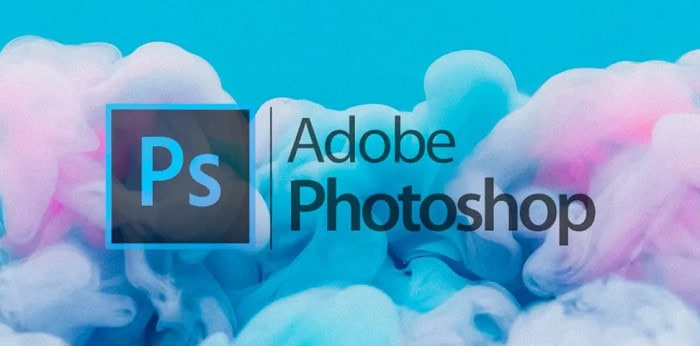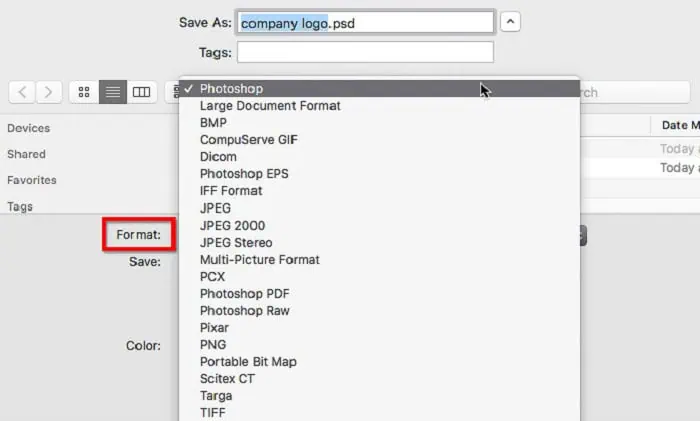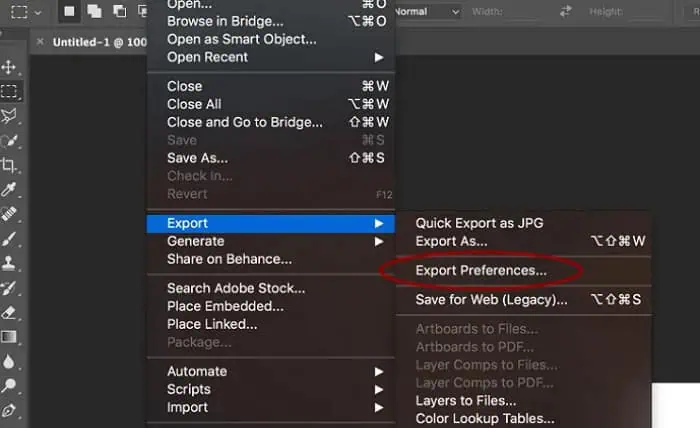How To Change The Default File Extension In Photoshop?
Photoshop is a tool widely used for digitally modifying or editing photos. The software is so well-known that it is currently regarded as the gold standard in the digital art business. You can look at the file extension to determine whether a file is a Photoshop file. A Photoshop file should have the (.psd) or PSD file extension, the standard file format. The article discusses changing the default file extension in Photoshop.
Launch Adobe Photoshop, select Export Preferences under File > Export, select the export format, attempt to use Export > Quick Export, and the image exports in the format. This will allow you to change the default file extension in Photoshop simply from jpeg to pdf.
Photoshop format (PSD) is the only file format that supports all Photoshop functions, except the Big Document Format (PSB). Photoshop Document, or PSD, is the default file type. A PSD file is a layered image file in Adobe PhotoShop. Read below to learn about changing the default file extension in Photoshop.
What Is Photoshop?
Adobe developed Photoshop, a program for modifying photos and creating graphics. The software offers numerous pixel-based image editing features for raster and vector graphics. In 1988, Adobe Photoshop was initially made available. Thomas and John Knoll primarily developed it for Macintosh computers, but it is now accessible on Windows and macOS systems.
In 1988, Adobe Photoshop was initially made available. Thomas and John Knoll primarily developed it for Macintosh computers, but it is now accessible on Windows and macOS systems.
In addition to Adobe Illustrator, Photoshop Lightroom, and Adobe Dreamweaver, Photoshop is a component of the Adobe Creative Cloud. Users of Photoshop Creative Cloud can access and edit images and graphic content from any location.
See Also: Best Google Chrome Extensions To Block Facebook | 2024
How To Change The Default File Extension In Photoshop?
Photoshop will always choose PSD as its default file format, as anyone who uses the program is bound to know already. Naturally, this will add a small burden if you want to share or upload the photo quickly so that you can view it on devices of photos without Photoshop installed.
Although there is currently no method to alter the default save format, you can configure a workaround using the Export option. To save time when saving or exporting a new photo, you will alter the export format to JPG, PNG, GIF, or SVG. Follow the steps to change the default file extension in Photoshop.
- Launch Adobe Photoshop; any version will do. Choose Export Preferences under File > Export.

- Choose the export format and any other options that are required. Press OK.

- Try using Export > Quick Export to export a photo (select format). Depending on the format, apps like Photoshop could ask you to configure some image settings later.

- After deciding on the output directory, click Save to change the default file extension in Photoshop.
The image exports in the format that was previously chosen. You can also avoid using the PSD format by combining several layers. Moreover, when you save the image, Photoshop will retain the original canvas format.
File Types When Saving A File In Photoshop
You can choose from several options and file types when saving a file in Photoshop:
- PSD: Although you won’t use it for every image, this is the default file type for Photoshop documents. Your layers and every other information in the image save so you may quickly re-edit it. Although PSD files are available in Photoshop, you’ll also need to save as a copy of the image in a widely used file type, such as JPEG, if you wish to share it with others and change the default file extension in Photoshop.

- Common file formats: Many standard file types, such as JPEG and PNG, are available for saving photographs. These file formats are ideal for sharing since mobile app developers can view and alter them on any computer or mobile device. These formats can’t store layer information, making them less helpful than PSD files if you intend to keep modifying the file.
What Features Does Photoshop Have?
Here are a few of the typical features when changing the default file extension in Photoshop:
- One of Photoshop’s most used tools is the brush. They apply it to photos to achieve various effects, such as compositing, painting, erasing, and retouching.
- With the clone stamp, you can copy pixels from one image area and paste them into another.
- By blending the copied pixels with those around them, the Healing Brush, like the Clone Stamp, provides a more natural image.

- You can go back in time with an image with the History Brush. This is helpful when making corrections or returning to a stage of your workflow in changing the default file extension in Photoshop.
- Blurring the pixels in an image causes them to become less clear. This applies to achieve a soft, dreamy look or to hide wrinkles and other flaws.
- In contrast to Blur, Sharpen enhances pixel clarity. This can help enhance the drama or give an image of transparency.
- To lighten or darken portions of an image, utilize dodge and burn. They frequently employ picture retouching to give subjects a sharper appearance.
- The Sponge tool allows you to remove or add color to an image when changing the default file extension in Photoshop. It can adjust either too-light or too-dark colors.
See Also: 10 Best Free Mac Media Players In 2024
FAQs
[sc_fs_multi_faq headline-0=”h3″ question-0=”What does a Photoshop PSDC file contain?” answer-0=”A PSDC file is an Adobe Photoshop document that saves in the Adobe Photoshop Document Cloud (PSDC) format. Similar to a, it includes an image in that format. PSD file, however, is kept as a cloud document through Adobe’s cloud document system. An automated update occurs as the file is opened and modified on various devices.” image-0=”” headline-1=”h3″ question-1=”What is Photoshop’s default DPI?” answer-1=”DPI refers to dots per inch, and 300 DPI is typically considered the standard; however, a higher DPI prefers professional prints. ” image-1=”” headline-2=”h3″ question-2=”What is an EPS file? ” answer-2=”A vector file type called EPS frequently needs to print high-quality, expertly done-images. PostScript printers and image setters often use EPS to create huge, intricate pictures, such as eye-catching marketing materials, large posters, and billboard advertising. ” image-2=”” headline-3=”h3″ question-3=”Is A PNG A vector file?” answer-3=”The most important distinction is that SVG is a vector file type while PNG is a raster file type. PNGs are a type of raster, or pixel-based, picture format. If a raster image scale up too high, it becomes pixelated and blurry. ” image-3=”” headline-4=”h3″ question-4=”What is the Photoshop image size?” answer-4=”The size of an image is its width and height, represented in pixels. The width and height matter, even though it also refers to the total number of pixels in the image. ” image-4=”” headline-5=”h3″ question-5=”What is the Photoshop paper size by default?” answer-5=”The majority of printing tasks use Photoshop’s default paper size. 8.27 by 11.69 inches is the A4 paper size in Photoshop. 8.27 by 11.69 inches is A4 paper size in Photoshop. If you need to print on a different size, you can adjust the page size in the Image Size dialog box or the paper size in the print dialog box. ” image-5=”” count=”6″ html=”true” css_class=””]
Conclusion
It is all about changing the default file extension in Photoshop. Photographers, graphic designers, site developers, Discord emoji creators, and meme creators utilize Photoshop to modify existing photos, produce brand-new high-quality shots, or both.
Adobe provides the program for a monthly fee or as part of the membership to Adobe Creative Cloud. Hence, you may easily change it by following the instructions in this article for changing the default file extension.