The timeline on Twitter switches between Twitter’s algorithm-run history and a timeline arranged from the most recent to oldest tweets, much like the feeds on Facebook and Instagram. Twitter users, who aren’t interested in the suggested tweets that appear in the Home timeline, have the option to switch to the option that shows Tweets in Chronological Order
To activate the chronological timeline on the Twitter mobile app, follow these steps:
- Open the Twitter app on your smartphone.
- Look for the icon in the top-right corner of the screen that features three small stars.
- Tap on this icon. From the options that appear, choose “Switch to see the latest tweets.”
Continue reading to find out how to show Tweets in Chronological Order on Twitter, regardless of whether you are accessing Twitter through the desktop site or the mobile app. No tactic fails by its very nature. Both of these options are easy to put into action.
See Also: How To See Someone’s Most Recent Followers On Twitter
Table of Contents
Why did Twitter choose not to show Tweets in Chronological order?
The posts you most probably want to see on Facebook and Instagram stopped being prioritized years ago.  Think about it: if you have a thousand friends on Facebook, you probably don’t wish to see every status post they make. Facebook has an algorithm to determine which postings are most important to you. It is based on the assumption that you don’t care about the rest. However, Twitter may not always reap the same rewards as Facebook. Even Twitter is starting to catch on, it seems. Here is a guide on Haikyuu Watch Order.
Think about it: if you have a thousand friends on Facebook, you probably don’t wish to see every status post they make. Facebook has an algorithm to determine which postings are most important to you. It is based on the assumption that you don’t care about the rest. However, Twitter may not always reap the same rewards as Facebook. Even Twitter is starting to catch on, it seems. Here is a guide on Haikyuu Watch Order.
That is to say, Twitter is once again making user timelines appear in reverse chronological order.
What does it mean to have the option to “show the latest tweets” selected?
Not so long ago, Twitter made some changes to the option that lets users “display the newest content first,” which is in Twitter’s Chronological order. When you switch this feature on in the future, you will only be able to receive tweets in real-time from the people whose accounts you are currently following.  Previously, you would only be able to see tweets from the people you follow if those tweets were both suggested and interesting. Even though some tweets could be many hours or even days old, Twitter nonetheless considers them relevant to you because of the information you provided.
Previously, you would only be able to see tweets from the people you follow if those tweets were both suggested and interesting. Even though some tweets could be many hours or even days old, Twitter nonetheless considers them relevant to you because of the information you provided.
See Also: How To See Protected Tweets On Twitter | Simple Solutions
What prompted Twitter to change course?
Through Twitter Care, Twitter said in 2018 that it had developed new methods to offer you more authority over your timeline. 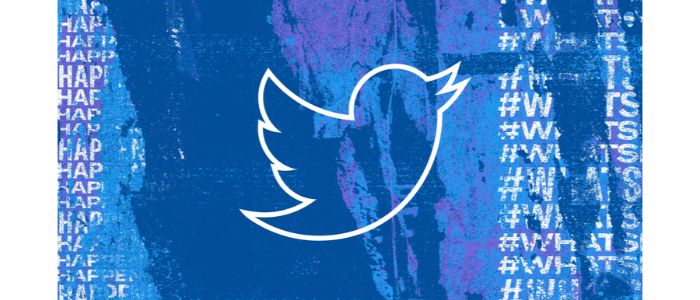 According to discovery, it is “more relevant and helpful” to display the tweets which are most relevant to the topic at hand first; nevertheless, it does not “always get this balance exactly.” This allows users to swiftly switch between viewing tweets in chronological order and viewing tweets based on how relevant they are to their interests.
According to discovery, it is “more relevant and helpful” to display the tweets which are most relevant to the topic at hand first; nevertheless, it does not “always get this balance exactly.” This allows users to swiftly switch between viewing tweets in chronological order and viewing tweets based on how relevant they are to their interests.
What do you require to show Tweets in chronological order?
You will require the following if you want your customized Twitter feed to contain the most recent tweets.
- A user account on Twitter
- A Computer or mobile gadget

- Either an internet browser or the mobile app for Twitter
What is the best way to prioritize the most recent tweets in a desktop browser?
This method will provide you with the finest experience if you often use a desktop internet browser to view Twitter. Follow these steps when using the desktop site of Twitter to ensure that you are viewing the most recent tweets first:
- To begin with, firstly visit the ‘Twitter.com‘ page. Then register for an account there if you haven’t done so previously.

- Second, once you have successfully logged in, the timeline for your Home page will load.

- Then, on your timeline, select the three stars and glitter icon to rearrange the tweets. This way the most recent ones are at the top. To be more specific, it is in the upper right corner of the primary timeline that you have.

- In the fourth step, select the option which allows you to view recent tweets from the pop-up menu.

- A pair of arrows will also appear next to this option for you to select.
That sums it up nicely. Your Twitter feed has been reorganized, and now the tweets that would be posted most recently will be displayed first.
See Also: Twitter Blue Features | Top 10 To Know | Complete Information
How to make Twitter Chronological order of tweets in a mobile app?
You also have the option to arrange the content of your feed in awkward chronological order through the Twitter app. To be more specific, the following is what you could do:
- Install the Twitter application on your mobile device as the first step in getting started with Twitter.
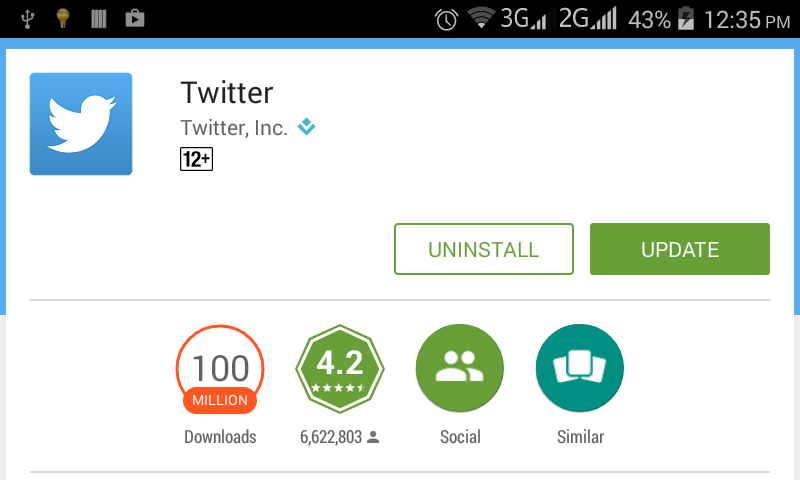
- Secondly, in the upper right-hand corner of the main timeline panel, you will find an icon labeled “Three-star dazzle.”
Click on this symbol.
- Third, from the subsequent menu, select the option to Switch to the most recent Tweets.
 To emphasize this choice, a couple of arrows got placed next to it.
To emphasize this choice, a couple of arrows got placed next to it.
That sums up the situation well, doesn’t it? So reorganize your timeline immediately to put the most recent tweets in your feed at the front of the list.
FAQs
What prevents tweets from being shown in chronologically reverse order?
Twitter has removed the option to have the app default to a latest feed that displays tweets in reverse chronological order. Now, whenever you close the app, the feed will reset to the algorithm-curated tweets, ready for you to read when you open it again.
How come the most recent Tweets aren't being displayed?
You should go back to the standard timeline where you may see the most recent Tweets. To see the most recent tweets, tap the More button in the upper right corner.
Is it possible to view your Tweets in chronological order?
Click Tweets to view all of your previous tweets. All of your previous tweets will be in reverse chronological sequence. To focus your search, utilize the search box and filters on the right side of the page. Alternatively, use the top-level tabs to view only your responses and retweets.
Do tweets appear in reverse chronological order on Twitter?
When Twitter first launched, it displayed tweets in reverse chronological order with the most recent ones at the top of its page. Later, the company shifted to a timeline format, which prioritized certain tweets. Twitter implemented a setting to return to the traditional timeline format in response to upset users.
Conclusion
People who have been using Twitter for a longer period may remember a time when it presented Twitter’s latest tweets not in order when they were posted. It has been years since it offered a curated timeline that performs just what it claims it will do. Because an algorithm randomly chooses the tweets that appear in your timeline. It is unclear whether or not Tweets present you that are currently the most pertinent to the topic at hand. If you haven’t used Twitter for some time and decide to log in again, you could discover that it’s difficult.
These are among the arguments that support returning Twitter’s feed to its chronological format. The users can do so at their will. Twitter’s goal is to provide all its users with access to show Tweets in Chronological order. It is a Home feed with curated timelines.
See Also: Pin Any Tweet In Twitter To Your Profile [3 Methods] | 2024




