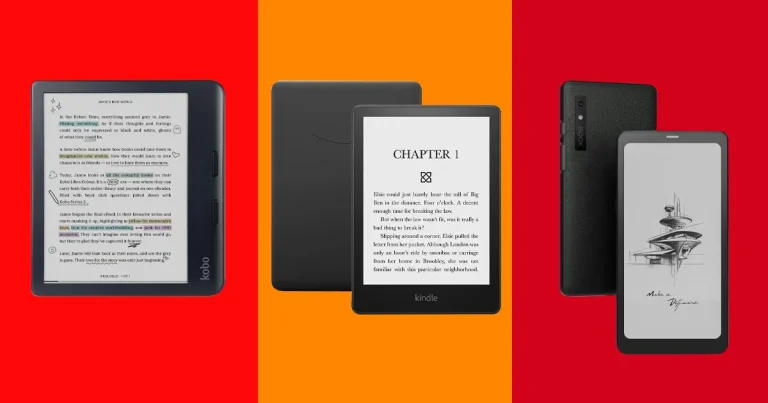Xposed Framework Modules for Android [Top 12] | 2024
Given below are some of the best modules from the Xposed framework installer, which facilitates better functioning and utilization of your Android phone. It will improve your phone’s functionality to a great extent. Thus, you must know how to install the best Xposed Framework Modules out there.
Many low-level tweaks are possible only by flashing custom ROMs. But with the innovation of Xposed framework modules, one can perform many tweaks using a single Xposed installer. The only requirement for this is to have root access. An Xposed framework enables all kinds of customization, allowing users to enhance the aesthetics of their Android device without affecting the original system files or settings.
This framework uses many modules that run on memory, so any changes you make can be removed easily by simply disabling the modules and rebooting the Android device.
Top 12 Xposed Framework Modules for Android
Here are the top 12 Xposed Framework Modules for Android.
GravityBox
GravityBox is one of the top-notch Xposed Framework Modules, and it’s the best one for you if you’re looking for a bundle of tweaks in a single app. Flashing Roms is a great way of customizing your Android experience. In case if you don’t want to perform such complex processes, then GravityBox is the best solution.
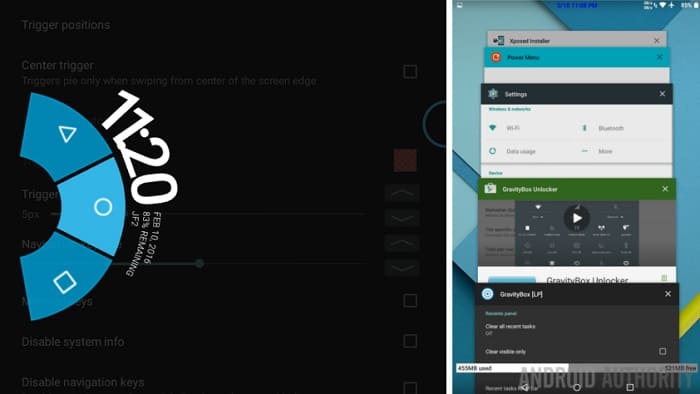
It provides you with some features in just a single module. Now, you might be wondering about its installation process, but it’s very easy if you have your Android rooted and have the Xposed framework installed.
Features
- Lock button add-ons : Unlock ring targets enables the use of up-to seven app shortcuts on the lock screen. Show battery arc shows the battery of the phone as an arc around the unlock button. ‘Enable torch’ flashes the torch on when you long press the unlock button.
- Status bar lock screen viewing: This feature will enable you to scroll down the status bar and view notifications even when the screen is locked.
- Customized quick settings panel: This enables you to customize your quick settings panel by adding on extra features and re-ordering them in the scrollbar.
- Resizing widgets: Some android versions do not allow widget resizing. But on using this Xposed framework module, you can easily resize the widgets the way you want them to be.
- Application launcher: This is one of the key features of GravityBox. This feature allows you add-on an application launching button in the navigation bar in which you can add up to 12 app shortcuts.
See also: Top 7 Free Raw Image Editor Software | Edit Raw Images Free
Amplify Battery Extender
Battery life is a huge issue for many Android users. Amplify is a mod that instantly enhances the performance of your battery. It makes adjustments in the android operating system by default. But you can make more changes by adjusting the settings. You can also see what’s causing the battery drainage in this one of the decent Xposed Modules for Android.
Amplify basically takes care of Wakelocks. It’s a mechanism that prevents your device from entering deep sleep. Amplify prevents wakelocks and increases the lifespan of your phone’s battery.
You can use it along with the Greenify and other Xposed Modules for Android to increase the battery life. Greenify is available on Google Play store and works on non-rooted devices too.
Visit: Amplify Battery Extender
XBlast Tools
This one of the Xposed Framework Modules is similar to the GravityBox module, but this one is packed with more features than GravityBox. Similar to GravityBox, XBlast Tools also has a number of features and even more than GravityBox, which makes this the best.
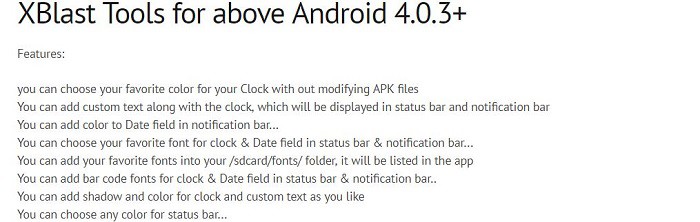
Use of this module requires your phone to be rooted and Xposed Framework to be installed like GravityBox, but it has one more requirement which is BUSYBOX.
Features
- Enabling full-screen caller picture
- Multitasking
- Quiet hours
XPrivacy
Unlike the first two modules, this module is task-specific. XPrivacy deals with your private information which is not to be leaked/disclosed to any applications. Using this Xposed Framework module, you can regulate as to which app needs to get your privacy for sensitive information and which should not.
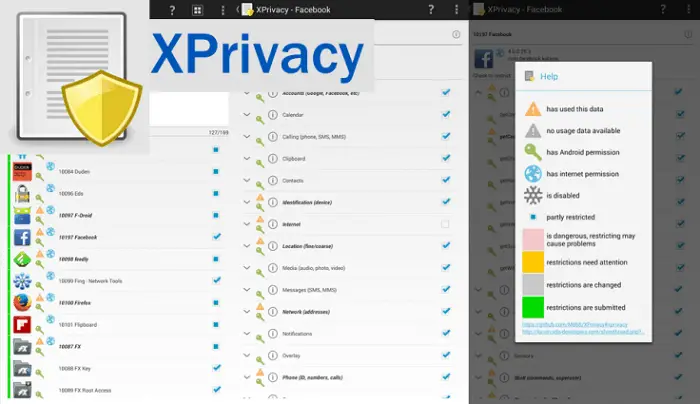
This app allows you to provide an app with no or false private information so that you are secure. For example, if you don’t want to disclose your current location to an app, then you can opt to give a fake location. Likewise, if you don’t want an app to access your contacts, then you can opt not to provide the info so that the application gets an empty list of contacts.
XuiMod
XuiMod is an exposed framework module which is composed of a small bundle of features. This module is suitable for improving the aesthetics of the android screen features.
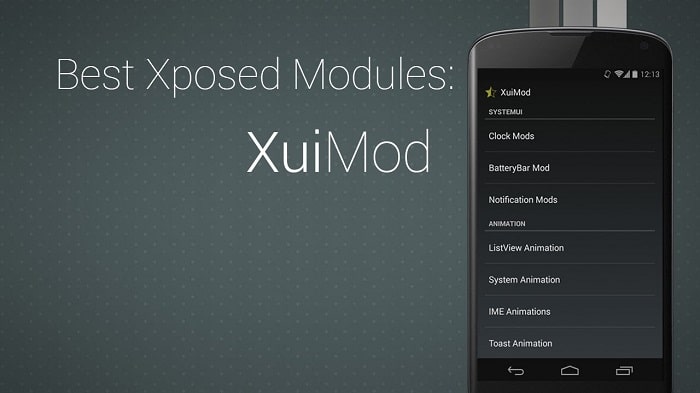
Features
- Showing seconds in status bar clock (eg 10:25:33am)
- Battery bar
- Customizable color for battery percentages
- List view animation
- Blacklist apps from using list view animation
See Also: Top 6 Free Voice Chat Software for Windows
Fake My GPS
This app allows you to select a custom GPS location which will be seen by the apps you choose. This Xposed framework module simulates location using the device’s built-in location providers. It does not use the ‘mock locations’ setting.

The requirements of this module are few. You just have to enable the location services and also the google maps.
Features
- Blacklisting of apps: It doesn’t send fake GPS locations to specified apps.
- It doesn’t run in the background: This helps in low usage of processor and battery.
- Option to enable/disable notifications.
- Store up to 10 frequently used locations.
- Faking altitude.
- Joystick overlay to stimulate live movements in fake locations.
WhatsappX
There’s literally no one without a WhatsApp account. This module for Xposed android helps you to add more features to the most popular WhatsApp Android app. This module is also included in the Xposed installer.
Features
- Personalization of individual chats by adding wallpapers to chats
- Protection of selected chats with pattern lock
- Options to hide message preview
- Set reminders to answer contacts
- Quick reply to chats from notifications
YouTube AdAway
This Xposed framework module is function-specific. YouTube AdAway removes advertisements from youtube videos so that you can watch them continuously without any interruptions.

This module also only requires the Xposed installer.
See Also: Top 10 Best WYSIWYG HTML Editing Software
NeverSleep
There are times when you are reading a book on our phone or doing some task which requires your phone screen to stay awake and for that, you have to change the screen lock time for the whole device. Wherein, you can simply adjust the screen time for each app using NeverSleep. This explains why it is one of the best Xposed Modules for Android available on the internet.
Visit: NeverSleep
Screen Filter
This module helps to lessen the brightness of your screen by putting a transparent view over the window which is darker. Once activated, the module adds a toolbox below the header of your expanded status bar.
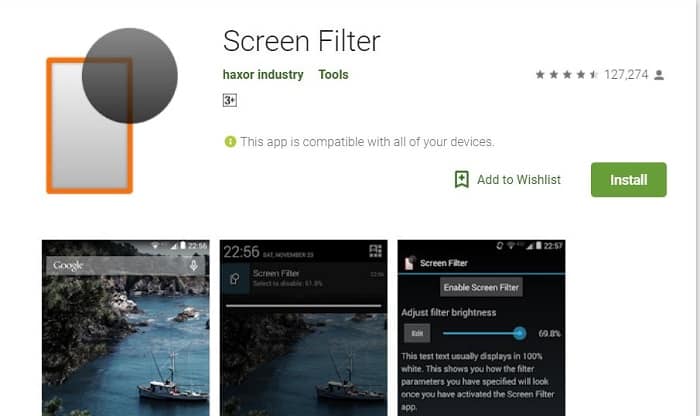
In addition, Using this one of the best Xposed modules, you can switch the filter ON or OFF and adjust the transparency of the filter. This also only needs the Xposed installer.
Crappalinks
Sometimes some apps redirect all external links through their servers. Crappalinks breaks intent filters, which means you can’t open certain links with their own apps (e.g., you cannot open play store links with Play Store apps).
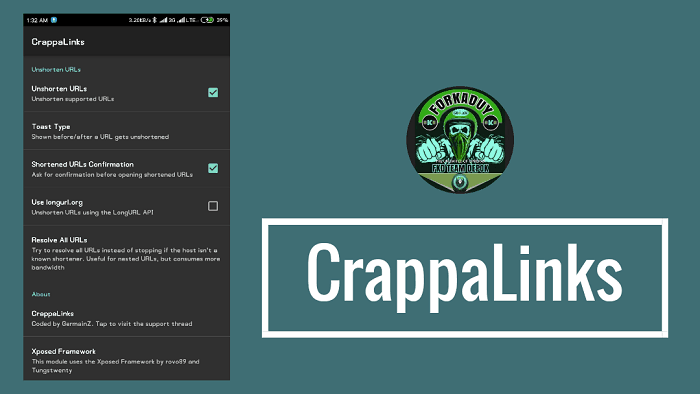
This Xposed framework module solves these link redirection glitches. This also only needs the Xposed installer.
DS Battery Saver
The DS Battery Saver is one of those Xposed Framework Modules that helps you to save your phone’s battery life without actually hibernating them.

Features
- It is also possible to choose the ‘aggressive’ mode to put apps to deep sleep when your phone is in the lock so that they can wake up only for a minute after every two hours.
- It is also possible to choose the ‘gentle’ mode to wake up the apps every 30 minutes.
- The ‘slumber’ mode can be chosen to keep the apps in a sleeping state when the screen is in lock mode and not to wake them up even for a minute. Etc.
Download DS Battery Saver here
BootManager
There exist some apps in your device that get you to accept permission for starting as soon as you boot your device and this may affect your booting time and can also cause wastage of power and affect your battery life.
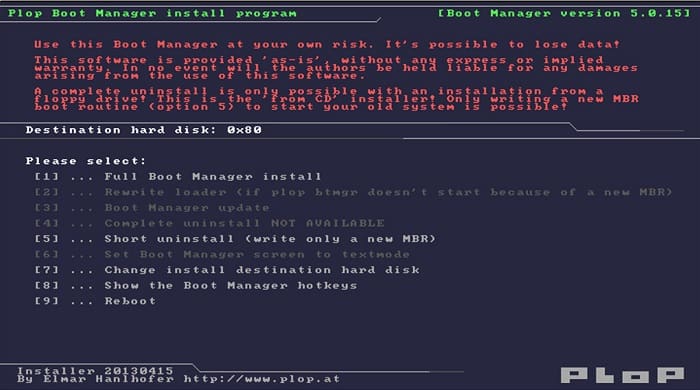
Finally, BootManager works as a task killer and lets you choose apps that you do not want to be launched automatically.
FAQs
[sc_fs_multi_faq headline-0=”h3″ question-0=”What is an Xposed module?” answer-0=”An Xposed module is a customization component for Android devices that leverages the Xposed Framework. It lets users modify system-level behavior and appearance without altering the core system files. Modules can tweak various aspects of the OS, such as UI elements, permissions, or app functionalities, offering enhanced customization options. ” image-0=”” headline-1=”h3″ question-1=”How to install modules in Xposed?” answer-1=” These are the steps. To install modules in Xposed: In the Xposed app, go to the main menu. There, click on Download and scroll for the module to install. Click the module and tap the Versions tab and click on Download. ” image-1=”” headline-2=”h3″ question-2=”Where to download Xposed modules?” answer-2=”You can download Xposed modules from the Xposed Module Repository, also known as the Xposed Module Repository App (Xposed Installer). It’s an official platform that hosts various modules created by developers. Get the Xposed Installer app installed. Afterward, delve into the app to find and download various modules. Ensure you use trusted modules from reputable developers to maintain device security and stability. ” image-2=”” headline-3=”h3″ question-3=”What can Xposed Framework do?” answer-3=”The Xposed Framework allows Android users to modify their devices’ behavior without changing core system files. It enables the installation of modules that customize UI elements, alter app behavior, enhance privacy settings, and more. This framework offers extensive customization while maintaining system integrity, but improper usage can lead to instability or security risks. ” image-3=”” count=”4″ html=”true” css_class=””]
Conclusion
In conclusion, you can now get the best out of your Android device by choosing the best Xposed frameworks for your device. Therefore, get the best battery life and an optimally running operating system as a whole with the frameworks mentioned above.

![Xposed Framework Modules for Android [Top 12] | 2024](https://techyhost.com/wp-content/uploads/2019/07/Xposed-Framework-Modules-1024x546.jpg)