We live in a digitized world with videos as the most trending means of entertainment, marketing, education, and more. Billions of people watch YouTube videos, and this platform is thriving today. We watch videos for different reasons and find something useful there. YouTube video creators often make engaging videos by adding amazing background music.
To Search for the Background Audio of a YouTube Video, Check Video Description, Check Comments, Check Video Statistics, Use Lyrics Identifiers, Use Music Identification Services, Use Twitter, or Ask People.
It bothers more and more people how to find a song from the video. So Techyhost is here to show how you can search the background audio of a YouTube video.
Check this out: Transparent Google Search Bar Widget
See also: How To Remove Background Noise From Video In Mobile | 2024
This article will explore eight methods to identify what composition played in the YouTube video.
See also:4 Ways to Highly Compress Files [130 GB to 70 KB]
Table of Contents
Reasons to Search Background Audio of a YouTube Video
There are many reasons people decide to look for the music in the video they watched on YouTube. It often happens for personal use, like simply enjoying the song. It is also relevant to bloggers who have their youtube channel and want to find music for their videos.
Useful Tools for YouTubers
A certified YouTube audio library is the most popular source for finding background music for YouTubers. Pixabay Music and NoCopyrightSounds are free libraries with quality sounds.
Another great option is to record voice-overs for tutorials and add light background music. You can extract audio from YouTube videos for your creations, so click here for a decent tool.
It’ll be helpful for YouTube channel owners making voiceovers to find an excellent audio enhancer. Before publishing your video on YouTube, editing the material and preparing the file by compressing it is necessary.
Now you know many ways to engage your video with the most used youtube background music and voiceovers.
Visit: Certified YouTube audio library
See Also: How to Make Baka Mitai Meme in 8 Simple Steps
How to Search Background Audio of a YouTube Video
If you need to find the song from a video on YouTube, try many options. Consider these eight ways for an easy audio search and enjoy the result.
Check Video Description
The easiest way to find the song’s name used in a YouTube video is to open its description. People often forget about additional information listed there, but it’s a valuable source to facilitate your search.
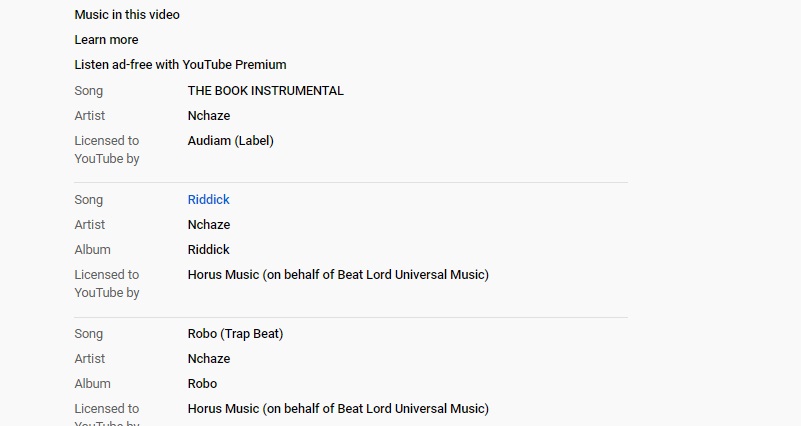
It’s not apparent for some viewers as they do not expect an extensive video reference. Some YouTube channel owners do not add a song name to the video description. But in most cases, you can find background audio by going to the video, selecting the Show More option, and reading a report. There you will see the Music line and the song’s name used in the video.
See Also: How To Remove Sound From A Video?
Check Comments
The video creator doesn’t include any information on the music. Here comes another great solution, and you can go to the comment section.

People discuss all staff connected to the video in the comments, and you will find the song name there. YouTubers often resort to the most used youtube background music that seasoned viewers and music lovers easily recognize. If there’s no such information, comment on the video and ask about the music used there. Other users or a video creator can answer you and help with the audio search.
Check Video Statistics
This method is available for people using the Audio Swap Library with background music for YouTubers. It would be easy to identify the track if the audio from the library was used in the video.

You should open the Youtube video statistics that get acquainted with video details. The audio information for the video includes artist, song, album, length, and genre. Mind that it’s possible to find the background audio only in the videos using music from this library.
Search for the lyrics
Identify the song through its lyrics if the above methods do not work. Remember some lyrics, and put them into the search engine line. Put the lyrics in the inverted commas for better results if you are sure in words.
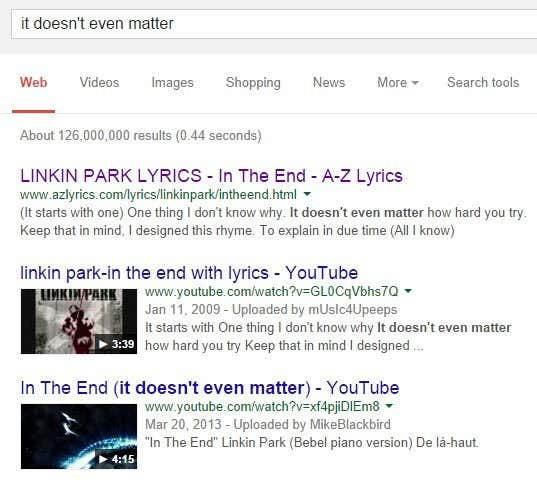
You can see the results immediately and listen to your favorite song. However, sometimes Google fails to provide correct results for the music and gives unexpected results, so what to do in this case? Move to the following method and find more.
Checking the song’s lyrics is one of the most underrated yet effective ways of searching the background audio of a YouTube video.
Use Lyrics Identifiers
In this case, the best solution is to resort to specific search engines for lyrics identification. Many valuable web services contain valuable data on artists, songs, lyrics, and albums. You can try any youtube song finder from the list, including Lyrics.com, LyricsWorld.com, Find Music By Lyrics, Audiotag.info, etc.

They allow users to get search results returned to videos. These services mainly provide embedded Google search results based on the lyrics, but more advanced tools work on the music identification principle.
Use Music Identification Services
An effective way to find music in a YouTube video is to use special identifying software. There are many apps for music recognition people use worldwide. Everyone knows a popular music recognition app Shazam that identifies a melody playing near the device it’s installed.
Put your phone with an app from the computer with video playing on or do these operations simultaneously on one device. This youtube song finder shows the song title, artist, and lyrics. The Music Recognition app can identify a song and animate to the music beat. You can also use the AHA Music Identifier browser add-on to recognize music in any YouTube video. You need to install a browser add-on, and every time you watch a YouTube video and want to identify a song, press the AHA search icon.
Use Twitter
Twitter doesn’t look like a youtube song finder service, but it can help you research. It’s simple for Twitter users as they must put the YouTube video ID in the Twitter Search box. Mind that it must be a video ID, not the URL, for adequate search results. Then you will get a list of tweets where the video was mentioned. Some tweets will likely contain additional information on the video and music used there. You can contact people sharing the video for more profound research, especially if you want a foreign language song.
See also: How To Change Twitter Handle | Top Tested Methods
Ask People
And finally, you can find the music used in a Youtube video by simply asking people. Some special forums and sites help users identify a song from a video. You will easily find the most used youtube background music as people are willing to help and know many songs. You can add a link to the video, and users will watch it to recognize what is used there. Do not hesitate to ask for assistance if music matters to you.
We hope these hacks will let you search for your favorite background audio of a YouTube video.
FAQS
How do I find audio tracks on YouTube?
Search for the desired song or artist in the YouTube search bar to find audio tracks on YouTube. Filter results by choosing 'Filter' > 'Type' > 'Audio' to display audio-only tracks. Ensure legality by checking copyright permissions and consider using legitimate platforms for music consumption.
How do I find out what song is playing in the background?
To know which song is playing in the background, open Settings>Sound and Vibrations> Turn on Identity Songs Playing Nearby> The smartphone will give the information regarding the music
How do I find the audio track of a video?
To extract the audio track from a video, use online tools like 'Online Video Converter' or software like 'VLC Media Player.' Upload the video, select the audio format, and convert.
Can you search the YouTube audio library?
To search the YouTube audio library, Sign in to the YouTube studio. Search for the desired artist or song name in the Audio Library section. You can also add filters like genre mood etc.
Conclusion
Now you know many ways to search for background audio of a YouTube video. YouTube is a popular service providing plenty of opportunities, so make the most of it.
See also: 6 Best Audio Enhancer for Windows 10







