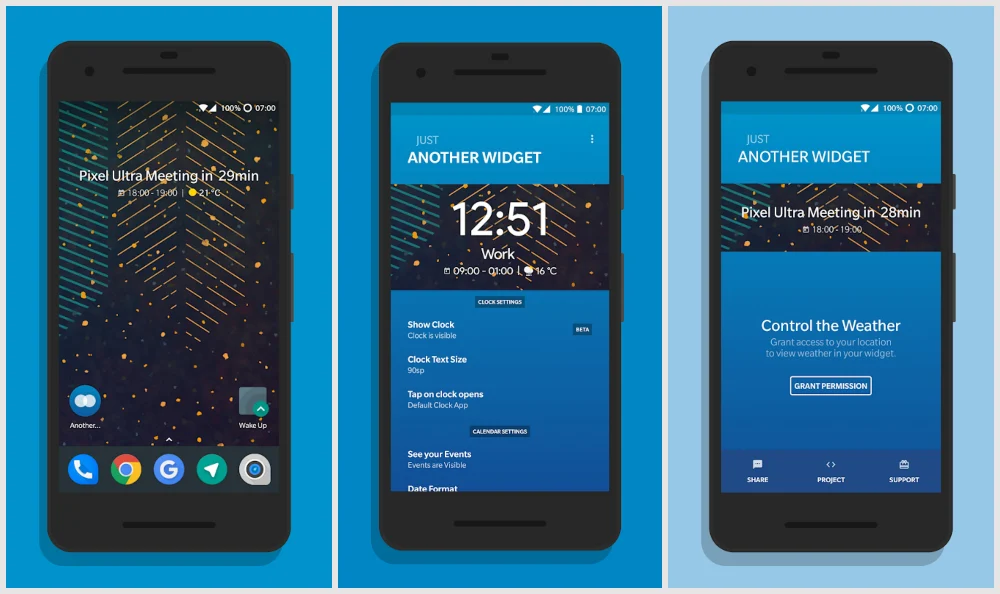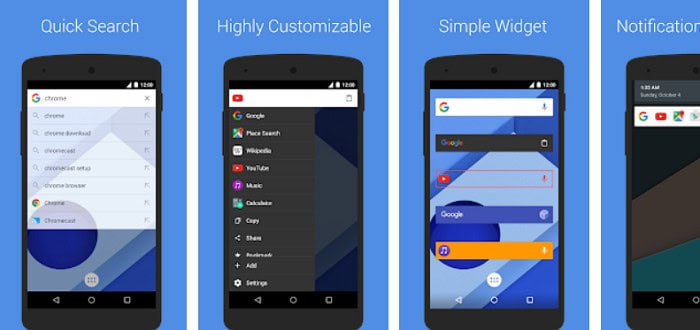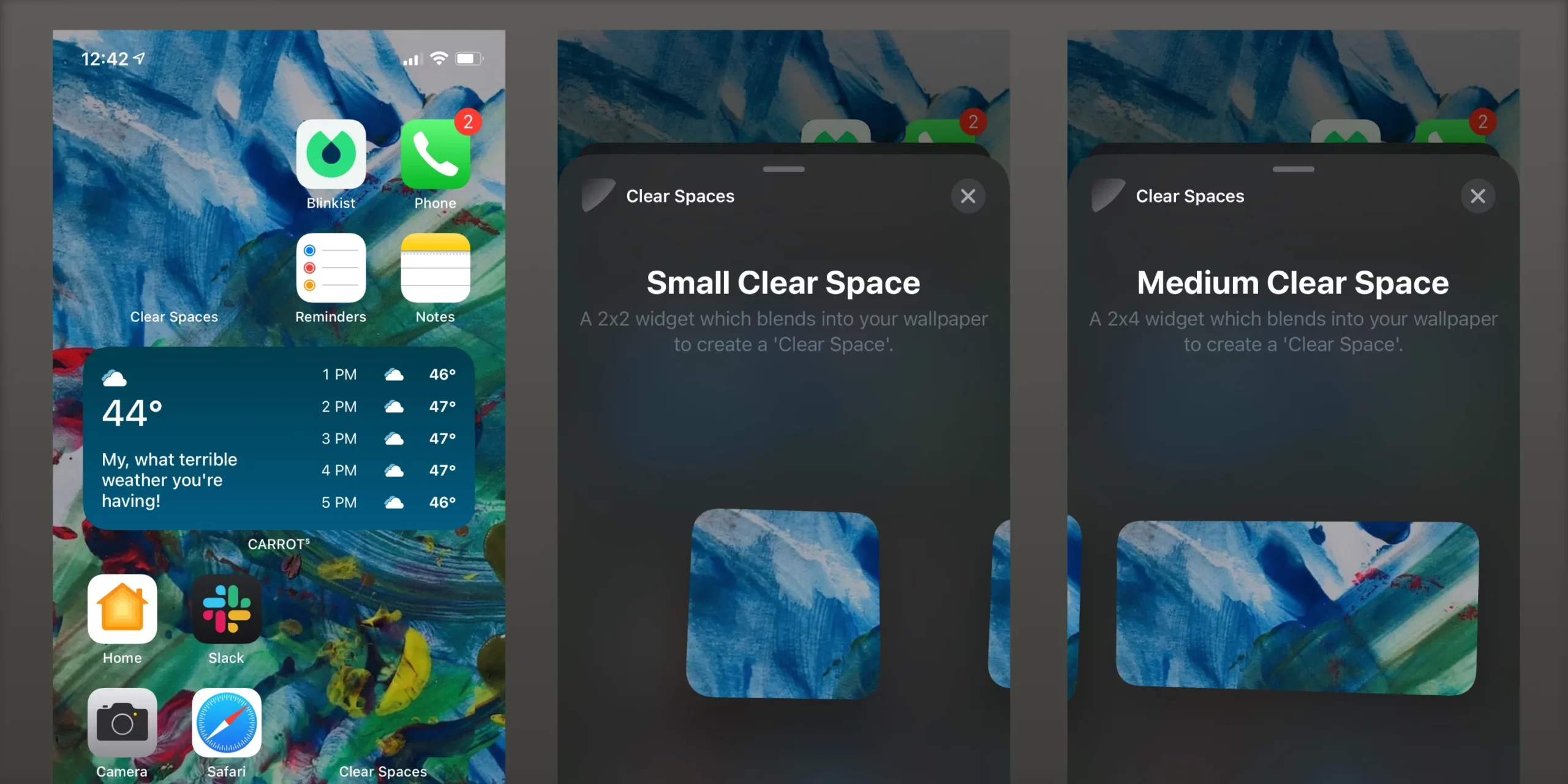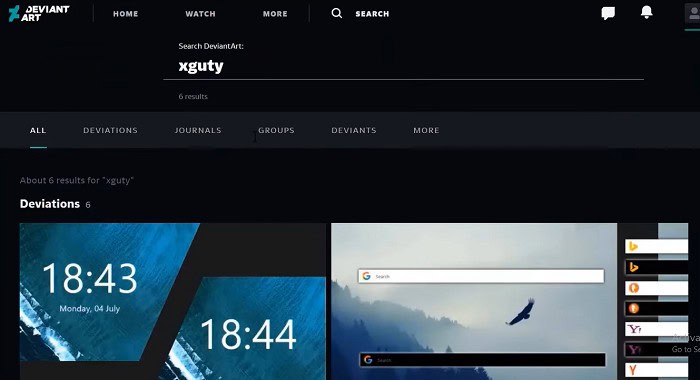Transparent Google Search Bar Widget: Many of our readers have repeatedly asked us how to customize the Google search bar widget. There are tonnes of tutorials and blogs about this. But people often find it challenging to deal with the technical jargon. So, we have brought this exclusive blog to help you customize the search bar of Google.
To reset the Search widget settings on Android:
- Open the Google app, tap your profile picture or initial, then select “Settings” and “Search widget.”
- Customize the widget if desired.
- Scroll down and tap “Reset to the default style.” Confirm by tapping “Done.”
With this tutorial, you can now make the Google Search Bar Widget fully transparent and customize its color, shape, and style. Moreover, changing the shape or shape of the widget is possible. This tutorial is both for Android and Apple users. We include the use of both third-party applications and the original Google app for customizing our Google search bar widget. Adding time and date widgets on your home screen makes your home screen looks more elegant.
Check this out: How To Add Google Drive To File Explorer Using 2 Methods | 2024
Table of Contents
How To Make a Transparent Google Search Bar Widget
Now we see how to make Transparent Google Search Bar Widget on Android. Please follow the steps as shown below to avoid any errors or mistakes. So, without any further ado, let’s finally dive into it.
Here are the ways of making the Google Search Bar Widget Transparent.
Transparent Customization
Getting a colorful, customized, and transparent widget really makes your Android look so posh.
1. Firstly, go to the Play Store. There, see if the Google application is updated.
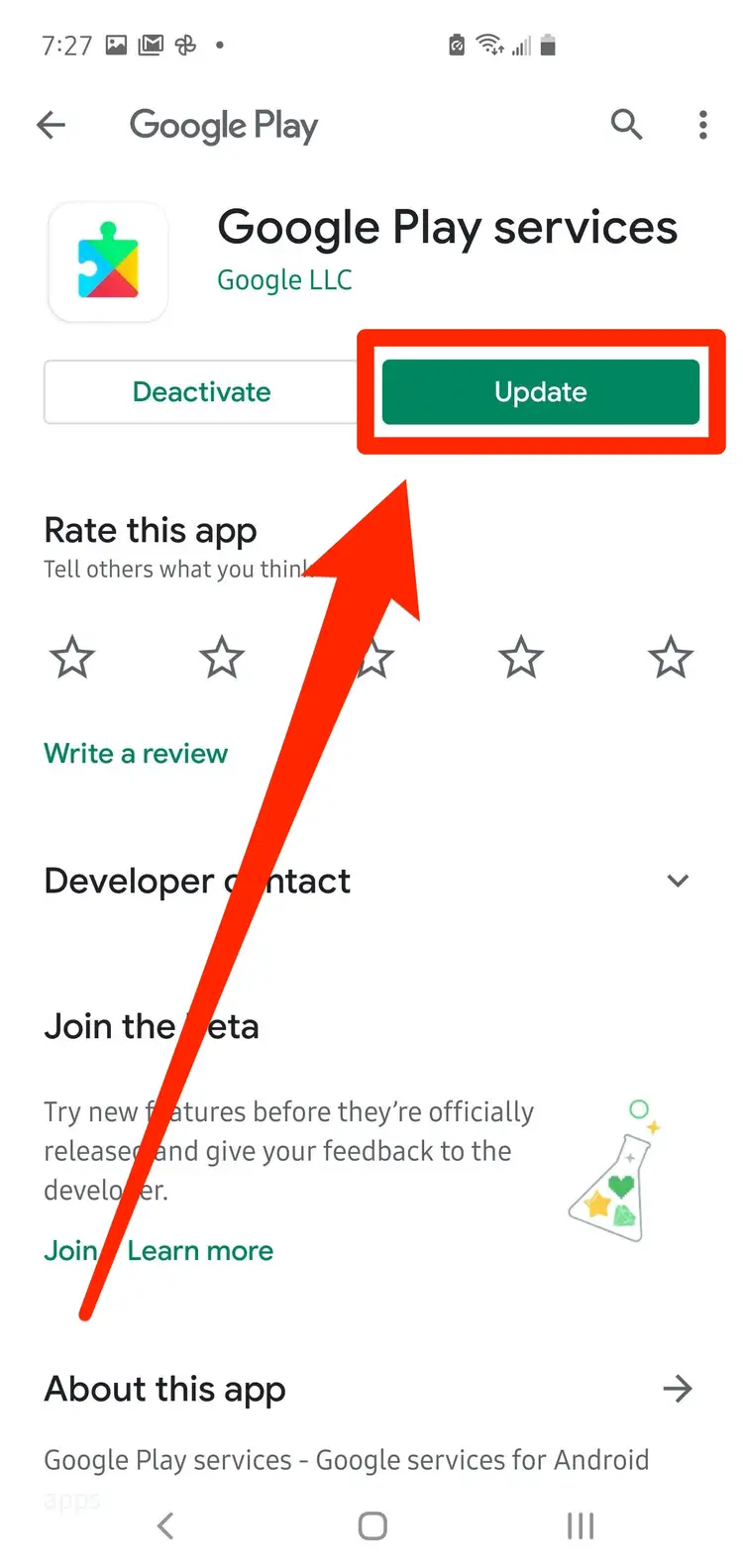
If not, please update it.
2. Next, click on the three dots in the picture below.

3. Click Customize from the options displayed.

Then, customization options are displayed on the screen at the extreme bottom.
Finally, click on the transparent option as shown below, and now you are good to go. In this way, you can have Transparent Google Search Bar Widget.
Full Customization
This method will help you fully customize the Widget in any way you want.
1. Go to the Google Play Store to see if the app is updated.

If it is not updated, then please update it. Otherwise, it won’t work.
2. Next, go to the search bar.
3. Next, click on the three bars at the bottom as shown.

Now from the sidebar, select “Customize Widget.”
5. A little window appears.
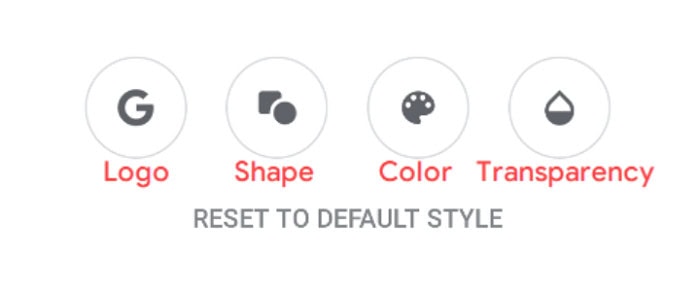
From there, select the transparent Widget as shown below.

Hence now, according to your wish, change the color and font. Finally, you will have the Google widget transformed.
This procedure will give you full permission to transform and customize the widget of Google. You can make the Google widget transparent as well.
Hope you can now transform the Google widget, making it look cooler.
App
Here is the list of various third-party applications in the Google Play Store. All the apps mentioned here are free.
Custom Search Bar Widget(CSBW)
The Custom Search Bar Widget(CSBW) application is the best app for customizing widgets. Unlike the official App of Google, it’s very easy to use. It is an Android application. The UI interface is quite simple and user-friendly.
Moreover, there are many customization features. In addition, there are also a lot of colors from which you can choose. The lightweight application is only 14 MB. With a significant user base of more than 100 thousand, Custom Search Bar Widget(CSBW) is highly recommended. However, we want to inform all our readers that the app contains ads.
Visit: Custom Search Bar Widget(CSBW)
Another Widget
Customize the search bar of Google with this fantastic app. The Another Widget helps to customize all widgets available. Tommaso Berlose manufactures it. The main USP of the app is that it is only 10MB and amazing user rating. The app is very simple and user-friendly.
The application has a massive user base of more than 500 Thousand. Moreover, it also has an excellent user rating of 4.0. The app is available for free on the Google Play Store. However, you have to upgrade to the premium plan for some extra features. We would highly recommend you try this one.
Visit: Another Widget
Widget Ios 15 –Laka Widgets
The Widget Ios 15-Laka Widgets app is produced by Tomato 5% Studio. This app is exclusively for iPhone users. With this app, you can now customize widgets of apps like Calendar, clock, and Music.
The app is very user-friendly and lightweight. You can now download this excellent 21 MB app from the Google Play Store. With an excellent rating of 4.0, it is a must-try for all iPhone users. Along with the Google bar, now transform your date and time widget.
Visit: Widget Ios 15 –Laka Widgets
SearchBar Ex – Search Widget
The SearchBar Ex – Search Widget has an awesome user interface of 4.0. You can customize widgets of browsers like Google, Yahoo, and others.
The application is freely available on the Google Play Store. However, if you want more editing features, you must buy the premium version.
Visit: SearchBar Ex – Search Widget
Transparent Widget
Transparent Widget is another excellent app on this list. The app is compatible to run on all devices.
Features like ultra-light battery usage keep it ahead of the others on the list. Making a Transparent Google Search Bar Widget is a cakewalk with this application.
Visit: Transparent Widget
Google Search Bar Customization In PC
Many of our readers have also asked us how to add the Google search bar on the home screen of pc. So, here we have it. Learn how to customize and transform the Google Search Bar on pc using the following steps.
For adding a Google search bar on the home screen of your pc.
1. Firstly, go to Google Chrome and find Skins on Rainmaster.
2. Then, a window of Skins on Rainmaster appears.
3. Now, go to the search bar. Next type xguty.
4. Then select and customize from the palette.
Finally, click Download.
5. Then Install it on your PC.
And you are done.
6. Then you will see something like this on the PC.
In this way, you can now customize and transform the search bar. Moreover, adding different styles is also possible.
FAQ
We will now answer the most asked questions on the internet regarding the customization of Google.
Is Taskbar X Safe To Use?
Yes, Taskbar X is safe to use. If you are into customizing and transforming your pc, then go with it.
How Can I Remove The Search Bar In Google Chrome?
There are many extensions that can be downloaded. However, we advise you not to do so. Since it can lead to malfunctioning of your browser.
Is Brave Better Than Google Chrome?
Brave is a fairly new browser. The main USP of Brave is that it doesn’t store any of your data. So, privacy is 100 percent guaranteed. However, if you are a developer, it is better to stick with Chrome.
Is It Possible To Change Themes On Google Chrome?
First of all open the Google Chrome, visit Settings, then under the option of Appearances, click the option of “Themes.” Next, You can choose any theme you want for the Chrome browser. Moreover, you can also choose from your gallery.
How Do I Customize Any Widget?
Suppose you want to customize a widget. First, right-click on it. Next, Go to the top of the screen, and you will find Settings. Finally, click Appearances and customize your Widget to your wish.
Which Is Currently The Best Widget Maker Presently?
MomoWidget is currently the best Widget available presently.
See also: Top 7 Free Raw Image Editor Software | Edit Raw Images Free
Conclusion
We believe you can now make your Android look cool with the Transparent Google Search Bar Widget. If you want to know anything more, please ask them in our comment section below. So, that is it for today; see you later in some new blog. Until then, see other exciting content from Techyhost.