You filmed an outstanding video, but the background noise ruins the soundscape. Or do you need mute footage with a music track and wondering how to remove sound from a video? Sadly, you can’t just make the world go silent when filming something; there are ways to deal with this issue. You have plenty of tools at your disposal that can remove an audio track from the video. Also, you can compress videos using this list of the best video compression sites.
One can use tools like Adobe Express, VEED, Shotcut, Clipify, and PowerDirector to remove sound from a video. If you are looking to enhance your audio experience on Windows 10, check out this best audio enhancer for Windows 10.
We have made a selection of diverse tools. Users of any skill level and budget capacity may find something that fits their bill. So, let’s take a closer look at each one! Keep reading to discover the best and learn how to remove sound from videos on your computer!
Table of Contents
Adobe Express
Adobe Express is an excellent tool for an uncomplicated video editor available for both web and mobile. It offers all the essential editing tools, from basic cutting and merging to advanced special effects and filters. Creative Cloud users also access a massive library of Adobe stock content. To remove sound from a video using Adobe Express, do as follows:
- Go to Adobe Express’s main page, click the “+” icon in the top right corner, and select video.
- Enter the project name, then click “Start from scratch.”
- Drag & drop the required video or upload it using the file browser.
- Click the Volume icon and select Mute from the drop-down menu.
- Then click Download and save the edited video.
If you’re looking to add a creative touch to your videos with white borders, you can learn more about it by clicking on white borders for videos.
VEED
VEED is a user-friendly yet comprehensive web-based video editing tool. It allows you to cut audio from video online without installing additional software. It also offers features to help you edit the audio tracks thoroughly. Here’s how to remove the sound from videos with it:
- Log in to your VEED account from your phone or computer and create a new project.
- Upload the video you want to mute.
- Go to the timeline and click on the clip to bring up the video options menu.
- In the Audio tab, move the volume slider to the left and click the speaker icon to mute the video.
- Click Done to export your video.
If you encounter issues like “This video is unavailable in your country” while trying to edit or share videos, check out this guide on how to bypass such restrictions.
Shotcut
Shotcut is an open-source, cross-platform video editor that is completely free. It is a great program to take the first steps in video editing. Still, it offers enough tools and features to satisfy most video editing needs from simply applying one-click effects to more intricate montages. To know how to remove sound from a video using Shotcut, follow these steps:
- Open Shotcut, then click the top-left Open File icon.
- Find and choose the required video, then click the Open button. Next, add the loaded clip to the timeline.
- Right-click the video on the timeline and go to More > Detach audio. A separate audio track will appear.
- Now right-click the audio track and select Remove.
- Export the muted audio in any format you need.
Clipify
Clipify is a free video editor with an intuitive interface and a toolkit that both newbies and pros can use. It has tons of easily applicable filters and effects for a casual audience. More seasoned users may use more advanced tools to color grade, stabilize, add animations, and enhance your video in many ways. Removing audio from a video will take only a few steps. Just do as follows:
- Run Clipify and create a blank project.
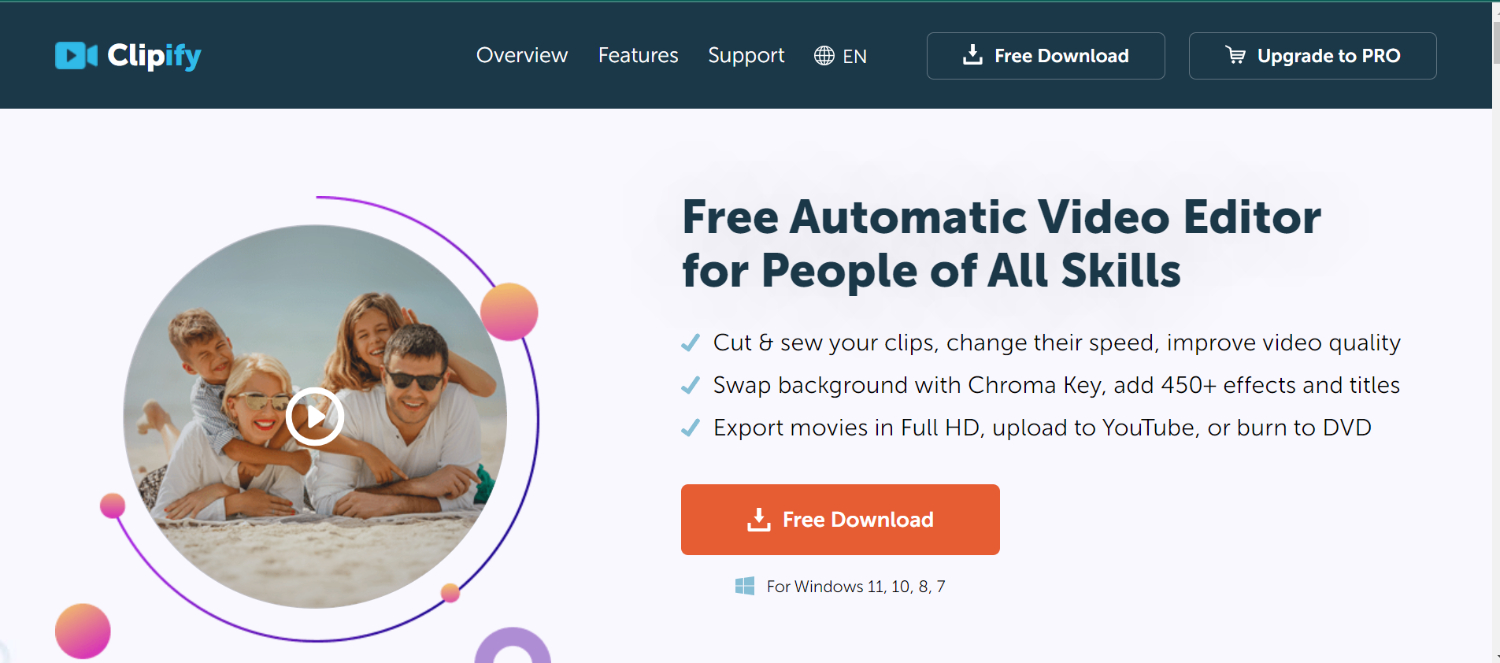
- Load the video you wish to edit. To do so, click Add Videos and Photos or drag the clip from the folder to the timeline.
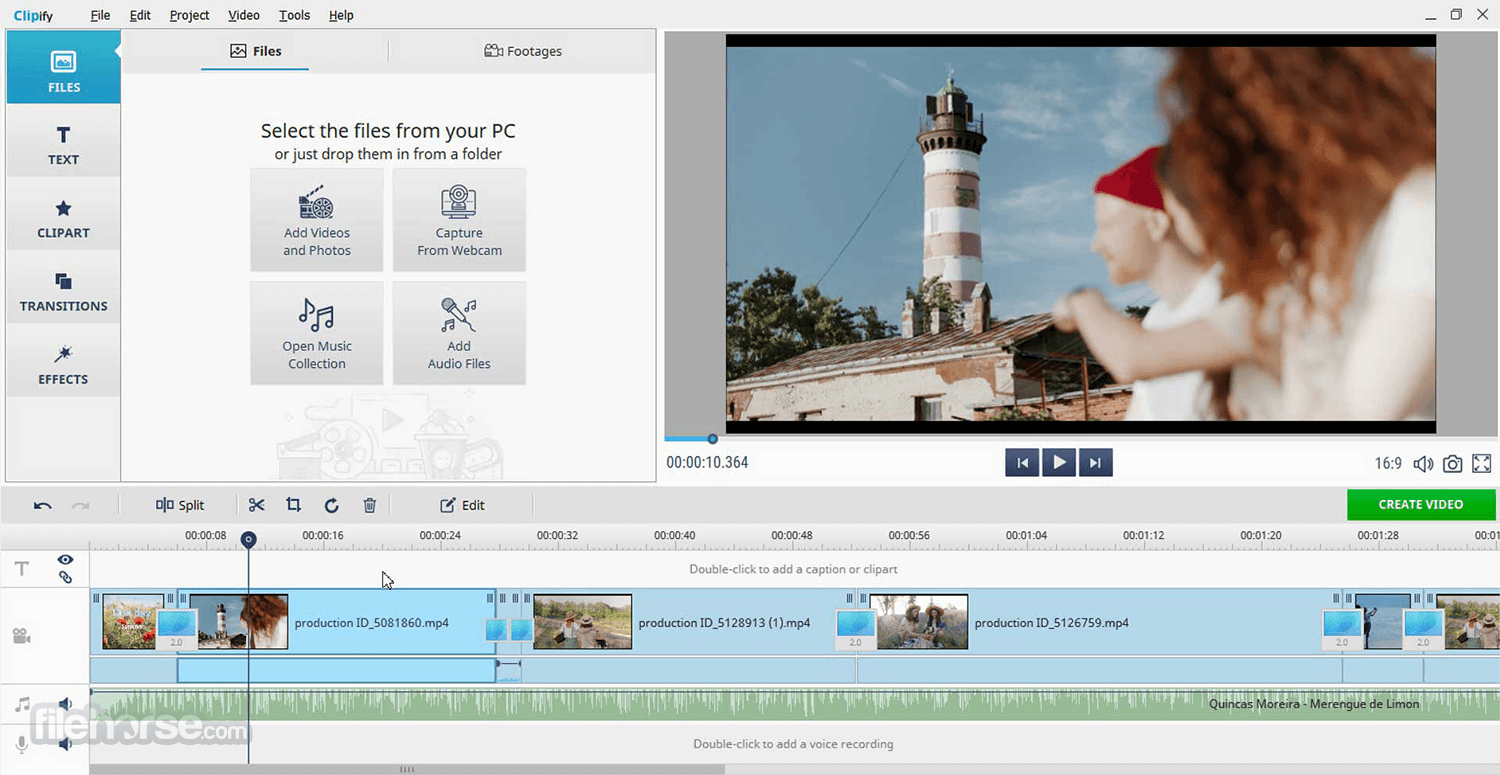
- Select the clip on the timeline and click the Edit button.
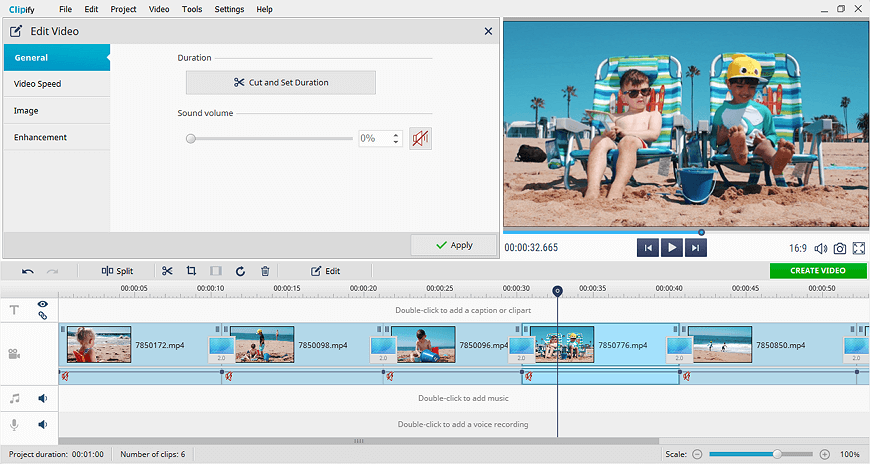
- Go to the Audio section in the General tab, move the slider to the left, or click the speaker to mute the video.
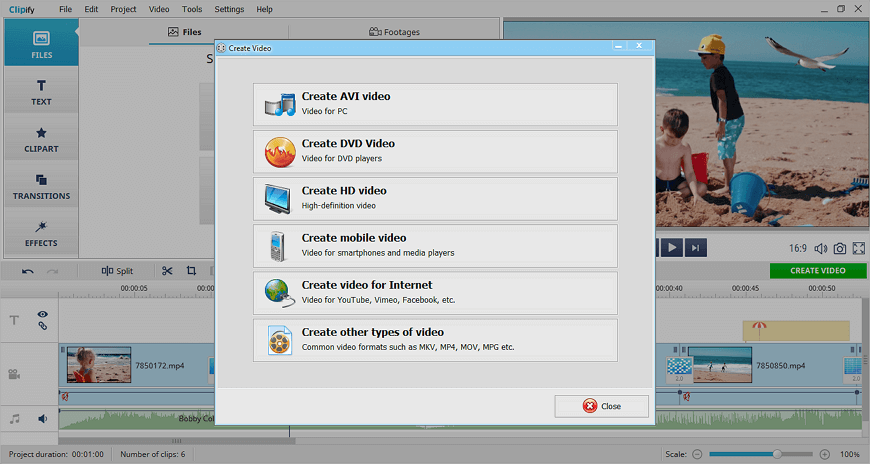
- Click the Create Video button to export the edited clip.
Explore a variety of video-sharing apps to showcase your edited masterpieces to the world. Check out the list of video sharing apps that can elevate your content-sharing experience.
PowerDirector
Cyberlink PowerDirector is an all-in-one suite of video editing tools for hobbyists and pros. It offers tools for motion tracking, color correction, and other editing tools and effects. PowerDirector also features a simplified editing module that automates the editing process. To mute videos with it, do as follows:
- Start PowerDirector, choose the New Project option, and import a video.
- Move the video to the timeline from the Media Content tab.
- Right-click the audio track and select Mute Clip from the drop-down menu.
- Export the muted video.
If you’re facing challenges downloading or accessing specific video content, such as protected JW Player videos, you might find solutions inside this guide on how to download projected JW player videos.
See Also: What Is Docker In DevOps? Explained
FAQs
What are the tools you can use to remove audio from a video?
You can use several video editing tools to mute or remove the audio track from a video. These include Adobe Express, VEED, Shotcut, Clipify, and PowerDirector.
Can I remove audio from a video for free?
Some video editing tools like Shotcut and Clipify that offer audio removal features are free. However, software like Adobe Express and PowerDirector might require payment for more advanced features.
Can I remove the audio from a video without losing video quality?
You can remove audio from a video without losing quality by using professional video editing software like Adobe Express or PowerDirector. These programs will help you edit your video and save it in high-resolution quality.
How can I mute the audio of my video using VEED?
To mute your video's audio using VEED, upload the video to the platform, then go to the timeline and click on the clip to bring up the video options menu. In the Audio tab, move the volume slider to the left, and click the speaker icon to mute the video. Finally, click Done to export your video.
What other video editing features does this software offer?
Besides removing audio from videos, these video editing software offer different features such as cutting and merging videos, applying one-click effects, color grading, stabilizing and adding animations to the footage, advanced special effects, motion tracking, and more. Some, like Adobe Express, also offer access to a massive library of Adobe stock content.
Conclusion
The basic procedure is pretty simple for any program we have presented. But you can read more on how to remove audio from videos. Now you know one more video editing trick that will help you elevate your montages to a new level!

Lead Photographer, Lead Advice Editor for @CNET in Europe. Love: the outdoors, music, food, snowboarding, animals, beer, coffee, lists. Personal views.