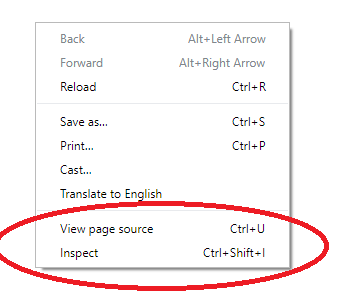Nowadays, every website is trying to make their contents more interesting by embedding catchy videos and images. While surfing on a website, you often like the video. But don’t know how to download it. Don’t worry. Techyhost is here to guide you on how to download protected JW player videos.
Downloading JW Player videos from websites can be challenging, as many video downloaders may not work effectively. However, this post provides several effective methods that can assist you in downloading JW Player videos with ease. These methods aim to simplify the process and help you overcome the difficulties you may have encountered in the past. If you are on any other website, you might want to check this article on downloading Microsoft Visual C++ redistributable.
This tutorial will guide you on how to download protected JW player videos without having much technical cognizance. But before knowing how to download them, we must understand what JW videos are.
See also: 10 Best Free Mac Media Players.
Table of Contents
What is a JW player?
Back in the day, websites used to be simple without many media files. But with the advancement in web technology, every website is adding tons of media files. To make their content more attractive, even news and trivia blogs are embedding videos.
JW player is a video player software used to embed video files in blogs and websites. Since its inception in 2005, JW Player has been rapidly catering to clients all around the globe.
 You can download the JW player for free. But if you want no watermark videos, go for the premium plan for $99 a year.
You can download the JW player for free. But if you want no watermark videos, go for the premium plan for $99 a year.
How to Download Protected JW Player Videos
Downloading JW videos may be a bit of a hassle as, most of the time, these are protected. But with our tutorial, you can download them with ease. We recommend you carefully follow these hacks to download JW player videos.
We guide you through all possible downloading hacks using a browser, software, and Chrome extensions. You can also Check out Top YouTube Competitors In The Video Streaming Industry.
Browser
Using a browser is the safest way of downloading JW videos. Now let’s look at how to download them using Chrome and Firefox.
Chrome
Chrome is the most popular browser today. If you are using Chrome, you can download these videos without installing any 3rd party software.
Carefully follow these steps:
1. Go to the website. Right-click on your mouse and then click Inspect.
2. Find the network on the rightmost side.Click the network.
3. Now find media. Then right-click on the file and tap open in the new tab.
4. Now, you can download it by clicking 3 dots at the corner of the video.
You can also right-click and select Save the video.
This requires no other software to download. Just use a Chrome browser to download your favorite video.
See Also: Easiest Ways to Download an Embedded Video on Chrome
Firefox
Firefox is even easier than Chrome while downloading protected JW videos.
Follow these steps to know how how to download protected JW player videos on Firefox:
1. First, right-click anywhere on the website.
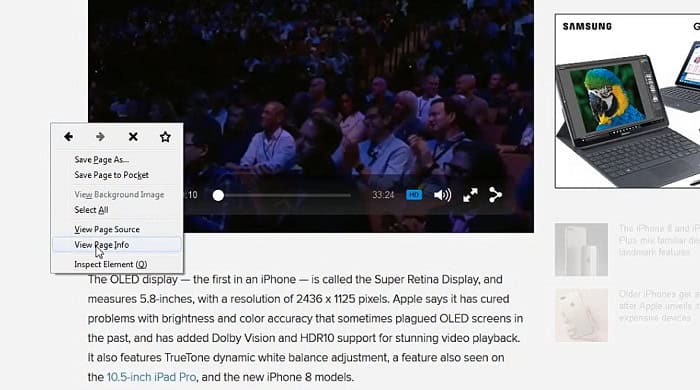
Click View Page Info.
2. A dialogue box appears.

Go to Media.
3. Now, find your preferred video.
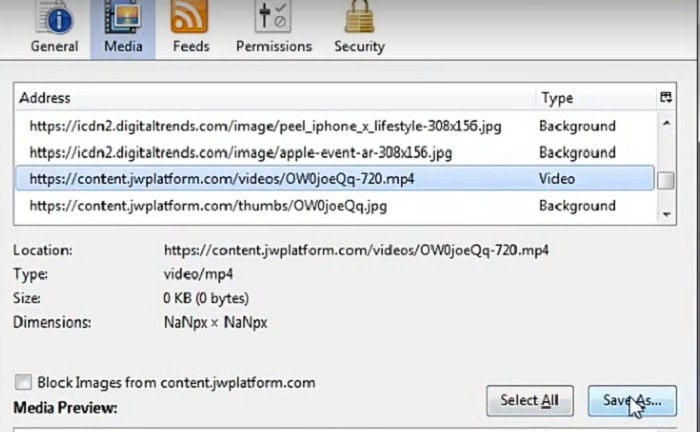
Click Save As to download the video.
This process also doesn’t require any external software for downloading JW videos.
Software
You can download JW player videos also by using the software. Now let’s look at some of those.
GetFLV Player
This software helps you download JW videos for free.
1. You need to download the GetFLV Player. Then install it now whenever you like a video on a website.

Just find the URL of the video and paste it into the software.
2. Now tap on the Download option.

And your video is downloaded.
Real Player
Real Player is the most versatile application to download JW player videos for free.
1. First, download and install the software.

Open it and tap Download a Video.
2. A dialogue box appears.

Now click the preferences option.
3. Next, to download your files to a particular destination, click the Browse button.

Now press ok.
4. Now copy the video URL and paste it here.

Finally, press the download button now.
Real Player is one of the most trusted software for downloading JW player videos. So do try it.
Visit: Real Player
Extensions
Another fantastic way of downloading JW videos is by using extensions. Let’s look at some of those.
Video DownloadHelper
You can also download JW player videos by using extensions like Video DownloadHelper. You need to install it from the Chrome web store.
Now any video you like, you need to click the rightmost corner of your Chrome browser. Find the extension icon. Finally, press the “Download” option to download the video.

This is the most effective extension available.
Flash Video Downloader
Flash Video Downloader is another excellent extension without which this list would remain incomplete.
Just download it from the chrome store. Now download any video with this within a few clicks.

So, these are some of the easiest hacks for how downloading protected JW player videos.
KVS player
The KVS Player is one of the best platforms for downloading JW videos. You don’t have to do much.
Firstly, find the link to the video. Next, paste and click the download button. Finally, name the file and download it.
JW All Video Downloader
The JW All Video Downloader is available for free on the Google Play Store. The app has a simple user interface with no complications.
Now any video you like, find its link. Paste it in the “Paste Video Url here…” area, and you are good to go.
The app is only 6.6 MB. So, you highly recommend our readers to try it.
Download: JW All Video Downloader
All Video Downloader
This is by far the most popular application on the list. With over 50 Million downloads on the Google Play Store, All Video Downloader is highly reliable.
The app has a simple user interface. Moreover, there is also a built-in web browser. Like other platforms, paste the link and select the video quality. Finally, you will have the video in your gallery.
Download All Video Downloader
Media Player for JW Broadcasting
The Media Player for JW Broadcasting is available on Google PlayStore. The app exclusively provides a platform for downloading JW videos.
The app is tested on a lot of smartphones. So, you can obviously trust it.
The app has a rating of 4.1 on the Google Play Store. It has over 100 thousand downloads.
Download: Media Player for JW Broadcasting
These are the best hacks for downloading JW videos.
See Also: How To Embed YouTube Video On Twitter | PC, Tablet And Phones
FAQ
Here are some of the Frequently Asked Questions about how to download protected JW player videos.
Is the JW player free?
JW Player is free. But to avail of some more features, you have to go for a premium plan of 99$ a year.
Is installing JW player videos safe?
You should have an antivirus installed on your pc before downloading any videos.
How to download videos from Youtube for free?
You have to download it by using other websites like savefrom.net.
We hope we have now cleared all your doubts pertaining to how to download protected JW player videos.
See also: Best Music Player For Mac You Have to Try In 2024
Conclusion
In conclusion, we hope we can help how to download protected JW player videos now. We have tried to keep away many technicalities for our audience. Please use the comment section to connect with us regarding any issues with JW videos. And we will be there to help you out. For more such tech solutions, follow techyhost.
See Also: Top 6 Best Streaming Video Recorder Software to Download.

Dedicated group of Computer Engineers making tech updates accessible to all. Our dream is to simplify and share tech news with everyone.