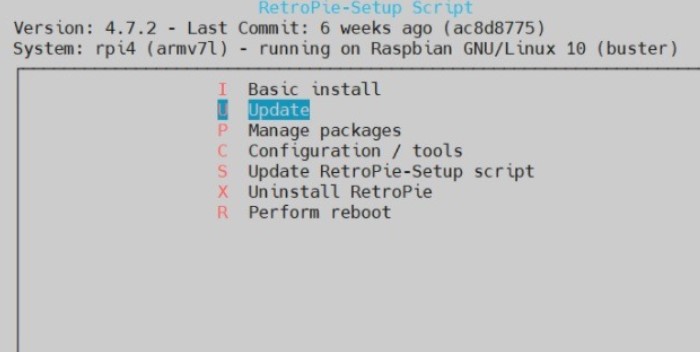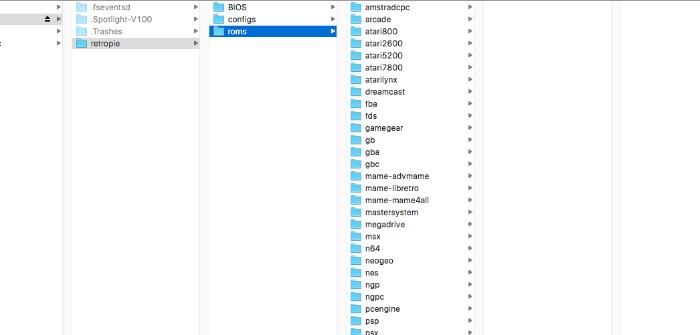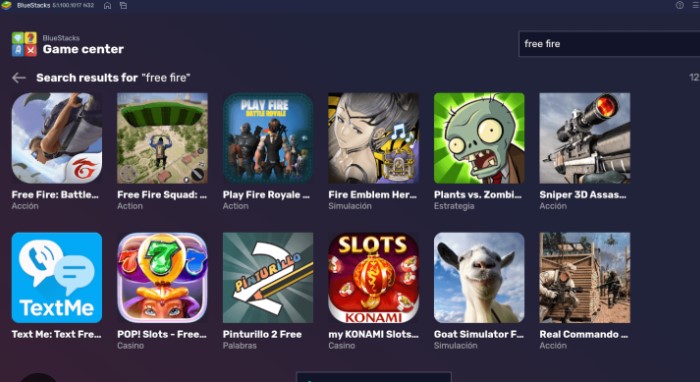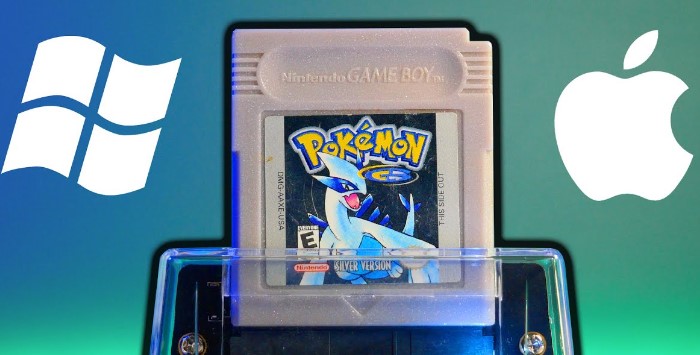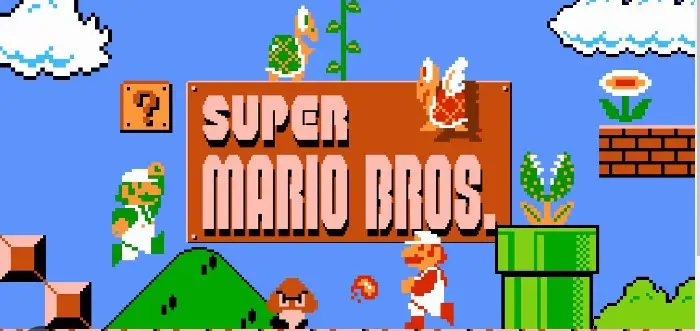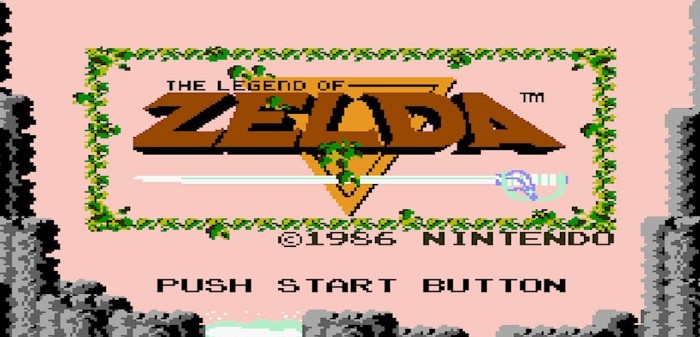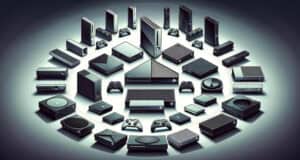If you enjoy classic gaming, you know how enjoyable it can be to relive your favorite games from the past. You can easily add games to Retropie and convert your Raspberry Pi into a retro gaming machine that allows you to play all of your favorite games from the past with the help of Retropie.
Method of transferring ROMs: via USB stick
- Make sure that the USB drive is formatted as either FAT32 or exFAT and that the SD card has sufficient available storage for all the ROMs.
- Establish a folder named “retropie” on the USB drive.
- Connect the USB drive to the RetroPie system.
- Disconnect the USB drive from RetroPie and connect it to the computer that holds the ROMs.
In this article, we’ll look at Retropie add games, including downloading game ROMs from the internet, copying games from physical cartridges, and uploading games from your computer.
Table of Contents
How To Upgrade Your Retropie System With Games From The Past?
Revisiting classic games from childhood or discovering new favorites from the past can be a real blast. It’s easy to transform your Raspberry Pi into a retro gaming powerhouse with Retropie. The fun doesn’t stop there, as adding games to your Retropie system is an exciting part of the setup process. In this guide, we’ll explore the various methods for adding games, including downloading game roms for Retropie from the internet, copying games from physical cartridges, and uploading games directly from your computer.
Whether you prefer classic arcade games, vintage consoles, or anything in between, this guide will provide all the information you need to start playing your favorite games on your Retropie system.
Ways To Add Games To Retropie
You must first confirm that you have the proper ROMs for your system. Then, open the RetroPie software after connecting your device to your computer. Select the “Add ROMs” option from there, select the folder containing your ROMs, and then wait for the system to add the ROMs. You can detach your device and begin playing after that is finished.
Remember that some ROMs might not function with RetroPie; therefore, if you’re having difficulties getting your games to run, you might need to hunt for suitable versions. With the help of Retropie, you can turn your Raspberry Pi into a classic gaming system. Adding games to a Retropie system is one of the most enjoyable parts of setting it up, allowing you to relive childhood memories or discover classic games for the first time.
Downloading Retropie games from the internet, copying them from a physical game cartridge, or uploading them from your computer are all options for adding games to Retropie. Let’s start by learning how to download games from the internet.
See Also: Retropie Vs Retroarch: Which One Is Better (Complete Guide)
Downloading games from the internet
Emuparadise, ROMHustler, and CoolROM are just a few websites selling Retropie game downloads ROMs. It’s important to remember that downloading copyrighted ROMs is illegal and may result in fines or legal action, so only download ROMs for games you own or have obtained legally.
Once you’ve found a website that sells the ROMs you want, you can save them to your computer. The ROMs must be transferred to your Retropie. The simplest method is to connect your Retropie to your computer via a USB cable and then copy the ROMs to the Retropie’s appropriate folder. Depending on the system you’re using, there are specific folders you should copy the ROMs to.
For instance, NES ROMs must go in the “nes” folder, while SNES ROMs must go in the “SNES” folder.
Copying games from a physical cartridge
If you have physical game cartridges, you can use them to add games to your Retropie. You’ll need a “ROM dumper” or “cartridge reader” to do this, which allows you to read data from a physical cartridge and save it as a ROM file on your computer.
Then, like with a downloaded ROM from the internet, you can transfer the ROM file to your Retropie.
Uploading games from a computer
If you have ROMs on your computer, you can transfer them to your Retropie via network transfer. To accomplish this, join your Retropie to your network and find its IP address. You can find the IP address by choosing “Show IP” from Retropie’s main menu. The IP address will allow you to upload the ROMs to your Retropie using a file transfer program like FileZilla.
Connect to the Retropie using the IP address, log in with the default username and password (pi and raspberry, respectively), and then navigate to the appropriate system folder. After uploading the ROMs to your Retropie, restart the system for the new games to appear in the Games for Retropie list.
You should now be able to add games to your Retropie with this information easily. Listed below are some of the most popular games that you can download and install on your system:
See Also: Connect Xbox One Controller To Retropie Easily | Best Guide For 2024
Retropie Games List
- Super Mario Bros. (NES)
- The Legend of Zelda (NES)
- Pac-Man (Arcade)
- Donkey Kong (Arcade)
- Mega Man X (SNES)
See Also: Connect Xbox One Controller To Retropie Easily | Best Guide For 2024
FAQs
How do I add new games to my Retropie library?
You have a few options. You can transfer games from physical cartridges, online ROMs, or your computer.
Where can I purchase Retropie ROMs?
ROMs can be found on various websites, including Emuparadise, ROMHustler, and The ISO Zone. However, remember that the legality of downloading ROMs may differ depending on your location, so do your research before proceeding.
How do I keep my Retropie games organized?
You can easily organize your games by making separate folders for each gaming system. You can, for example, have a folder for NES games, another for SNES games, and so on. This helps you find and launch the games you want to play.
Can I upload games from my computer to Retropie?
You certainly can.You can use Retropie to transfer games from your computer. use an SFTP client such as FileZilla. Connect to your Retropie setup with the SFTP client, then upload the game ROMs to the appropriate system folder.
Is it possible to add games to Retropie without using the internet to download ROMs?
It is, indeed. Games can transfer from physical cartridges or directly from your computer.
Conclusion
Retropie is an excellent platform for playing classic games from your favorite retro gaming consoles. You can add games to Retropie setup is simple; you can do so by downloading game ROMs from the internet, transferring games from physical cartridges, or uploading games directly from your computer.
Keeping your games organized is a breeze, with the ability to create separate folders for each gaming system and use an SFTP client to upload games to your Retropie setup. Retropie is ideal if you want to explore the world of retro gaming or relive the nostalgia of your favorite games.
See Also: Top 7 Best Rom Downloading Sites For 2024 : Download For Free