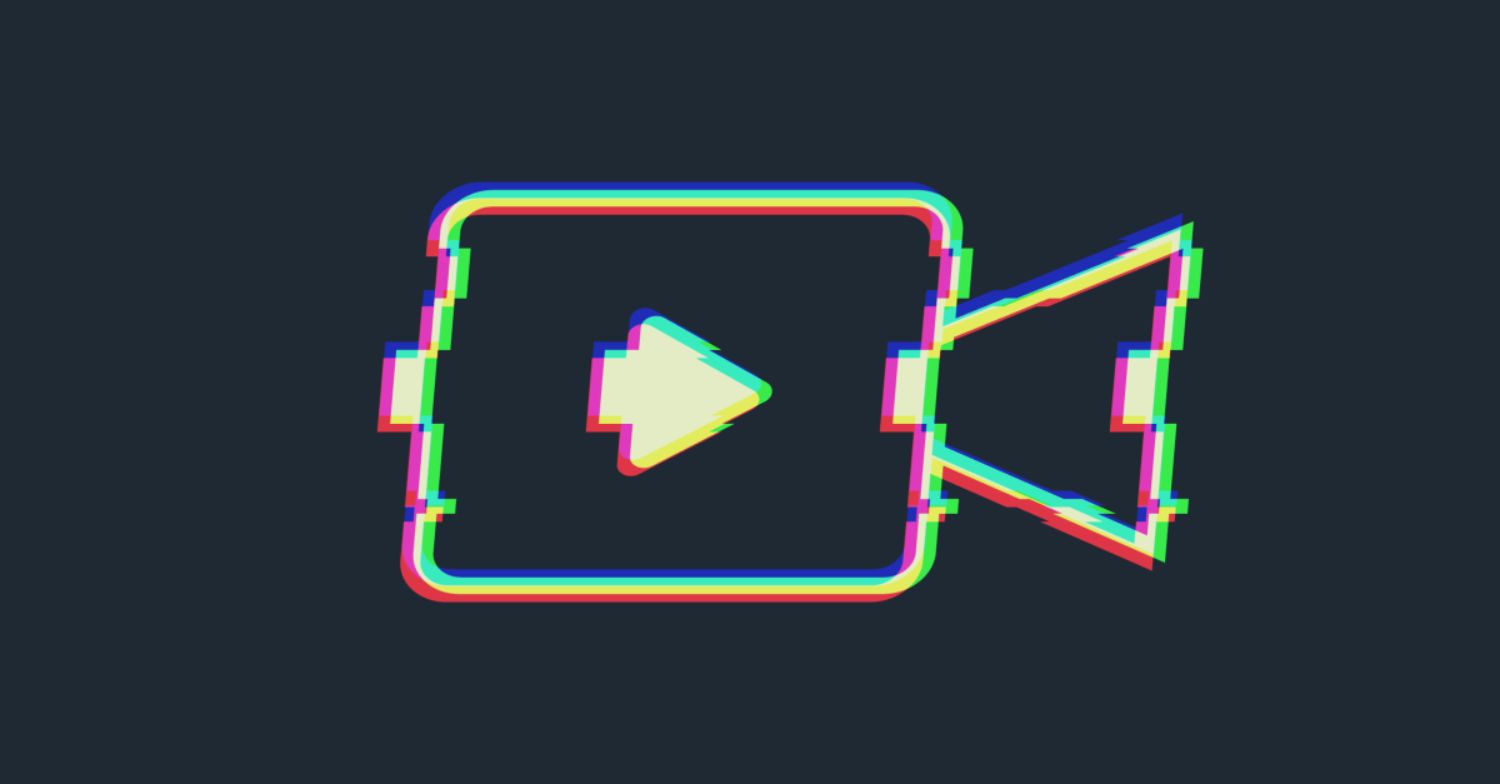How To Install Netflix On Kodi? Complete Guide
We all love using media player platforms for streaming videos and audio, and Kodi is one of the most popular media player platforms that is widely used for streaming different types of online content like videos, music, and other types of digital media content. Let us see how to Install Netflix on Kodi.
Here are the quick steps to Install Netflix On Kodi:
- Launch Kodi and open the “Settings” menu.
- Click on “Add-ons” and then select “Install from Repository.”
- Choose “Kodi Add-on Repository” and select “Video Add-ons.”
- Scroll down and find the “Netflix” add-on. Click on it and hit “Install.”
- Once installed, return to the home screen and access Netflix from the “Add-ons” section.
This article explains the details about installing Netflix on the Kodi media player platform. You can also Check out how to Solve Kodi Woes: Could Not Connect To Repository Error Solution
Simple Steps For How To Install Netflix On Kodi
So, now let us step into the central part of the article, and if you want to install Netflix on the Kodi media player platform, here are the simple steps on how to do it.
1. As said, the first and foremost step is to install the latest version of the Kodi media player platform on your device ( it can be both laptops or mobiles, but laptops would be preferable for streaming videos in good quality)
If you have the Kodi media player platform on your laptop, please check for any new updates in the settings.
2. The next step is to install Netflix on Kodi (Kodi Netflix add-on) official website. You can download it by checking Kodi’s repository. Another name for the Netflix add-on is the Kodi Netflix plugin.
When you see the download option, select it to proceed to download. Click Here to learn how to fix why Netflix keeps kicking you out.
3. So, after the installation of the Netflix add-on is over, download this on the Kodi media player’s platform. You have to go to the settings and click the add-ons button, and there you will see an option called install from zip file.
4. After installing Netflix, you need to configure it. You must click the Video add-ons option available under the add-on option. So, after this, we need to enter our Netflix account’s login details and credentials.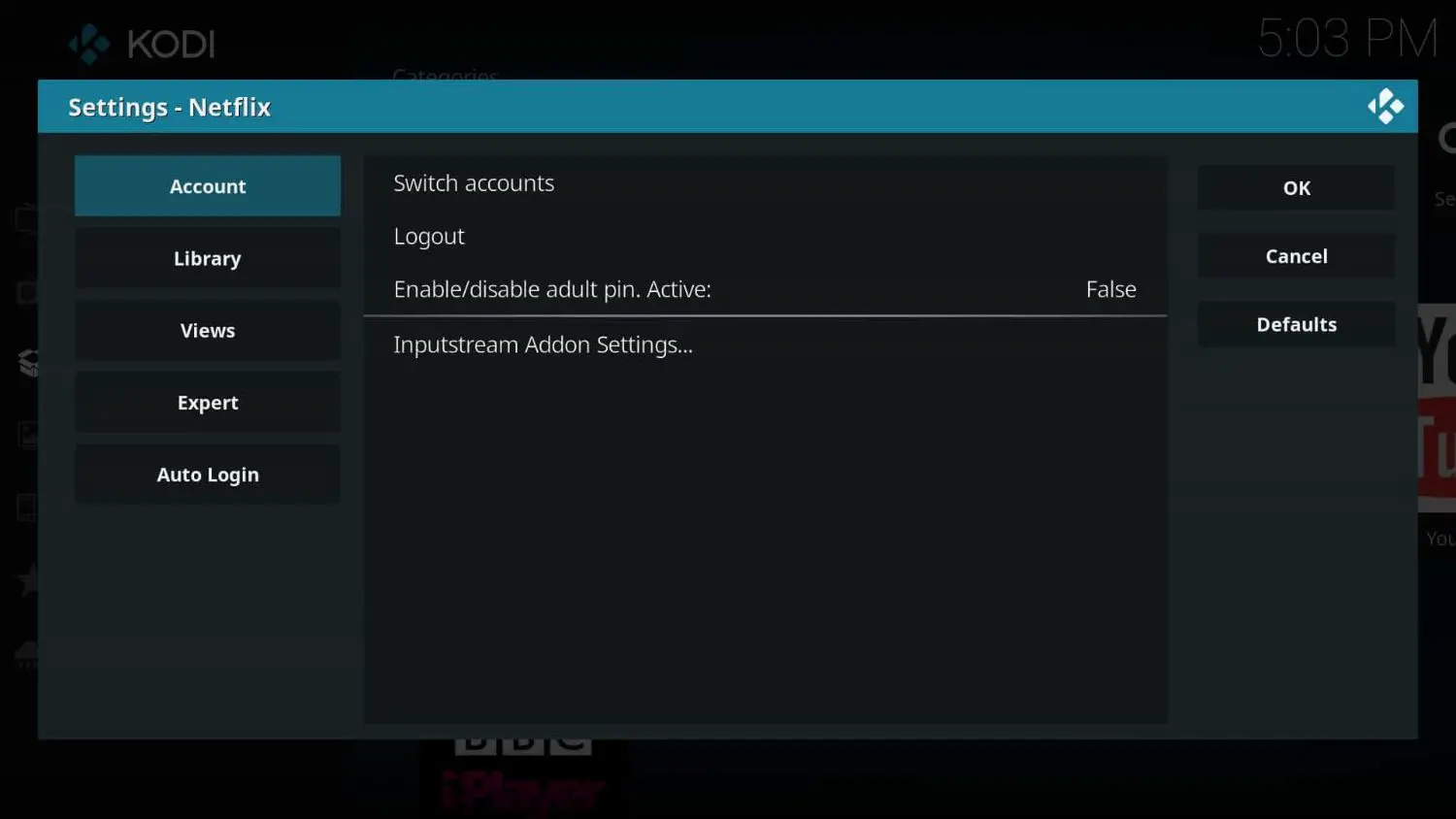
5. After entering the login credentials of your Netflix account, 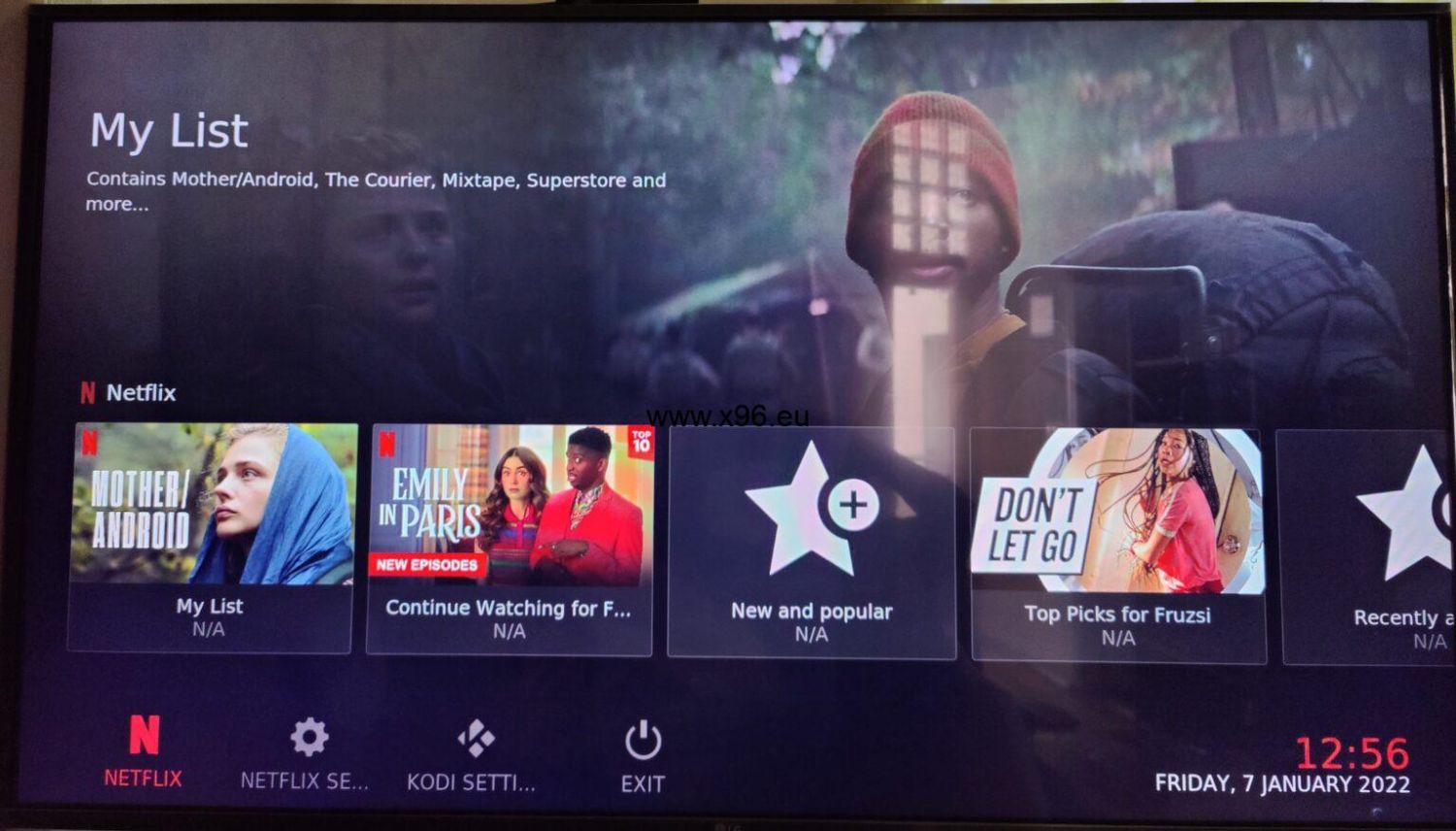 you can enjoy using the Netflix on Kodi media player platform by watching all your favorite movies and tv shows.
you can enjoy using the Netflix on Kodi media player platform by watching all your favorite movies and tv shows.
See Also: The Best 10 Kodi Add-ons You Can Install Right Now In 2024
Advantages Of Kodi Netflix Add-on (add-on)
Now, let us see why the Kodi Netflix add-on is popular among people across the globe.
- As we saw earlier, it is straightforward to download the Netflix add-on from Kodi’s official website’s repository. It also allows users to watch Netflix movies and tv shows from the platform.

- Kodi is free to download, and you do not have to pay for any subscription to watch movies and tv shows, but yes, we must have a Netflix account.
- The Kodi media player platform protects users’ privacy, and you don’t have to worry about your data on this platform. Click Here to learn How To Install Stream Hub On Kodi.
See Also: How to Use Kodi on PC Using the Easiest Method | 2024
Disadvantages of Kodi Netflix Add-on
There are a few disadvantages to using it on the Kodi platform, which are mentioned below.
- This feature is not available in all countries worldwide, so it is one of the disadvantages of using this platform.
- The video quality might not be as good as how it is streamed on the original Netflix platform. Hence, the video quality is another disadvantage of using a Kodi media player
 .
. - There are possible and potential risks of invading the security while using the Kodi media platform. So be cautious while using this media player to stream videos.
See Also: How to Stream Netflix on Discord and Watch With Friends
FAQs
[sc_fs_multi_faq headline-0= “h3″ question-0=” Is it possible to watch Netflix on the Kodi platform?” answer-0= “Yes, as it is already said in the article, you can watch Netflix movies and tv shows by using a Netflix add-on. Netflix add-on is not an official Netflix platform. Still, it allows you to stream movies and tv shows from the Kodi media player platform.” image-0=”” headline-1= “h3″ question-1=” Can you watch everything on the Kodi platform?” answer-1= “It is impossible to watch everything on the Kodi platform. It is a famous media streaming platform where you can stream movies or tv shows from your respective account, like Netflix. Kodi only offers various add-ons so that it becomes easy for the users to watch all the movies or tv shows from different platforms in the Kodi media player.” image-1=”” headline-2= “h3″ question-2=” Is it legal to watch Netflix on Kodi?” answer-2= “Legality varies with different countries, and the reason is explained here. Watching movies and tv shows on Netflix in a Netflix account is not illegal. Still, streaming movies and tv shows from different apps might be a violation according to the original streaming platforms.” image-2=”” headline-3= “h3” question-3= “Why can’t I watch movies on Kodi?” answer-3= “There might be many reasons like, the add-ons might not be available then, and always check your internet connection while streaming the movies you want to watch. The Kodi platform is illegal in some countries, so make sure about it too.” image-3=”” headline-4= “h3” question-4= “Why to use Netflix in Kodi?” answer-4= “Yes, using VPN while streaming Netflix on Kodi is possible and the best way to overcome the restrictions of not using Kodi in some countries. Always use the best VPN app or website while streaming the media on the Kodi platform.” image-4=”” count= “5” html= “true” css_class=””]
Conclusion
So, this is the final part of this article. Installing Netflix with the help of the Kodi media player platform is easy and allows users to stream their favorite movies.
You only need to download the Kodi platform on your laptop or mobile device. Then you have to install the Netflix add-on from Kodi’s repository.
If you are facing an issue while using the Kodi platform, please recheck the add-ons that you have recently installed. If you cannot access the Kodi platform, you don’t have to worry about it because you can download the best VPN software to overcome the restrictions of using this media player platform.
Using Kodi to watch Netflix is only legal if you have the original Netflix account subscription. If you are using this platform without your account’s subscription, then it is illegal.