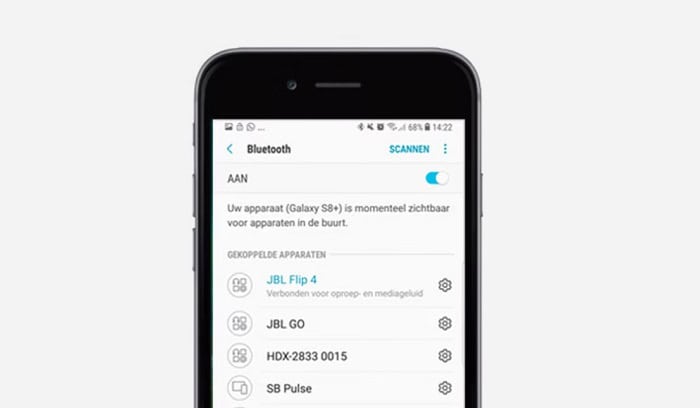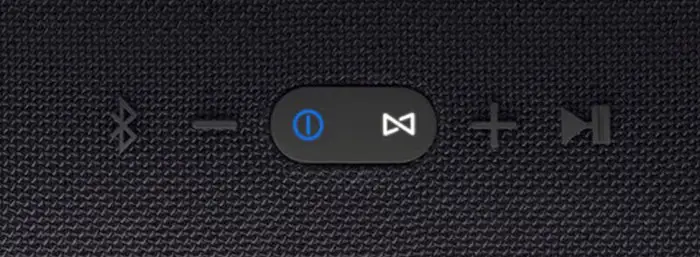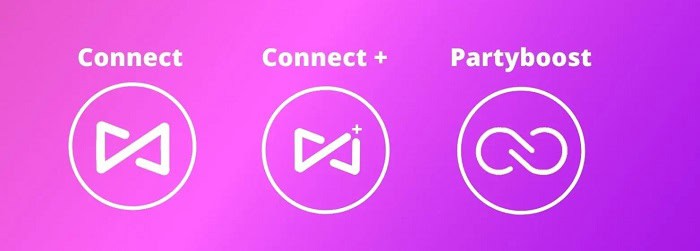You can connect JBL speakers to create a wireless stereo or surround sound system and increase output. Unaware users are in for a treat because connecting two or more JBL speakers makes for a better listening experience. You can play the same song on many speakers without sacrificing quality. This tutorial will resolve your questions regarding How To Pair Jbl Speakers Together.
You may experience louder stereo sound with more bass when you link at least two JBL speakers. There is no better method for How To Pair Jbl Speakers Together and have a good time at large outdoor gatherings.
Instead of creating a home audio system, you should get two or more JBL speakers, even if you are enjoying music and spending most of your time away from the house. The sound quality is identical to a home theater, even with just two JBL speakers.
Table of Contents
How To Pair JBL Speakers Together
Let us now discuss the 3 best ways How To Pair Jbl Speakers Together.
Method 1
You might wish to set them up in this manner for various reasons, and the JBL connect option is very simple to use.
For instance, you could wish to put your speakers in various spaces while still being able to listen to the same audio without any interruptions. Perhaps you and your pals are going camping, or you just want your music to be louder!
Whatever the cause, you may follow a few simple steps for how to link JBL speakers together (or more). Just adhere to these guidelines:
- Make certain that one of the speakers is set to pair.
- Sync the speaker with your gadget.
- Tap the JBL Connect button on the speaker to make it possible for it to communicate with the other to connect JBL speakers in the chain.
- To complete the connection, click the second speaker’s “Connect” button.
- As you can see, connecting two JBL speakers is not difficult to comprehend. To add more speakers, repeat the process.
See Also: Free Photo Stitching Software For Creators To Download In 2024
Method 2
Users can connect up to 100 speakers at once using the Connect+ feature featured on older JBL speaker models. It is a wireless technology that allows you to listen to your favorite music at a higher level and with better directionality without having to deal with a tangle of connections.
Here’s How To Pair Jbl Speakers Together that support the Connect+ feature if you have two or more of them:
- Ensure the JBL speakers you want to connect via Connect+ is ON first.

- Once pairing mode is activate by pressing the Bluetooth button on one of the JBL speakers, perform the next few steps to link the speaker with your source device.

- Go to Settings > Connected devices on Android TV, select “Pair new device,” then select the appropriate JBL speaker model from the list.
- On iOS, open the Settings app, go to the Bluetooth menu, turn on Bluetooth, and then choose your JBL speaker from the scan results.

- Choose “Add a Bluetooth device” from the context menu when you right-click the Bluetooth symbol on the taskbar on Windows and choose your JBL speaker.
- Go to Apple TV menu > System Preferences, select Bluetooth from the menu, select your JBL speaker from the list, and then click Connect on macOS.
Play a song from your favorite app once the speaker and source device has been successfully paired. Only the speakers that are on connect should play it.
Now, on the JBL speaker that is connected, press the Connect button. It resembles an upside-down hourglass with a plus sign at the top.
Finally, click the Connect button on the other JBL speaker for how to connect JBL. An audio cue should be heard before the music you are playing from your source device.
Method 3
The newest multi-speaker pairing technology from JBL, called PartyBoost, enables customers to link up to one hundred JBL speakers. With superior wireless reception and sound quality, it is identical to Connect+. You can couple two or more PartyBoost-compatible JBL speakers by carrying out the procedures mentioned below.
- The first step is to turn on all of the JBL speakers you want to connect.
- Verify that none of them automatically connects to your source device (s).
- Take one of the speakers and push the Bluetooth button to start pairing mode.
- From the Bluetooth settings menu on your phone, android tablet, or computer, pair the speaker with those devices.
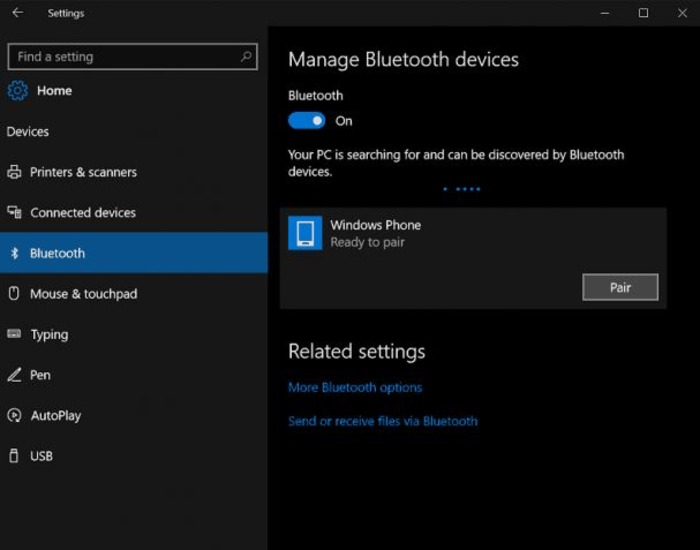
- Play a song from your chosen app once your JBL speaker is on connect to a source device. Make sure the linked speaker is producing the music.
- Press the PartyBoost button on the JBL speaker that is currently on connect. It almost resembles the symbol of infinity.
- After that, turn on your secondary JBL speaker and push the PartyBoost button. After playing an audio cue, it should begin playing the same song as your main speaker.
- Repeat the procedure above for how to connect JBL speakers together that support PartyBoost.
See Also: 6 Ways To Follow For Linking Bose Speakers [Full Guide]
FAQS
Exactly how can I unplug my JBL speakers?
There are two ways to unlink a JBL speaker when multiple speakers are linked and playing simultaneously. You can press the 'Connect' button once more, or that speaker can be turned off. By doing this, You will disconnect only that specific speaker; all other speakers will keep playing sounds.
How can I know if my JBL speaker is play boost or connected?
If the hourglass icon has round sides, your JBL speaker has a 'PlayBoost' feature. The straight-edged hourglass emblem represents the 'JBL Connect' technology. Straight edges with a plus sign indicate the 'JBL Connect Plus' feature.
Are JBL Connect+ or JBL Connect+ models capable of being updated to PartyBoost?
To receive the Connect+ functionality over a firmware update, JBL does not offer firmware updates for older JBL Connect devices (such as the Pulse 2, Clip 2, or Flip 3); the Charge 3 is the only exception. The Connect+ models, which are incompatible with the current PartyBoost-enabled models, are the same.
How can I tell whether my JBL speaker is the real deal?
JBL is carved into the speaker and has a high-resolution textured pattern. The item should also have a serial number, barcode sticker, compliance icons, and brand fine print. The original JBL speakers are packaged well.
How come my sync JBL speakers won't connect?
Your device may be far away, or another device may be blocking the connection if your JBL speaker won't connect or keeps losing the connection. Ensure the speaker has enough power, Bluetooth is enabled on both devices, and the devices are close enough for pairing. If all else fails, try to reset the speaker.
Conclusion
If at least two different JBL speakers are on connect, the sound could be louder and have more bass. How To Pair Jbl Speakers Together is the best way to plan a big party outside. If you enjoy music and spend time outdoors, acquire two or more JBL speakers. With just two JBL speakers, the sound quality is comparable to home theater.
Larger parties can be had by successfully connecting speakers. To increase the entertainment, connect numerous JBL speakers. The fact that JBL speakers coordinate produces a well-balanced sound.