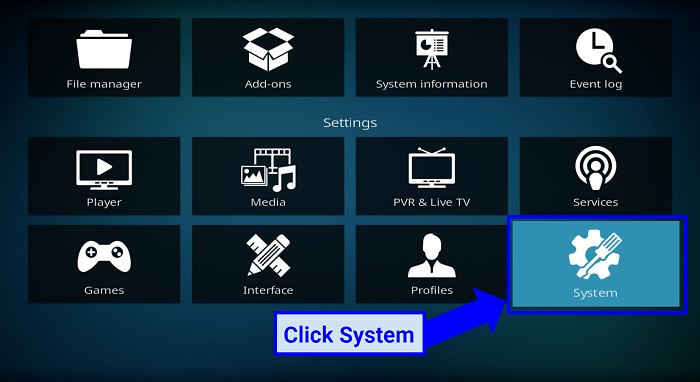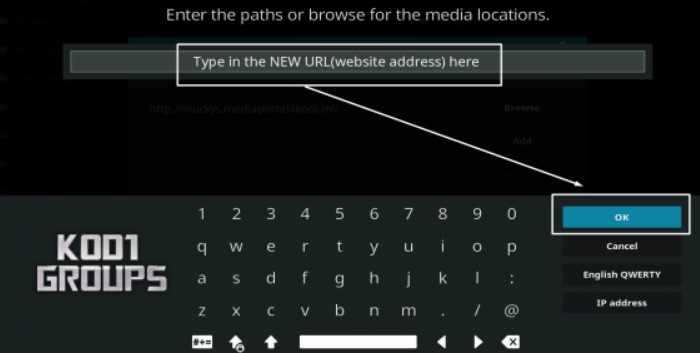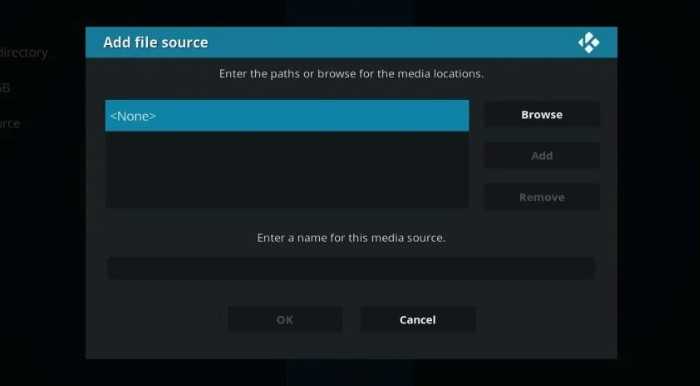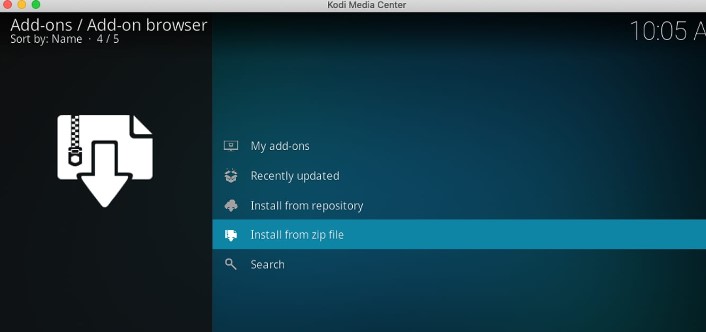Install Genesis Reborn Kodi Add-On? Complete Guide!
Do you want the Genesis Reborn Kodi add-on to be installed as soon as possible? If so, you might be looking for this page. This guide is a comprehensive reference for the Genesis Reborn Add-on installation process. Follow till the end of this article.
Genesis for Kodi is an add-on that offers a wide range of movies and TV shows for streaming. It has a user-friendly interface, supports multiple sources of content, and allows easy browsing and watching within Kodi.
https://www.youtube.com/watch?v=Sz-ERF3TI1o&ab_channel=godogsful1
In this blog, you will learn what Genesis Reborn is, step by step, install the Genesis Reborn Kodi add-on, Devices Available in Genesis Reborn Add-on, etc.
See Also: How To Load Phoenix On Kodi? Complete Guide 2024
What Is Genesis Reborn
A well-liked Kodi media center add-on for streaming is called Genesis Reborn. It is a fork of the once well-liked Genesis add-on and is supported by volunteers. Users of the Genesis Reborn Kodi add-on can access movies, TV series, and other streaming media for free. The add-on offers a simple, user-friendly interface integrated with various content providers.
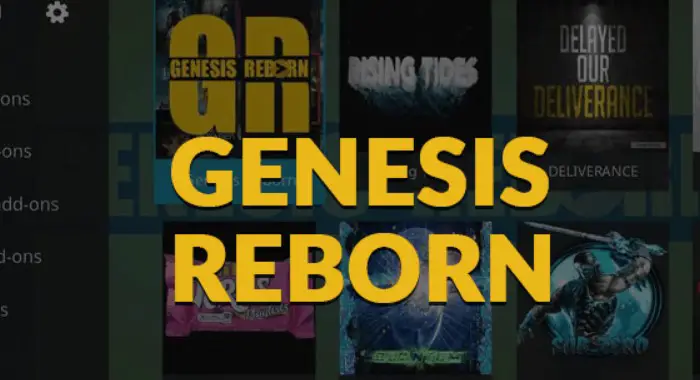 The option to search for video by genre, phrase, or year is just one of the extra features that set it apart from other streaming add-ons. Genesis Reborn is something to think about if you’re seeking a means to quickly access a variety of streaming material without having to shell out for a costly subscription.
The option to search for video by genre, phrase, or year is just one of the extra features that set it apart from other streaming add-ons. Genesis Reborn is something to think about if you’re seeking a means to quickly access a variety of streaming material without having to shell out for a costly subscription.
See Also: How To Install And Run Kodi On Xbox One [Updated Guide]
Steps To Install Genesis Reborn Kodi Add-On
To everyone’s surprise, Genesis Reborn represents the “rebirth” of an older Kodi add-on by the name of “genesis repo Kodi,” despite the name’s implication. There was a widespread belief among users that it might be permanently lost. However, Kodi users can access many movie and television streaming options with Genesis, one of the best add-ons available.
If you want it to install quickly on your system, you must complete the following steps and perform them in the same order during installation. Both new and experienced Kodi users will benefit from this guide.
- After launching Kodi, click on Settings> Systems> Unknown

- Installing third-party plugins requires a “Yes” button in the pop-up window to allow unknown resources. This system feature must be enabled. Go back to the main page > select Settings> a file manager.

- Click the Settings icon and type http://jesusboxrepo.xyz/repo or http://lvtvv.com/repo in the text box above.

- Now type “Jesus Box” in the box below. Select OK.

- Go back to Home > Add-ons tab > Add-ons browser. Run Zip installer.

- Go to http://repository.kodiuktv-x.x.x.zip and select Jesus Box. You will now see a notification that says “Add-on Enabled.”

Archive Select Video Add-ons> Genesis Reborn from the menu. Install and see the warnings. This way, you can download genesis on Kodi.
This way, you can download genesis on Kodi.
Devices Available In Genesis Reborn Add-on
Suppose you customize and change the settings of the genesis tv add-on. Things will go faster if you use the included tools. The tools section of Genesis Reborn has five sections: General, Accounts, Playback, Subtitles, and Providers. More user-friendly settings can be found in the “General” section, such as fan image settings, timeout options, and appearance.
To add integrated features to your account, such as IMDb and Trakt. For tv features, you must open the “Accounts” section. Playback settings include options to change the acceptable video quality and how the video is played, as the name suggests.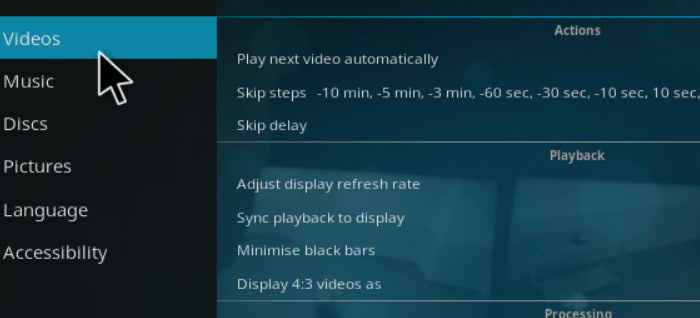 See Also: How to Use Kodi on PC Using the Easiest Method | 2024
See Also: How to Use Kodi on PC Using the Easiest Method | 2024
If Genesis Kodi Is Not Working
The first thing to check if Genesis Kodi fixes whether the add-on is current. Frequently, obsolete add-ons might break Kodi. Therefore it’s crucial to be sure Genesis Kodi is using the most recent version. You should upgrade the add-on if it isn’t. Following that, you should look for any corrupt files or configuration settings that might be the source of the issue.
After that, try reinstalling the add-on or returning Kodi to its default settings if you’re still experiencing issues. If none of these solutions works, it’s conceivable that the add-creators no longer support it and that a new one needs to be installed. Using a VPN can be a better option. Using a Virtual Private Network (VPN) with the Genesis platform is a great way to protect your IP address and remain secure while working online.
 A VPN is essential for anyone looking to work freely and securely on the Genesis platform. When you use a VPN, you may access the internet through a secure server that encrypts all of your traffic and shields it from prying eyes. A VPN can also help you get around geo-restrictions, allowing you to access content from other countries and regions.
A VPN is essential for anyone looking to work freely and securely on the Genesis platform. When you use a VPN, you may access the internet through a secure server that encrypts all of your traffic and shields it from prying eyes. A VPN can also help you get around geo-restrictions, allowing you to access content from other countries and regions.
See Also: Top 8 Browsers With Built-in VPN in 2024
FAQs
[sc_fs_multi_faq headline-0=”h3″ question-0=”How do I install Kodi?” answer-0=”We understand that we have used scary terms like ‘code’ and ‘developers,’ but Kodi is available for everyone to download and install. Kodi users usually install the program on any device of their choice. Using Firestick to stream content would be an easy example to understand. With Kodi installed on your Firestick, many TV shows and movies previously unavailable to you will run. ” image-0=”” headline-1=”h3″ question-1=”What is Genesis Reborn? ” answer-1=”The Genesis Video Add-on discontinued some time ago due to copyright violations, has been reborn as Genesis Reborn (pun intended). The plugin covers popular genres like documentaries, cartoons, etc. The plugin provides users with an authentic experience and crystal clear and buffer-free HD performance. You can download Genesis for Kodi!” image-1=”” headline-2=”h3″ question-2=”Are the programs Genesis Reborn and Kodi legal?” answer-2=”Although the apps are legal, their content frequently has copyright problems. Additionally, if you use these extensions for an excessive amount of time, they may stop functioning, especially on your device. Therefore, use Kodi while turning on your device’s VPN.” image-2=”” headline-3=”h3″ question-3=”I Can’t Use My Add-On. How Should I Proceed?” answer-3=”Even though there must be a lengthy discussion of this problem, reinstalling the extensions is one of the shorter fixes. As already mentioned, enabling VPN will be beneficial in this circumstance.” image-3=”” count=”4″ html=”true” css_class=””]
Conclusion
In conclusion, Kodi software is reliable and flexible, with a friendlier interface than most alternative software. Experimenting with the software is always enjoyable because of its high compatibility. Thanks to that, you also have this freedom. You can enjoy movies, for example, getting more expensive every day, without giving up your privacy.
The genesis reborn Kodi add-on installed for the typical movie fan can do wonders. Kodi offers several important features and add-ons, including Genesis Reborn. These innovations aim to make it easy and, most importantly, free to browse an unlimited number of movies, songs, and web series.