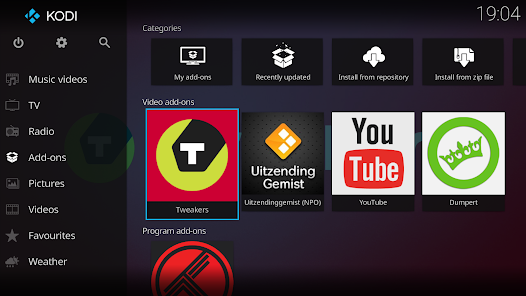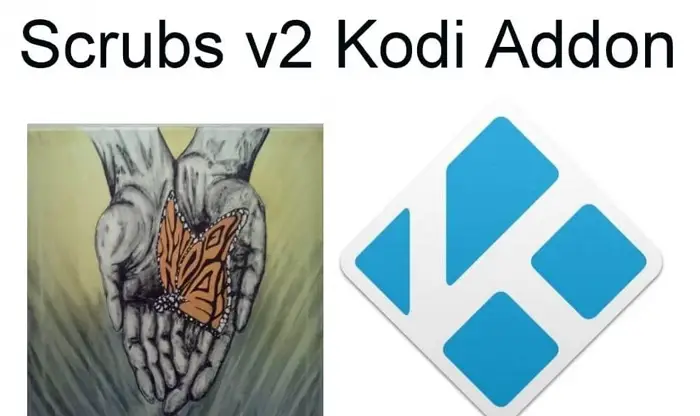Are you searching for the best way to download Kodi on Xbox One? Want to watch your favorite movies, TV shows, and entertainment uninterrupted on Kodi? Is Kodi available on Xbox One?
Installing Kodi on Xbox One is a straightforward process. Follow these steps to make Kodi work on your Xbox One:
- Go to the Xbox One main menu and click on the “Search” button.
- Type “Kodi” into the search box using the on-screen keyboard.
- Look for the Kodi icon in the search results and select it.
- Press the “Get” button to initiate the download and installation of Kodi.
- Once the installation is complete, click on “Launch” to start Kodi on your Xbox One.
In this article, you will find our tested best ways to install and run Kodi on Xbox One in the form of an easy step-by-step guide. These curated steps will not just serve their purpose but also ensure a hassle-free visual experience through Kodi exclusively on Xbox One. As we are talking about Xbox One, then check out this article to know about the best mystery games for your Xbox.
But before all this, we must understand
See Also: How to Record Kodi Video: Easy-to-Follow Steps
Table of Contents
What is Kodi?
Kodi is an open-source content player that permits you to stream endless live TV, movies, sports, and other demanded content.
Despite its accessibility on most sites, it might amuse you to find out that Kodi originally came into being as a streaming platform for the Xbox called XMBC, the “Xbox Media Player.” Therefore assuming that your search for these steps is because you own an Xbox, you are missing out if you haven’t tried this amazing experience yet.
Kodi has a wide variety of top Kodi addons and content you can stream from using it on Xbox, making it a more wholesome experience. The best part about this is that by using Kodi on Xbox, you can enjoy the entertainment of your choice ad-free and with no popups.
Additional Tip: Always make sure to use a VPN while streaming on Kodi, as Kodi streaming can sometimes be a threat to your security and privacy. It can further cause buffering issues with the application’s efficient performance. Using a VPN applies whenever you stream using Kodi on either Xbox One or other platforms. You can be recorded and tracked for your log info about which shows or movies you stream and your device location. It can also alter your browsing speeds when you notice overusing the platform.
See Also: Install Xbox Games Faster Using These Simple Steps Today | 2024
5 Simple Steps To Install Kodi On Xbox One
Since it is now so obvious what the problem is, you may be thinking about the method of streaming Kodi to your Xbox One. Fortunately, the cycle is unimaginably clear, seeing the application is already available on the Xbox store!
- “Start” your Xbox One
- From the main menu of the Xbox UI, click on the “Search” option.

- Type “Kodi” in the search area and then click on the Kodi application logo/icon.

- Select the “Get” option. Wait patiently until the process finishes. Once this is done, you will have installed Kodi on your Xbox One.
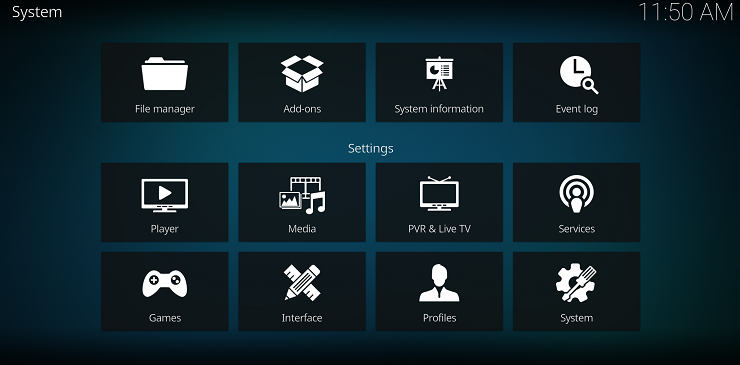
- Click on “Launch” to open and run the Kodi application. You can also add various addon options to Kodi to take full advantage of its benefits.

And there, you have the easiest method to install Kodi on Xbox One, which will be done in no time.
If you cannot download it through this method, you can additionally try it out on the “Microsoft Store.”
See Also: What Streaming Devices Support Kodi: The Definitive List
Limitations Of Using Kodi On Xbox One
Although the Kodi application comes with many advantages, there’s also a set of known limitations. The Kodi app only provides limited access to parts of your various music videos and other folders you may have created. Additionally, Kodi’s network support is limited only to NFS:// shares.
There’s also no access to attached storage or the Blu-ray drive. You might also face certain problems with addons or buildups inside the application. Apart from these, you may have to deal with certain security and privacy issues, as mentioned in the above section of this article.
If you find any bugs, you can submit those bugs to the Kodi team. The developers will be ready and involved in helping you fix the bugs and make Kodi work efficiently on your Xbox One.
Looking for addons for Kodi as your next step in your delightful Kodi on Xbox journey? We got you!
See Also: How To Get Showtime on Kodi: Your Ultimate Guide
Kodi Addons For Xbox One
Below are some Kodi addons you can use to kickstart your Kodi on Xbox streaming experience.
The Magic Dragon
The Magic Dragon Kodi addon has recently been updated for Kodi 19, featuring streaming for movies, sports, and various other TV shows. This new variant is a clone of The Pyramid, a Kodi most loved across-the-board alternative. This awesome addon builds offers extra Movies, Catch-up TV, Documentaries, Kids Section, Music, Radio, and Sports classes, making it another top-notch Kodi Genesis alternative.
Dogs Bollocks renamed the addon Maverick TV and thought of another all-in-one Kodi addon. For example, The Magic Dragon addon came into being and was developed when the Pyramid Kodi addon was shut down.
It consists of Movies, Live TV, documentaries, a Kid’s section, and others. The addon can be very well tracked down in Maverick TV and the other, the Supremacy Repository.
See Also: How to Update Kodi on Android Box: A Comprehensive Guide
Scrubs V2
Although the interface of Scrubs V2 looks like one fit just for movies, there’s a catch. It’s an all-in-one addon for everything.
The main screen of Scrubs V2 looks like Exodus, and you can check out the various categories. In the front menu of the interface, you can see sections like Movies, New episodes, TV Shows, IMDB lists, and many others. Further, you can choose any amongst the multiple categories and get started.
If you are interested in watching TV Networks programming, investigate the networks category. To view recently released episodes without searching for individual TV shows, you can also go to the New Episodes category in this Kodi Genesis alternative. Another section named “More Stuff” also streams live IPTV channels, making this addon unique and an absolute go-to Kodi Genesis alternative.
See Also: How To Use Kodi On PC Using The Easiest Method | 2024
Exodus Redux
It is a relatively new addon and provides a wide array of movies, TV shows, and a lot more; hence the first top pick on my list is Exodus Redux. It is the best replacement for the Genesis addon. The Redux has been doing amazingly well among many Kodi users as it is another version developed off the original Exodus Kodi addon. The alternative uses the same logo as the well-known Exodus, but the Exodus Redux is most definitely a better choice between the two, based on my careful comparison.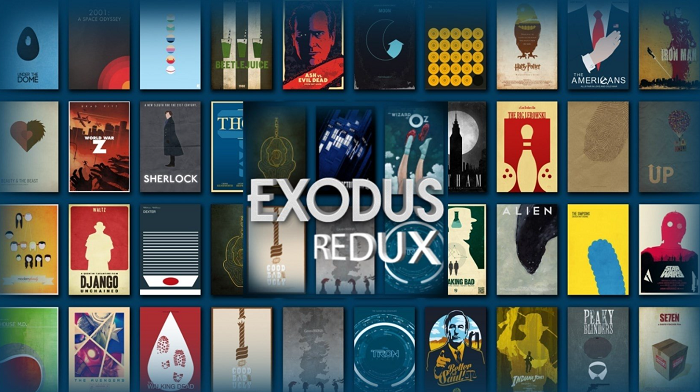
Exodus has shortcomings with no updates or fixes, while Exodus Redux is the best alternative, popular in the Kodi Genesis vs. Exodus debate.
See Also: 12 Steps To Change Kodi Wallpaper In Your Kodi App In 2024
FAQ
How do I connect Kodi to my Xbox One?
Go to the Xbox home screen and click Y on your controller to initiate the search screen.
Methods to install the latest version of Kodi on Xbox?
The steps mentioned above apply to installing the latest version of Kodi on Xbox.
Does Exodus still work in 2024?
Since the Kodi Bae repository is down, the Exodus V8 addon is currently not functioning. Consider installing the Exodus Redux addon specified above in this guide, or look at our other Kodi addon suggestions.
How do I watch Kodi movies on Xbox One?
You can proceed to binge on your favorite TV shows and movies using the process mentioned above to install Kodi on Xbox.
Conclusion
Do you have other better ways to install and run Kodi on Xbox One? The world of Kodi, Xbox, and its add-ons is constantly evolving and expanding. The steps above are just a quick reference to the easiest way to download and run Kodi on Xbox One. If this really works for you, feel free to share it with others.
See Also: Kodi On Chromebook | Install Now To Start Watching | 2024

David Carnoy: TechyHost’s and CNET’s Executive Editor, leading member of the Reviews team since 2000. Covers gadgets, specializes in e-readers and e-publishing.