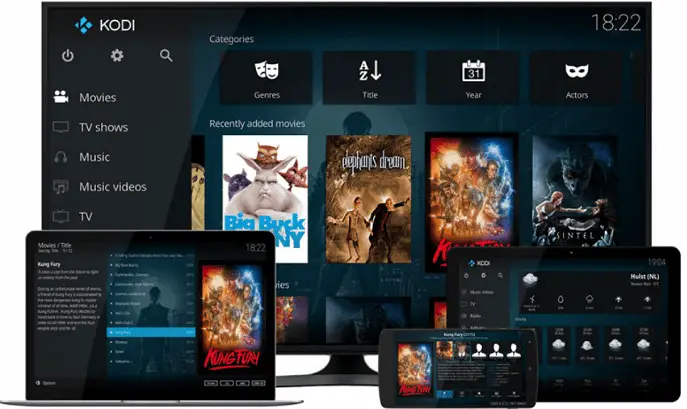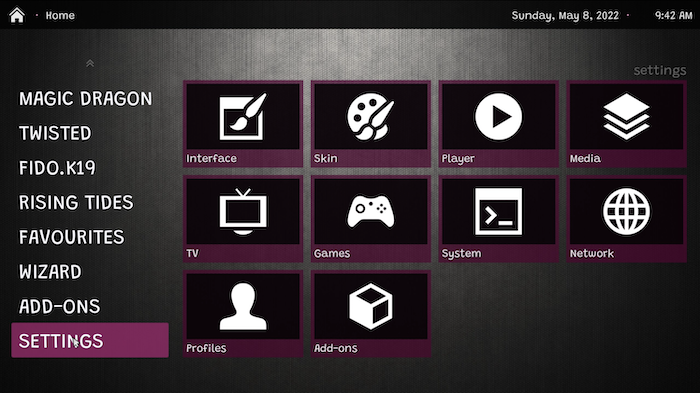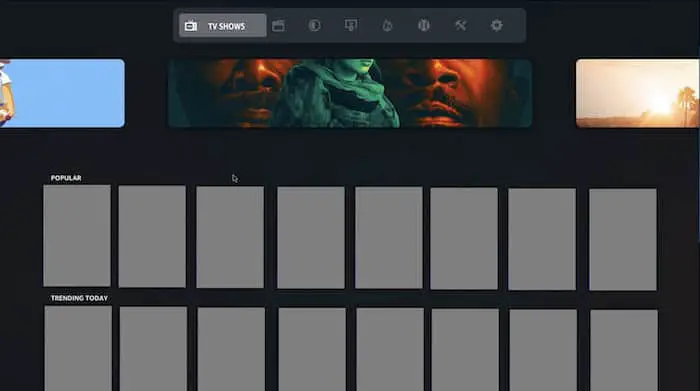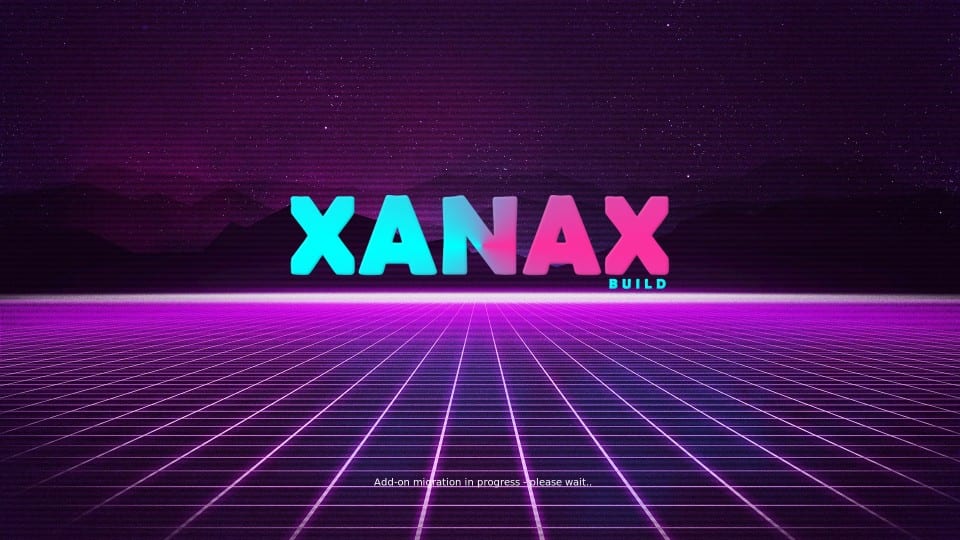In this article, we will talk about the best Kodi builds available on the internet to improve your streaming experience. The best Kodi Builds you can use on your Android and IOS devices like MAC, FireTv, and operating systems to avoid buffering are:
Best Kodi Builds 2024:
- No Limits Magic Build
- MisFit Mods Lite
- Doomzday- The Small Build
- Breezz Lite
- Blue Twilight Kodi Builds
Now that we know about some of the best Kodi Builds available, Let’s read about each in detail and find out which one’s the best for you and will make your streaming go smoothly. Click here to find out how to install Kodi Xanax Build.
See Also: What is Kodi Nightly: A Comprehensive Guide
Table of Contents
What is a Build on Kodi
A Kodi builder is a great PC application to get everything up and running to use Kodi with just a single click. A builder also includes add-ons, settings, skins, and an electronic program guide (EPG). Builds give the media player appealing aesthetics as well as powerful functions.
On the other hand, EPGs are delivered via specialist video character generation (CG) equipment situated within each provider’s central headend facility. When you tune into an EPG channel, a menu appears that offers all accessible channels’ current and forthcoming television programs.
Kodi works not only on Windows but also on Mac OS, Chromebook, and Linux.
See Also: Discord Always On Top? Fix It In A Few Simple Steps
Top Kodi Builds to Download
Here are the best Kodi Builds you can find and add to your Kodi application:

See Also: How to Watch History Channel on Kodi: A Comprehensive Guide
No Limits Magic Build
The Kodi No Limits Build comes in various flavors, including versions with and without adult parts. You can also install the Lite or Full versions among the Kodi builds. Therefore, the download size varies according to your app’s version.
Unlike other builds, Kodi No Limits Build is installed over your existing build. As a result, you don’t have to remove or uninstall any installed add-ons. However, putting builds on top of another may break anything, so a fresh install is recommended.
There are sections inside for TV Shows, Movies, Sports, Live TV, and more. Kodi No Limits Magic uses the Aeon Nox SiLVO skin. You can get it individually from the developer and install it. Assume all you want is a fantastic Kodi skin without going through the hassle of removing unnecessary add-ons. In that scenario, we propose that you install the skin rather than the build.
Compatibility: Kodi Leia
Check it out: Top 6 Best Streaming Video Recorder Software To Download | 2024
MisFit Mods Lite
MisFit Mods Lite is considered one of the best Kodi builds available. It comes with a really exciting loading screen. The entire theme is created in a highly specialized format that allows quick access to Kodi’s main features.
You can find this build in the MisFit Mods Wizard. Select the ” Lite ” version, as specified in the section title. If you’re installing it on a device with restricted resources, such as the Amazon Firestick, select the “Lite” version, as specified in the section title. Because of these changes, the build can be slow to load even with the Lite version, so make sure you’re using the one best suited for your device.
Compatibility: Kodi Leia, Matrix
See Also: How To Make A Wizard For Kodi: A DIY Guide
Doomzday – The Small Build
Doomzday has a variety of builds available, but we’ll be focusing on The Small Build today. It’s light and airy, with a subtle design and only a few add-ons (which you should delete because they’re all copyright-infringing).
This build is also highly configurable. The menus may be made horizontal if you like. Plenty of wallpaper add-ons are available if you become tired of the shiny effect.
Compatibility: Kodi Matrix
Breezz Lite
Breezz Lite makes our list because it is remote-friendly and customizable. Don’t like the red color scheme? No problem: simply change the colors in the skin options menu.
You may also rename any of the upper menu items, change which content your add-ons display, and assign a custom backdrop to each item. There are only a few copyright-infringing add-ons, so removing them and starting over is simple. One the good kodi builds on this list.
Compatibility: Kodi Leia
Blue Twilight Kodi Builds
This build could pass for the best video-on-demand service due to its clean design and beautifully ordered tabs. When you hover over a title, the drop-down details panel appears. You may, of course, personalize the display by changing the colors or moving some parts around.
You’ll have to uninstall a few copyright-infringing add-ons. However, this build may be installed over another, allowing you to maintain all of your existing add-ons.
Compatibility: Kodi Leia
https://www.youtube.com/watch?v=MsKdpP_4iJ4&ab_channel=UGT
Titanium Build
Titanium Build comes with an entire entertainment universe, distinguishing it from other top Kodi builds. With this build, you’ll get Live TV, Movies, YouTube, Sports Highlights, and Live TV for the major UK and US cable TV networks.
Titanium includes various add-ons such as DeathStar, Yoda, Gaia, SportsDevil, and others to provide multiple entertainment options. For a better user experience, its user interface is minimalist and tidy.
Furthermore, this build has received constant updates to keep up with the current internet media streaming world. If you’re a Spanish user seeking the best Kodi build, the Titanium Build is ideal. This does not exclude it from serving the interests of other users. The developers designed it to accommodate English users on the go!
Neuromancer Kodi Builds
The Ghetto Astronaut Repository’s Neuromancer build. The interface and lightweight nature of the Neuromancer build are its major qualities. Neuromancer’s design includes sections and subsections for easier and more granular navigation. It employs the Ghetto Aeon Nox theme visually.
The Neuromancer builds main areas, including AIO (all in one), TV shows, movies, kids, favorites, music, and sports. Subsections include Butterfingers, Channels, Superflex, and Docula. Neuromancer created these sections to make navigation easier. It is one of the best Kodi 18.9 builds on this list.
Compatibility: Kodi 18 and Kodi 19
Element (Element Reborn)
Another popular Kodi 19-compatible build is Element. Seren, The Oath, and other add-ons are included with Reborn. You can find this mod in cMaN’s Wizard Repository. The Element can be linked to your Real-Debrid account to provide access to a broader database of premium streaming links.
However, Element goes above and beyond most other Kodi versions by providing Trakt connectivity. Users may sync their viewing progress across their material and never run out of the best streaming links.
In the Element Kodi build, users can browse the following categories: movies, TV, kids, and sports. You won’t find a better one among Kodi 19.3 builds in January 2024.
Compatibility: Works only with Kodi 19
Xanax
Xanax builds for Kodi 18, being a fascinating build for Kodi, offers a variety of features to deliver the finest streaming experience. The Xanax Kodi builds come from the same team that brought us the Durex Kodi build. If you’ve been using Kodi for a while, you’re probably aware of Durex, which used to be one of the most popular builds. Nevertheless, the Xanax build looks like a substitute, having a very matching layout and style.
You should install a VPN when using the built-in Kodi (Virtual Private Network). The implementation of a VPN is required to safeguard, encrypt, and store data, as well as to ensure the device’s security. Through the visible IP address, hackers, Internet service providers, and even the government may track your online activities.
Note: The Xanax build has various unauthorized copyright-violating add-ons. Maverick, Limitless, Venom, and rising tides are among the add-ons. You must remove this immediately.
See also: Remove Fuq.Com Virus Completely | Easy Guide For 2024
Blue Magic Build
Blue Magic Build is a 300MB compact build. As a result, you may install this build on devices with limited memory, such as the Amazon Firestick and Fire TV.
Blue Magic Build has categories for sports, music, kids’ shows, live TV, documentaries, movies, and much more. The most of the above-mentioned works are available to stream for free. However, there are pay-per-view contents that need you to acquire a membership plan before you can access its content.
This Kodi build works on a variety of operating systems, including Windows, Android, Linux, and iOS. It has an automated build update feature. Additionally, you may upgrade this build manually by navigating to the options area and selecting a build update.
You may also watch Live TV to catch up on your favorite TV programme episodes as they are broadcast on television. Without any complex processes, the build is easy to install on both the Krypton and Leia versions of Kodi. Overall, Blue Magic Build includes everything you’ll need to stream media content.
FAQ
Is titanium a good Kodi build?
The Titanium build is unquestionably the most popular Kodi build right now. The build has gotten positive feedback from both professionals and users. This utility collects all of your favorite add-ons in one place and allows you to install them fast with a button.
What is Debrid?
RealDebrid is a subscription service that provides you access to more file hosts. Subscriptions begin at €3 ($3.17) and can reach €16 ($16.88) for a six-month plan. Real Debrid presents further links from its 49 supported hosts when Kodi users select something to watch.
Should I use a VPN with real Debrid?
Using a VPN with Real Debrid is strongly advised because it helps encrypt your online activities. It protects your online privacy and is free of copyright violations. It also saves you from prospective hackers who try to steal your data by embedding malware within the material.
Conclusion
Finally, we have compiled a list of the newest Kodi build apps available on the internet. Firstly, you can begin by selecting one of the best Kodi builds and experimenting with the interface. There is an article if your Kodi Genesis stops working. Check it out if you need that. You may also like to learn how to install Kodi on 3rd gen Apple TV.
Thank you for reading this essay, and I hope you found it useful.