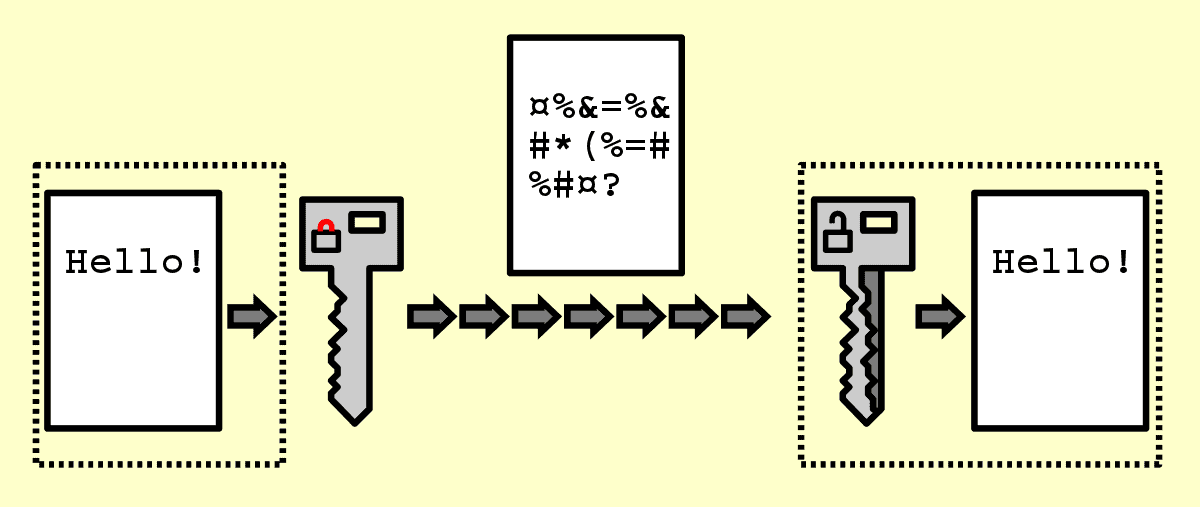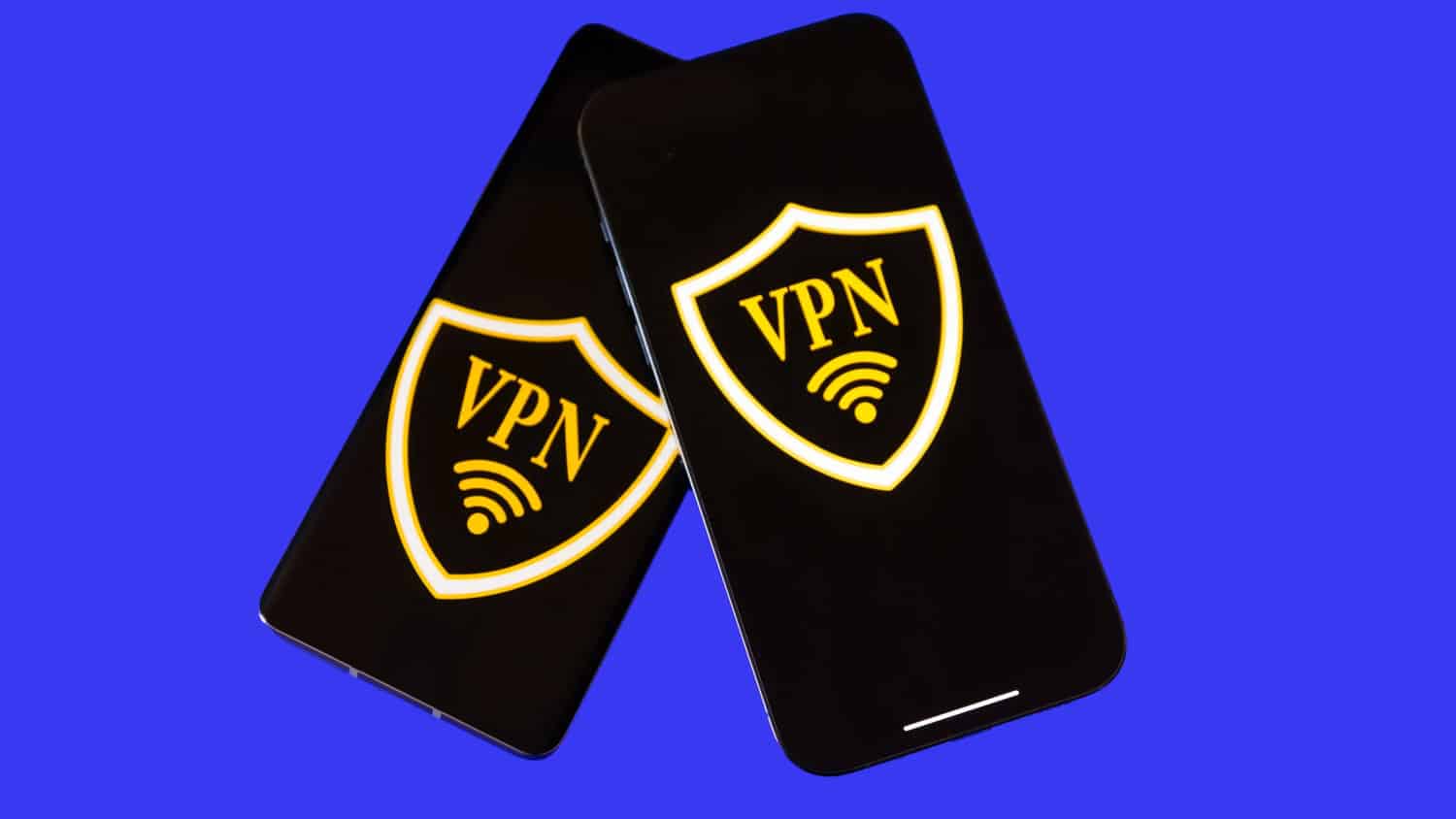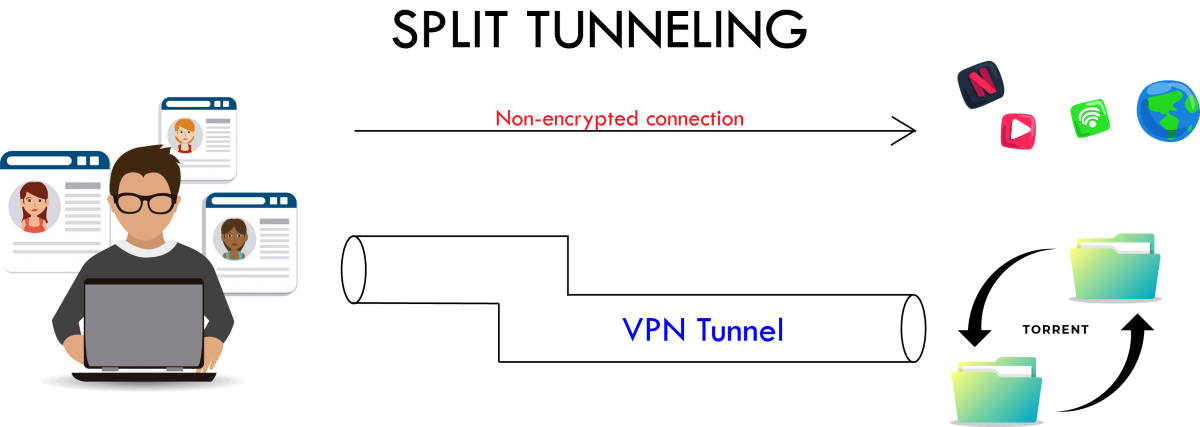Do you want to know how to speed up your VPN connection? There you have it. VPNs are quickly becoming one of the most popular and effective solutions for maintaining online privacy and security. \When you go online, you will have increased freedom, privacy, and autonomy due to this. Learn what it means to have a good internet speed here.
It is highly probable that using a VPN will result in a decrease in your internet speed. However, the extent to which your speed is impacted can vary depending on several factors, including your pre-VPN internet speed, the specific VPN provider you use, and the proximity of the VPN server to your location.
When using a VPN connection, consumers have access to nine different strategies that can help them improve their internet connection speed. Before we get into the ten methods by which you can increase the speed of your VPN connection, let’s first examine the potential reasons behind the slowed-down internet connections you may experience when utilizing a VPN server.
See Also: How To Download Protected JW Player Videos For Free
Table of Contents
Why Is A VPN Connection So Slow?
Your online activity is routed over a secure connection that connects to a remote server when you use a virtual private network or VPN. Your online security and privacy can be improved by rerouting your fast internet speed through an external VPN server.
It will keep all your activities and information safe from the Government or your local internet service provider, who might sell it further. It also disguises your IP address to save you from being tracked.
However, because of the encryption and rerouting processes, the time it takes for internet packets to go from your device to their destination will be longer.
That causes your connection to lag while using VPN. In most cases, the slowdown in your fast internet speed shouldn’t be too noticeable.
Best Ways On How To Speed Up VPN Connection
Most customers should see an improvement in their slow VPN connection speeds after implementing one or more of the below-listed methods. In certain circumstances, you may need to experiment with a mix of two or more approaches to boost the speed of your VPN connection.
See Also: Calming Websites For You To Relax In 2024 | Check Them Out Now!
Change the server of your VPN
VPN encrypts your data before transmitting it to an external server. Then the data is relocated o the chosen last destination. It will take longer to send data to an external VPN server than the distance between your location and the server.
Therefore, a simple way to boost your VPN speed is to swap servers and select one located in a geographically close region. Premium VPNs, such as the VPN, typically choose the VPN servers with the quickest connection speeds available for your location.
Changing the VPN server should ideally only be done if you want to unblock all blocked websites unavailable in your location or only available in a particular region. VPN unblocks websites that aren’t available in your region and provides you with a free trial to get the most out of it.
See Also: How To Speed Up VPN Connection | Top 10 Ways
Reboot Your Router or Modem
This one is as easy as it seems to be. It is possible that restarting your router or modem will help if it is operating slower than usual due to a problem. If the speed of the virtual private network that you have configured on your router is too slow, you may wish to use a VPN primarily on your computer or mobile device instead.
Never utilize both at the same time, as this can cause the connection speed to decrease significantly. This article will give you a detailed review of DU Speed Booster software’s pros, cons, and use cases.
As we boost VPN speed, check out ExpressVPN’s insights on online privacy, including thoughts on anti-dating apps according to ExpressVPN.
Turn Off Firewall And Other Security Software
VPN speeds may be slowed by your firewall and antivirus program as they filter outgoing data. You can check to see if this utility is affecting your VPN speed by temporarily disabling it. But do so at your peril.
Many would rather sacrifice some performance while maintaining data security by always leaving VPN, firewall, and antivirus on.
Internet Speed
Your VPN isn’t causing a slow connection. Try comparing internet speed with VPN and stable connection to understand the problem.
This can help you identify if the VPN is causing throttling or if your Internet plan or hardware needs upgrading.
Make a Change to Your VPN Protocol
Paid Virtual Private Networks come with additional security settings and other capabilities, some of which can alter the connection speed of your VPN. Launch the VPN client’s Advanced Settings menu and, if one is available, experiment with changing to a different Internet protocol.
TCP is the protocol to use if you would rather have a slower but more reliable connection. In either case, you can flip between the two whenever the mood strikes you. Read this article to find out about websites with built-in VPNs.
Change the Level of Encryption
Data that travels over VPNs can be encrypted with various security techniques.
Some virtual private network services do not support all protocols, although most VPN providers support most of the common protocols. Your computer’s slow CPU could be the source of its slow VPN performance.
VPN Should Be At The Latest Version
The version of the software present on your PC contributes big time to your internet speed. New versions work better with high speed.
The VPN service provider will provide an update. You should be notified by the VPN provider when an update is available; once it is, make sure you download and install it as soon as possible.
Switching Equipment
Some, such as older personal computers and routers, have processors incapable of producing fast speeds.
VPN uses a robust encryption method, limiting this device’s capacity to perform effectively. Simply switching between devices is necessary at times.
Device Restart
Your device may be “tired.” Restart it to start fresh.
This old-fashioned method can boost VPN speeds and quickly get you back to watching material.
Split-tunneling
Split tunneling improves VPN application control. You are protecting your online banking and shopping and categorizing your browsing traffic while you can use your regular connection for all other operations.
These are several techniques for accelerating a VPN connection; try them out and decide which one works best for you. Is a slow VPN due to the VPN program, the VPN settings, or some other outside source of interference?
You should speak with your VPN service provider if you are still experiencing speed issues.
FAQs
What could be the reason for my slow VPN connection?
A VPN will slow your internet connection down, because your internet traffic is going through the VPN server: it's an extra step in the process. However, a premium VPN like NordVPN is so fast that you won't normally notice any increased latency; the slowdown is usually imperceptible for the user.
Can I make my internet connection faster with VPN?
Usually, you won't get a speed increase by using a VPN. That's because a VPN can't actually increase the amount of bandwidth available to you beyond what your connection is capable of.
What affects VPN speed?
Server bandwidth (per user) & crowding
Is it possible to make my own VPN?
You can set up a VPN server at home. All you need is a little know-how and some free time. You can create your own VPN server at home, allowing you to securely access your home network while you're away. It does require some technical knowledge to set up, though.
Conclusion
Slow connections can trigger your frustration when you are trying to work with focus. I hope this article helped you with How to Speed up your VPN Connection. These were very simple and easy-to-follow ways to troubleshoot internet speed issues while using VPN.

Lead Photographer, Lead Advice Editor for @CNET in Europe. Love: the outdoors, music, food, snowboarding, animals, beer, coffee, lists. Personal views.