In today’s connected homes, a stable and robust broadband internet connection is crucial for seamlessly using smart TV functions. As television screens become portals to endless entertainment options through high-speed apps and services, occasional tests can help ensure optimal performance. In this case, the LG TV internet speed test becomes crucial.
To test internet speed directly, users can try using the built-in web browser or LG content Store Apps, which might help. Indirect methods include checking in Apps like Netflix, YouTube, and other sub-apps. There, you get features like checking stats or connections related to your internet.
This guide will explore direct and indirect methods to evaluate LG TV internet speed test using built-in tools and third-party resources. Regular tests are encouraged to diagnose potential issues early and safeguard a satisfying user experience. Now that you know how to test internet speed, you can seamlessly stream the NFL on your LG Smart TV!
See Also: Finding MAC Address on LG TV: A Detailed Guide
Table of Contents
Why Test Internet Speed on Your LG TV?
So why perform an LG TV speed test? A sufficient broadband connection is critical for enjoying all that smart TVs offer. Streaming movies and shows require enough bandwidth to avoid interruptions from buffering. Similarly, smooth app launches and navigation rely on internet speeds. Benchmarking performance through intermittent testing allows monitoring for degradation that could impact the experience over time. 
Even minor slowdowns may manifest as lag, pixelation or delay between selecting and starting content. Speed tests provide objective data to understand if connections can support multiple simultaneous streams in HD quality without compromising convenience. The results also assist in pinpointing potential problems like outdated router firmware or a weak signal due to obstructions in the way. 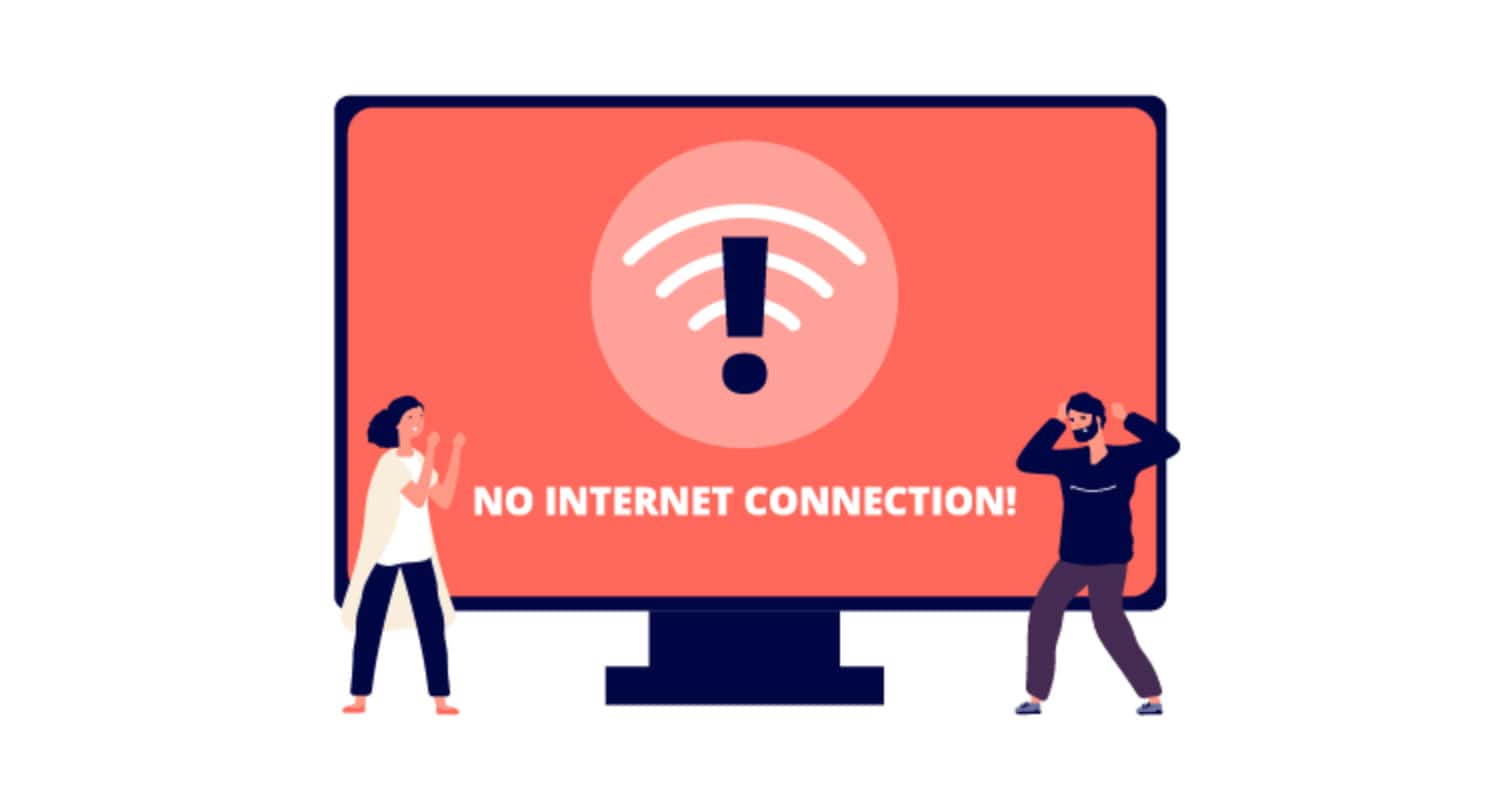
Isolating such external factors and maintaining optimum speeds supports continued high-quality viewing well into the future. For all these reasons, the LG TV internet speed test stands essential. Low internet speed could also be one of the reasons why Disney Plus might not be working on your LG TV, among other reasons.
Key reasons to test internet speed on your LG TV:
- Streaming quality & reliability: Benchmarking rates confirm whether connections support pin-sharp 4K/HDR streams free from glitches. Minimal thresholds exist, serving anticipated resolutions.
- Timely upgrades: Speed tests aid in discerning when tiers deliver insufficient bandwidth during multi-user periods. Ahead of congested seasons, superior plans are future-proof, fulfilling contemporary needs.

- Diagnosing issues: Identifying low results pinpoints probable culprits such as incompatible routers, neighboring congestion, or damages requiring service. Isolation expedites solutions.
- Anticipating congestion: Benchmarks establish baselines distinguishing typical operations to ensure connections satisfy usage spikes tolerantly without frictions like pixelation.

- Supplying support data: Elucidating technicians troubleshoot complex configurations beneficially. Specific statistics circumscribe problems swifter than vague descriptions alone.
- Firmware & software updates: Ensuring compatibility between operating systems, networks, and platforms through tests revealing anomalies necessitating patches for restored integrity.
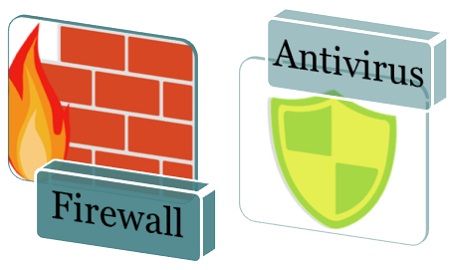
Periodic review screens the irregularities to fulfill contentment expectations that won’t disappoint. Proactive maintenance avoids defects that can frustrate the functionality of purchased equipment aimed to enrich the experience.
See Also: Comprehensive Guide: Fixing HBO Max Issues on LG Smart TV
Direct Methods to Test Internet Speed on LG TVs
Here are some direct methods to test internet speed on LG TVs:
- Using Built-in Web Browser: All LG smart TVs have an internet browser, allowing direct connectivity testing. Websites like www.speedtest.net provide intuitive interfaces to measure download/upload speeds and latency. After navigating to the site via the built-in browser, tap the “Go” button to start a test using the LG’s network connection.
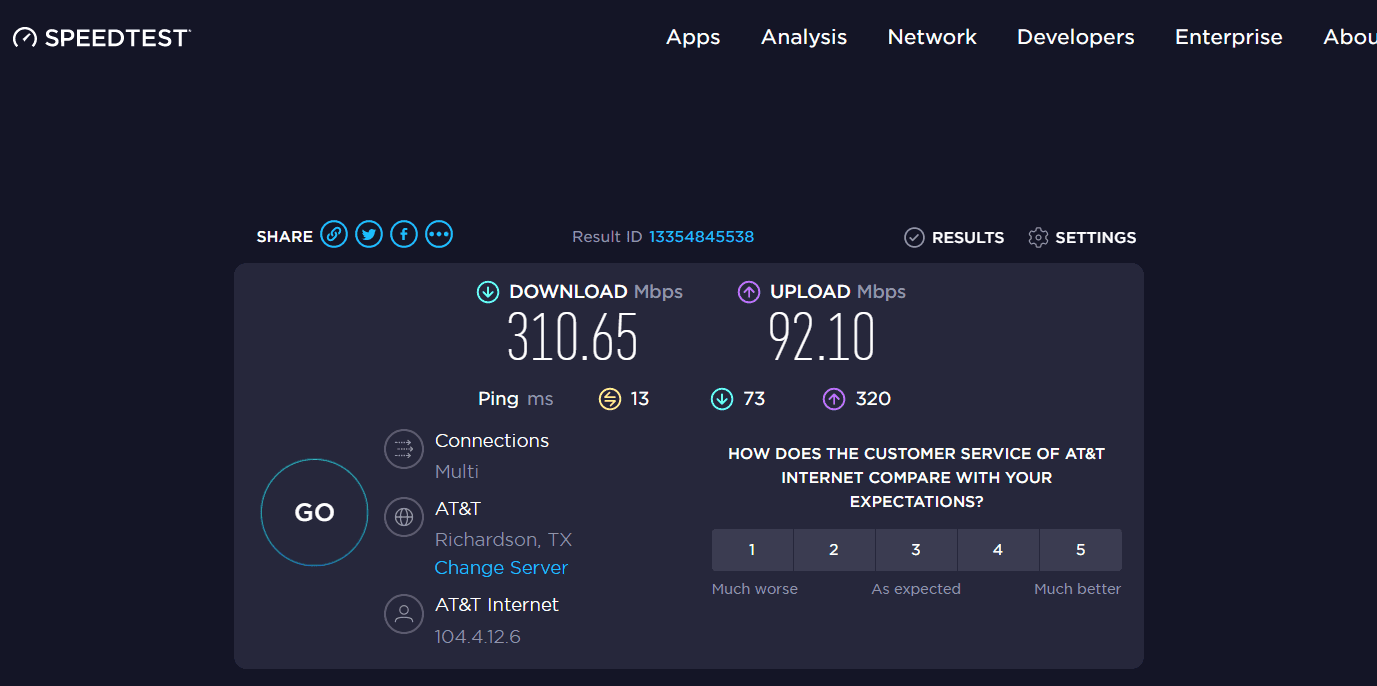
Results appear instantly in meaningful metrics like megabits per second (Mbps). This evaluates the performance of the television directly without additional hardware. Location in the home during the test and results are subsequently usable to assess wireless signal strength from the router.
Additionally, if you’re facing challenges in connecting your LG TV to Wi-Fi due to a misplaced or lost remote, you can explore alternative methods like how to connect LG TV to Wi-Fi without a remote to ensure uninterrupted connectivity tests.
- LG Content Store Apps: The LG Content Store offers apps that further analyze network speeds. One prominent free example is the “Internet Speed Test” by TRAFFIC Outsourcing. Downloading through the LG Store installer conveniently provides on-device testing alternatives to browsers.
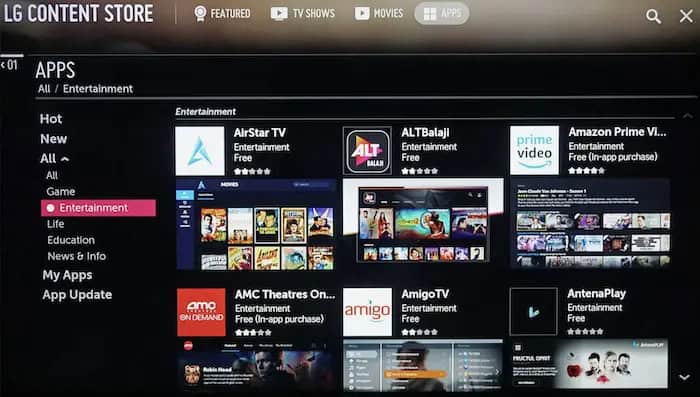
Upon initial launch, a brief tutorial teaches the interface, which releases attractive real-time speed test results comparable to browser-based platforms. Intuitive to use while relaxing with the TV remote, these apps deliver valuable Wi-Fi evaluation, particularly invaluable when mild complaints arise on buffering or poor resolution during episodes and films. This makes LG TV internet speed test easier.
Indirect Methods to Gauge Internet Speed
Indirect methods are listed below:
- Netflix and YouTube Apps: Though not yielding numbers, popular streaming apps provide indirect clues regarding network performance. On Netflix, prolonged buffering or low resolutions could indicate bandwidth constraints.

The YouTube app offers further diagnostics through “Stats for nerds” while playing videos. This reveals metrics like video frame encoding and allows pausing to examine current resolution/load times. Together, such insights circulating longer than anticipated help pinpoint where congestion potentially resides.
- YouTube’s “Show Video Info”: Enabling this setting within the YouTube app before playback furnishes valuable context. Through the menu, playback conditions like framerate reductions become visible when problems arise. Abnormalities stand out, such as prolonged loading times, repeated pauses, or inability to sustain promised resolutions. Moreover, for those interested in expanding their LG TV’s capabilities by casting from an Oculus Quest 2, here’s a helpful guide on how to cast Oculus Quest 2 to LG TV that might offer additional insights into your streaming options.

These contextual notifications aid in recognizing where optimizations may positively impact convenience without dissecting enjoyment.
See Also: Philo On LG Smart TV: How To Install
Tips to Improve Internet Speed on LG TVs
This method can save you from LG TV’s slow internet problems:
- Restarting Your Router: Weekly resets flush devices’ caches, refreshing connections. Outdated routing tables cause dropped packets or imposed speed caps. Unclamping by power cycling renews efficiency.
- Using an Ethernet Cable: Hardwired connections surpass wireless for speed/reliability. Though inconvenient, Ethernet eliminates interference for temporary testing. Newer TVs include ports or inexpensive adapter converters.

- Managing VPNs: VPN services encrypt traffic appreciate but consume bandwidth. Pausing non-essential VPNs prioritizes entertainment streaming. Adjusting server locations optimizes for less congested areas.
- Router Positioning: Centrally locating avoids walls weakening signals. Elevated displays evade obstructions with the strongest reception. Experimentation pinpoints prime locations empowering peripherals. Moreover, if you’re experiencing persistent buffering problems on your LG TV, this resource on resloving LG TV buffering issues might provide additional troubleshooting steps to ensure a smoother streaming experience.

- Exploring Wi-Fi Channels: Neighboring networks confound your assigned path. Apps detect active routes, guiding the selection of the most minor crowded channels and minimizing overlap.
- Upgrading Internet Plan: Explore increasing to higher speed tiers when multiple simultaneous streams demand capacity. Consult providers guaranteeing throughput supports contemporary needs if the LG Smart TV slow internet problem persists. Moreover, if you’re looking to utilize video conferencing applications like Zoom on your LG Smart TV, here’s a helpful guide on using Zoom on LG Smart TV that might enhance your TV usage experience.

- Firmware Updates: Maintaining manufacturers’ latest versioning applies important patches/features. Accessing router admin consoles ensures timely coverage, preserving optimal functionality.
Troubleshooting Common Internet Speed Issues
Here are some common interest speed issues and their solutions:
- Checking Connected Devices: Examine all gadgets linked to the network for excess resource usage that could be saturating available bandwidth. Utilities like Task Manager on Windows or Activity Monitor on Mac reveal compressed file transfers and software updates in progress.
 Consider pausing large downloads and giving streaming priority by disconnecting unnecessary devices from Wi-Fi temporarily. Check for phones and tablets streaming in the background inadvertently.
Consider pausing large downloads and giving streaming priority by disconnecting unnecessary devices from Wi-Fi temporarily. Check for phones and tablets streaming in the background inadvertently. - Considering External Streaming Devices: Devices like Roku, Apple TV and Fire TV Sticks are designed for seamless streaming and include more powerful processors than Smart TV platforms.
 Benchmarks determine if a separate streamer provides benefits through snappier interfaces and apps. Costs are involved, but improvements could justify the investment depending on browsing habits.
Benchmarks determine if a separate streamer provides benefits through snappier interfaces and apps. Costs are involved, but improvements could justify the investment depending on browsing habits. - Contacting Customer Support: Fully troubleshoot available guidance in manuals and online forums before contacting the manufacturer.
 Provide technicians with detailed error messages, test results and descriptions of symptoms to assist in remote diagnosis of complex network problems beyond casual solutions. If you encounter specific LG TV error codes or messages, you might find helpful insights in this resource on LG TV error codes. Cooperation will help isolate issues between the provider and device hardware to secure prompt resolution.
Provide technicians with detailed error messages, test results and descriptions of symptoms to assist in remote diagnosis of complex network problems beyond casual solutions. If you encounter specific LG TV error codes or messages, you might find helpful insights in this resource on LG TV error codes. Cooperation will help isolate issues between the provider and device hardware to secure prompt resolution.
As a bonus for sticking around this far, check out this article to help brighten up your LG TV screen!
See Also: LG TV Apps Not Working? Here’s How to Fix Them
FAQs:
1. What speed is recommended for smooth 4K/HDR streaming on an LG TV?
For the best experience with the highest video resolutions, like 4K and HDR, you'll want a download speed of at least 25 Mbps. 4K uses much more bandwidth than Full HD, with a resolution four times greater, and HDR adds more data with its wider colour gamut and higher contrast.
2. My speed tests show inconsistent results. Why?
Local traffic from other devices, time-of-day usage peaks from your internet provider, and temporary interference can all influence recorded speeds. It's best to run multiple tests over a while rather than relying on one result. Wireless rates will vary more than wired.
3. How often should I test my internet speed?
Most experts recommend checking your connection speeds at least once every three months to monitor for degradation. Network performance can slow down gradually due to outdated router firmware or a busier wireless environment from additional devices in your home or neighbourhood.
4. My LG TV speed tests are much slower than my computer. Why?
Modern smart TVs' internal components are more potent than a dedicated computing device like a PC or laptop. TV network adapters may have slower buses for data transfer compared to desktop Wi-Fi cards. Speed test apps on TVs also tend to be lower than web-based tests on other hardware.
Conclusion:
So this was your guide on the importance and different methods of carrying out the LG TV internet speed test. Also, this guide provides an overview of the importance of regularly testing internet speeds on LG smart TVs using built-in functionality and third-party resources. A stable, high-performance connection is critical to taking full advantage of the rich streaming and intelligent features that today’s televisions offer. Taking a few minutes every few months to conduct brief evaluations can help maintain a smooth, buffer-free viewing experience.
The direct testing options explored leverage tools within the LG platform for straightforward, hassle-free assessments—meanwhile, indirect observation techniques illuminate network performance within familiar streaming activities. Accompanied by tried-and-true optimization techniques for everyday environment variances, proactive TV owners can feel empowered, safeguarding enjoyment for years to come.
Hope for readers now feel equipped to adopt a routine of certainty that enhances the entertainment experiences LG transforms homes into. With mindful curation, connectivity reliability heightens pleasure seemingly without end.
See Also: The Ultimate Guide To Setting Up Your IPTV On LG Smart TV

Carly Earl, Guardian Australia’s pic editor, was a photographer and pic editor in Sydney for 8 yrs. She worked for The Daily Telegraph and Sunday Telegraph.