With the pandemic forcing more people to work, learn, and socialize remotely, video-calling platforms like Zoom have become essential lifelines over the past two years. However, staring at laptop or phone screens for hours can cause eye problems and irritation. LG Smart TVs have provided a solution – the ability to easily project your Zoom meetings onto a larger, more comfortable display using screen mirroring features. Knowing how to set up Zoom on an LG Smart TV is crucial. [For information on accessing ABC on LG TV, checkout the helpful guide on TechyHost.]
The setup of Zoom on LG Smart TV follows different processes according to Android, iOS, Windows, and Mac. However, through a smart platform, we can avail functions like screencasting and mirroring, which helps set up. The setup needs you to go into Zoom, drop down the menu, and select Screen Sharing and other options.
For tips on optimizing your LG Smart TV’s performance, including managing “How to delete apps on LG smart TV“, check out TechyHost’s guide.
This guide will explain how to set up Zoom on LG Smart TV, separately with separate operating systems. With people relying so heavily on virtual communication, the convenience of hosting Zoom calls hands-free on a big-screen TV has never been more appealing.
Here’s an additional resource about accessing Fox Sports on LG Smart TV that might be helpful.
See Also: How to Watch Frndly TV on LG Smart TV: A Comprehensive Guide
Table of Contents
The Current State of Zoom on LG Smart TV
Currently, there is no native Zoom app for LG TV available for direct download on LG’s webOS app store. However, most LG TV models introduced in the last five years have built-in screen mirroring capabilities that allow users to project their phone or computer display onto the television wirelessly. This provides a simple workaround for enjoying Zoom calls, presentations, or online lessons on a bigger canvas – no more squinting at small device screens or worrying about battery life. 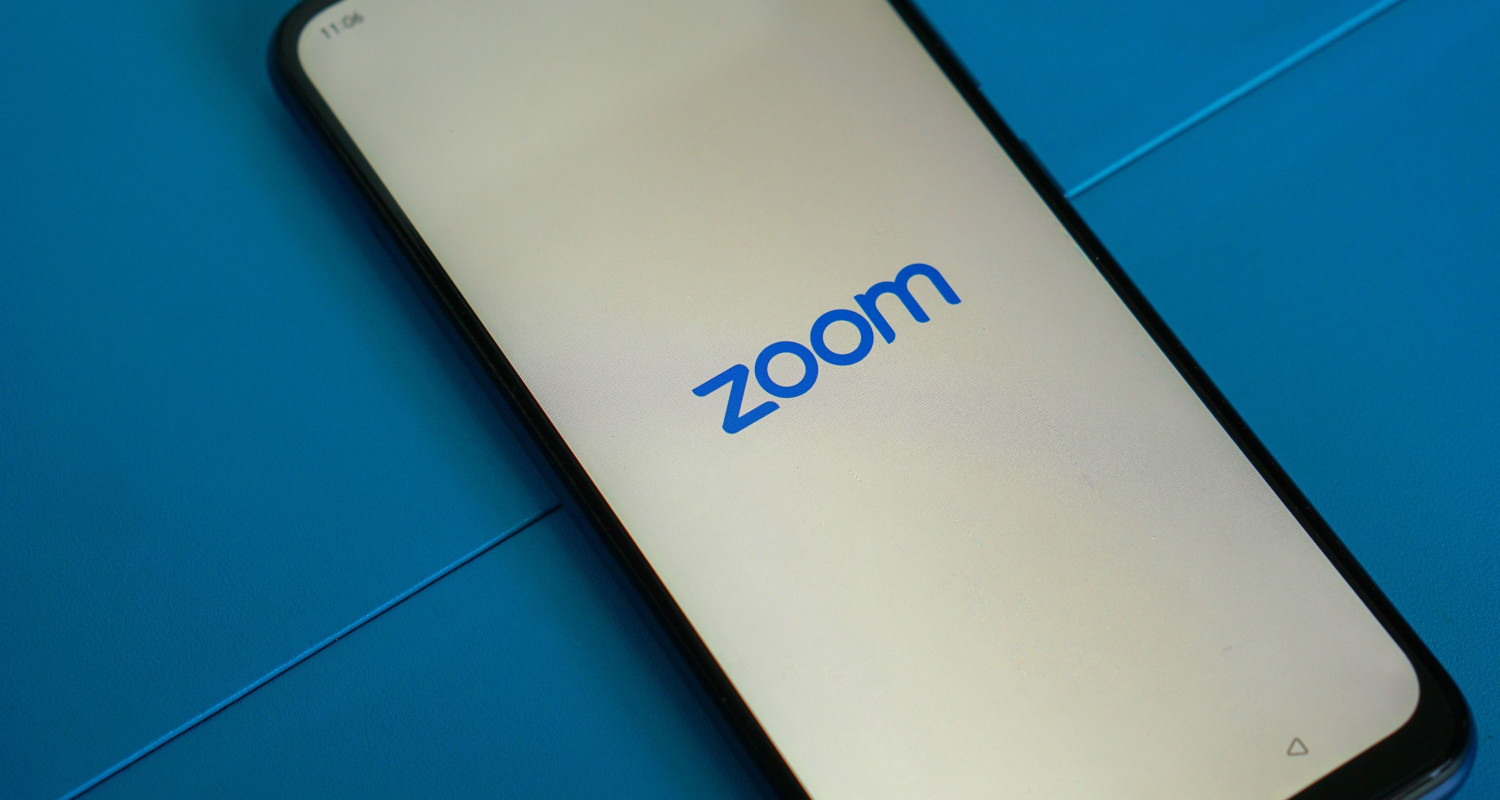
Mirroring Zoom to an LG TV keeps participants in view without obtrusive overlays and allows for more natural movements during calls. Hands can take notes, make gestures while speaking, or multitask around the home/office without juggling devices. The TV’s higher resolution makes it easier to see small on-screen details like slides or written comments more clearly than a phone or laptop alone. Larger groups can comfortably huddle around an LG set for virtual gatherings instead of fighting over limited space on a single personal screen.
To explore the process of how to install JioCinema on LG Smart TV, check out this helpful guide.
How to Get Zoom on LG Smart TV
Getting Zoom meetings onto your LG TV is easy by using screen mirroring and screen casting functions available through the smart platform.
Here are the steps on how to set up Zoom on LG Smart TV for various devices:
Android:
- Open the Zoom app on Android and start or join a meeting.

- Swipe downwards from the top of your phone screen to open Quick Settings.
- Tap on “Screen share” or “SmartView.”
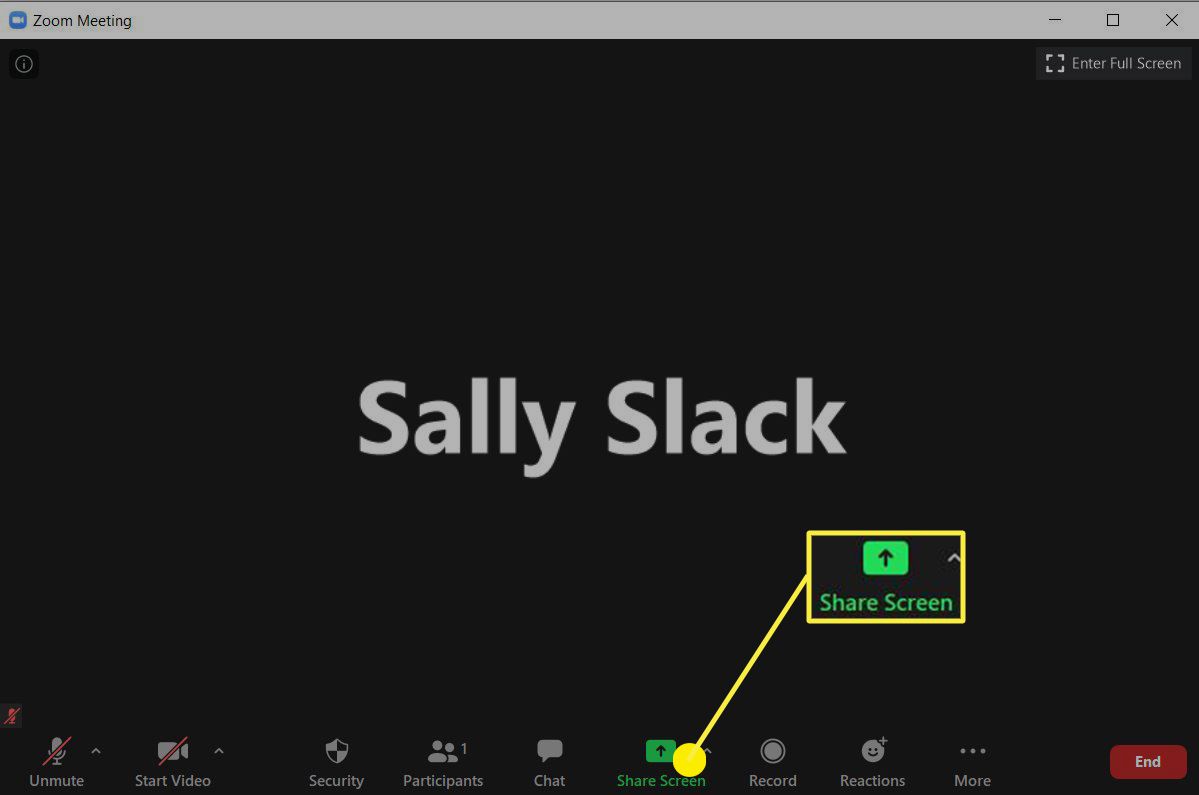
- Select your LG TV from the list of devices available.
The phone’s screen will now be mirrored to the bigger display.
iOS:
- Open the Zoom app on any iPhone or iPad and start/join a call.

- Swipe downwards from the top right to open the Control Center.
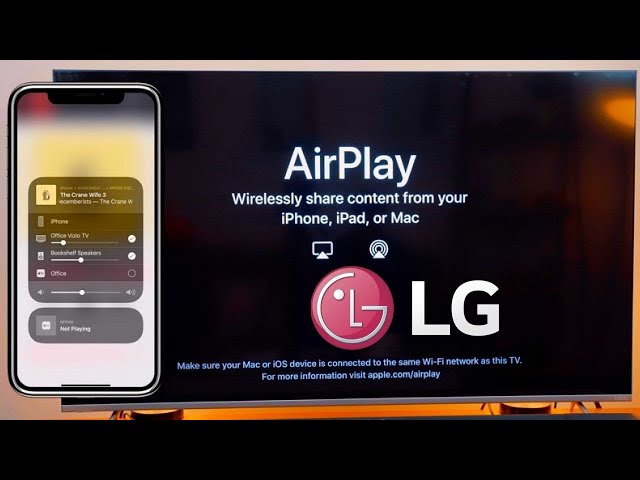
- Tap on the “AirPlay” icon and choose your LG TV.
Your iOS device will then AirPlay its display through the TV.
Windows:
- Sign in to the Zoom desktop app on your Windows laptop/PC.

- Click on the arrow facing up next to the webcam button and select “Screen Share.”
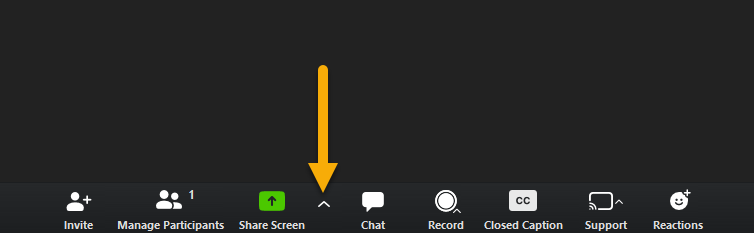
- Click on the LG TV in the list of wireless display options.
The computer screen will now be shown on the TV.
Mac:
- Start a Zoom call using the desktop app on your MacBook/iMac.

- Click on the arrow facing and select “Choose Video Source.”

- Click “AirPlay” and pick your LG TV from the AirPlay menu.
Your Mac display will then be broadcast to the large TV screen.
See Also: LG TV Menu Keeps Popping Up: Quick Fixes
Zoom Subscription Plans
So, after knowing how to connect Zoom to Smart TV, you should also know its cost! For basic functionality, the Zoom app for TV permits a free basic account, which allows unlimited 1-on-1 meetings that are limited to 40 minutes. Additional features are available with upgraded paid plans. The Premium plan costs $14.99/month and removes the time limit on group meetings while adding capabilities like cloud recording and 1GB of cloud storage. For businesses, the Business plan starts at $19.99/month per host and adds admin controls, SSO, enhanced security, and support. 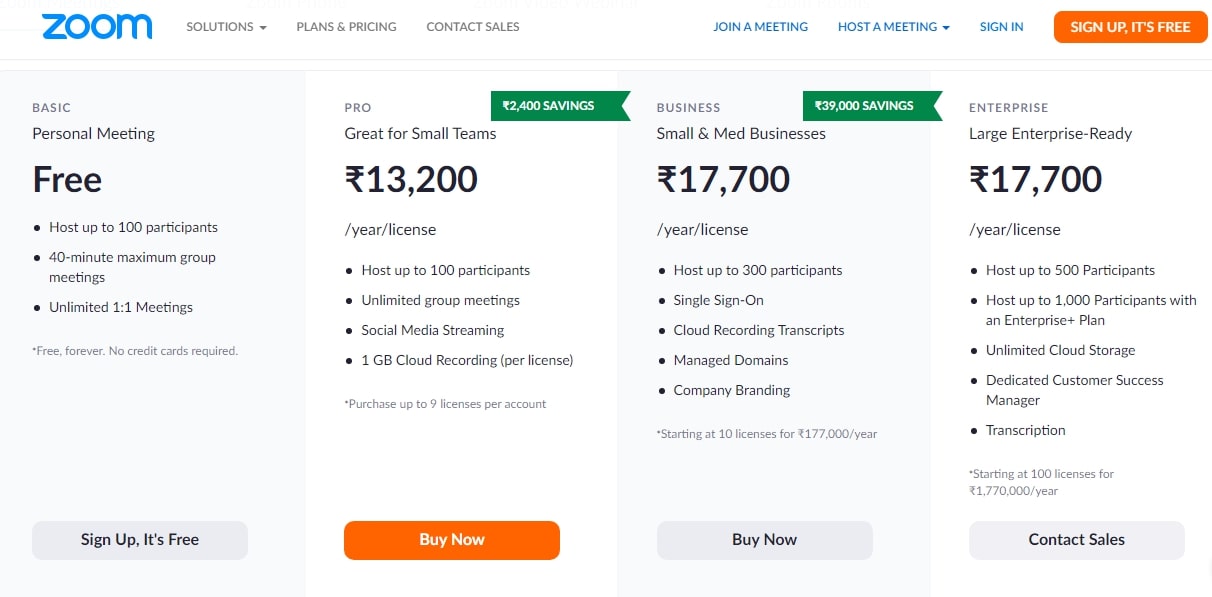
The largest Enterprise plan provides a dedicated support team and security features ideal for large corporations with complex needs. Upgrading opens more advanced tools while supporting Zoom on Smart TV’s continued development of unified communications resources.
See Also: Peacock on LG TV: A Comprehensive Guide
Alternative Methods to Access Zoom on LG Smart TV
These are some alternative methods to access Zoom on LG smart TV:
Chromecast:
Own an Android phone and Chromecast streaming device? No problem.
- Open Zoom and start your call directly from the phone.

- Click the Cast button and select your Chromecast.
Your phone acts as a remote while the meeting plays through the bigger screen.
Airplay via third-party apps:
For iPhones without direct Airplay on the LG TV, try third-party apps
- Apps like AirScreen or AirBeam allow the mirroring of your iOS screen wirelessly.

- Open the app and select your LG set to play Zoom through your
Non-smart TV? No built-in casting:
If your LG TV isn’t a smart model or older without casting functions, there are still options:
- Invest in an affordable Chromecast, Fire Stick, or Roku to add smart capabilities.

- Then, you can use the standard mirroring methods above through the added streaming device.
For additional tips and guides on optimizing LG Smart TV functionality, including managing apps, you can refer to this resource YouTube TV on LG Smart TV.
See Also: How To Clear Netflix Cache On LG Smart TV: A Guide
FAQs
Q. I can't mirror or stream. What should be done?
Confirm both devices are on the same WiFi network. Is the network congested, or should you try restarting the involved equipment? Outdated apps or firmware can also cause glitches - ensure all use the latest versions.
Q. How do you fix Audio/video sync issues?
Sometimes, a lag develops between what you see and hear. Adjust audio delay settings within Zoom or on your television to resynch easily.
Q. Why does Call quality drop on TV?
Large high-resolution displays require more bandwidth to maintain quality. If your internet speeds can't handle mirroring, try minimising other device usage/downloads or look into upgrading your internet package for the best big-screen viewing.
Q. Are there any Privacy concerns?
Remember, anyone in the viewing range can see your TV. Use blur or virtual backgrounds in Zoom for added privacy if needed. Also, turn off the microphone/camera on auxiliary devices like phones once mirrored for meetings.
Conclusion
So, this was your guide on how to set up Zoom on LG Smart TV. In conclusion, there are several simple ways for LG Smart TV owners to use their larger screens for all-day virtual communication and collaboration through Zoom. Whether using built-in casting features, Chromecast, AirPlay, or installing third-party apps – projecting meetings, lessons, and social gatherings onto the television makes them much more enjoyable experiences. As work-from-home and hybrid schedules continue evolving post-pandemic, the ability to host Zoom away from confined workspaces on comfortable home displays will remain invaluable.
Adapting technology use based on individual circumstances fosters flexibility vital for seamlessly blending professional responsibilities and personal lives. Embracing convenient solutions and maintaining engagement wherever personal commitments take us will strengthen society long-term.
With a continued partnership between developers and manufacturers, optimizing the user experience on integrated platforms builds inclusive communities where everyone, every device, and every environment retains value. Hope all your questions on how to get Zoom on TV got answered!

Carly Earl, Guardian Australia’s pic editor, was a photographer and pic editor in Sydney for 8 yrs. She worked for The Daily Telegraph and Sunday Telegraph.