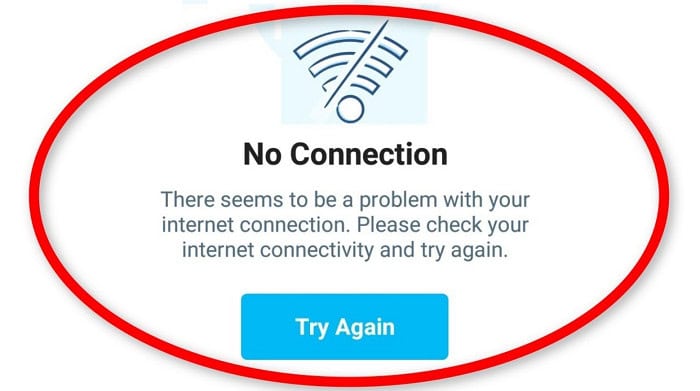LG TVs have etched their presence in countless households, boasting chic designs, cutting-edge technology, and vibrant displays that captivate audiences. These TVs have earned popularity by promising and delivering an immersive and top-notch viewing experience. However, even these technological gems have errors. And the LG TV error codes momentarily disrupt the otherwise seamless entertainment experience users crave.
In LG Smart TVs, users often grapple with perplexing error codes, including Error Code 324 and Error Code 105. Error Code 324 manifests as an inability to connect to the App Store, demanding users troubleshoot internet connections, update TV firmware, and consider adjusting MTU and MSS values in router settings. Meanwhile, Error Code 105 hints at broader network issues, urging users to check internet connectivity, power cycle the TV, and scrutinize date/time settings.
See Also: LG Smart TV Error Code 106: Causes and Solutions
Table of Contents
Cracking the Code: Deciphering LG TV Errors
Have you ever wondered what those mysterious error codes on your LG TV screen are all about? They’re like digital messages from your TV, telling you, “Hold on, something needs fixing!” These codes might seem like a puzzle, but your TVs guide you through troubleshooting. Picture it as your TV chatting with you, giving you clues to solve issues. So, let’s unravel the secrets of LG TV error codes together – your passport to smoothly navigate and fix any hiccups in your viewing experience! Additionally, we have also provided solutions for other errors, like lagging issues in LG TV, that you can utilize for a hindrance-free streaming experience!
Picture it as your TV chatting with you, giving you clues to solve issues. So, let’s unravel the secrets of LG TV error codes together – your passport to smoothly navigate and fix any hiccups in your viewing experience! Additionally, we have also provided solutions for other errors, like lagging issues in LG TV, that you can utilize for a hindrance-free streaming experience!
Decoding Common LG TV Error Codes
Has your LG TV ever thrown a mysterious error code at you? No worries, we’re here to demystify them. These error codes might seem like a secret language, but understanding them is key to a glitch-free TV experience. Let’s jump in and uncover the meanings behind those perplexing LG TV error code lists:
LG TV Error 137
Let’s go on our journey to learn about the error code 137.
Unlocking the Mystery:
Picture this – you’re all set to watch YouTube and bam! LG TV Error Code 137 crashes the party. It’s not just a glitch; it’s your TV telling you something’s up and that something usually points fingers at your internet connection, misbehaving. Understanding these cues becomes even more crucial when you delve into the intricacies of LG TV operation, where using LG TV blink codes can provide valuable insights into the nature of the issue and aid in effective troubleshooting for a smoother viewing experience.
It’s not just a glitch; it’s your TV telling you something’s up and that something usually points fingers at your internet connection, misbehaving. Understanding these cues becomes even more crucial when you delve into the intricacies of LG TV operation, where using LG TV blink codes can provide valuable insights into the nature of the issue and aid in effective troubleshooting for a smoother viewing experience.
Also, explore LG TV error code 7.
The Culprits Unveiled:
Let’s dig into the suspects – corrupted data stirs the pot, YouTube glitches play their mischievous role, outdated app versions add their twist, and the unruly internet is always the wild card. Together, they cook up the chaotic brew that we call Error Code 137. Now, while we’re navigating the realm of error codes, it’s essential to address specific concerns such as Error Code 201 on LG TV. Understanding and troubleshooting these codes become paramount for a seamless and enjoyable streaming experience.
Together, they cook up the chaotic brew that we call Error Code 137. Now, while we’re navigating the realm of error codes, it’s essential to address specific concerns such as Error Code 201 on LG TV. Understanding and troubleshooting these codes become paramount for a seamless and enjoyable streaming experience.
Strategies for Victory:
Enter the battlefield. Start with a classic power cycle – TV and router, both. If the enemy persists, it’s time to bring out the big guns – update that YouTube app for a smoother ride.  For the ultimate fix, surgical precision is required – uninstall and reinstall the YouTube app.
For the ultimate fix, surgical precision is required – uninstall and reinstall the YouTube app.
LG TV Error 324
Let’s crack the code and unravel error code 324:
Unlocking the Mystery:
So, your LG TV is throwing a tantrum with Error Code 324, saying, “No App Store access for you!”  Let’s not let technology play hard to get – time to decode.
Let’s not let technology play hard to get – time to decode.
The Culprits Unveiled:
Our culprits:
Strategies for Victory:
First up, wrangle that internet – it’s the hero in this story. 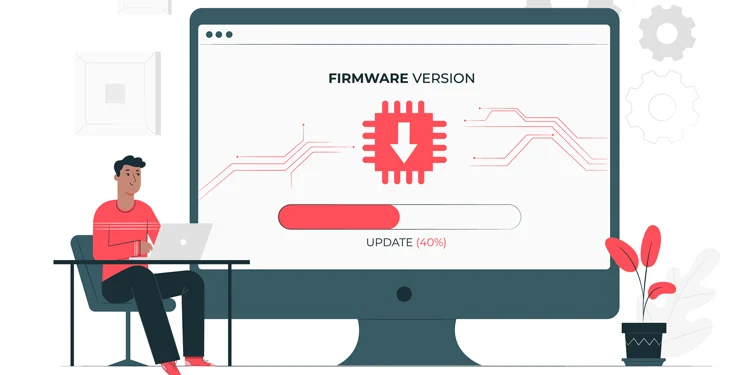 Next, the firmware needs an upgrade; do it manually, and the App Store is yours again.
Next, the firmware needs an upgrade; do it manually, and the App Store is yours again.
See Also: LG TV Network Settings Greyed Out: Resolve And Regain Control
LG TV Error 201
Let’s crack the code with an in-depth exploration of LG error code 201:
Unveiling the Mystery:
Have you ever had your LG TV throw a Code 201 curveball your way? 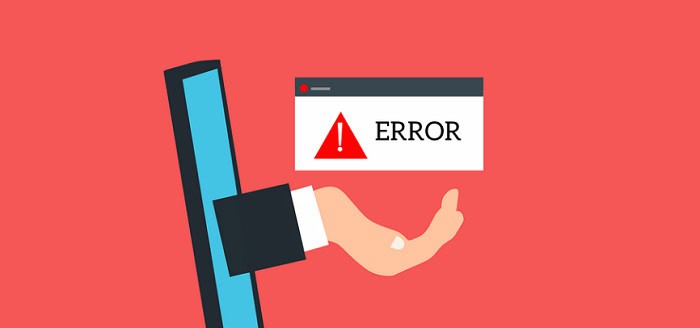 The TV says, “Hey, we’ve got a hitch connecting the dots between the router and me!” You have a different date and time on your LG TV than the actual truth. For more insights into this error code and its solutions, check TechyHost’s guide on LG TV Error 202 for detailed explanations and fixes.
The TV says, “Hey, we’ve got a hitch connecting the dots between the router and me!” You have a different date and time on your LG TV than the actual truth. For more insights into this error code and its solutions, check TechyHost’s guide on LG TV Error 202 for detailed explanations and fixes.
The Culprits Unveiled:
The usual suspects?  Wonky internet vibes or servers are enjoying an unscheduled break – classic culprits are causing Code 202 mischief.
Wonky internet vibes or servers are enjoying an unscheduled break – classic culprits are causing Code 202 mischief.
Strategies for Victory:
It’s time to put on your tech cape. Check that internet link thoroughly. If servers are dozing off, don’t fret; with patience, they’ll be back on track, syncing up your connection like a symphony coming to life!
If servers are dozing off, don’t fret; with patience, they’ll be back on track, syncing up your connection like a symphony coming to life!
LG TV Error 105
Embark on this quick guide journey to solve your error.
Unraveling the Mystery:
Have you ever found your LG TV throwing a tantrum with the notorious Error Code 105? It’s like the network’s decided to play hide-and-seek – and your TV’s “it.”
It’s like the network’s decided to play hide-and-seek – and your TV’s “it.”
You might also want to explore LG TV error code 105.
Spotting the Culprits:
Let’s call out the usual suspects – a touch of wonky internet vibes, a bit of network tap dance, some backstage tech jitters, or maybe the clock’s stuck in the past. 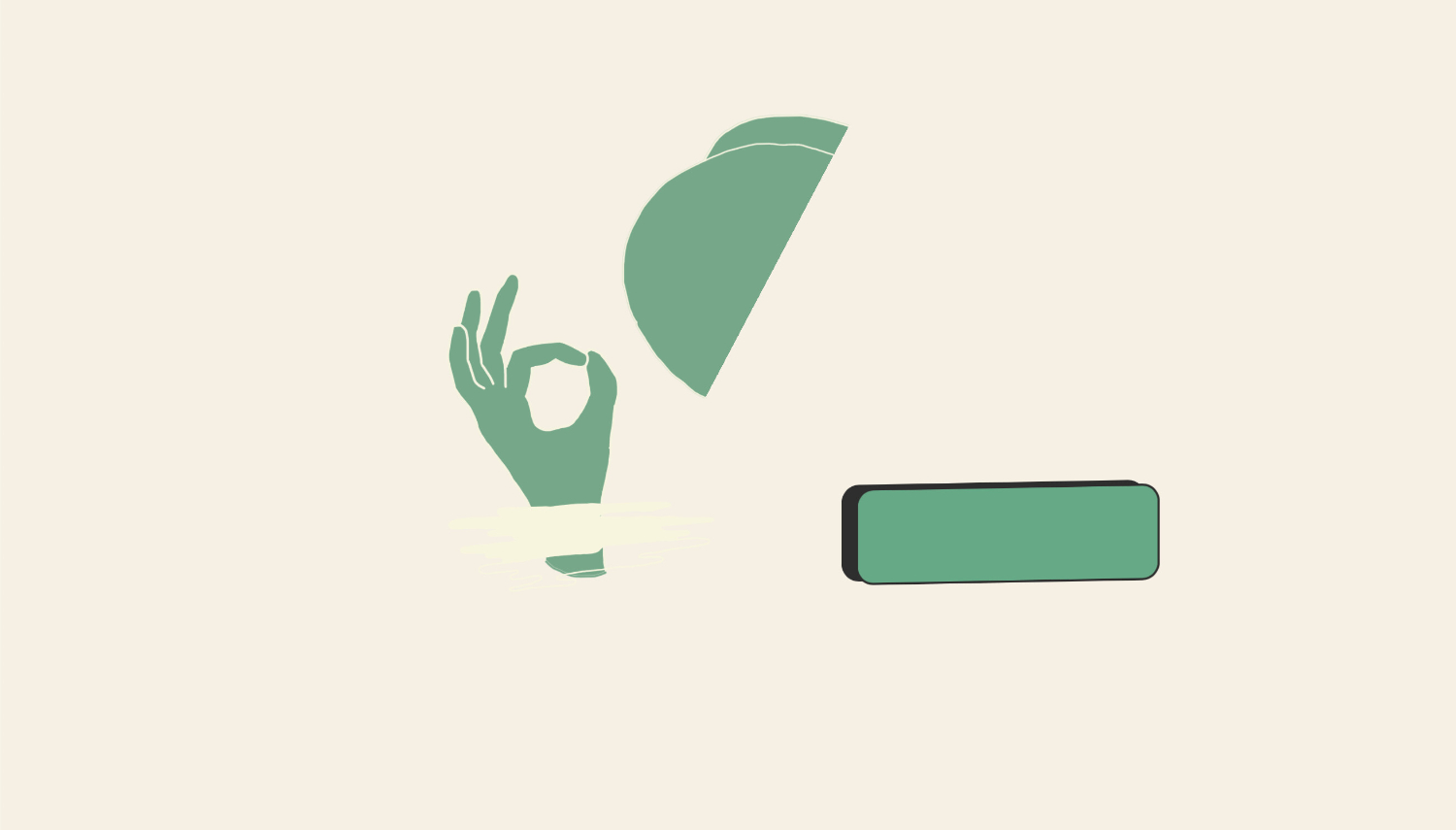 Is old software lingering around? Guilty as charged.
Is old software lingering around? Guilty as charged.
Mastering the Fix:
Ready for action?  Check your internet’s pulse, give your TV a power nap, and tweak the clock. Code 105 – consider it solved!
Check your internet’s pulse, give your TV a power nap, and tweak the clock. Code 105 – consider it solved!
LG TV Error 109
Now, let’s see error 109 and how to get rid of it.
Unraveling the Mystery:
Have you ever been greeted by the cryptic Error Code 109 on your LG TV? 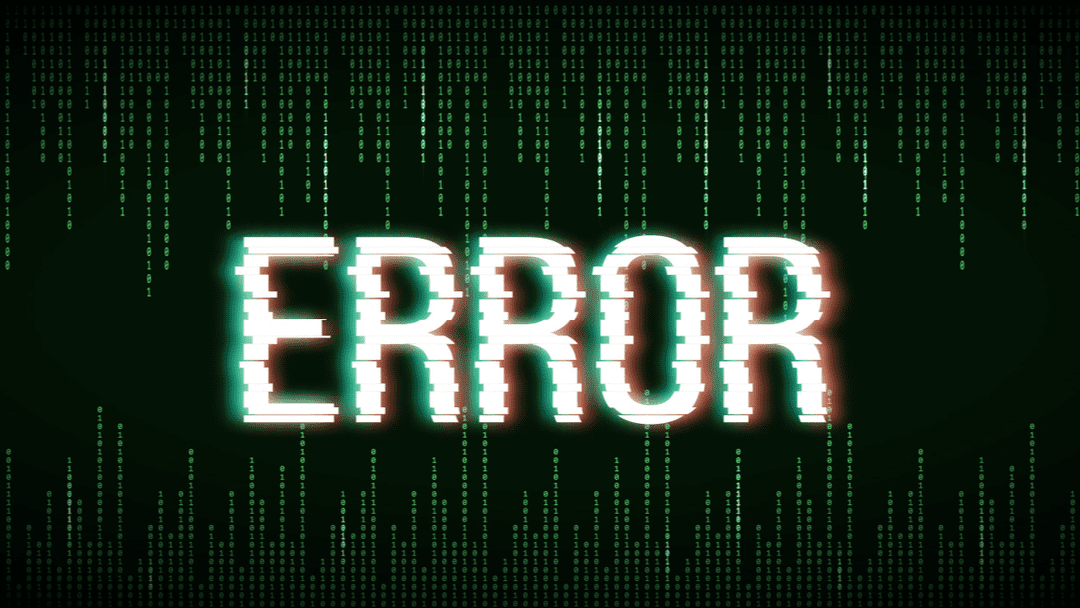 It resembles a digital puzzle hinting at an “Unreachable IP Address.”
It resembles a digital puzzle hinting at an “Unreachable IP Address.”
For more insights into buffering issues on LG TVs, visit TechyHost’s guide on LG TV Buffering: Causes and Solutions.
Spotting the Culprit:
The prime suspect? A need for an internet connection.  Picture a call without signal—basic, yet uniquely exasperating.
Picture a call without signal—basic, yet uniquely exasperating.
Mastering the Fix:
Tweak those web assets, address the IP Address glitch, and voila—Error 109 takes a bow, allowing your network to reclaim the spotlight.
LG TV Error 106
Last but not least, we have got error code 106 LG TV, so let’s clear it.
Unraveling the Mystery:
Have you ever encountered the cryptic Error Code 106, exclusive to Blue Cine Tech aficionados? 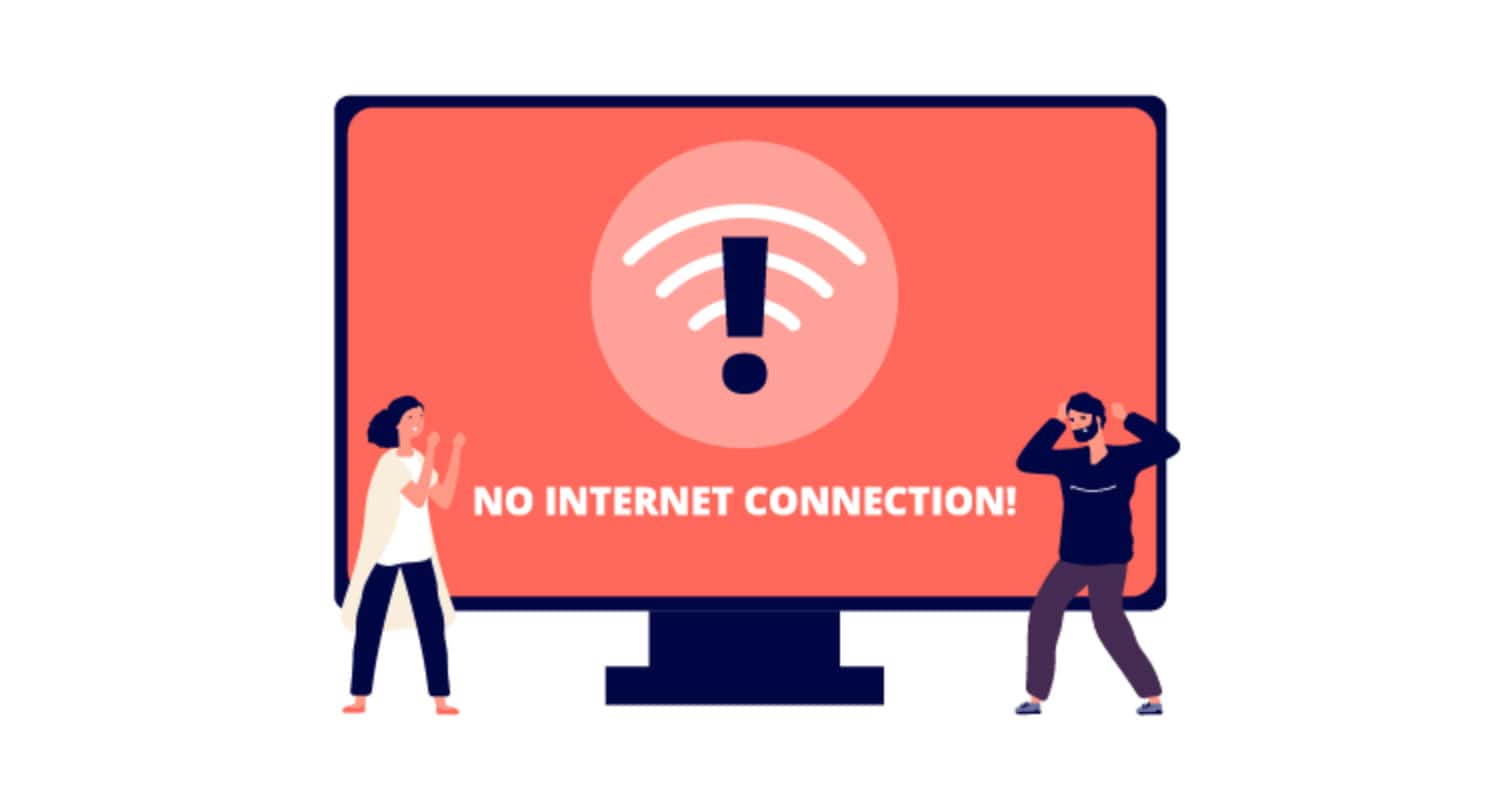 Get ready for a revelation—it’s usually a sign that your internet connection might take a coffee break. [Learn more about this error code and its solutions from TechyHost’s guide on LG Smart TV Error Code 106]
Get ready for a revelation—it’s usually a sign that your internet connection might take a coffee break. [Learn more about this error code and its solutions from TechyHost’s guide on LG Smart TV Error Code 106]
Spotting the Culprits:
Point fingers at DNS hiccups, TV settings playing hide and seek, a bustling network, or an unwelcome MAC address—it’s a digital soap opera.
Mastering the Fix:
But fret not.  A mere power cycle, a rendezvous with Wi-Fi settings, a dash of manual DNS love, or a cozy Ethernet connection—all roads lead to bidding farewell to the Error 106 saga.
A mere power cycle, a rendezvous with Wi-Fi settings, a dash of manual DNS love, or a cozy Ethernet connection—all roads lead to bidding farewell to the Error 106 saga.
See Also: LG TV Menu Keeps Popping Up: Quick Fixes
Mastering the Maze: Your Guide to LG TV Error Code Solutions
Now that you know straight solutions for some common error codes, let’s see what to do if you get some other error codes, like the hbomax.com lg tv error or the LG tv error code 200:
Navigating the Hurdles:
Have you ever faced the confusing world of LG TV Error Codes? Fear not; we’re here to walk you through the maze with expert troubleshooting tips.
Expert Tricks Unleashed:
- The Power Play: Start by giving your TV a break. Power it off, unplug it, count to ten, and bring it back to life. Sometimes, a simple restart works like magic.
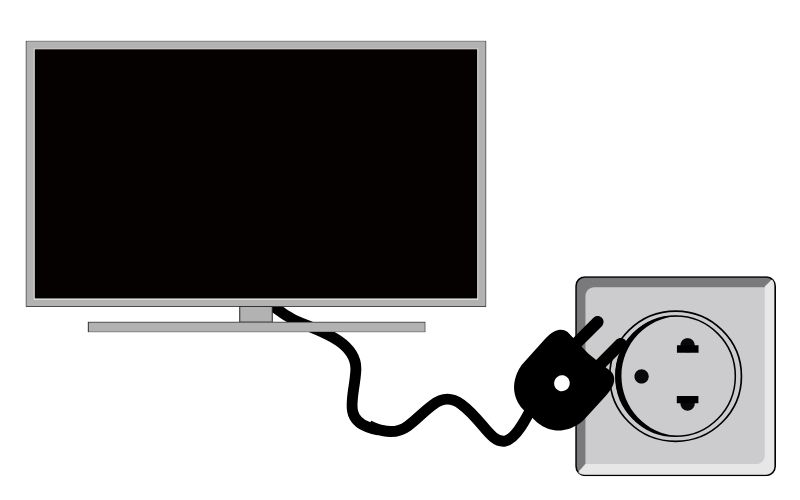
- Software Safari: Like a digital hero, your TV needs the latest armor. Make sure it’s dressed in the newest software or firmware. Keeping it updated can often banish those digital gremlins.
- Connectivity Quest: Lost in the digital labyrinth? Ensure your TV is well-connected. Reconnect to the internet or try different connection methods. A change in partners might be the solution.
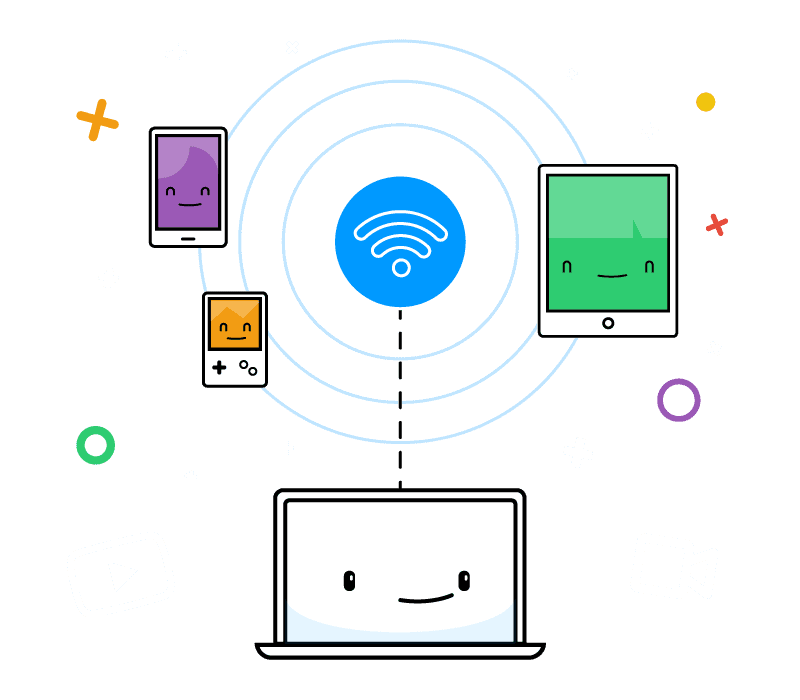
- Summon the Support Sorcerers: If the mystery persists, fear not. Let the LG TV Customer Support wizards work their tech spells. Sometimes, the most complex issues require their magical touch.
Embark on this journey with these four expert tricks, and may your LG TV be free from perplexing error codes.
See Also: How To Clear Netflix Cache On LG Smart TV: A Guide
FAQs
Q1: What Do LG TV Error Codes Mean?
A1: LG TV Error Codes are like secret messages your TV sends to reveal its hiccups. When decoded, they spill the beans on what's bugging your entertainment.
Q2: Why Should I Bother Understanding Error Codes?
A2: Think of these codes as your TV's SOS signals. Understanding them is like wielding a magic wand to troubleshoot and keep your viewing experience as smooth as butter.
Q3: How Can I Unravel the Mystery Behind Error Codes?
A3: We're here to demystify the codes. Prepare for a breakdown of the most common errors and ninja moves to tackle them.
Q4: Why Power Cycle the TV?
A4: Power cycling is the digital yoga for your TV. It's the deep breath it needs to let go of temporary glitches and start afresh.
Conclusion: Unveiling the Secrets of LG TV Error Codes
Embarking on a tech journey, we’ve navigated the mysterious realm of LG TV error codes together. These enigmatic codes, once demystified, emerge as your allies in the battle against technical hiccups, ensuring a seamless viewing experience.
Imagine these error codes as puzzle pieces waiting to be assembled. Understanding their language avoids frustration and empowers you as the undisputed master of your entertainment domain.
Our guide stands as your trusted companion in this digital odyssey. From deciphering error codes to deploying savvy troubleshooting maneuvers, it’s your secret weapon against the tech imps. Power cycle, update, and reign supreme!
The tech realm thrives on shared knowledge. Share your experiences, unravel more solutions, and let’s forge a community that triumphs over LG TV errors collectively. Your insights could be the missing link someone is searching for.