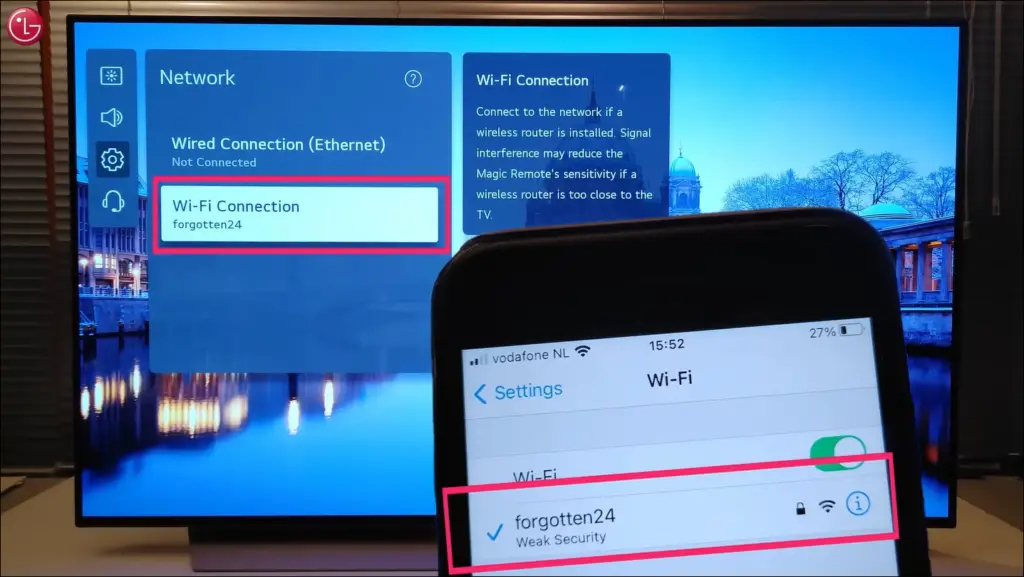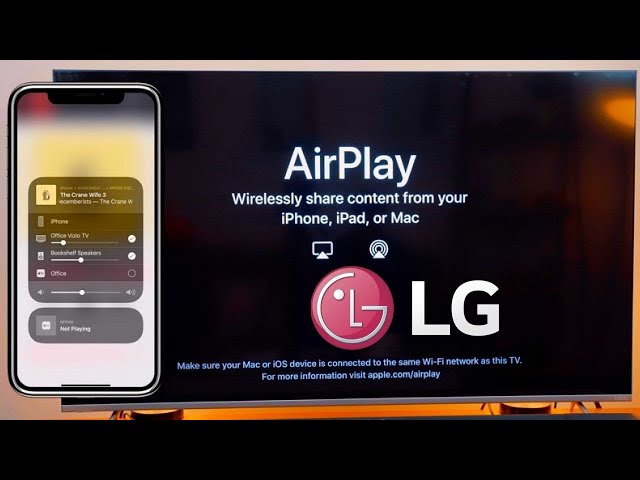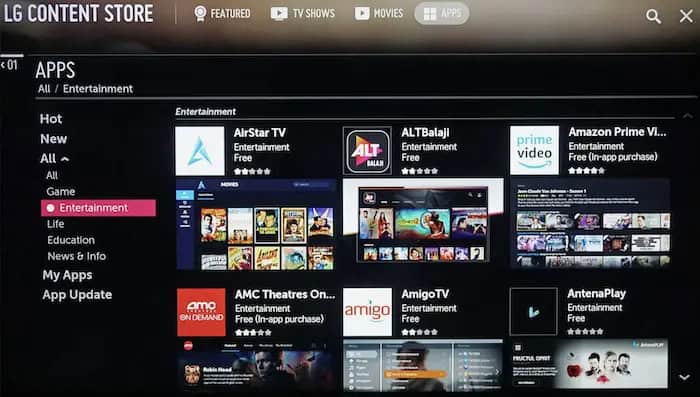Best IPTV Apps For LG Smart TV: Stream Shows Seamlessly
IPTV, or Internet Protocol Television, has been revolutionizing the way we consume television content, making it more flexible and versatile. LG Smart TVs are at the forefront of this transformation, allowing users to stream a wide array of content, from live TV to movies and series, all through their internet connection. In this article, we will explore the best IPTV apps for LG Smart TVs.
Some popular options include Smart IPTV, which features an easy-to-use interface and support for M3U playlists. OttPlayer is known for its user-friendly design and compatibility with different playlist formats. Net IPTV offers simplicity and efficient playback with M3U playlist support. SS IPTV stands out for its versatility, accommodating various playlist formats and providing convenient channel organization. If you’re looking for advanced features, IPTV Smarters Pro is a premium choice, offering support for EPG and multi-screen functionality. Set IPTV provides a user-friendly experience with compatibility for multiple playlist formats, while XCIPTV Player ensures seamless streaming on LG Smart TVs.
This innovative technology has phased out conventional cable and satellite TV services, allowing users to enjoy thousands of movies, web series, and shows on demand. In the following sections, we will explore the top IPTV apps for LG Smart TVs, highlighting their features and compatibility, ultimately enhancing your entertainment experience.
See Also: How To Download The Spectrum App On Your LG Smart TV
Why Choose Reliable IPTV Players for LG Smart TV?
Before we start on the best IPTV apps for LG smart TVs, let’s see why we even need them. Opting for a dependable IPTV player on your LG Smart TV is a crucial step to guarantee a smooth and gratifying entertainment experience, especially when considering options like the TWC app on smart TV. While premium and free choices are available, it’s pivotal to recognize the significance of preferring a premium player.
Premium IPTV players bring forth numerous advantages in contrast to their unpaid counterparts. They offer enhanced stability, superior performance, and a more extensive range of features. With premium players, you can anticipate encountering fewer buffering issues and enjoying consistent access to your cherished content. Investing in a premium IPTV player often proves highly worthwhile, particularly if you value an uninterrupted and high-quality streaming experience.
When you decide on an IPTV player, keep an eye out for essential features that heighten your viewing experience. These encompass support for various playlist formats, compatibility across multiple devices, an intuitive user interface, and the capacity to personalize your channel list. Furthermore, features such as electronic program guides (EPG), multi-screen and multi-user support, and seamless integration with other apps can profoundly elevate your comprehensive IPTV experience.
See Also: How To Install And Watch JioCinema On LG Smart TV: A Guide
Introducing the Top IPTV Apps for LG Smart TV
LG Smart TVs have become popular among consumers seeking a seamless IPTV experience. With LG TV iptv apps, stunning displays, and advanced technology, LG Smart TVs are perfect for streaming your favourite content. To help you make the most of your LG Smart TV, we’ve compiled a list of the top IPTV apps tailored for these devices. These apps offer various features and streaming quality, allowing you to enjoy your favourite shows, movies, and live TV effortlessly. So, let’s dive into our list of the best iptv apps for LG smart TVs.
OttPlayer:
OttPlayer is a top option for IPTV aficionados and is compatible with LG Smart TVs. It has a user-friendly interface and several cutting-edge features. It supports various playlist formats, including M3U, M3U8, and XSPF, ensuring effortless access to your preferred content.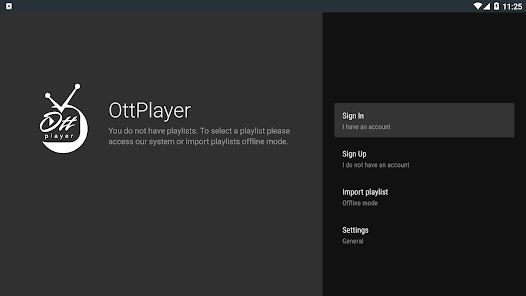 OttPlayer’s versatility enables seamless transitions between different programs. Additionally, it enables HD streaming up to 1080p, guaranteeing crystal-clear images. A unique feature is its multi-screen support, allowing simultaneous viewing of multiple programs.
OttPlayer’s versatility enables seamless transitions between different programs. Additionally, it enables HD streaming up to 1080p, guaranteeing crystal-clear images. A unique feature is its multi-screen support, allowing simultaneous viewing of multiple programs.
Visit: OttPlayer
See Also: Ultimate Guide to Sky Remote Codes for LG TV
IPTV Smarters Pro:
IPTV Smarters ProIPTV Smarters Pro, a premium IPTV player compatible with LG Smart TVs, boasts an enhanced user interface design, optimizing user interactions. It introduces various features, such as improved EPG, parental controls, and a master search function, simplifying content discovery. IPTV Smarters Pro offers a customizable buffer size for the video player, guaranteeing uninterrupted streaming.  This player supports multi-screens and multi-users, providing versatile viewing options. IPTV Smarters Pro can accommodate different streaming resolutions, including Full HD (1080p), ensuring top-notch playback quality.
This player supports multi-screens and multi-users, providing versatile viewing options. IPTV Smarters Pro can accommodate different streaming resolutions, including Full HD (1080p), ensuring top-notch playback quality.
Visit: IPTV Smarters Pro
See Also: Ultimate Guide to Sky Remote Codes for LG TV
Bay IPTV Player:
Bay IPTV Player is well-regarded for its compatibility with LG Smart TVs, offering an intuitive user interface for ease of use. This player supports various playlist formats, granting flexibility in playlist selection. Additionally, it supports high-definition streaming, including 720p and 1080p, so you can watch your favorite TV episodes and movies with superb visual clarity. Additional features, such as a master search, EPG, and dynamic language switching, enhance the overall IPTV experience.
Additionally, it supports high-definition streaming, including 720p and 1080p, so you can watch your favorite TV episodes and movies with superb visual clarity. Additional features, such as a master search, EPG, and dynamic language switching, enhance the overall IPTV experience.
Nanomid Player:
Nanomid Player caters to LG Smart TV users seeking a dependable IPTV player. It supports diverse playlist formats to ensure seamless content access without compatibility concerns.  Nanomid Player offers high-quality visuals with streaming resolutions of up to 1080p. This player includes parental controls, auto next-episode play, and multi-screen support, elevating the overall user experience.
Nanomid Player offers high-quality visuals with streaming resolutions of up to 1080p. This player includes parental controls, auto next-episode play, and multi-screen support, elevating the overall user experience.
Visit: Nanomid Player
Quzu IPTV Player:
Quzu IPTV Player offers an array of features that enhance the IPTV viewing experience on LG Smart TVs. Because this player is compatible with LG Smart TVs, installation and use are simple.  It offers support for a number of playlist formats, ensuring broad content compatibility. It offers streaming resolutions up to 1080p, ensuring high-definition visuals. With a user-friendly interface, Quzu IPTV Player simplifies content navigation and management, making it a convenient choice for LG Smart TV users.
It offers support for a number of playlist formats, ensuring broad content compatibility. It offers streaming resolutions up to 1080p, ensuring high-definition visuals. With a user-friendly interface, Quzu IPTV Player simplifies content navigation and management, making it a convenient choice for LG Smart TV users.
Visit: Quzu IPTV Player
SS IPTV:
SS IPTV is another IPTV player compatible with LG Smart TVs, allowing users to enjoy their favourite content seamlessly. This player has a simple and approachable user interface. It supports a number of playlist formats, including M3U and XSPF, to ensure accessibility of a range of content.  While SS IPTV does not specify a maximum streaming resolution, it typically supports high-definition streaming, providing users with impressive visual quality. This player is designed to streamline the IPTV experience on LG Smart TVs.
While SS IPTV does not specify a maximum streaming resolution, it typically supports high-definition streaming, providing users with impressive visual quality. This player is designed to streamline the IPTV experience on LG Smart TVs.
Visit: SS IPTV
NET IPTV:
NET IPTV is a popular choice for LG Smart TV users, offering a plethora of features and broad compatibility. This player seamlessly integrates with LG Smart TVs, eliminating installation hassles. NET IPTV supports various playlist formats, ensuring a versatile content library.  The streaming resolution depends on the source, but it typically offers high-definition streaming for an immersive viewing experience. NET IPTV is known for its stable performance and user-friendly interface, making it a reliable choice for IPTV enthusiasts.
The streaming resolution depends on the source, but it typically offers high-definition streaming for an immersive viewing experience. NET IPTV is known for its stable performance and user-friendly interface, making it a reliable choice for IPTV enthusiasts.
Visit: NET IPTV
Flix IPTV:
Flix IPTV is a feature-rich player compatible with LG Smart TVs, designed to cater to the preferences of IPTV users. It offers a straightforward interface for easy navigation. It is compatible with various playlist formats, expanding content options for users.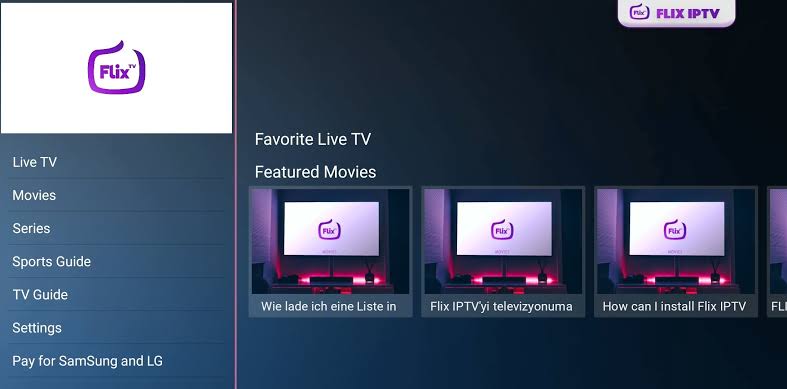 The player typically supports high-definition streaming resolutions, such as 720p and 1080p, ensuring superior visual quality. Additionally, Flix IPTV incorporates features like parental controls and a picture-in-picture view, enhancing the overall IPTV experience on LG Smart TVs.
The player typically supports high-definition streaming resolutions, such as 720p and 1080p, ensuring superior visual quality. Additionally, Flix IPTV incorporates features like parental controls and a picture-in-picture view, enhancing the overall IPTV experience on LG Smart TVs.
Visit: Flix IPTV
Set IPTV:
Set IPTV boasts rich features and compatibility with LG Smart TVs. It seamlessly integrates with LG Smart TVs, making installation and usage straightforward. Set IPTV supports various playlist formats, ensuring users access a wide range of content.  Regarding streaming resolution, it consistently offers high-definition quality, delivering crisp visuals to users. The user-friendly interface and reliable performance makes it one of the compelling choices for LG Smart TV owners.
Regarding streaming resolution, it consistently offers high-definition quality, delivering crisp visuals to users. The user-friendly interface and reliable performance makes it one of the compelling choices for LG Smart TV owners.
Visit: SET IPTV
OnPoint IPTV:
OnPoint IPTV is a feature-packed IPTV player compatible with LG Smart TVs. It simplifies the user experience with its intuitive interface. OnPoint IPTV supports various playlist formats, providing access to a diverse content library. 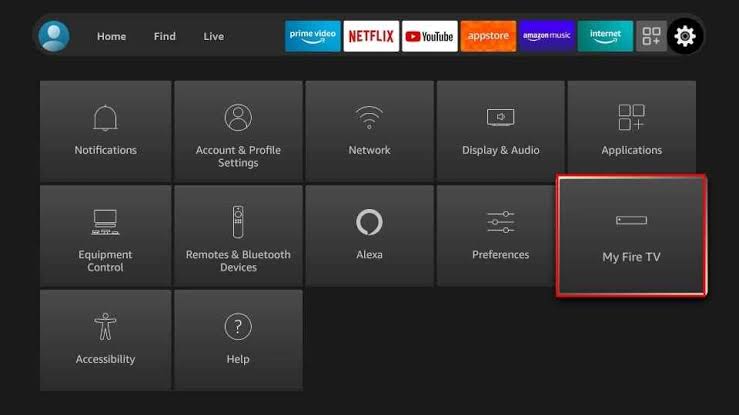 Users can expect high-definition streaming, ensuring excellent visual quality. OnPoint IPTV is designed for seamless integration with LG Smart TVs, guaranteeing hassle-free installation. It is a reliable option for those seeking a comprehensive IPTV player.
Users can expect high-definition streaming, ensuring excellent visual quality. OnPoint IPTV is designed for seamless integration with LG Smart TVs, guaranteeing hassle-free installation. It is a reliable option for those seeking a comprehensive IPTV player.
Visit: OnPoint IPTV
iboxx IPTV:
iboxx IPTV is a reputable player offering a range of features and compatibility with LG Smart TVs. Users will appreciate its user-friendly interface that simplifies content navigation. It supports various playlist formats, ensuring access to a wide array of content.  Streaming resolution may vary based on the source, but it typically offers high-definition quality. iboxx IPTV is compatible with LG Smart TVs, providing users with a convenient and enjoyable IPTV experience.
Streaming resolution may vary based on the source, but it typically offers high-definition quality. iboxx IPTV is compatible with LG Smart TVs, providing users with a convenient and enjoyable IPTV experience.
Visit: iboxx IPTV
XCIPTV Player:
XCIPTV Player is a versatile IPTV player compatible with LG Smart TVs. Its feature-rich design enhances the user experience. XCIPTV Player supports various playlist formats, expanding content options for users. 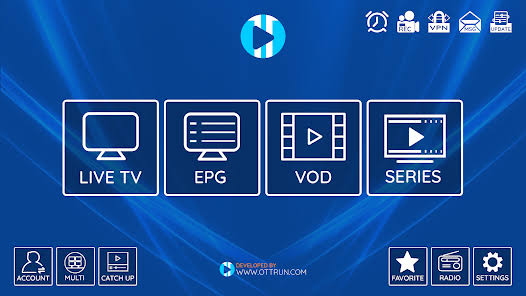 When it comes to streaming resolution, it typically offers high-definition quality, ensuring impressive visuals. This player integrates seamlessly with LG Smart TVs, eliminating installation complexities. XCIPTV Player is a reliable choice for IPTV enthusiasts.
When it comes to streaming resolution, it typically offers high-definition quality, ensuring impressive visuals. This player integrates seamlessly with LG Smart TVs, eliminating installation complexities. XCIPTV Player is a reliable choice for IPTV enthusiasts.
Visit: XCIPTV Player on Apple Store
Room IPTV:
Room IPTV is a user-friendly IPTV player designed for LG Smart TVs. It boasts an intuitive interface for easy content access. This player supports various playlist formats, providing a diverse content library. Streaming resolution may vary depending on the source, but it typically offers high-definition quality. Room IPTV is compatible with LG Smart TVs, ensuring a hassle-free installation process. Users can count on Room IPTV for a reliable and enjoyable IPTV experience.
Streaming resolution may vary depending on the source, but it typically offers high-definition quality. Room IPTV is compatible with LG Smart TVs, ensuring a hassle-free installation process. Users can count on Room IPTV for a reliable and enjoyable IPTV experience.
Visit: Room IPTV
How to Install IPTV Players on LG TV
To enjoy IPTV on your LG TV, you need to install lg iptv app. Follow this step-by-step guide to install IPTV players from the LG Content Store effortlessly:
Power on Your LG TV:
Begin by ensuring that your LG TV is powered on and connected to the internet.
Access the LG Content Store:
Using your LG TV remote, press the “Home” button. 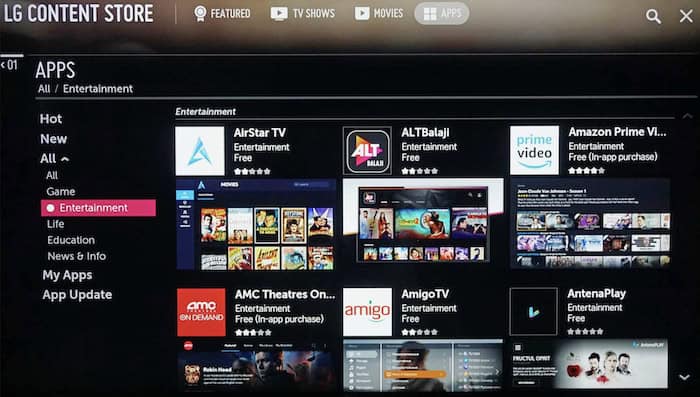 This action will lead you to the “LG Content Store.” Click “Enter” to access the store.
This action will lead you to the “LG Content Store.” Click “Enter” to access the store.
Search for IPTV Players:
In the LG Content Store, you’ll come across a search option. Use the virtual keyboard to type in the name of the IPTV player you intend to install. 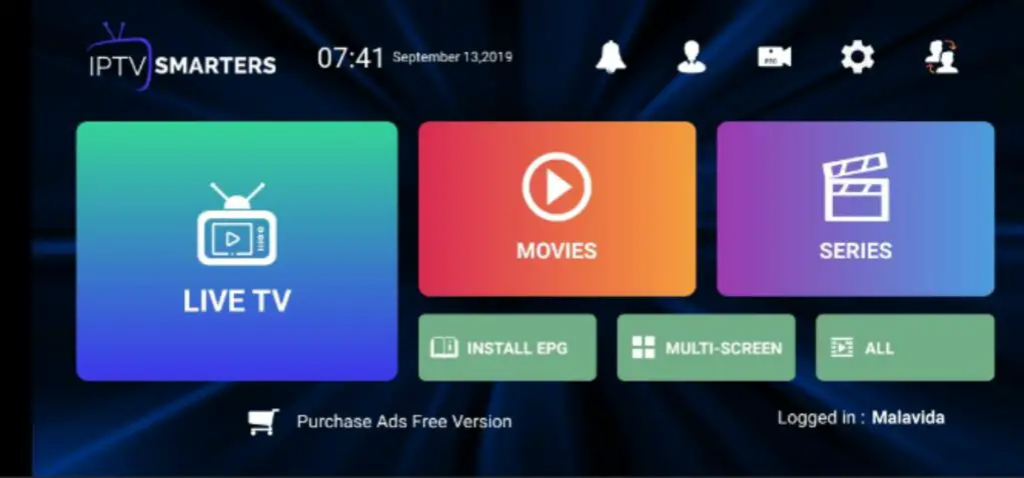 A variety of choices, such as “OttPlayer,” “IPTV Smarters Pro,” “SS IPTV,” and more, will be accessible.
A variety of choices, such as “OttPlayer,” “IPTV Smarters Pro,” “SS IPTV,” and more, will be accessible.
Select the Desired IPTV Player:
Upon identifying your preferred IPTV player, select it to view more information.
Install the App:
In the player’s details section, locate the option to install the app. Choose “Install” and confirm your selection as prompted.
Wait for Installation:
The installation process will commence, and your LG TV will download and install the IPTV player. The duration of this process may vary according to your internet connection speed.
The duration of this process may vary according to your internet connection speed.
Open the Installed Player:
After the installation is complete, you have the choice to either open the IPTV player immediately or navigate back to your home screen and access it from there.
Configure the Player:
When you initially open the IPTV player, you might need to input login details or provide your IPTV subscription information.
Enjoy IPTV:
Once the player is configured, you’re all set to explore a plethora of live TV, movies, series, and more on your LG Smart TV.
By following these straightforward steps, you can swiftly and effortlessly install your favoured IPTV player on your LG TV, elevating your viewing options and enhancing your entertainment experience. Keep in mind that the availability of particular players can differ based on your region and LG TV model, so opt for the one that aligns best with your requirements.
See Also: How To Get Paramount Plus On LG Smart TV: Installation Guide
Alternative Methods to Stream IPTV on LG TV
Even though we know the best iptv apps for LG smart TVs, sometimes we want other things or new methods. When it comes to streaming IPTV content on your LG Smart TV, you can employ alternative methods that will enhance your viewing experience. These methods offer seamless integration between your mobile devices and your LG Smart TV, enabling you to cast or AirPlay content directly. Here, we’ll explore two effective approaches:
Casting IPTV Player to LG TV from Android:
If you wish to cast your player to LG TV with the help of an Android, you might want to follow these steps:
To cast content from any Android device to your LG TV, ensure both devices are connected to the same Wi-Fi network.

Open the IPTV player app on the Android device and initiate playback of your desired content.

Within the app, locate the cast icon (typically represented as a rectangular icon with signal waves) and tap on it.
A list of available devices, which includes your LG TV, will appear. Select your TV from the list.

Your IPTV content will be mirrored or cast onto your LG TV screen, providing a more immersive viewing experience.
See Also: Understanding LG TV’s Picture-In-Picture (PIP)
AirPlay IPTV Player to LG TV from iPhone:
When trying to AirPlay IPTV Player to LG TV, you need to follow the following steps in order to get the best results in an easy hassle-free process in IPTV apps for LG Smart TV.
If you’re an iPhone user, you can utilize Apple’s AirPlay technology to stream IPTV content to your LG TV.

Make sure your iPhone and LG TV are both logged into the same Wi-Fi network.

Open the IPTV player app on your iPhone and begin playing the content you wish to view.
To reach the Control Center on your iPhone, swipe down from the top-right corner.

In the Control Center, you’ll find the AirPlay icon; tap on it.
Your LG Smart TV will be included in a list of available gadgets. Pick the TV you want from the list.

Your IPTV apps content will be seamlessly mirrored on your LG TV, offering a larger screen for an enhanced viewing experience.

You can open up more options for streaming IPTV material on your LG TV by using these alternate techniques. Whether you prefer casting from your Android device or using AirPlay from your iPhone, these approaches make it convenient to enjoy your favourite shows and channels on a larger screen with ease.
See Also: What Is Kodi Fusion: Everything You Need To Know
Frequently Asked Questions
[sc_fs_multi_faq headline-0=”h3″ question-0=”1. What is IPTV, and how does it work on LG Smart TVs?” answer-0=”Internet Protocol Television is known as IPTV. You might use it to stream television shows online. To use IPTV LG Smart TV, you need an IPTV app that provides access to a wide range of channels and content” image-0=”” headline-1=”h3″ question-1=”2. Are there free IPTV apps available for LG Smart TVs?” answer-1=”Yes, there are both free and premium IPTV apps for LG Smart TVs. There are various options to choose, based on your preferences and requirements.” image-1=”” headline-2=”h3″ question-2=”3. What characteristics should an IPTV app for an LG Smart TV have?” answer-2=”When selecting an IPTV app, consider features such as a user-friendly interface, EPG (Electronic Program Guide), support for multiple devices, and a wide selection of channels. ” image-2=”” headline-3=”h3″ question-3=”4. How do I install IPTV players on my LG TV?” answer-3=”IPTV players can be installed through the LG Content Store. Simply search for your preferred IPTV app and follow the step-by-step installation guide. ” image-3=”” count=”4″ html=”true” css_class=””]
Conclusion:
In conclusion, it’s essential to emphasize the significance of making the right choice when selecting IPTV apps for your LG Smart TV. Your viewing experience can be significantly enhanced by choosing the ideal player that suits your preferences. It’s critical to consider the features and compatibility that satisfy your needs whether you choose a free or premium program.
Moreover, our step-by-step installation guide ensures that setting up the best IPTV apps for LG smart TVs is straightforward. This allows even beginners to enjoy the numerous advantages of Internet Protocol Television. Following our instructions, you can effortlessly establish your chosen player, ushering in a world of entertainment, including live TV, movies, series, and more.
In summary, by making a well-informed choice and exploring the extensive channel selection, you can transform your LG TV into a hub of high-quality streaming and personalized TV experiences. The right IPTV player puts the power of entertainment in your hands, offering you easy access to a vast array of content.