Alexa uses the blue light to indicate when it is starting up or processing commands that have been received. As a result, you should expect blue light from your Alexa devices. The blue spotlight goes away once Alexa completes the task at hand. So, how to stop spinning blue light on Alexa? The article discusses everything from stopping to troubleshooting tips for the same.
Understanding the lights is crucial since an Alexa with a spinning blue light constantly attempts to communicate with you. It may draw attention to the action it is now performing, signal the user to select a particular setting or indicate a technical problem that needs to be fixed.
This blue light could stand for a variety of things. Your device works well if its steady blue light is on. How to stop spinning blue light on Alexa? Read below to learn in detail.
See Also: Top 12 Alexa Radio Stations That You Should Listen In 2024
Table of Contents
Understanding Alexa’s Light System
Your Amazon Echo devices’ lights have different colors that signify other things. Before beginning any troubleshooting, you must be aware of those definitions. So here are some light systems of Alexa.
- Red Light: When your Alexa flashes a red light, the microphone on/off button has been activated. Alexa cannot hear your commands when the light is on since the microphone has been turned off. To start the microphone once more, press the button one more.

- Orange Light: Your Alexa’s orange light indicates it is in setup mode. Also, it is attempting to link to Wi-Fi. The orange light should go out after configuring your Alexa and connecting to the Wi-Fi.

- Green Light: When you get a call while your Alexa device is connected to your smartphone, it will flash a pulsing green light. The green light will spin while you are on the phone; once you hang up and the call ends, it will stop spinning.

- White Light: The spinning white light shows that Alexa Guard is in the present mode. Reset Alexa to the home mode to fix this.

Well, what do spinning lights signify? An Amazon Alexa device’s spinning blue light indicates something is wrong. To successfully troubleshoot the Alexa spinning blue light issue, it’s critical to comprehend the causes and pinpoint the problem.
It may also mean that it is currently there for a request to participate. You will see the spinning blue light, and the device won’t function without a Wi-Fi network. You can restart the device or resolve the issue. Click here to read about the benefits and cons of Alexa.
Why does Alexa’s Blue Light Keeps Spinning?
Whether you’re a novice or an expert user of Alexa, you probably wonder why your gadget almost always spins a blue light.
There is a problem with the speaker if the blue and cyan light spins for longer than 30 seconds. Alexa may be displaying a spinning blue light for several reasons. Here are the common reasons for the Alexa blue light spinning:
- Guard Mode Is On: Alexa may periodically display a blue spinning light when the guard mode is activated. Alexa’s guard mode monitors your house when you’re not home. It will give you a notification and a sound clip when it detects something odd.

- Weak Internet Connection: Alexa may spin a blue light if there is a weak Internet connection. Alexa requires Internet access to carry out voice commands. The blue light might continue to turn if the Internet speed is unstable.
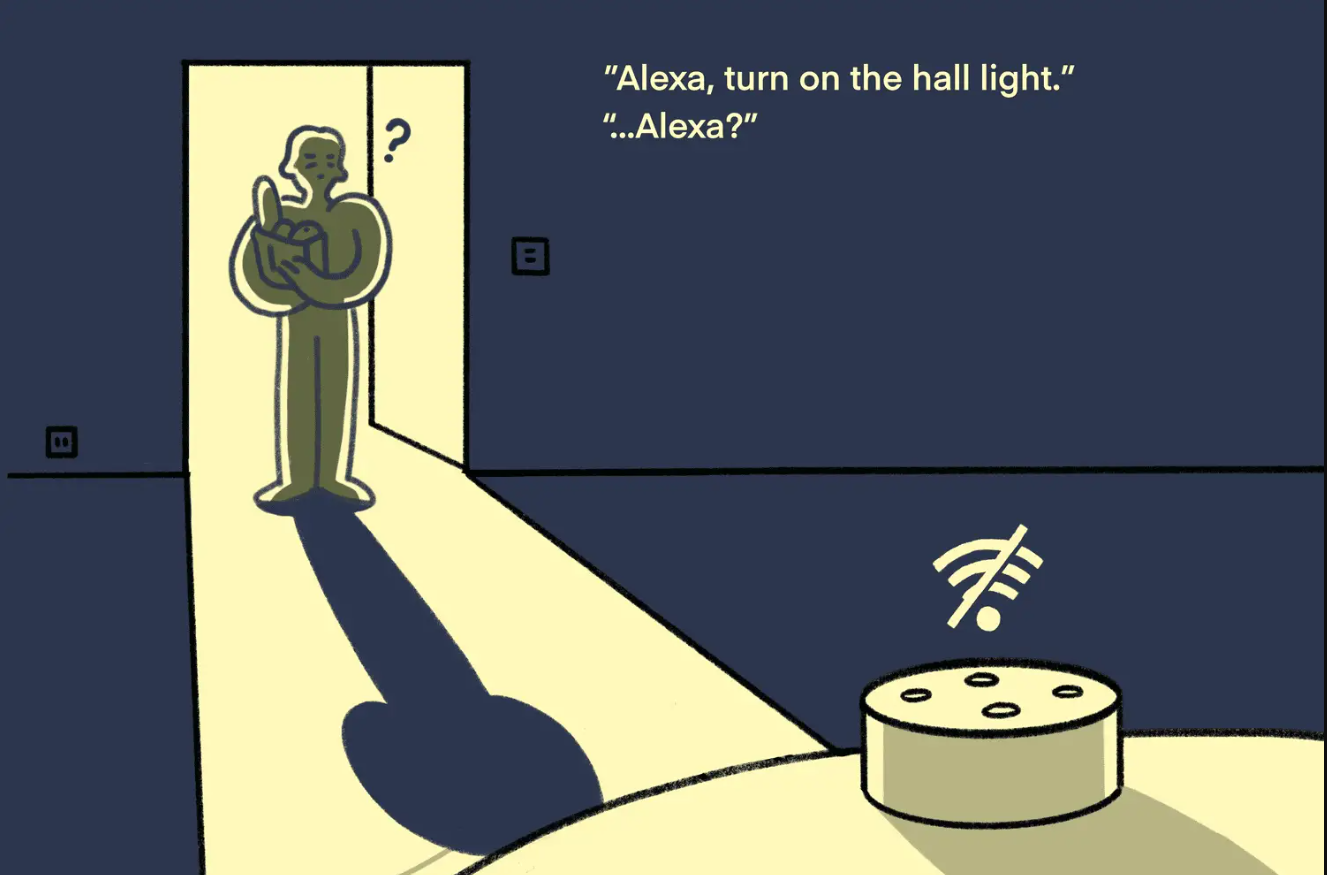
- Voice Command Processing: The blue light will spin when Alexa processes a voice command. Due to a malfunction or internet issue, Alexa continuously processes the voice request, which causes the blue light to spin.

- Alexa In Pairing Mode: The blue light will spin when the device is in pairing mode. Your Alexa may lose connection with your smartphone or Amazon account. You’ll have to pair it once more.

How do Alexa’s functions relate to the spinning blue light? A spinning blue light will appear once Alexa receives a request to show that it is processing the data. The commands will be challenging to process because of a sluggish internet connection or jumbled demands, but it should take at most ten seconds.
Your internet connection could be better if it continues longer. If it applies, Alexa will helpfully alert you.
See Also: Control Chromecast With Alexa: Maximize Entertainment
How To Stop The Spinning Blue Light On Alexa?
How to stop spinning blue light on Alexa? There is a problem with Alexa that many people have experienced: the blue light spinning. There are a few ways to switch off the light and regain control of your gadget, which is a blessing.
How to stop the spinning blue light on my Alexa? These four different ways can turn off that spinning blue light:
- Unplug the Echo device’s power cord.

- Use the Alexa app to reset the Wi-Fi connection.
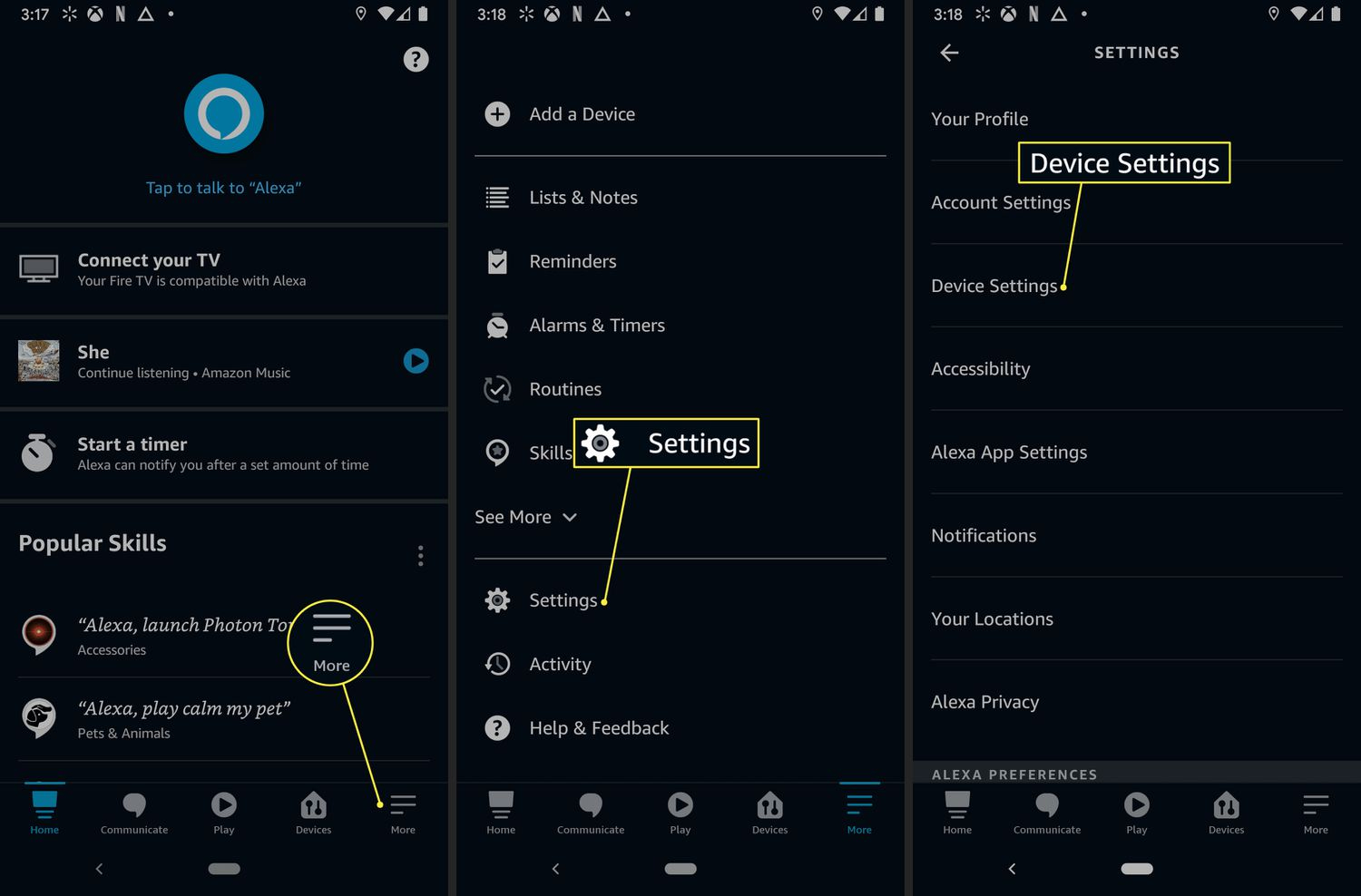
- Download a fresh software version for your Echo from Amazon’s website.
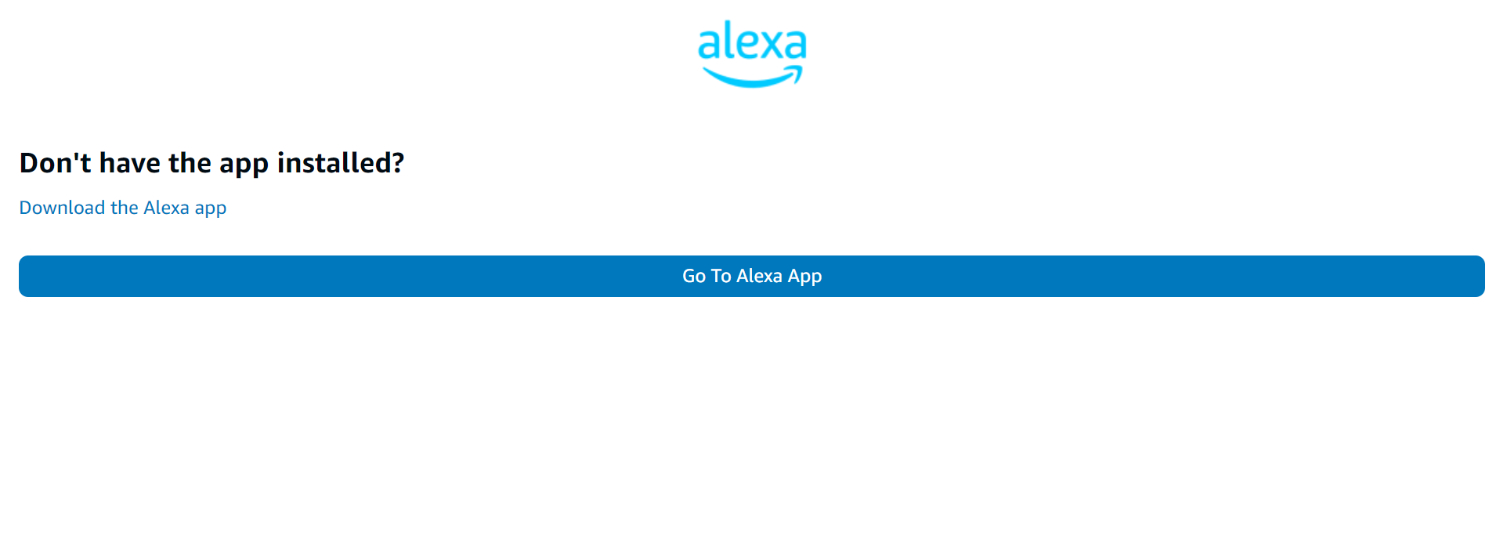
- Disconnect any third-party skills from your Echo device that might conflict with it or hinder its functionality.
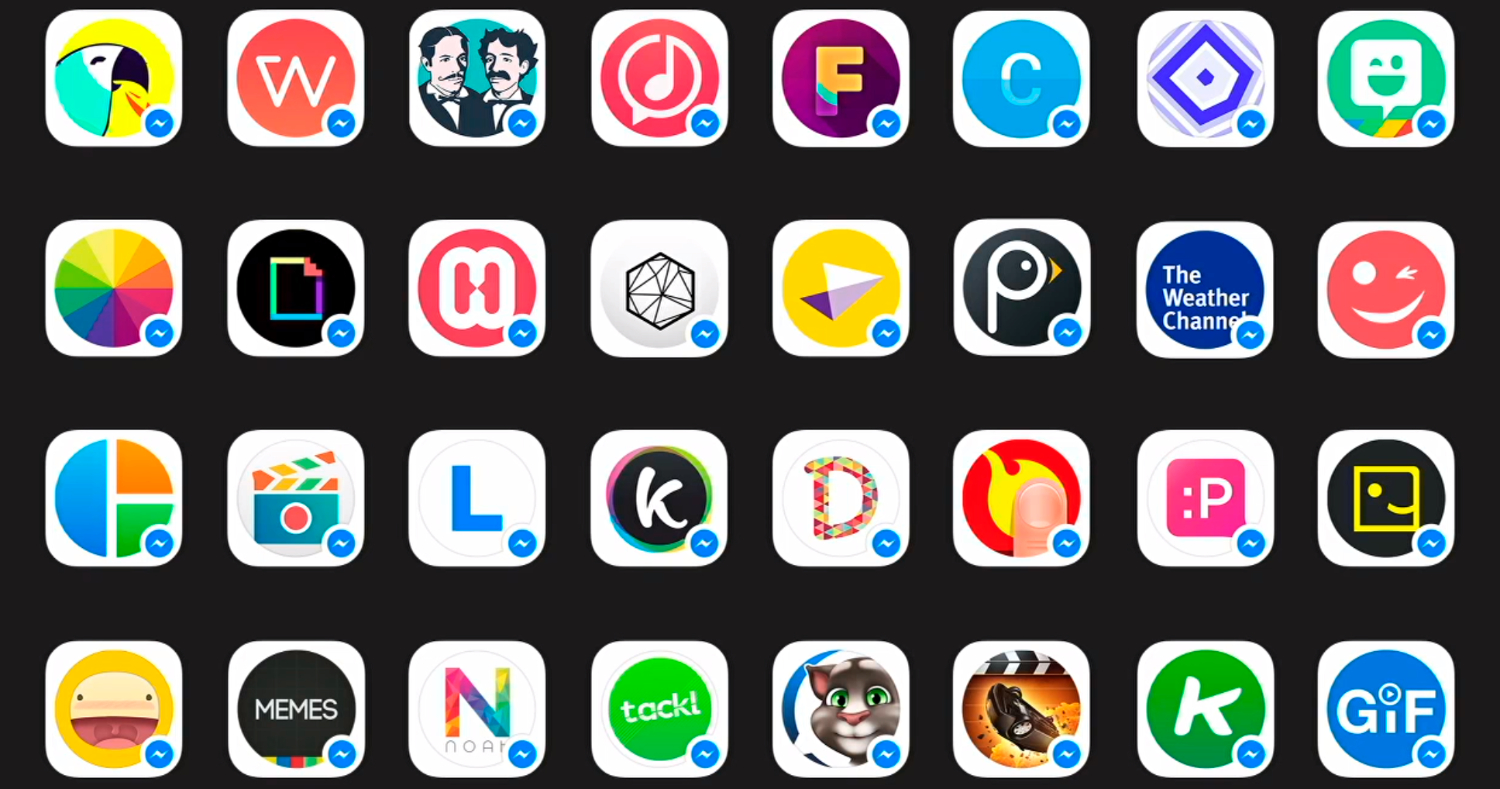
Troubleshooting Tips For Common Issues
You can try a few quick troubleshooting techniques to revive your Alexa before you throw away your Alexa or acquire another one. Anyone can use these troubleshooting techniques; they don’t require technical expertise.
How to stop spinning blue light on Alexa? You can use these troubleshooting techniques to fix an Amazon Alexa device’s spinning blue light issue.
- Check Your Wi-Fi Connection: You should check your Wi-Fi connection immediately. Verify that your Alexa device is linked to an active Wi-Fi network. Your router and modem may need to reset if your Wi-Fi network isn’t malfunctioning.
- Check Your Wi-Fi Password: Verify that you have entered the correct password if your Alexa device isn’t connecting to your Wi-Fi network. Under Settings > Wi-Fi in the Alexa app, you may check this.
- Restart Your Alexa Device: By disconnecting your Alexa device from the power connection for a few seconds and then inserting it back in, you can attempt to restart it. It can assist in resolving any software problems that result in the blue light spinning.
- A Software Update Check: Wait for the software update to finish if your Alexa device is in the middle of one. Try restarting your Alexa device if the update is taking longer than intended.
- Check Your Alexa App: Try removing and reinstalling your Alexa app if you recently updated it. It can assist in resolving any problems resulting in Alexa’s blue light keeps spinning.
Want to give Alexa commands in your native language? Alexa can communicate in the following languages
Understanding Other Alexa Light Patterns
Alexa has different light patterns like a blue light and moving cyan, a blinking yellow light, a spinning yellow light, a red light, a blinking green light, a blinking purple light, a single flash of purple, etc. Every color combination that Amazon’s intelligent assistant can show has a unique meaning like Alexa’s blue and green lights keep spinning. Here are some light patterns, and you can quickly respond to them.
A Spinning Green Light
If a green light is spinning, you are on a call. You can turn off Alexa’s calling feature if unintentionally accepting or initiating calls via Amazon Echo is a problem:
- Get the Alexa app going.
- Tap the “Devices” tab present at the bottom right of the display. Select “Echo & Alexa.”
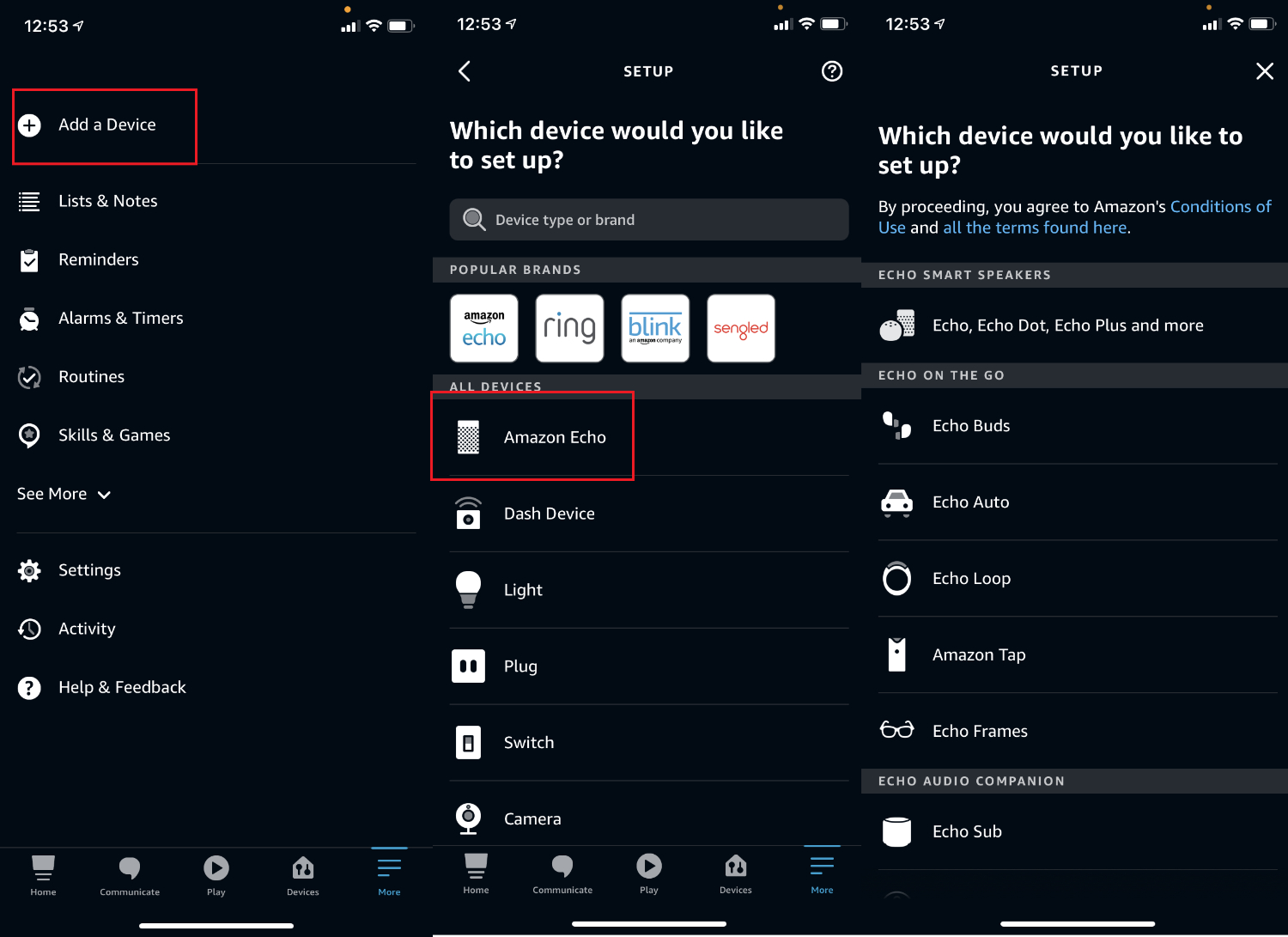
- Choose the Alexa-capable device you want to use to turn off calling.
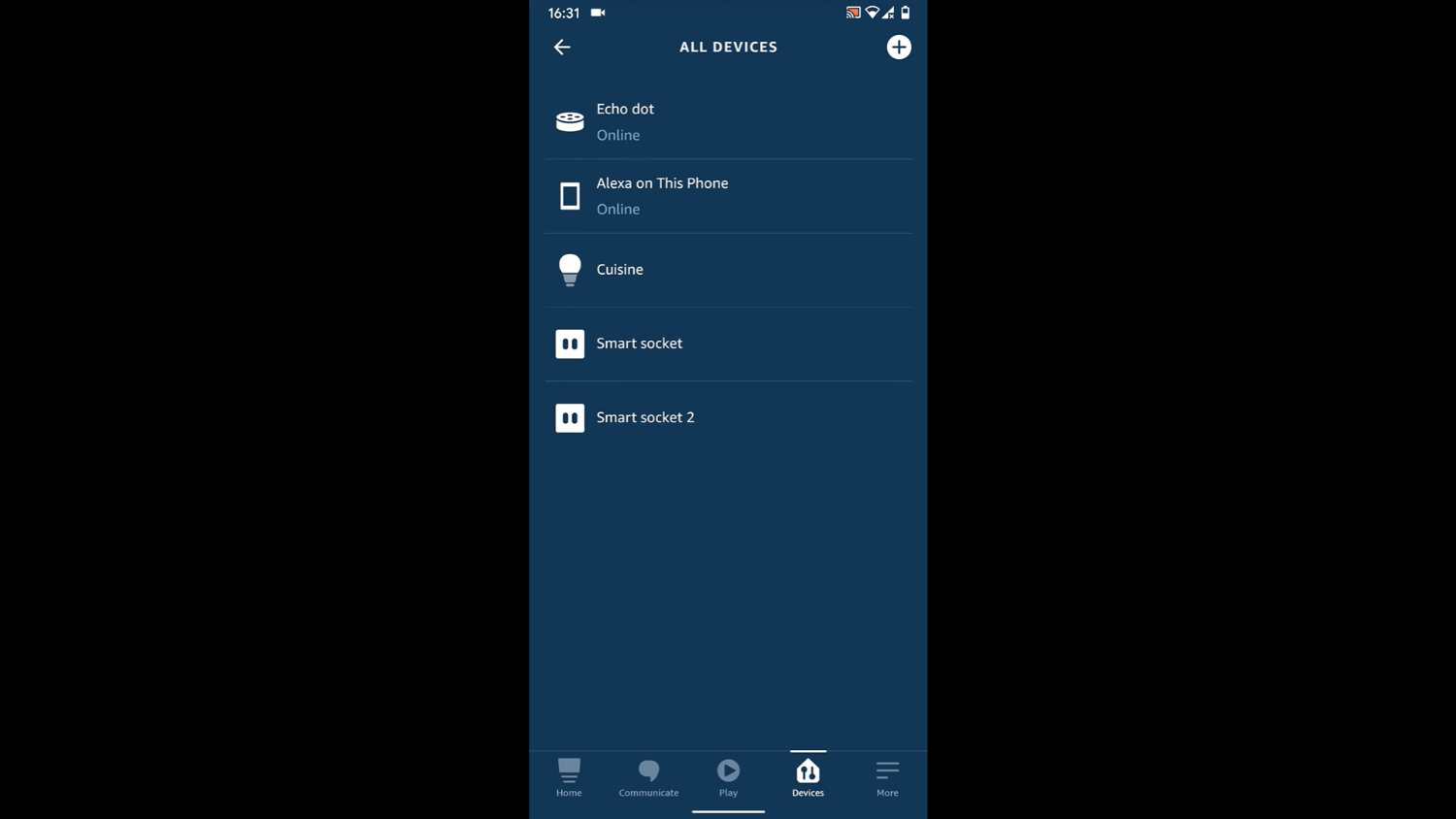
- Select “Communication.”
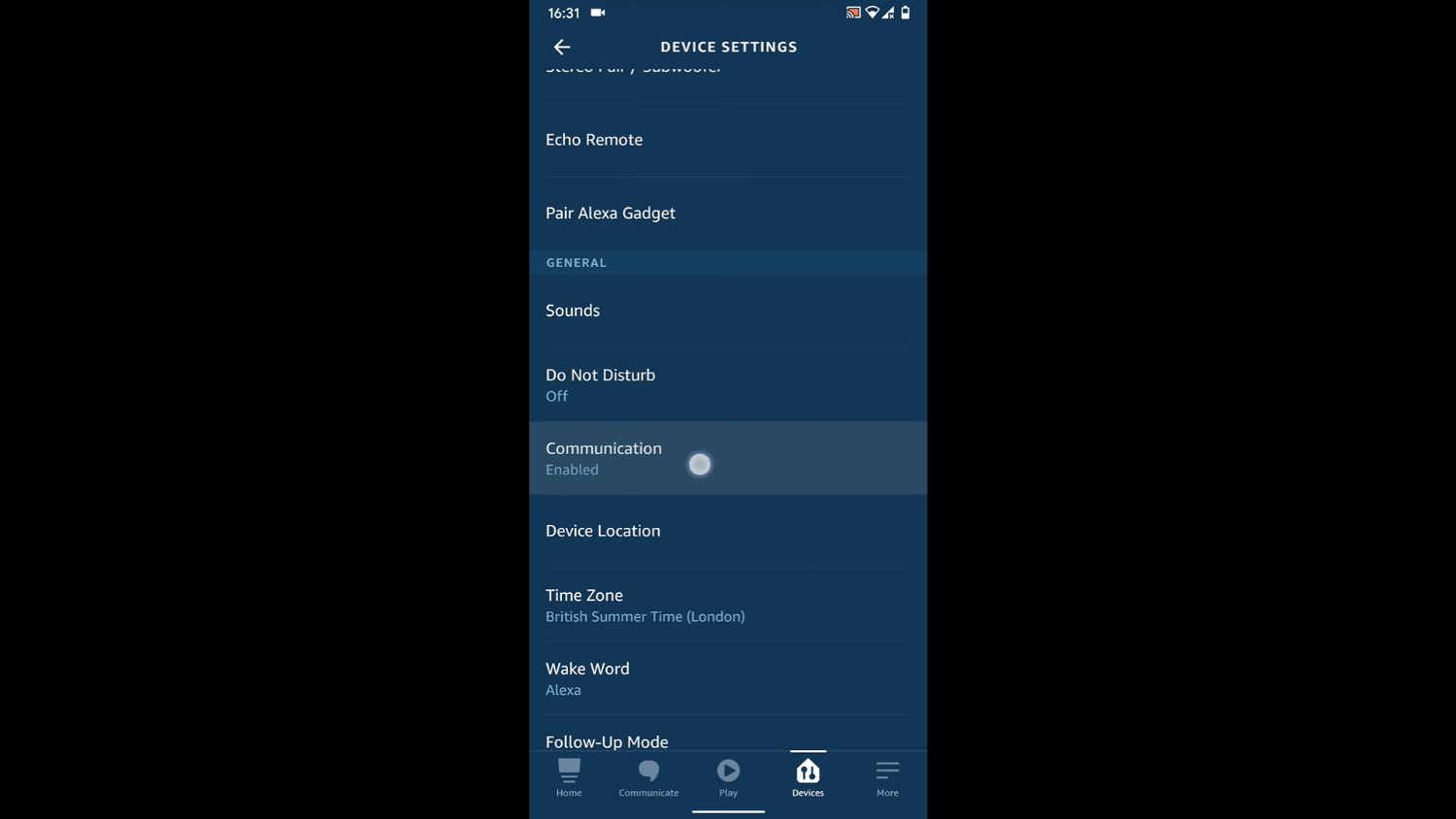
- Finally, locate the “Calling & Messaging” slider in the “Off” position.
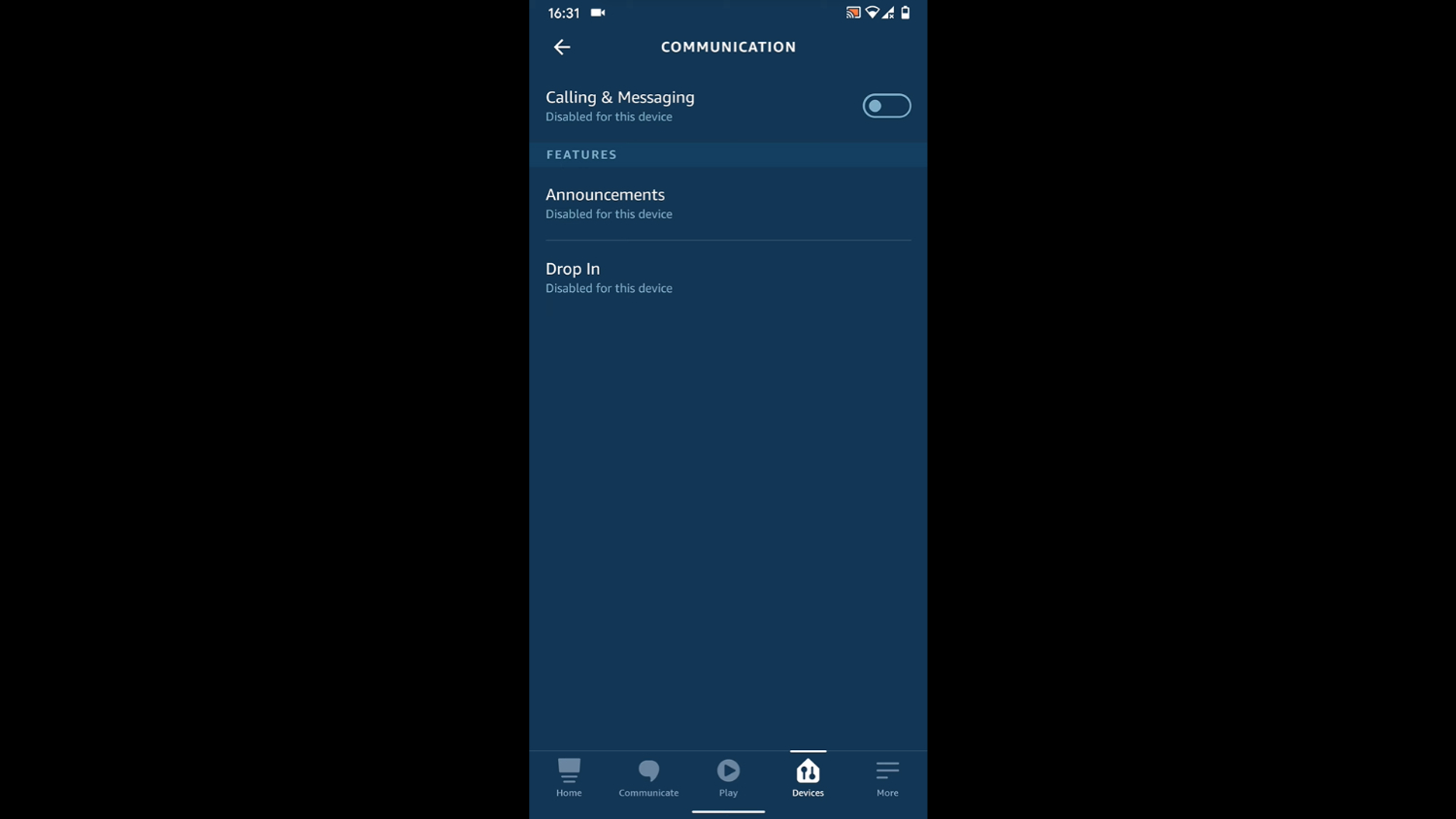
A Spinning Yellow Light
Your gadget tries to connect to Wi-Fi when a spinning yellow light emerges. Check the Amazon Alexa app on your phone or tablet to determine whether you need to save your Wi-Fi password if the spinning yellow light continues:
- Start the Alexa app first.
- Tap the “Devices” tab present at the bottom right of the display. Click “Echo & Alexa.”
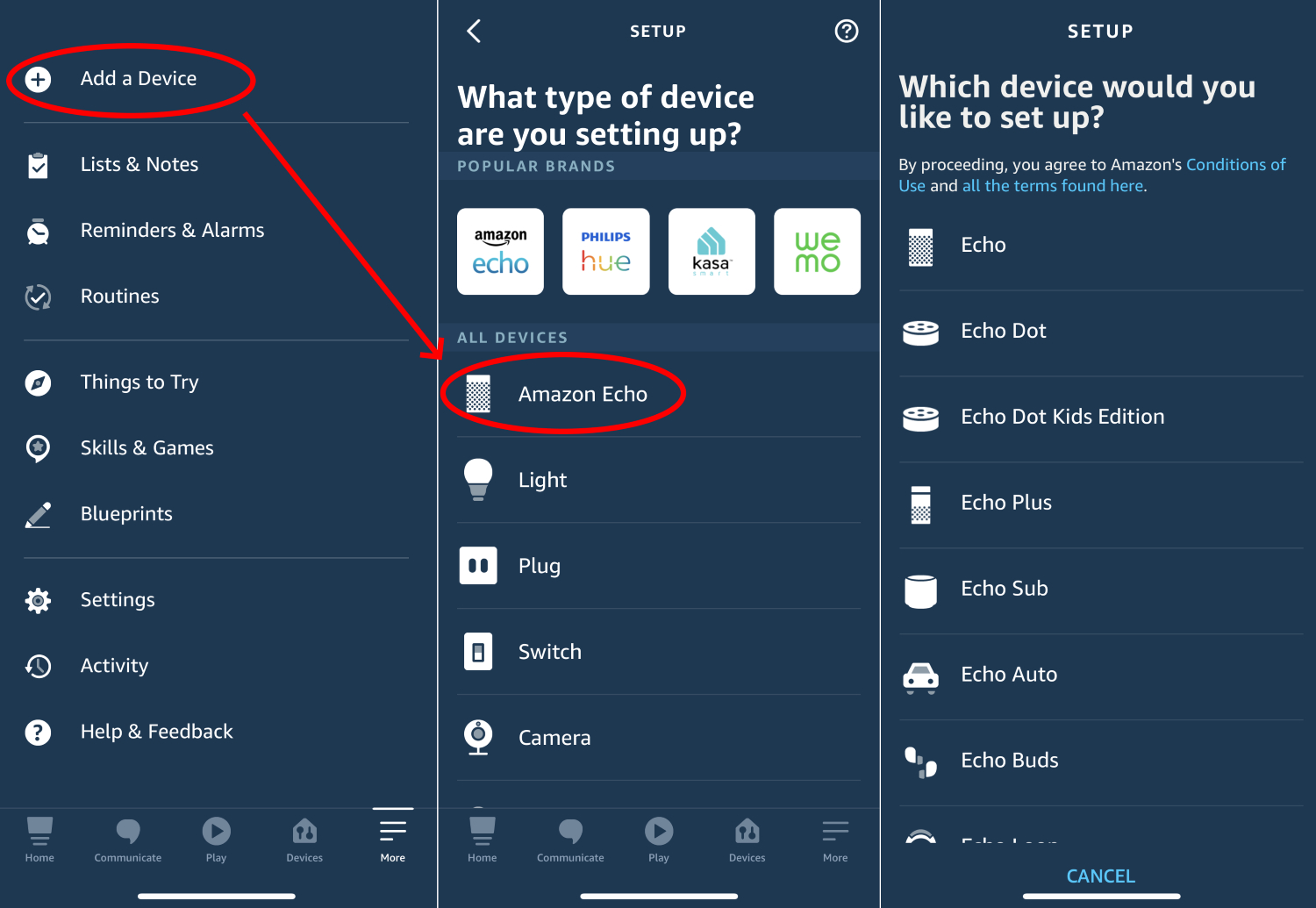
- Choose the Alexa-enabled device that has a yellow spinning light on it.
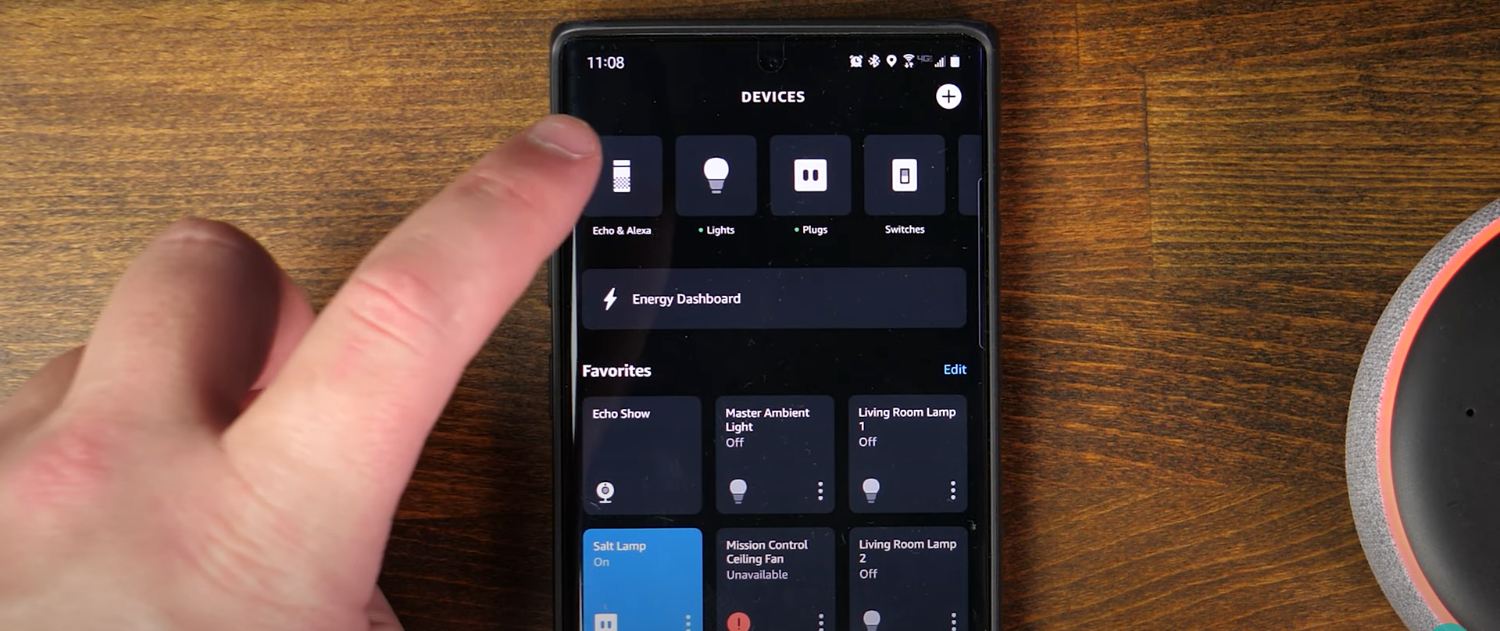
- Locate the “Wi-Fi Network” section and hit the “Change” label.
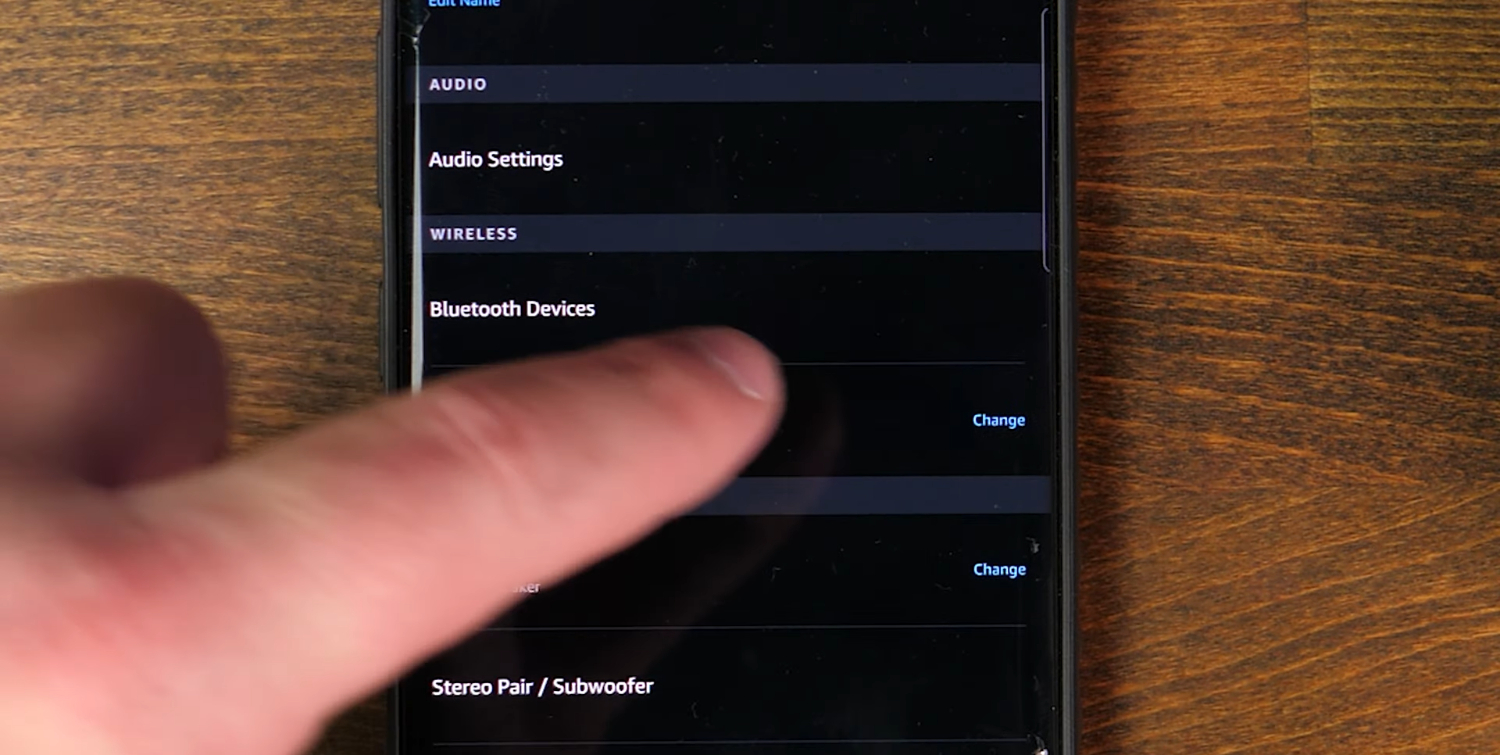
- Specify the network you wish to join and enter your login details again.

A Blinking Purple Light
If the light blinks, Alexa has trouble connecting to your network. Your Amazon Echo is having connectivity problems if it lights purple. To check the Wi-Fi settings on the Alexa:
- Start the Alexa app first.
- Go to Devices > Echo & Alexa. Select the relevant Amazon Echo device.
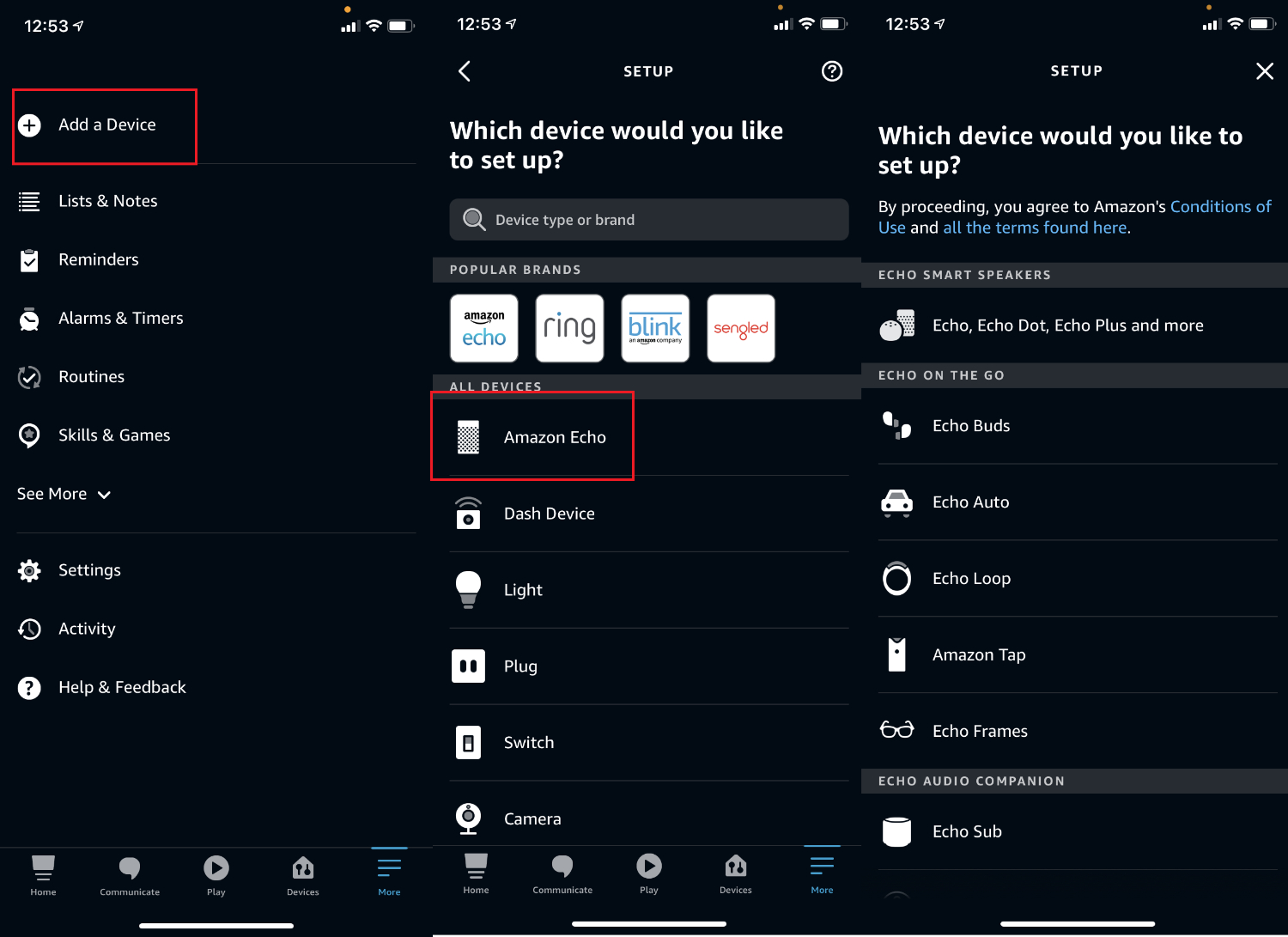
- Locate the “Wi-Fi Network” section and hit the “Change” label.
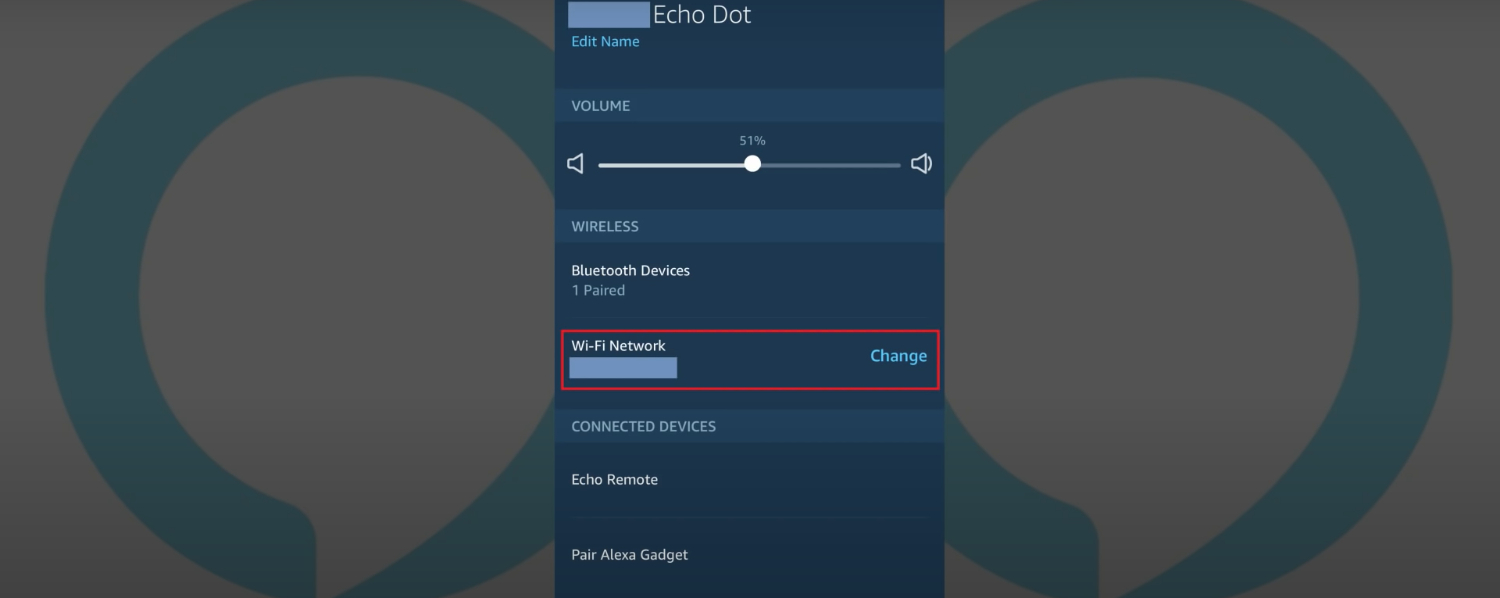
You can test and fix your connectivity issues by following the on-screen instructions.
See Also: Troubleshooting Guide: Alexa Multi Room Music Not Working
FAQs
Why is my Alexa spinning different colors?
The device is currently connected to your network if it is spinning orange. Solid Red means that Alexa has disabled the microphone and is not listening to your orders. One can see the messages in the inbox thanks to a spinning yellow light.
Why is Alexa's yellow light flashing?
The flashing yellow light ring on your Alexa device will let you know if you have any waiting alerts. The sign or message can contain advice on a fresh approach to using Alexa. It is more likely to be a notice alerting you to an upcoming Amazon delivery.
Why did Alexa stop working?
An outdated Alexa software, a weak Wi-Fi connection, a hardware problem, and other factors can all make Alexa unresponsive. By checking your network settings, changing the firmware on your device, or performing a reset, you can resolve these problems. Ask customer service for assistance if all else fails.
Why won't my Alexa connect?
In some cases, restarting your Alexa device is all necessary to get it back online. Simply remove your device or power adapter from the outlet, and after 10 seconds, plug it again in to connect to Wi-Fi. Your problem is solved if it is successful.
Why is my Alexa spinning orange?
Suppose your Echo is not being set up for the first time when you see the spinning orange light. In that case, it implies that the device is attempting to connect to the internet and that you may be experiencing an internet service interruption.
Why is my Echo Dot spinning blue?
When you don't know why, it could be frightful to see Alexa's LED ring light up or begin to spin. But most of the time, it's nothing; Alexa simply acts regularly. It will turn blue as it starts, gets ready for setup, or processes a command.
Why is my Alexa showing a purple ring?
Alexa is in the Do Not Disturb mode when Alexa shows a purple ring. Because it pauses all notifications, including emails and ringing calls, for a certain amount of time, do not Disturb mode is well-liked.
What happens when you set Alexa guard?
When you set Alexa Guard to the mode, it can get the sounds of glass breaking and smoke alarms on the Amazon Echo devices. You can get Smart Alerts from Alexa via notifications on your smartphone.
Conclusion
In conclusion, it was all about how to stop spinning blue light on Alexa. By understanding the root of the problem, you can resolve it. Hence, you can troubleshoot the issue appropriately. You can also get to know Alexa better using the other light systems.
Because Amazon is always thinking ahead when it comes to product use, the Alexa gadget comes in a variety of colors. Having Alexa’s blue light spin is a regular issue. The blue light on Alexa keeps spinning because the guard mode is usually on.

Freelancer Michael Franco writes about the serious and silly sides of science and technology for CNET and other pixel and paper pubs.