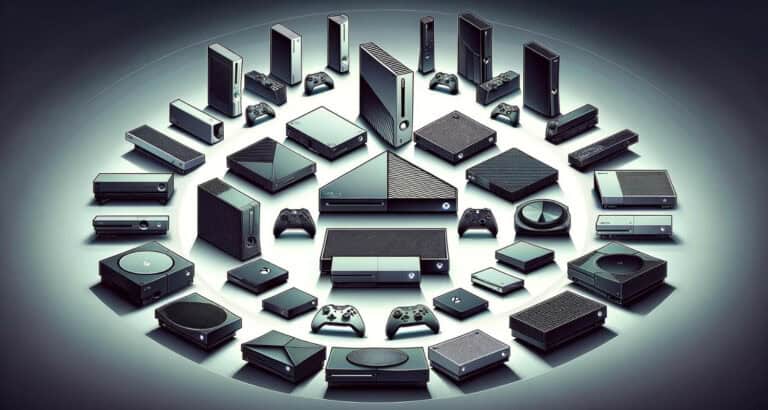How To Use PSP Custom Firmware | Complete Guide
If you are a Play Station Portable (PSP) fan, you may consider using custom firmware to enable new and unique features. Our primary focus is How To Use Play Station Portable Custom Firmware.
You can use PSP Custom Firmware on your system by installing the firmware file, and this enables you to run and use unofficial games and other types of software which are not supported by the official firmware.
This guide will give a detailed view of using PSP’s custom firmware in various PSP devices and models.
Step-By-Step Procedures On How To Use PSP Custom Firmware
- Step 1
So, now let us have a detailed view of how to install and use PSP Custom Firmware in the respective PSP devices.
The first step is to check the battery power of your PSP device system. If it is fully charged, then you can install the custom firmware on your device. Keep an eye until the installation process gets over.
- Step 2
The next step is to download the custom firmware for PSP from a trusted website Digiex, and there are many other websites where you can download custom firmware for PSP devices. Always install the correct Firmware version for your PSP.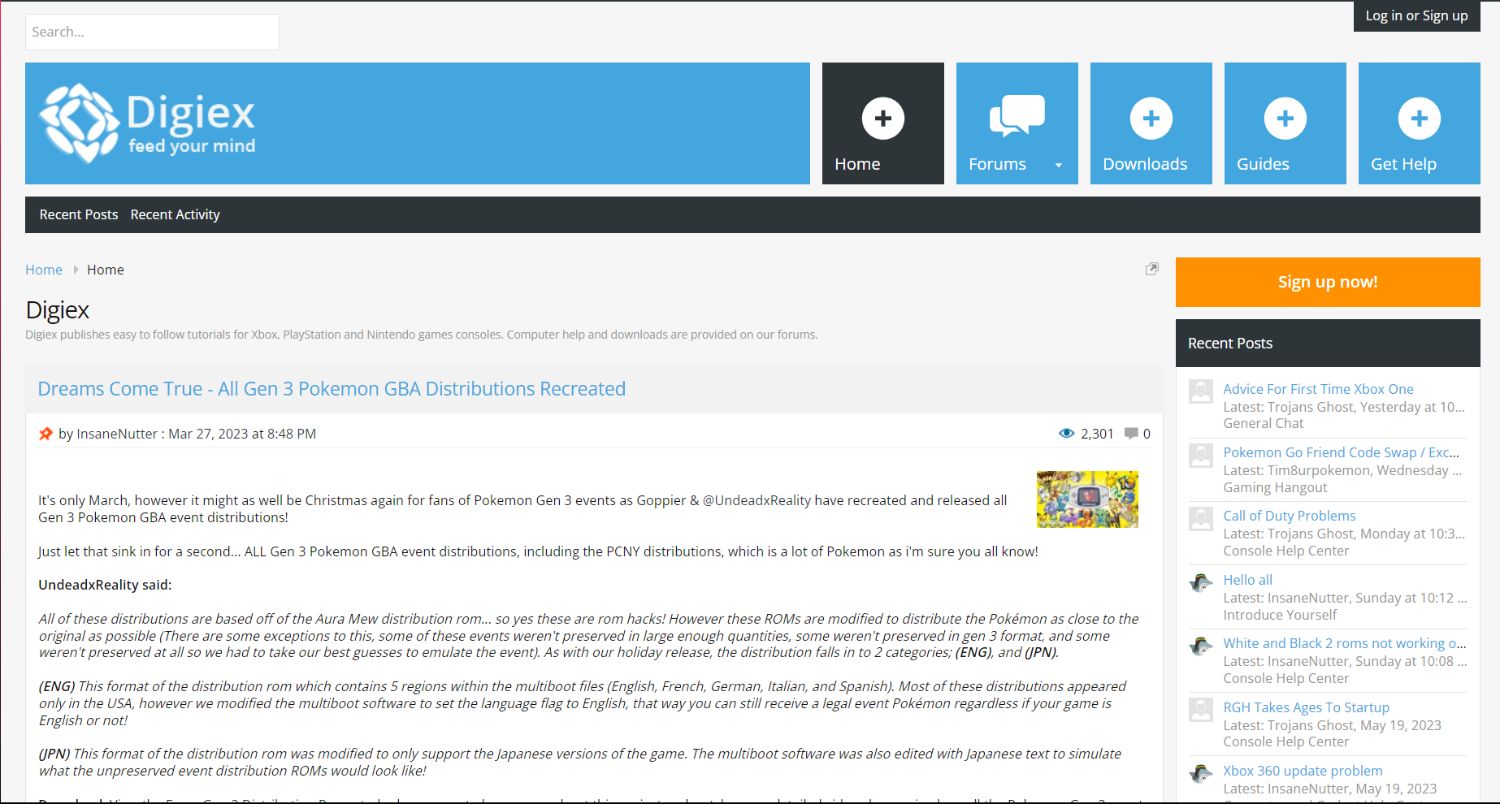
- Step 3
So, after downloading the PlayStation Portable custom firmware. Extract the resources to your laptop or computer using zip software like 7-zip. Now connect your computer and PSP using a USB cable and after the connection is stable. Copy the custom firmware to the device.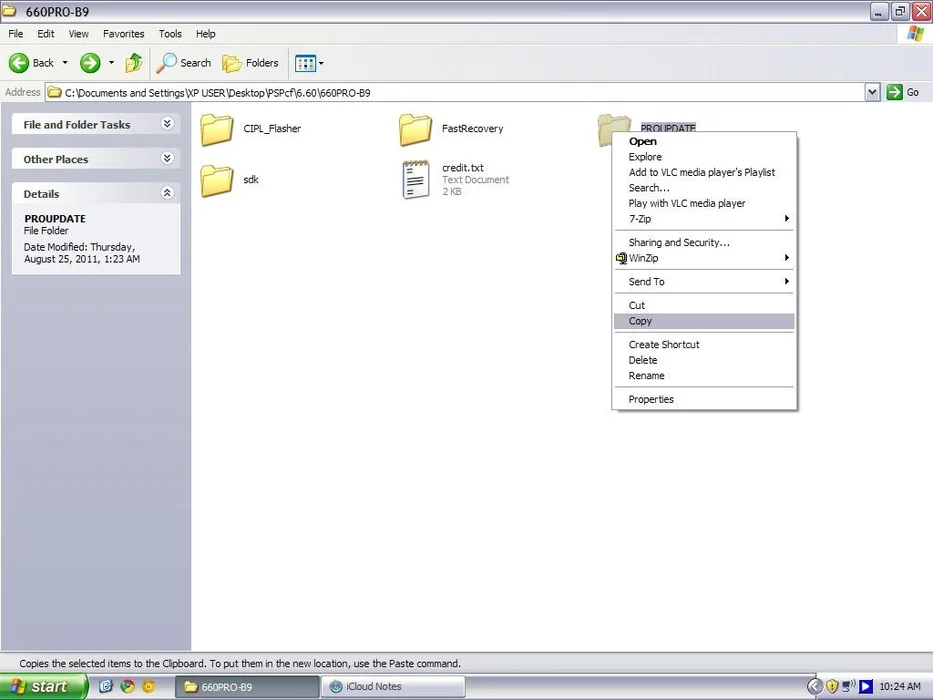
- Step 4
Select the custom firmware file copied into the Playstation Portable device and check the installation instructions. After the installation, this firmware version will be saved into the memory stick of the respective PSP device.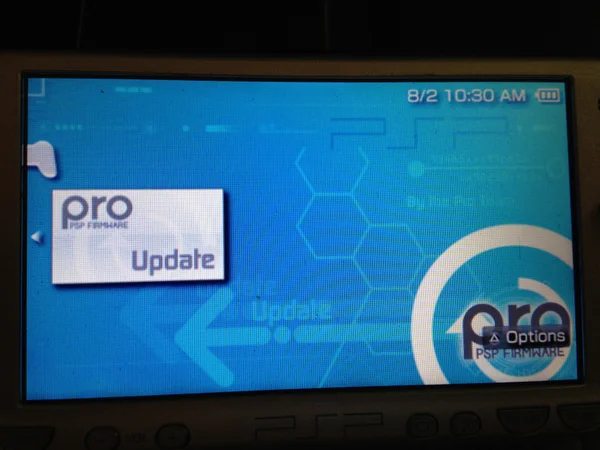
- Step 5
This is the final step for how to use PSP custom firmware; after installing PSP custom firmware in the PSP device After it is ready for use, we can enjoy the advantages provided by the custom firmware file. You can continue downloading games and software that is impossible by using regular official firmware files.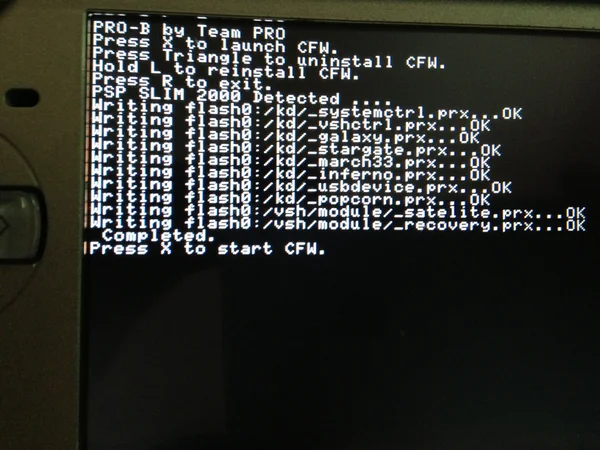
Users should also be careful while installing the custom firmware on their device because it might also cause permanent damage and slow down the device’s functionality. For those facing buffering issues with their LG TV, check out this guide on LG TV Buffering for solutions and tips to enhance your streaming experience.
For those encountering issues with their PSP or interested in troubleshooting, it’s essential to address specific error codes. If you’re facing an LG TV error code 7, you might find helpful insights on resolving it by visiting this guide on LG TV Error Code 7. Understanding and resolving error codes can contribute to a smoother experience with your gaming device.
After transferring the gamed to the PSP device, disconnect your laptop or computer and start playing the game you copied from the system to your PSP device.
What Is PSP Jailbreak?
It is another term for downloading the custom firmware in the PSP device. PSP jailbreaking is a method where it breaks all the safety measures to download and use the custom firmware that is available on the internet.
The main advantage of downloading PSP is that it has additional properties unavailable in the official firmware software. Wondering how the PSP stacks up against other gaming consoles? For a detailed comparison between the PSP and Nintendo Switch, check out this insightful article on PSP vs Nintendo Switch.
You might be thinking about why PSP jailbreak comes under this article, but PSP jailbreaking is an important step and process to download and run the custom firmware file in your device. So without jailbreaking, we can’t install the custom firmware in our Playstation Portable devices.
As we know, Custom firmware helps us to experience unique properties and features. Without jailbreaking, we can’t experience the benefits.
What is PSP Firmware Hacking?
PSP Firmware hacking is an important one in this article. If you want to use custom firmware on your device, then Firmware hacking is an important step.
It is a method where you install the custom firmware in your PSP device using the PSP jailbreaking method. Hacking the official Firmware version will enable the users to install custom firmware which provides many advantages and unique features to the users. For those who appreciate top-notch graphics in their PSP gaming experience, check out this list of the PSP best graphics games offline to elevate your gaming visuals.
Some games and software do not work by using the official PSP version. The users install the custom firmware version to get access to the games that don’t support using the original firmware version.
Users planning to install the custom firmware file should be cautious because if it is not done correctly, it might cause permanent damage to the PSP devices. It is a risky process and will slow down the function of PSP devices.
FAQ
[sc_fs_multi_faq headline-0=”h3″ question-0=”What does custom firmware do for PSP?” answer-0=”Custom Firmware for a Playstation Portable enables the users to experience advanced and unique features that are not available in the official firmware version. Once you have installed the custom firmware version in your device. After that the custom firmware allows you to run games and software that the official firmware version does not support.” image-0=”” headline-1=”h3″ question-1=”What is PSP Infinity firmware?” answer-1=”It is one type of custom firmware. It is made to replace the official firmware file version; just like other custom firmware versions. This one is also downloaded with the same procedures, and it enables the users to get access to the advanced features of the PSP infinity firmware.” image-1=”” headline-2=”h3″ question-2=”What is the last firmware for PSP?” answer-2=”The last firmware version was announced and launched by Sony for Play Station Portable. The version was 6.61, issued on January 15 (2015). But, the custom firmware version is still available across the globe, and users can use this version to access the advanced features.” image-2=”” headline-3=”h3″ question-3=”How do I Insert games in the Playstation Portable memory stick by using custom firmware?” answer-3=”To insert or put games into a PSP memory stick with the help of custom firmware, it is essential to download the games you want, and then you should connect your computer or laptop to the PSP device and transfer the downloaded game into the folder called ‘ISO.’ ” image-3=”” count=”4″ html=”true” css_class=””]
Conclusion
In this article, we have seen how to use Custom Firmware on your devices. There are around five crucial steps for how to use PSP custom firmware.
Custom firmware enables the users to experience advanced features not available in the official PlayStation version.
It also allows users to play games that are not upheld by the official firmware version that was launched by Sony in the year 2015.
First, users should install it on their laptops or computers then they should copy custom firmware to their devices.
If the installation is not yet over properly, then it might cause permanent damage to the PSP devices. It will in-turn slow down the functionality and speed of their Play Station Portable (PSP). If you’re interested in exploring some of the best PSP games available, check out this list of best PSP games of all time for an exciting gaming experience.