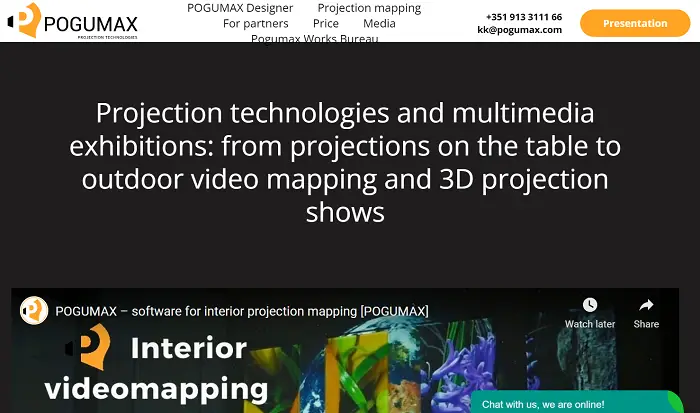Video mapping is sometimes referred to as projection mapping. This is the process of using projection mapping software to change objects into surfaces to show videos. You can see this technology in use during gatherings, exhibits, and events both indoors and outdoors.
Here is the list of the 7 Best Projection Mapping Software:
- Pogumax Projection Mapping
- FacadeSignage
- MadMapper
- Heavy M
- Premiere Pro by Adobe
- Mapio Projection Mapping
- TouchDesigner
Therefore, to project on such objects, special content and software are needed. And this list will do that for you. It has all you need to know about the software to make your work easier. Moreover, you can also see a list of the plus points why you should consider them.
Table of Contents
7 Best Projection Mapping Software
The following is a list of the major players to guide your decision-making based on your needs:
Pogumax Projection Mapping
Pogumax is the developer of POGUMAX Designer video projection mapping software. Each company gives projection, multimedia, and interactive equipment. This can be given by companies to kindergartens, restaurants, museums, and shopping centers also.
Firstly, it installs projection and multimedia components. Furthermore, it develops content for projection. It also sells software, videos, and brilliant animations; and organizes projection shows. Even if you are not an expert at this, the interface makes learning easier as you go.
Why is Pogumax a great choice:
- No Technical Skills Required
- Library of 1200 Animations in the Kit
- The Function of Interaction with the Interior
- Ability to Add Your Own Content
Visit: Pogumax
FacadeSignage
The most user-friendly projection mapping and media server software available is called FaçadeSignage. You can digitally decorate any real-world object or building using a PC and one or more projectors. With only a few clicks, you can quickly and easily build projection mappings and installations using this application.
Simply sketch the surfaces of the area to be projected, choose the media files you wish to display, and start.
Among the best characteristics are the following;
- User-friendly, simplified mapping tools -Extremely fast media player for any type of video, image, or live source
- Use any number of projectors, up to 16 projectors, with a single PC (depending on the licensing).
- Embedded soft-edge blending and screen capturing -Editable layers and masks using both internal tools and third-party projection mapping software like Photoshop.
- Complete client-server architecture: manage your mapping from a different PC.
- Heavy-duty player engine available 24 hours a day, excellent for installations left unattended for years.
See Also: iPhone Projector Apps to Download Right Now! | 2024
MadMapper
Due to its simplicity, MadMapper is arguably the best video mapping software solution. It is portable and practical. The program is very strong and adaptable, making it the best video mapping tool.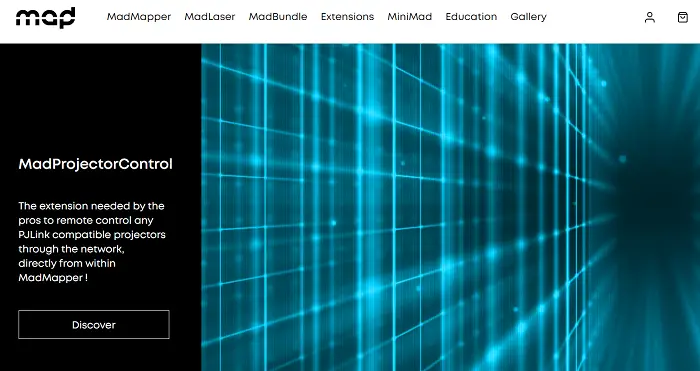
With MadMapper, you can use as many projectors as your graphics card can support to map infinite videos onto any real-world surface. The software MadMapper is useful for stage design, live performances, art installations, and architectural video mapping.
Other crucial aspects include:
- Numerous projectors are supported
- 3D lightning assistance
- Audio input support LED scanner
- Real-time control of LED arrays during light mapping.
Visit: MadMapper
Heavy M
Using this tool, you may create complex models with a variety of layering and masking options. Using basic Bezier curves, the draw tool enables you to modify your mapping for any projected surface.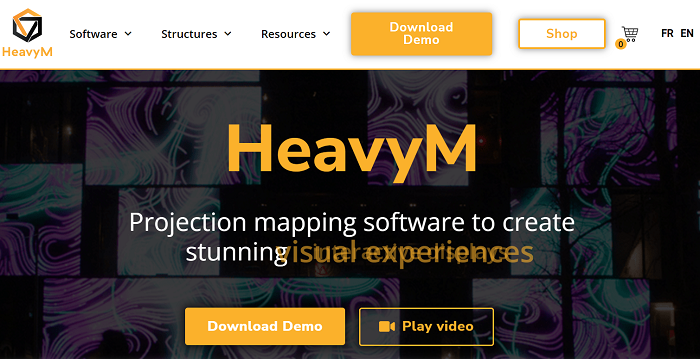
The paid service Heavy M offers several alternatives, such as subscription plans and a lifetime license. There is an unlimited-time demo version that is free to use.
Other crucial aspects include:
- Easy video file import
- Media file management with playback capability
- You can create playlists
- A big visual effects library to cater to your needs
- Effects are animated, and rendering effects enhance quality.
Visit: Heavy M
Premiere Pro by Adobe
Adobe Premiere Pro is well known for its fantastic video editing tools and can handle almost all of your editing requirements. It’s also excellent for making video maps, and you can edit video in any format using Premiere Pro, from virtual reality to 8K. 
Even on mobile devices, you can manage your media how you want, thanks to the lightweight proxy workflows and quicker ProRes HDR. It brings you some good features, such as creating sequences. The flow of the software can make the difficult parts also look simple to follow. This creates a door for many possibilities.
Other crucial aspects include:
- Supports any video file.
- Advanced lighting and color options.
- A simple feature for creating sequences
- Make linear timelines and simple shape maps.
- Advanced layering and sequencing
Visit: Adobe Premiere Pro
Mapio Projection Mapping
If you want to construct projection shows, Mapio is the greatest video mapping program because it enables you to utilize any angle, including cylindrical and spherical shapes, in addition to a regular screen.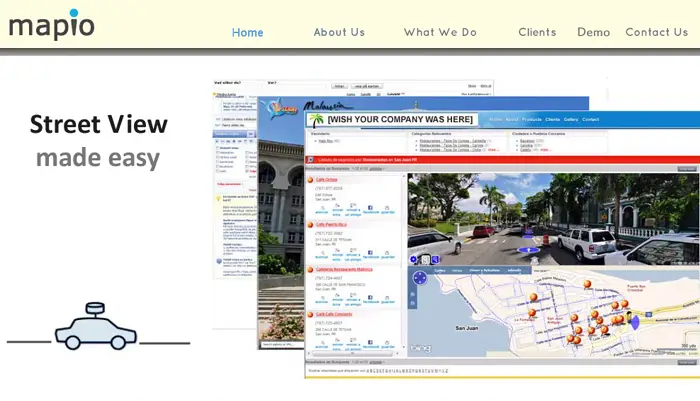
Some of its good features are Spout (Windows) compatibility. It also has two app modes as a plugin or stand-alone software, solid color or gradient for a slice, and the ability to capture broadcasting video streams and pictures. This video software has a lot to offer. Mapio is a paid service that runs on both Mac and Windows. Therefore, you can make projection mapping software pick accordingly.
Other crucial aspects include:
- The output on several screens
- synced audio and video.
- Pixel mapping might be automatic or manual.
- Numerous file format support is available.
- Preset QML sketches for patterns, GLSL, color grids, gradients, and more.
TouchDesigner
TouchDesigner is a free PC visual programming environment, although it cannot be used for business purposes. Whether for architectural projections, rapid prototyping, or interactive media systems, the video mapping software solution gives you the necessary resources. It provides everything right from producing breathtaking, real-time video mapping projects with rich user experiences.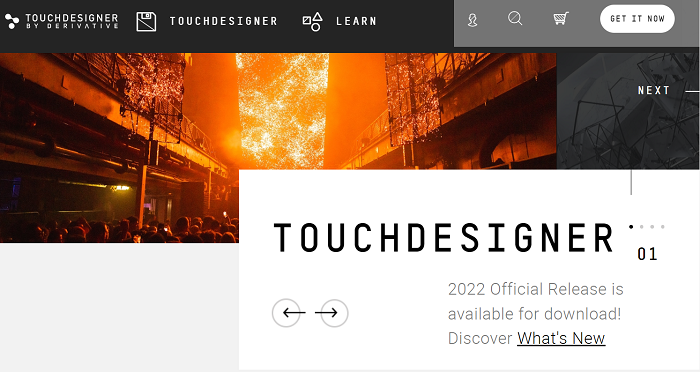
Additionally, it supports auto-mapping calibration tools from Scalable Display and Vioso, two third-party applications. It’s a projection mapping software that you can learn and grasp quickly without any trouble. The amazing features are just an added bonus.
Other crucial aspects include:
- Supports audio and video hardware.
- Complete project setup and pre-visualization
- Sync managers
- Real-time interaction with a 3D engine
- Support for several projection formats for environmental lighting, a dome, stitching, and mapping.
Visit: TouchDesigner
FAQs
How long does it take to learn TouchDesigner?
It takes a beginner designer approximately 20 to 40 hours, not counting the learning curve associated with using these techniques for the first time.
How do I get started with projection mapping?
It will involve a few steps such as laser scanning the building, creating content, seeing audience perspective and then adjusting accordingly.
Can I do projection mapping with any projector?
You can select any projector for mapping as long as you have good brightness and contrast. Do consider the size of the object.
How much does it cost to do projection mapping software?
The average projection mapping service costs about $10,000 per one-minute of 3D video content. Excluding the equipment cost.
Conclusion
Hope this was of help to you. But the list does not end here. There are many more that can extend support for your projection mapping software needs. It is very popular, and the resources to do this are unlimited. To name a few:
Projection-Mapping Central, Blender, VPT 7, Christie Twist and Auto Stack, Qlab, Troixatronix’s Isadora, Adobe PhotoShop and After Effects, and Blam. These are all of great use in the video production category.

Dedicated group of Computer Engineers making tech updates accessible to all. Our dream is to simplify and share tech news with everyone.