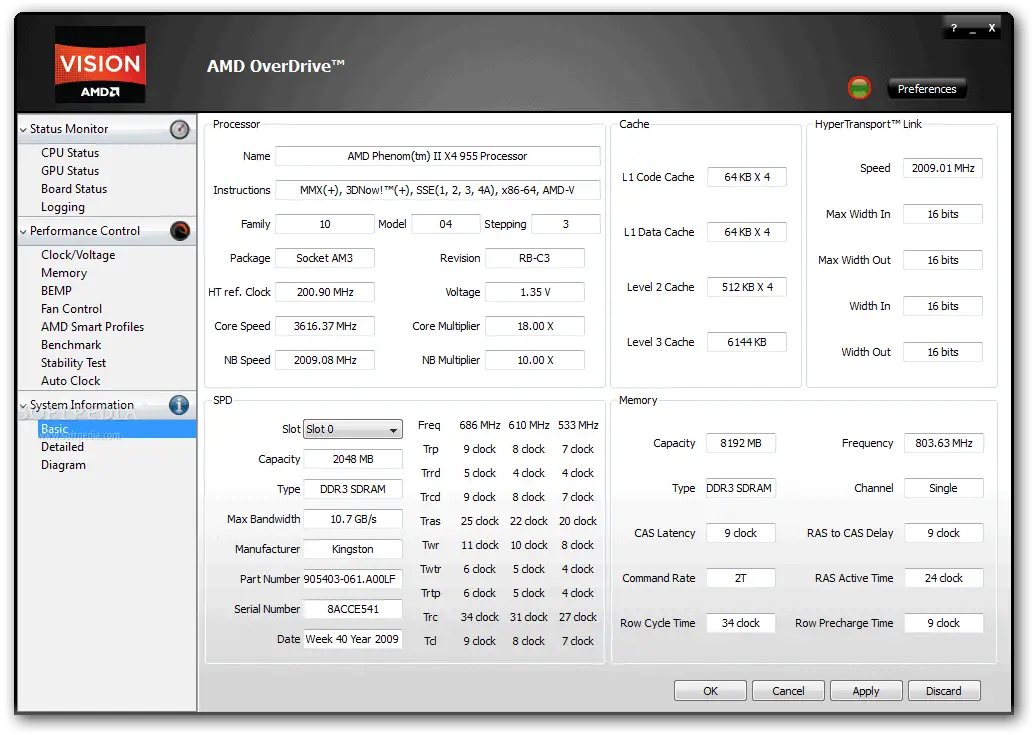Overclocking software has gained popularity for improving PC performance without spending money. It allows tweaking GPU, CPU, and RAM settings to optimize configurations. In this article, we explore the best overclocking software options available.
Here is the list of Best Overclocking Software for GPU, CPU & RAM:
- MSI Afterburner
- EVGA Precision X
- AMD Overdrive
- NVIDIA Inspector
- EVGA Precision X
Choose reliable overclocking software compatible with your hardware. Popular options include MSI Afterburner, EVGA Precision X1, and ASUS GPU Tweak II for GPU overclocking. Intel Extreme Tuning Utility (XTU) and AMD Ryzen Master are used for CPU overclocking. Tools like Thaiphoon Burner and DRAM Calculator for Ryzen optimize RAM.
See Also: 5 Best Free Keylogger Software for Windows
Table of Contents
What Do You Mean By Overclocking?
Overclocking refers to speeding up the clock rate of the PC’s components, such as the CPU (Central Processing Unit), GPU (Graphics Processing Unit), RAM (Random Access Memory), and Motherboard. GPU Overclocking is much more standard in the case of gamers and video editors. Also, Researches working in Data Science and Artificial Intelligence need to overclock their CPU and GPU to work on terabytes of data.
Just as every coin has two sides, Overclocking has a disadvantage too. As it increases the clock speed by increasing the voltage input to the component, there is damage caused by increased heat generated due to the increased power. Thus, the computer crashes sometimes (immediate effect), and the life of the hardware is also reduced (gradual impact).
However, if the temperature of the CPU stays constant through the cooling system or the manual watch, the overclocking software has a beneficial advantage. Eventually, the response time of the component reduces, and high-quality games install easily without upgrading the hardware. However, overclocking is not officially accepted and, thus, seizes the warranty of the element.
Read Also: 6 Best Free Craigslist Posting Software In 2024
The 5 Recommended And Best Overclocking Software To Use In 2024
There are several freely available and best overclocking software that will allow you to tweak the properties and limits of your CPU and GPU. The key to increasing the performance lies in improving the clock frequency and temperature. We start by pushing the rate by 5MHz increments until it crashes. Also, random shades of color or color full-screen flashes count as crashes. We have curated five most used, highly reviewed, and the best overclocking software.
See Also: Best Data Migration Software to Simply Migrate Data in 2024 [Top 6]
MSI Afterburner
Afterburner is the world’s most recognized and widely used overclocking utility for both CPU and GPU. It allows full customization over the component and also provides detailed information on the hardware.
It supports all brands and entitles to use for overclocking any manufacturers’ CPU/GPU. Besides, it features GPU clock/shader clock/memory clock adjustments and GPU Voltage control adjustments. Moreover, it also offers advanced features like Fan speed adjustment, but it supports only a few compatible hardware.
 There are additional benefits, such as fan profiles supporting ten profiles to switch directly. It has Triple voltage providing precision control of the Core Memory. It is entirely free of charge, and you may download it from the below link. According to a statement by AnandTech, “Afterburner is the gold standard of overclocking utilities.”
There are additional benefits, such as fan profiles supporting ten profiles to switch directly. It has Triple voltage providing precision control of the Core Memory. It is entirely free of charge, and you may download it from the below link. According to a statement by AnandTech, “Afterburner is the gold standard of overclocking utilities.”
Visit: MSI Afterburner
EVGA Precision X
EVGA is another best overclocking software. It is free to use and also offers custom user profiles. It offers Clock, fan speed, voltage, and Memory offset adjustments. However, it supports only the Nvidia graphics card and Intel CPU. But is the best overclocking software to date for Intel CPUs.
 It has several additional features, including EVGA LED Sync, which helps to sync graphics card and more relaxed with the LED Sync built into the Precision XOC. It offers multiple modes ranging from one-click overclocking to scan mode for finding optimal voltage/frequency.
It has several additional features, including EVGA LED Sync, which helps to sync graphics card and more relaxed with the LED Sync built into the Precision XOC. It offers multiple modes ranging from one-click overclocking to scan mode for finding optimal voltage/frequency.
Visit: EVGA Precision X
AMD Overdrive
AMD Overdrive is the official and the best overclocking software produced by the manufacturer and supports only the AMD processor. It is most comfortable to use and, thus, is the best choice for beginners if they have AMD. It provides a stability test for monitoring the effect of overclocking.
Overdrive has an easy to use interface and simple design. It displays a graph for changing clock speed and voltage settings.
Visit: AMD Overdrive
See Also: Best Data Migration Software to Simply Migrate Data in 2024 [Top 6]
NVIDIA Inspector
For NVIDIA users, Inspector is the official software released by the manufacturer. Inspector has several limits, it doesn’t offer features to monitor the temperature and stability of the system. Thus, there might be a need to install separate software for a particular purpose.
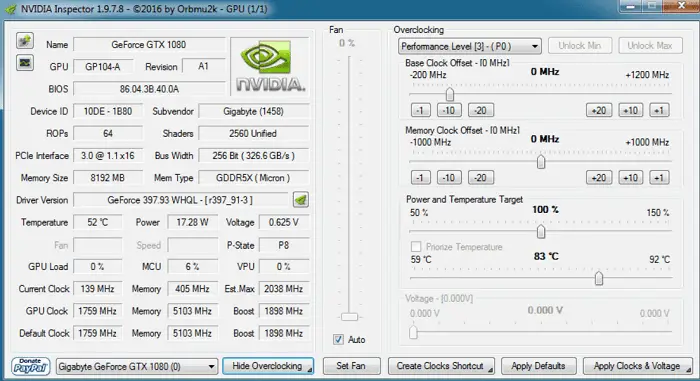
Inspector also has a simple user interface and, thus, is easy to use. NVIDIA users widely use it because of the brand and its simple interface.
ASUS GPU Tweak
ASUS GPU Tweak helps to change the Core Clock speed, voltage, and memory clock. It also doesn’t offer to monitor stability and temperature. It supports any manufacturer’s GPU, and despite having limited features, it is quite famous for its visually appealing interface.
GPU Tweak has red skin exclusively for Asus ROG Graphic Cards. It also offers various modes: Silent Mode, Gaming Mode, and OC Mode. OC Mode offers one-click Overclocking.
Also, it has custom profiles, and users can tweak the GPU and fan speeds independently for each of the installed graphics cards (Synced tweaking is also available).
Visit: ASUS GPU Tweak
FAQs
Can I overclock the CPU with software?
AMD's Ryzen Master software represents their latest solution for monitoring and overclocking computers comprehensively. This integrated tool facilitates not only the adjustment of settings and overclocking within the Windows environment but also the monitoring of essential aspects like CPU temperature and voltages. Ryzen Master empowers users to take charge of system performance and thermal control, enabling efficient optimization of AMD processors.
What is the best program to test overclock?
Intel's XTU (Extreme Tuning Utility) functions as a Windows PC overclocking software primarily designed for its own CPUs. XTU empowers users to overclock CPUs, monitor temperatures, and perform stress tests on their computers. It includes specialized features for Intel CPUs and motherboards, enhancing performance and customization. XTU streamlines overclocking, temperature management, and performance optimization.
How do I overclock my GPU automatically?
Activate the GeForce Experience Overlay by pressing Alt+Z, and then click on Performance in the top right corner of your screen. Within the Performance panel, initiate the performance tuning process by clicking the toggle button next to Enable automatic tuning. This action will optimize your system's performance, ensuring smoother gameplay and maximizing your gaming experience during your sessions.
Can overclocking damage the GPU?
When you approach overclocking with proper care, it is unlikely to damage your GPU. However, removing voltage limitations to provide excessive power can lead to potential harm. It's important to heed manufacturer recommendations and use reliable overclocking tools for a safe process. Monitoring temperature and performance during overclocking is essential to prevent overheating and maintain system stability.
Conclusion
So, you can always improve the performance of your CPU beyond the official limits mentioned on them. Also, it is likely to achieve through the best overclocking software, and other software offers one-click overclocking. An important thing to remember while overclocking is to take care of the CPU’s temperature and not let the computer crash due to heat generation. That is why we think that MSI Afterburner is the best software in general and has no competitors. But there are several brand-specific software which can be better for that particular brand, like Precision X for Intel CPUs.

Dedicated group of Computer Engineers making tech updates accessible to all. Our dream is to simplify and share tech news with everyone.