Wondering how to join a group in Telegram with or without the link? So, if you want to join the group that shares the latest movies, follow this step-by-step guide on how to join the Telegram group chat from anywhere.
To join a group in Telegram, simply type the group name in the Search Bar. Secondly, you can from the shared link, thirdly by using third-party platforms
Above all, you will end up with three methods to enter a Telegram group.
Table of Contents
Telegram
Firstly, let’s talk about the app itself. Telegram is a cloud-based messaging service application used to send and receive messages to each other. The video calls, and the file-sharing you make through Telegram are encrypted.
 Telegram groups are one of the phenomenal services present in a messaging app. These groups and channels run by one or more people allow up to 200,000 users per group. Certainly, no other messaging app allows this member limit, making Telegram stand out from the rest. Now, Voice Chat Apps have become very popular in recent years. They are used to communicate with friends and family or even to coordinate group activities.
Telegram groups are one of the phenomenal services present in a messaging app. These groups and channels run by one or more people allow up to 200,000 users per group. Certainly, no other messaging app allows this member limit, making Telegram stand out from the rest. Now, Voice Chat Apps have become very popular in recent years. They are used to communicate with friends and family or even to coordinate group activities.
See Also: 5 Best Instagram Caption Generator Apps For Android & IOS
Comparing Private And Public Telegram Groups
There are a handful of notable variations amongst private and public Telegram groups. These modifications focus on the group’s location and the authority holders for invitations.
Direct invitations to private Telegram Groups are only possible from the group administrator or an admin. Only the owner or an admin can reach the t.me Telegram link. Furthermore, the Telegram group invites links, to begin with, the initial time.
 As you might expect, Telegram Private Groups are not easily accessible within the app. Admittedly, the group is exclusive.
As you might expect, Telegram Private Groups are not easily accessible within the app. Admittedly, the group is exclusive.
The opposite is true for groups on the public Telegram channel. They make it as uncomplicated as feasible to add further participants to the groups to utilize the 200,000-member restriction completely. Try Telegram’s in-app search function to discover public Telegram groups.
All group participants have access to the Telegram Group join link as well. Any participant in the group has access to do this to grow the group by sharing the t.me URL online.
Additionally, public Telegram Groups have the option to customize the group’s t.me/join chat shortcode to render it even more enticing to click, gaining more subscriptions.
Visit: Telegram
What Is The Purpose Of Telegram Groups?
The wide range of options and configurations makes it possible to utilize Telegram Groups for business in almost any situation. Telegram Group Chats are generally utilized both internally and externally.
Internally, a private Telegram group is more likely to be used. Telegram groups may be a fantastic solution for dividing your personal and professional lives if you live in a nation where Telegram is less widely used.
 Telegram groups are prominent for strategizing, making plans, and exchanging information. You can employ telegram groups for teams, projects, and many more. Let’s say, for reference, that your institution offers essay-writing workshops.
Telegram groups are prominent for strategizing, making plans, and exchanging information. You can employ telegram groups for teams, projects, and many more. Let’s say, for reference, that your institution offers essay-writing workshops.
You might utilize a Telegram Public Group or a Telegram Private Group externally. If you’re in charge of an organization and want to create a group for a project you’re working on with a particular client, private Telegram groups can be useful.
It will enable multiple members of your team and your client’s team to participate in the same chat. Telegram organizes all of the documents, emails, and links you share, so you will only have to search within 10 emails to pinpoint what you wish.
Channel Vs. Telegram Group
What separates a Telegram group from a Telegram channel?
Even if Telegram Groups and Telegram Channels contribute similar features, they were designed for diverse uses.
Through the use of Telegram Channels, you can engage a big audience. Nonetheless, if you need to interact with your audience, you must use Telegram Group.
 Telegram Groups, on the contrary, Permit you to survey the crowd and get their opinions firsthand. Your audience will provide feedback, and they may transform your original idea into something you had never considered!
Telegram Groups, on the contrary, Permit you to survey the crowd and get their opinions firsthand. Your audience will provide feedback, and they may transform your original idea into something you had never considered!
In some respects, the debate over Telegram Groups vs. Telegram Channels is moot because, if you’re employing Telegram correctly, you ought to use both. Coupling Telegram Groups with Telegram Channels is the leading method to utilize both.
If you are experiencing Instagram Chat Not Loading, then you might be experiencing a bug that affects some of the users. This article has a solution to this bug.
3 Ways To Join Telegram Groups
- Through the Search Bar
- From shared link
- Using third-party platforms
The three ways are effective, but one is different than the other. However, follow the steps below to join the link you want to join.
To begin with, you should have a Telegram app to look for a group.
Through The Search Bar
If you wonder how to find groups on Telegram, this method is for you. In short, searching the group’s name from the search bar to join Telegram groups can be an old-school method. But it is reliable.
- Open the Telegram application (from your phone or desktop).

- Secondly, tap on the search bar and type in the group’s name (it can be a keyword).
- Now your screen will display a few groups of the same name. Identify your group from the list and click on it.

- Once you click on the group, you will see the chat from the group. Below that, you see a button named ‘JOIN.’
- If you want to join a channel, there will be a ‘JOIN CHANNEL‘ button below the chat.
 However, remember that you cannot chat unless you are a group member. Telegram won’t let you send messages unless you are allowed, like any other group from any messaging app. But channels and certain groups might not let you send messages, and it is common to see this in file-sharing Telegram groups.
However, remember that you cannot chat unless you are a group member. Telegram won’t let you send messages unless you are allowed, like any other group from any messaging app. But channels and certain groups might not let you send messages, and it is common to see this in file-sharing Telegram groups.
Now you know how to join a group in Telegram by searching for the group’s name.
See Also: Top 6 Ways On How To Upload Video To Instagram Post
From Shared Link
This method shows you how to join a Telegram group using a shared link. For instance, your friend gave you a link to enter a Telegram group, but you have no idea what to do with it. You try pasting the link on the Telegram search bar and copying and pasting it in the browser. But you don’t seem to get into the group yourself. It is a reasonably straightforward process. It would be best to have the Telegram app on your phone or browser work correctly. If you don’t, the link will open in the browser, and you cannot join a group from there. Make sure you have your app and log into your account.
It is a reasonably straightforward process. It would be best to have the Telegram app on your phone or browser work correctly. If you don’t, the link will open in the browser, and you cannot join a group from there. Make sure you have your app and log into your account.
- First, click on the blue link.
- Your phone will ask permission to open Telegram (sometimes there won’t be any prompt asking for permission, but it is entirely typical), and you should ‘Allow‘ it.
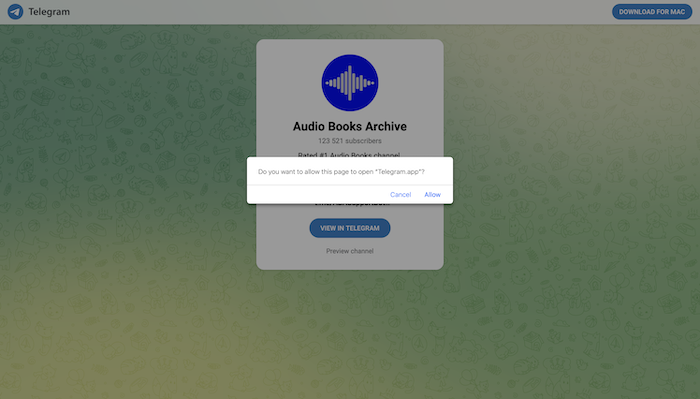
- As soon as the application opens, the chat will be displayed.
- Like the previous method, you will see a ‘JOIN.’ Click on the button.
 You have successfully joined the group. This method shows you how to join a group in Telegram using a link, and it barely takes a second to join through a shared link.
You have successfully joined the group. This method shows you how to join a group in Telegram using a link, and it barely takes a second to join through a shared link.
See Also: Best MightyText Alternatives You Should Try In 2024
Using Third-Party Platforms
Joining Telegram groups using third-party links is for people will specific interests. Say you don’t have the group’s name or channel, but you want to join a particular type of group. For instance, a group where reviews of the latest books are being posted. Or a group with movie reviews of recently released ones. But you cannot find it unless you use a third-party platform.
This method shows you how to join a Telegram group without a link.
There is a platform named Telegram directory, where you can search the keyword in the search bar to look for groups. It is an exciting way to join the Telegram group chat.
- To begin with, search for the website Telegram Directory from your preferable browser (Chrome or Safari).

- Once you enter the website, you can see a search bar that says ‘name or keyword.’
- Enter the word on the box and hit ‘search.’
- Telegram will present you with a series of groups categorized by channels, groups, and bots. In addition, you do not have to spend too much time differentiating them between groups and channels.

- Click on ‘groups,’ It will give you the list of groups based on the keyword.

- Choose one, and it will open in your application.
- Tap ‘JOIN GROUP‘ to get into the group.
 Now you know how to join a group in Telegram without a link.
Now you know how to join a group in Telegram without a link.
See Also: Discord Always On Top? Fix It In A Few Simple Steps
Important Note
Above all, public groups do not allow you to send messages or share files. More importantly, there is no means of communication of the group admin; all will stay completely anonymous. Keep a note of this before joining a group. And for your safety, there are a bunch of scammers on every social media and messaging app. Make sure the groups you join are legit and safe. For instance, some job groups are emerging on Telegram to scam students into paying them. Therefore, try to be safe and careful with joining groups.
This article discusses how to delete all Instagram posts at once. It also mentions some of the reasons why you might want to do this and the steps that you should take when deleting your Instagram posts.
FAQs
How do I join a private Telegram group?
There is only one way to join a private group in Telegram. So, the admin of the group should send you a link to join. Clicking on the link will open the group in your app. Now click 'JOIN' below the group, and you have successfully joined the group.
How can I join a channel in Telegram?
There are two ways to join a channel in Telegram. One is to search for the keyword within the Telegram app in the search box. You will see a list of related channels and groups. Pick one of them and join. The other method is to use the Telegram channels website. Like the Telegram Directory, Telegram Channels list channels based on your search. Click on one of the groups and you enter the group.
How can I join a private Telegram group without a link?
On Android, the user will find a search bar where you can search for the keyword. On clicking the magnifying glass icon, you can type the channel's name and join. While on iPhone, you will need to go to the chats tab and search for the channel's name. Then join by tapping into the group.
Can I view a private group without joining it?
No, you can't. You'd have to join the private group to see the contents, and they're called 'private' for a reason. Private groups are used mainly by private people, from college friends to small business owners. These groups allow no one to join without permission from the admins.
See Also: Airdroid Group Messaging | What Is It And How To Use
Conclusion
Since you have successfully learned how to join a group in Telegram, you are now free to check out the group’s contents. To conclude, you can see that joining Telegram groups using a link can be the most reliable way. But for people who want to join groups with specific interests, Telegram Directory can be a better option.
To sum up, be sure to follow all the steps. If there is any trouble, ask away!
Thank you for reading!
See Also: Best Instagram Caption Generator Apps

Carly Earl, Guardian Australia’s pic editor, was a photographer and pic editor in Sydney for 8 yrs. She worked for The Daily Telegraph and Sunday Telegraph.