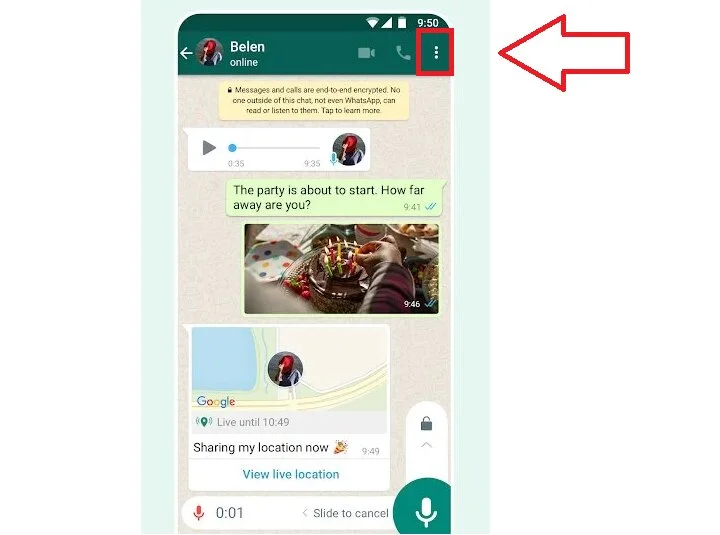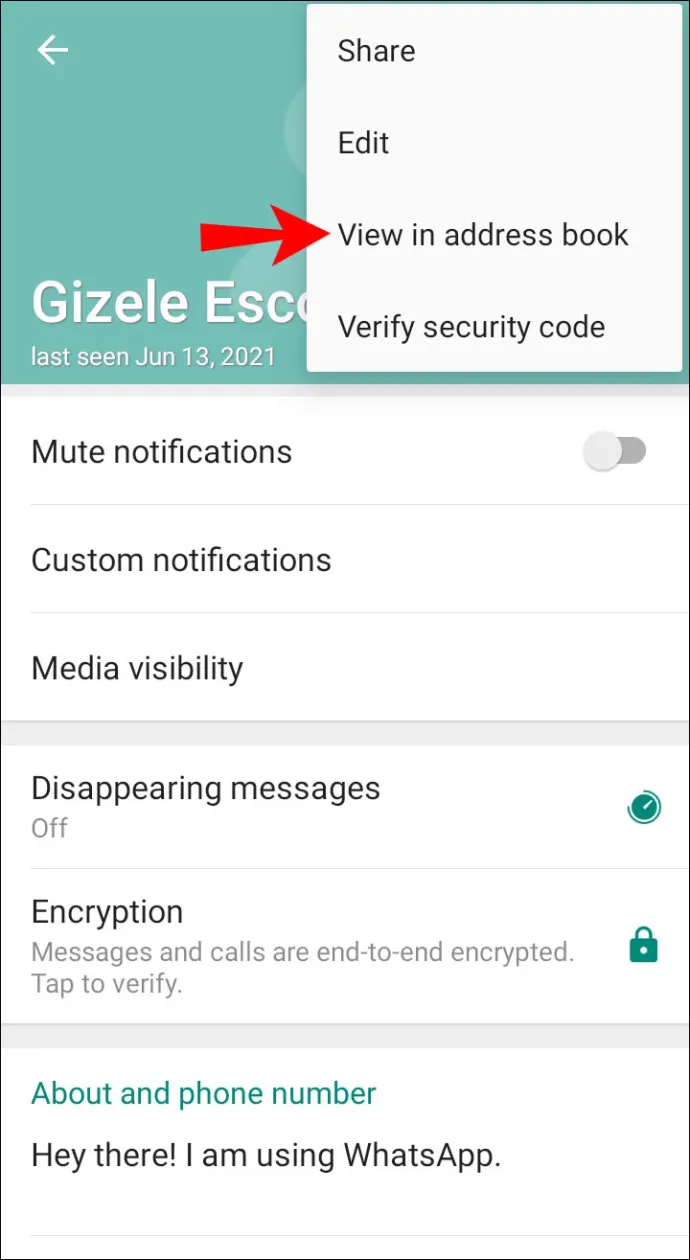How To Remove Contact From WhatsApp But Not From Phone
WhatsApp is a well-known chatting, voice, and video calling app. Also, people can share videos, photos, and audio with each other over WhatsApp chats. Despite all that, do we know how to remove contact from Whatsapp but not from phone? Learn how to fix grainy pictures.
To remove a contact from WhatsApp but not from your phone, follow these steps:
- Open WhatsApp and go to the Chats tab.
- Find the contact you want to remove and swipe left on their name.
- Tap on the More (three-dot) icon.
- Select “View in address book” or “View contact.”
- In the contact details, tap on the Edit (pencil) icon and delete the contact’s WhatsApp number, but keep the rest of the contact information intact.
There are several ways of removing a contact from WhatsApp. We can remove the connection from the phonebook and instead save the number in notes for future reference. This way, contact is deleted from WhatsApp automatically since it is out of the phonebook. One can also block the phone number on WhatsApp if they don’t need it on their WhatsApp contact list. These are a few methods for how to remove contacts on WhatsApp. For further assistance, the article given below will guide you.
How To Remove Contact From WhatsApp But Not From A Phone?
There are a few ways to remove a contact from Whatsapp but not from the phone. So, When a contact is deleted from WhatsApp, the deleted contacts aren’t necessarily aware of it. They can continue to communicate and have conversations as long as WhatsApp does not block them.
 Below are specific ways to remove a contact from WhatsApp but not from the phone. Need more privacy for your WhatsApp Chats?
Below are specific ways to remove a contact from WhatsApp but not from the phone. Need more privacy for your WhatsApp Chats?
Block The Contact On WhatsApp
I know what one must be thinking after reading this. Blocking a contact is unfair! Isn’t it?
Blocking a contact on WhatsApp doesn’t necessarily mean we want them out of our contact list. Not. One can still be in contact even after the numbers are blocked in the WhatsApp contact list. After all, It is possible to keep in touch through phone calls and text messages.
Well, then, how to remove someone from WhatsApp by blocking them?
- Look out for the names to block.
- Open the chat box of the contact you want to block.

- Select the menu option which had three dots.
- Click on view contact open from the list.

- If you click, there will be a block option that will confirm blocking the contact selected.
After blocking the contact, we will notice that we cannot chat, check their status, or view their profile picture. Despite this, the contact will be there in the address book.
Features:
- By barring them, you can prevent pals from reading one another’s status posts.
- When you block a contact, neither you nor they can see the other’s most recent location. That increases privacy protection to a new degree.
See Also: How To Change Language On WhatsApp [ Full Guide]
Delete The Contact From The Phone Book And Save It In The Notes
Deleting the contact from phonebooks is one of the methods which we are going to share with you.
The steps are explained below:
- Go through the contacts on your phone.
- Look out for the contact to be removed from the address book.

- Look out for the edit option sign.

- Click on it and delete the number from your address book.
To check if the contact has been removed, we can refresh WhatsApp, after which the deleted contact won’t be visible. Check the older version of WhatsApp in the settings options by refreshing contacts.
Need the contact number for future reference? Well, we can copy-paste the contact details and number into the notes option on the phone. Hence this is how to remove contact from Whatsapp but not from phone. Problem while video calls, Click Here to know the top 5 alternatives.
Features:
- Delete contacts from the phone book to remove them from your contact list if they are no longer relevant. That helps keep your phone book nice and orderly.
- By removing a contact, you can ensure your privacy and security since your phone book will no longer have immediate access to their information. That can be helpful if you want their contact information on a device other than yours.
Save The Contact Number On The SIM Card
This method will only work on the old versions Of WhatsApp.
One of the methods will work only on the older version of WhatsApp. There are specific steps to be followed, which are:
- One can click on the contacts from the settings options on the phone.
- Go to display preferences/options.
- Put a tick on the phone contacts’ check box, which will display on WhatsApp.

- Check the settings on WhatsApp.

- Untick the show all contacts option.
This way, the saved contacts on the phone will only be visible.
Features:
- Keeping contact information on the SIM card makes moving it from one device to another simple. Your contacts are still available whether you switch to a new phone or SIM card by only inserting the SIM card into it.
- The contacts are independent of any particular device because they are on the SIM card. You may access your contacts without manual synchronization or transfer because several compatible phones can use the same SIM card.
Deleting Contact From The WhatsApp Chat
Wondering how to remove contact from WhatsApp but not from phone by deleting a contact from WhatsApp chat?
Well, it is pretty quick and straightforward.
- To delete a contact on WhatsApp, simply scroll through the chat until you find the one you wish to remove.

- Press the contact and hold it. It will reflect a delete icon on the bar on top.

- Press the delete icon.
Hence This is how to remove a contact from WhatsApp, keeping it intact on the phone. Click here to learn simple ways to transfer text messages from Android To iPhone.
Features:
- Blocking or deleting a contact from your WhatsApp contacts list will not affect blocking or deleting them from a single discussion. The system deletes the personal chat history with that contact while leaving the contact information unchanged.
- Improved user experience: Removing unnecessary or inactive connections can make your WhatsApp chat list run more efficiently. It makes navigation easier.
See Also: The Top 5 Best Video Calling Apps You Can Use In 2024
FAQs
[sc_fs_multi_faq headline-0=”h3″ question-0=”What happens if I remove a WhatsApp contact from a chat?” answer-0=”A WhatsApp contact chat history is also deleted from your chat list when they leave a chat. Although partially blocked, the person is still in your WhatsApp contacts list. However, you can still locate the person in your contacts list and start a new discussion if you’d like. Even though the deleted chat will no longer be shown in your chat list, your privacy and security are still ensured.” image-0=”” headline-1=”h3″ question-1=”How to delete Whatsapp contact but not in the address book?” answer-1=” Unfortunately, there isn’t a built-in feature in WhatsApp that lets you erase a contact from the program without deleting them from your device’s address book. A connection you erase from WhatsApp also vanishes from your device’s address book. WhatsApp synchronizes its contacts with the address book on your device. ” image-1=”” headline-2=”h3″ question-2=”How to unsync contacts from WhatsApp?” answer-2=”To unsync contacts from WhatsApp, disable the connection syncing feature in the app settings. Open WhatsApp, go to settings, locate the ‘Account’ or ‘Privacy’ option, find the contact syncing or address book integration feature, and turn it off. Confirm to complete the process.” image-2=”” headline-3=”h3″ question-3=”How to delete contacts in WhatsApp?” answer-3=”In WhatsApp, locate the desired contact, tap and hold, select ‘Delete,’ and confirm the deletion. Along with removing the connection from WhatsApp, the history of their conversations will also be deleted.” image-3=”” headline-4=”h3″ question-4=”How to remove frequently contacted in WhatsApp?” answer-4=”Open WhatsApp, select Chats from the menu, locate the ‘Frequently Contacted’ area, tap and hold the contact, and then choose ‘Remove from Recents.’ The person will be off the list of frequently contacted people.” image-4=”” count=”5″ html=”true” css_class=””]
Conclusion
To sum up, Whatsapp is easy to use and is free of cost. Millions of people use it. It just needs a phone number to sign up; the rest is pretty quick to grasp. Whatsapp, like any other social media app, keeps us connected to people all across the globe.
Due to the rapid advancements in technology and functionality today, we depend on these apps to keep us current and in touch with our surroundings. Also, learn 5 methods on how to Block Text Messages on Samsung.
See Also: 5 Methods on How to Block Text Messages on Samsung | 2024