You might be curious as to where deleted files go on Chromebook. How to recover deleted files on Chromebook? Although Chrome OS is relatively simple, it may occasionally take work to be ok with, especially if you come from Windows, which has had features like the Recycle Bin for more than 30 years.
Do you want to learn How To recover deleted files on Chromebook? You can recover by reversing a deletion, recovering from recycle bin, or downloading previously deleted Chromebook downloads. You can also try the process mentioned below:
- Select time on your Chromebook.
- Go to Settings Advanced and select Linux.
- Select Restore from next to Restore from a previous backup.
- Select the backup from My Files to restore.
Google choose to integrate the Trash bin as a feature in ChromeOS. It will enable file trash of your deleted data. Flags can be used to turn something on if it isn’t already. This article will provide a complete guide on how deleted files on your Chromebook.
Get: Chromebook
Table of Contents
In Advance of Restoring Files From The Recycle Bin
In ChromeOS, a file or folder is restored to its original place after being deleted from the Trash folder. For example, if you recovered screenshots removed from the Downloads folder, ChromeOS will put them back there. Before restoring something from the Trash folder, you can verify where it originally was. In this method, you will always know where to search after removing a file or folder from the Trash.
- Right-click the object you want to recover in the Trash in the Files app, then choose to Get details from the context menu.

- For the item’s “Original location,” look under General data.
Now, let us understand the following methods: How to recover deleted files on Chromebook?
See Also: Best Drawing Apps For Chromebook
How To Get Back Chrome Downloads That Were Deleted or Removed
This section includes three human ways as well as one automated approach for recovering lost or uninstalled Chrome Downloads:
Automated Procedure: Use File Recovery Software to Recover Deleted Downloads from Chrome
You can recover permanently deleted or destroyed files and data with the EaseUS file recovery program, Data Recovery Wizard. Whether or not you installed Chrome on the C: disk, it’s the most effective way to restore Chrome Downloads.
On your computer, you can download and install EaseUS Data Recovery Wizard. Then, select “Select Folder” from the list of location options. After choosing the missing folder’s location, click “OK” and “Browse” to start a search. 
Instead, you can find a certain kind of file by using the Filter function. Look for and see the files you found in the missing folder. If you know the folder’s name, enter it in the search box to find the missing files quickly. After that, click twice to see a preview of the scanned files in the detected folder. 
Locate and save the deleted folder. Finally, choose a new and secure location on your computer to save the recovered data after selecting the required folder and files and clicking “Recover.“
See Also: Kodi On Chromebook
There Are Three Manual Ways To Recover Deleted Chrome Downloads
Let’s discuss three manual ways to recover deleted Chrome downloads.
Revisit The Recycle Bin
After installing of Chrome browser in the default location, you can easily save your download files and data in the downloads folder on your Windows PC. Since deleted or erased Downloads files are still stored there, you can recover Chromebook deleted files there:
- By accessing the “Recycle Bin” on the Desktop. Right-click the deleted files in Downloads and select “Restore.” The Recycle Bin will then return the deleted files to their original locations.

- After that, check the Downloads folder to see what Chrome downloaded.
Download Chrome Downloads That Were Previously Removed
If you deleted or removed the downloaded files from the local Downloads folder in Chrome browsers, you can try the download again to restore the lost files.
The following steps:
- Launch Google and enter chrome:/downloads.
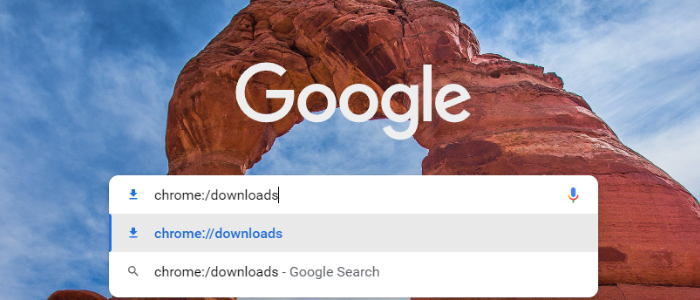
- Scroll to the Downloads list at the bottom of the page and check for any files, data, or documents that have been removed or deleted.

- Click to re-download the information by selecting the grayed-out info box marked Deleted.
Reverse A Deletion Made From The Downloads Folder
When you deleted Chrome downloads, it was relatively straightforward to undo the deletion swiftly.
When you notice you accidentally deleted Chrome downloaded files from the Downloads folder, follow the instructions below to fix the issue swiftly:
- Continue to be in your PC’s Downloads folder.

- Then, to reverse the deletion of Chrome downloads, press Ctrl + Z.

- After that, you can check the Downloads folder for removed Chrome downloads and continue using them.
As mentioned above, these steps taught you how to find deleted files on your Chromebook.
See Also: DS Emulator For Chromebook
FAQS
Once the recycle bin is empty, can deleted files be recovered?
Selecting the Restore option or using the File History backup can retrieve deleted data from the Recycle Bin. After emptying the Recycle Bin, you can use data recovery software to retrieve your files or roll back Windows.
Where do delete files go if they don't end up in the Recycle Bin?
Even after being purged from the Recycle Bin, data remains physically on the hard drive until new data takes place. Data can only be recovered using backup storage media after it has been overwritten.
How can I retrieve files that Windows 10 has permanently deleted?
After tapping the Windows key and entering Windows File Recovery in the search box, choose Windows File Recovery. Select Yes when prompted to grant the app access to alter your device. Regular and Extensive are the two fundamental modes you can utilize to recover files.
How quickly can deleted files be recovered?
You can recover deleted files from Chromebook now. Specific data that you thought were permanently destroyed are still recoverable. However, you can no longer recover specific files. When you can't recover a deleted file, the question of how long it's too long for it to be recovered has no answer. You can recover deleted files from Chromebook now.
See Also: How To See Deleted Reddit Comments
Conclusion
To sum up, losing personal information and how to get back deleted files on a Chromebook, this question can be annoying. Fortunately, there are numerous ways to retrieve this data, and this article explains how to recover deleted files on Chromebook.
Several locations, including a local database file on your computer and a Google Chromebook activity log, replicate the deleted files you remove from your system.
To restore the local file, utilize data recovery software. Log into your Google account. There are numerous additional file recovery options on Windows 10.
How to recover deleted files on Chromebook can be easier for you now; I hope the methods mentioned earlier will positively embrace you.
See Also: Bin File Opener Apps





