Facebook is the most preferred social networking site for people around the world. Facebook account can be created using your phone number or email ID, and you can log in using a password. However, what happens if you can’t get your password and credentials or your account gets hacked? How to recover your Facebook account without a phone number or email ID?
To recover your Facebook account without a phone number, follow these methods. You can choose to recover your account by navigating to the find my account page on the Facebook website. One can recover your account by opting for the “Report Compromised Account’ method. You can retrieve your account through its profile page.
This article will explain all the options to recover your Facebook account without a phone number in simple and easy steps. By the end of this article, you will have all the information needed to gain access to your lost Facebook account.
Table of Contents
Account recovery through the Facebook web page
You can recover your account by following these easy steps:
- Open your desktop or mobile browser and visit the Facebook log-in page. Using the same device will help Facebook to identify your profile. Then choose the forgot password option, which will take you to a new page. Now, enter your username or email ID and search for your profile.
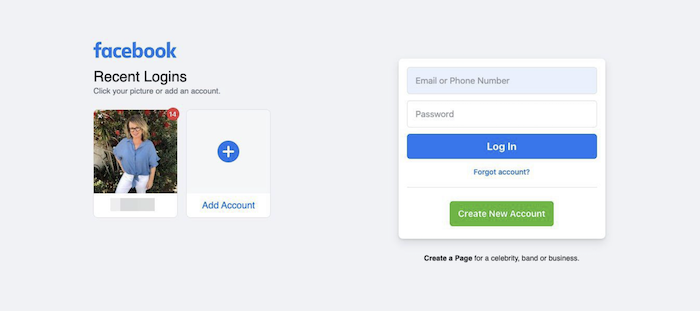
- After finding your profile, you will find different options to recover your account. If you cannot access the phone number provided while creating the Facebook account, then choose the ‘No longer have access to these?’ option.
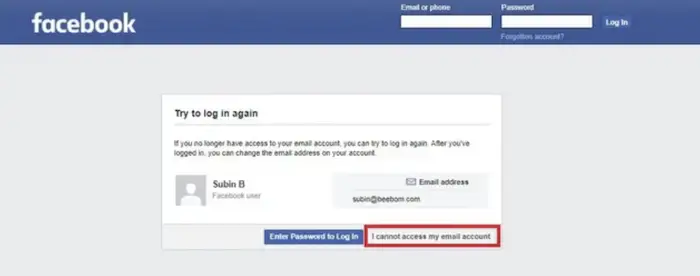
- On the next page, provide your latest email ID and press ‘Send Code.’ You will get the code in your mailbox.
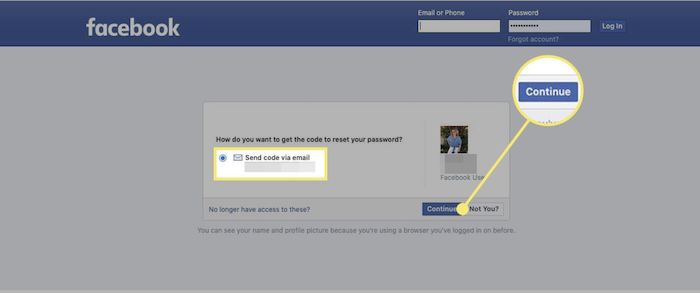
- Once you have entered the code, a new page will open where Facebook will ask you to choose one option to confirm your identity.
- Next, type in your full name and tap on ‘upload ID.’ You can choose from various options for government-issued IDs like passports, driving licenses, etc.
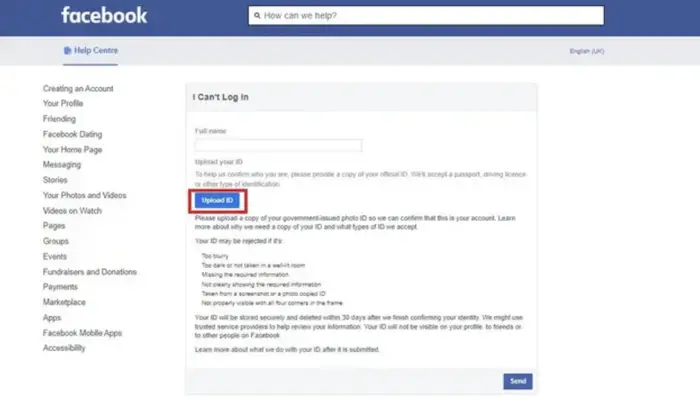
- After confirming your identity, Facebook will grant access to your account. Now you can create a new log-in password for your Facebook account.
This default option is to recover your Facebook account without a phone number.
See Also: How To Fix Messenger Chat Heads Not Working [Easy Guide]
Recover a Facebook account using the ‘Report Compromised Account’ option.
To use this option, your old Facebook log-in password is needed. You can regain access to your Facebook account through this method by following these few simple steps:
- Open your desktop browser and Google search ‘Facebook account compromised.’ In the search results, look for ‘Report Compromised Account – Facebook’ and click on it.
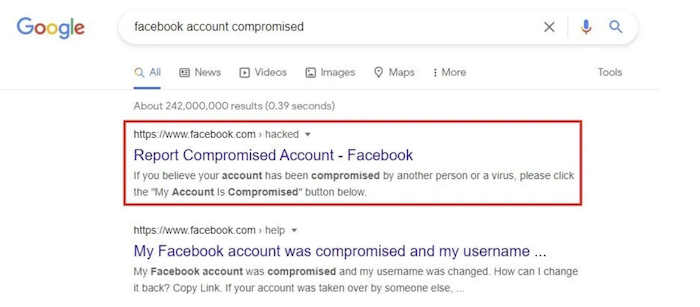
- On the new page, select ‘My account is compromised.’. It will open a find my account page. Here, enter your email ID or phone number and click on ‘search.’
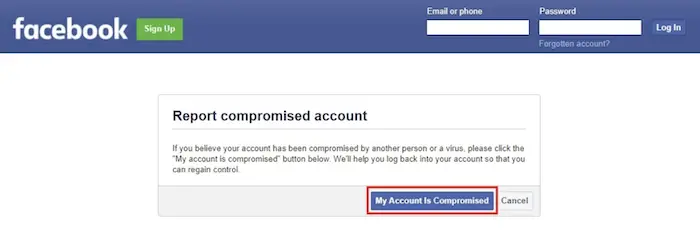
- After locating your profile, Facebook will ask you to enter your recent or older password. Press ‘Continue’ to proceed further. If you cannot recollect your current password, you can enter any old passwords to prove that you own this account.
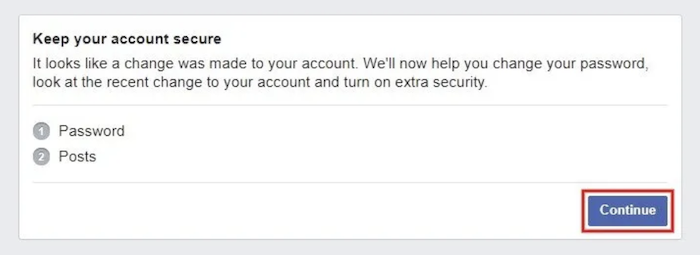
- You will land on a recovery tool that allows you to recover your Facebook account. First, Facebook will need to know about your issue. You can also download photos from facebook.
Choose your desired option from the five options available. If your option is not on the list, you can select “I can’t see the right option in this list” and press ‘continue’ to move on.
- Now, a description box will open. Click on Get started to begin the recovery procedure. As you proceed, you will get a notification from Facebook about the modifications done to your account. Click on ‘continue’ and reset your new Facebook log-in password.
- In the final stage, you have to check your recent posts. You can skip this step if you wish to.
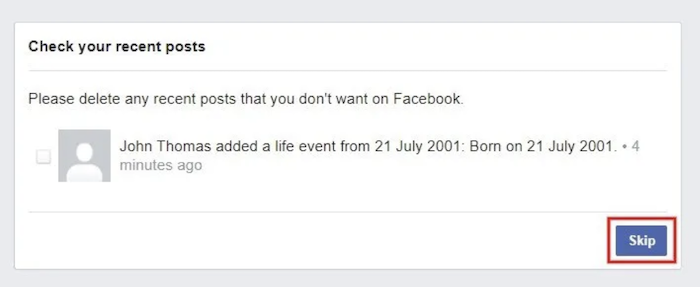
- After checking your recent posts, an ‘All finished’ page will open. This shows that you have concluded the recovery process. You can now use your Facebook account with your new password.
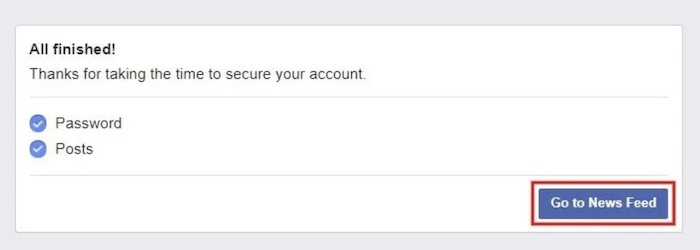
This method can also recover your Facebook account without a phone number when you have access to an alternate account or a friend’s account.
See Also: Why Is Boost Unavailable On Facebook? What Are The Alternatives
Access your account using its profile page.
If you can’t remember your Facebook account password, you can still recover your account through its profile page.
- If you have an alternate Facebook account or access to a friend’s account, you can search for your profile through the search option. Remember that, to use this option, you will have to log out of the other account.
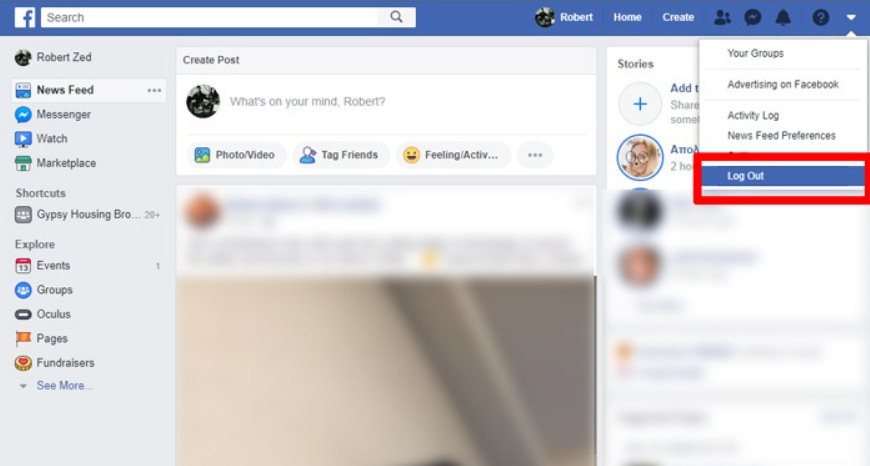
- After locating your profile, click on ‘ … ‘ placed below your cover picture and select Find Support or Report Profile.
- Then select I can’t access my account which will lead you to the next menu. Now select Recover this account and press done.
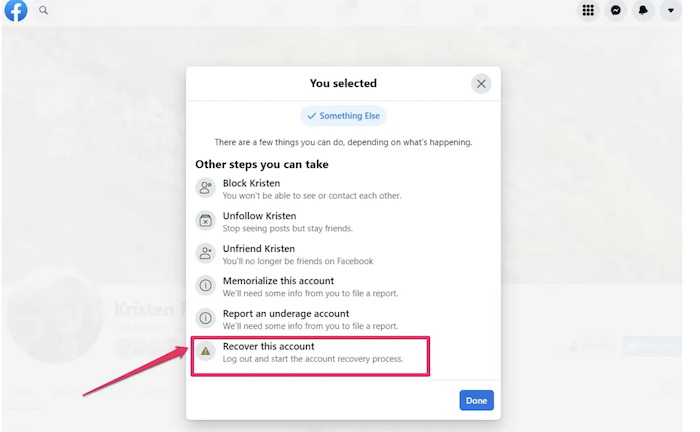
- To initiate the account recovery process, you must log out first from this account.
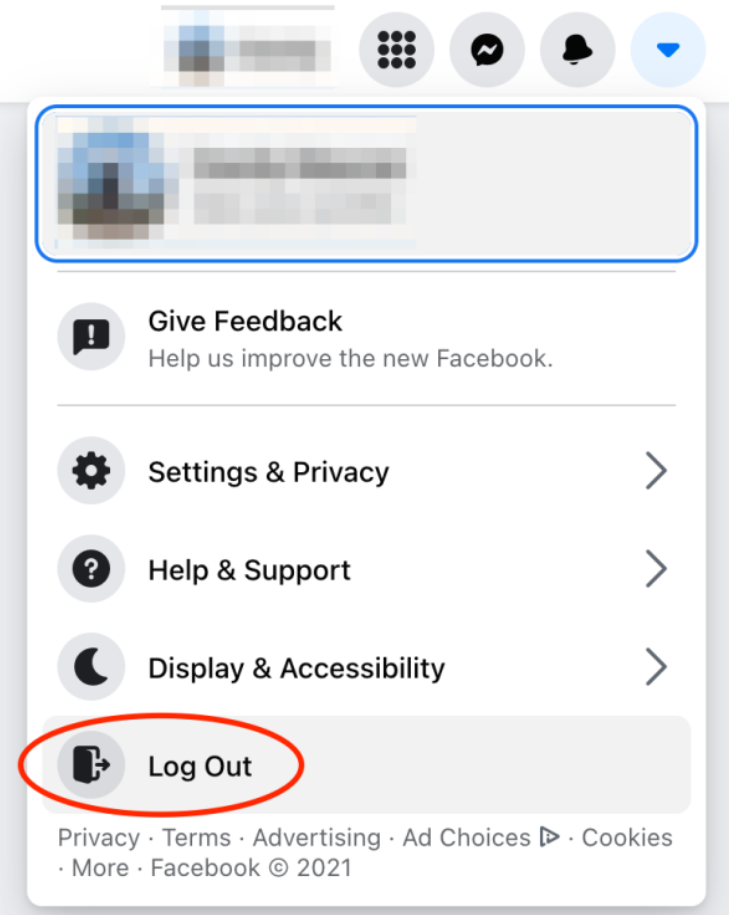
- A Reset your password window will appear. Here you can select how you will receive the code and click on ‘continue.’ Now, you will receive a verification code from Facebook on your phone number or email ID, as opted. Retrieve and enter the code to reset your account password.
See also: Top 7 Free Facebook Proxy Sites to Use in 2024
FAQs
Why can’t I access my Facebook account?
If you're facing trouble while logging into your Facebook account, first try checking if the site is down. Whether the site is working properly, you can try to log in with a different browser or try to clear your internet cache and cookies. If you forgot your Facebook password and email or discovered that your account is compromised, recover your account and revise your password.
How to regain access to my account without a verification code?
If you are unable to receive a verification code you can enter an email ID and upload an ID proof. After providing the necessary information, Facebook will help you to retrieve your account. You can retrieve your Facebook password by following the steps.
What are the various ID proofs accepted by Facebook?
Facebook gives you the option to choose from various government-issued ID cards such as Passport, Driving license, Marriage certificate, National ID card, Visa, Green card, residence card or permit, or immigration documentation, Immigration registration card, etc. If you do not possess any of these ID proofs, you can also upload other official documents like a Company, Scool, or University ID, a Library card, Employment verification documents, etc.
How to log in to my Facebook account without an email?
You can recover your old Facebook account by following the default recovery option on the Facebook web page. One can also report your account as compromised to retrieve the password to your Facebook account. You can follow the steps explained above.
See also: 10 Best Google Chrome Extensions to Block Facebook
Conclusion
Hopefully, this guide helped you to recover your Facebook account without a phone number. You can also open your Facebook account without a password or email address using these methods.
After successfully recovering your account, you can follow some easy hacks to keep it secure. First and foremost, never share your log-in details with anyone. Before entering your sensitive information, you should always check the URL to see if the website is secure.
Another way is to activate two-factor authentication. It protects your Facebook account details and proves helpful when you have forgotten your password and email. Whenever someone tries to access your account through a browser or device Facebook cannot recognize, it will ask for a special code, thus keeping it safe from hackers.
See Also: How To Change Name Of Facebook Group In 4 Methods | 2024

Dedicated group of Computer Engineers making tech updates accessible to all. Our dream is to simplify and share tech news with everyone.