Snapchat is a popular app among youth all around the globe? With its rising popularity, it is being used by the majority worldwide. With its different and rare features, the app has uniqueness. The users have been facing glitches concerning logging into the account. This article will mainly discuss the question: “Why did Snapchat log me out?”
So, do you think ‘why did Snapchat log me out’? To explain why you may be logged out of Snapchat, there are various possibilities, like the app refreshing in the background. However, it could also be due to a clash with a third-party application, a security breach, or others.
These are specific answers to the queries when people ask, “Why does Snapchat keep logging me out.” There are fixes to the issue when people ask, “why Snapchat keeps logging me out?” let’s read further to find out the fixes to this issue.
Additionally, you might enjoy discovering the funniest Snapchat filters to add a bit of humor to your snaps
Refer to this blog for the 8 Best Ever Funny Faces Apps For Android.
Table of Contents
Fixes To Why Did Snapchat Log Me Out
Read below to find possible solutions as to why Snapchat logs you out.
Run A Check If Snapchat Is Sluggish
A rare reason, but this might be one of the many reasons why Snapchat isn’t responding and working correctly. In such a case, we should check the server status of this app by visiting the websites such as the down detector.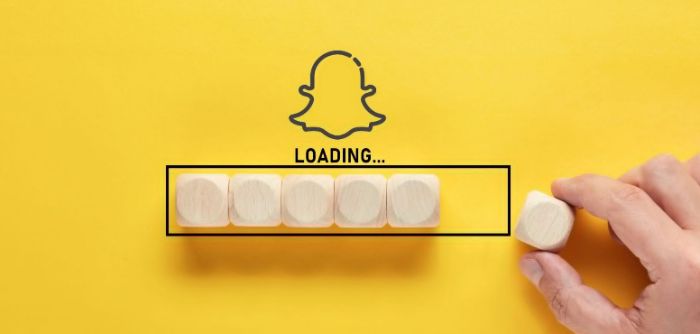
If the server down issue is detected, we have no other option but to wait until Snapchat servers get back into working conditions.
See Also: How To Add Bots To Discord Server | Best Ways [2024]
Fix The Restoration Of The Background App
Glitches with the restoration of the background app are one of the most common reasons for the question, “Why did Snapchat log me out?” By disabling the background app refresh, we can fix the glitch. There are specific steps to it which are as follows:
Android Device
- In the settings option, click on apps and notifications. Look out for the Snapchat app.
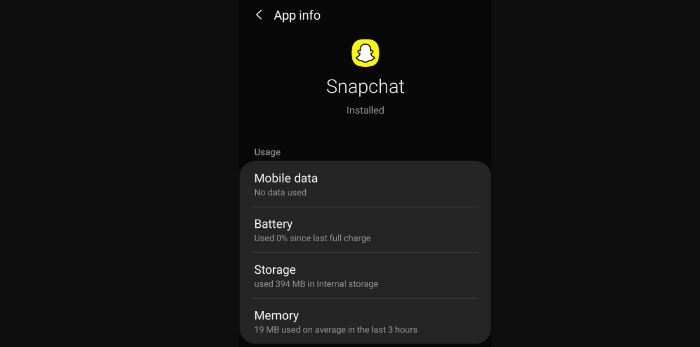
- Look for the mobile data option and disable the background app option by toggling it off.
iPhone
- In the settings, scroll down to the public option.
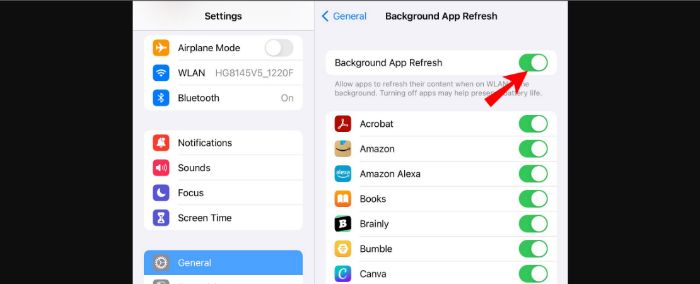
- Look out for the background refresh option and check out the Snapchat app. Disable it by toggling it off.
Fix The Third-party App Glitches
With the link-ups of third-party apps with Snapchat, it can end up causing Snapchat to log out repeatedly. Removing access to these third-party apps can solve the logging-out issues in Snapchat.
Let us see how:
- Open the Snapchat app on the device. Tick on the profile icon visible in the top left corner.
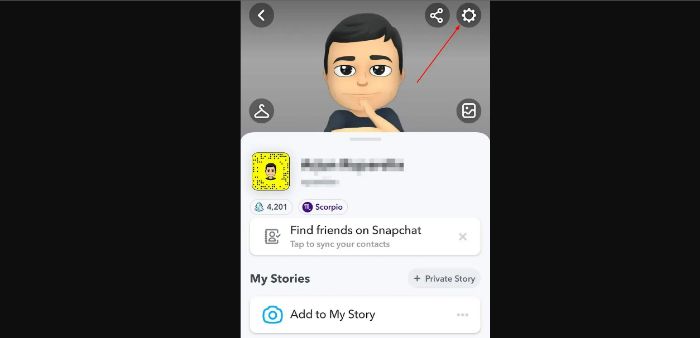
- Tap the settings option on the right corner of the next page top.

- Look for the connected apps option. Find the list of the linked third-party app options.
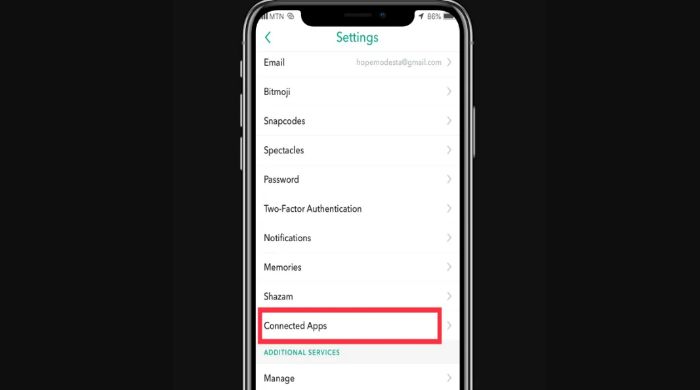
- Tick on the apps to be eliminated from the list by opting for the remove option.
It will stop third-party apps’ access and might end up sorting Snapchat logging-out issues.
Changing Password After Logging Out
Keeping a Snapchat account logged in is sometimes tricky despite solving all the glitches. In such a scenario, the chances are that someone else might be using your account or the account has been hacked. 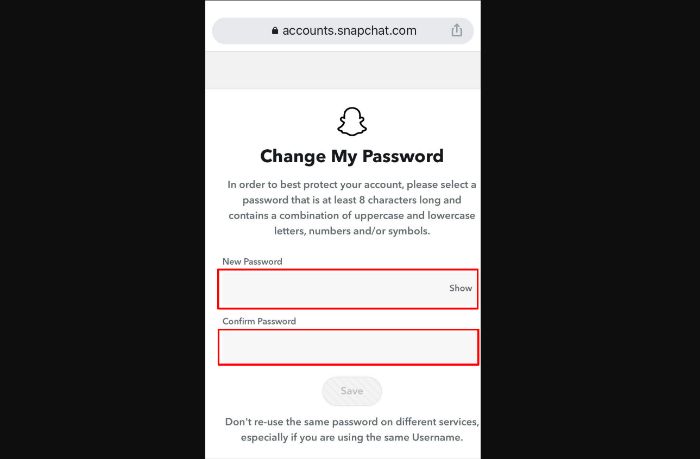 It is apt to exit from the Snapchat account in such a plight. That’s how you will be automatically logged out from all devices. Further, you can change the password by resetting links that pour into your email and SMS. By doing this, the password is set, and you can try logging in further to check if the issue is resolved.
It is apt to exit from the Snapchat account in such a plight. That’s how you will be automatically logged out from all devices. Further, you can change the password by resetting links that pour into your email and SMS. By doing this, the password is set, and you can try logging in further to check if the issue is resolved.
Stay Away From A VPN Connection
Try not to use a VPN connection on the smartphone. Using a VPN, Snapchat assumes your connection is suspicious and keeps you logging out. It is essential to avoid using the VPN connection and disable it on your phone to avoid repeated logouts from your Snapchat account.
It is essential to avoid using the VPN connection and disable it on your phone to avoid repeated logouts from your Snapchat account.
Update The Recent Version Of Snapchat
Why did Snapchat log me out? Well, ever wondered about the outdated version of your app? It is vital to keep your applications on the smartphone up to date to avoid any glitches while using them.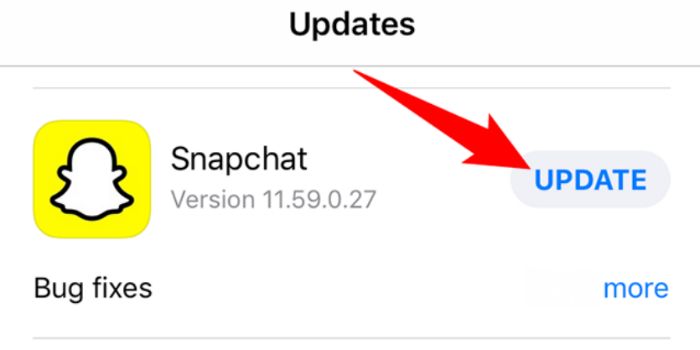
If the app has an outdated version, there might be issues with the Snapchat account staying logged in for a while. With an updated app version, this glitch might not occur again.
See Also: 13 Best Free Online Proxy Browser Services (2024)
Uninstall And Reinstall The App
Even after updating the app, if Snapchat still logs you out, there might be some underlying issue that we cannot figure out. Specific corrupt files can interrupt the regular working of the Snapchat app, which might be why Snapchat logs out now and then. 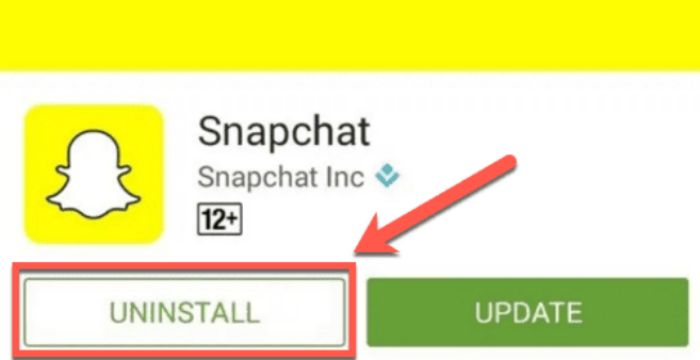 Uninstalling the app and installing it again might sort out the issues and help the app to work as smoothly as the new one.
Uninstalling the app and installing it again might sort out the issues and help the app to work as smoothly as the new one.
See Also: How To Find Missing Drivers In Windows 10/11 – A Complete Guide
Check If The Account Is Inaccessible
If all the resorts fail, your Snapchat account may be locked, and you cannot access it. The account locks in two cases: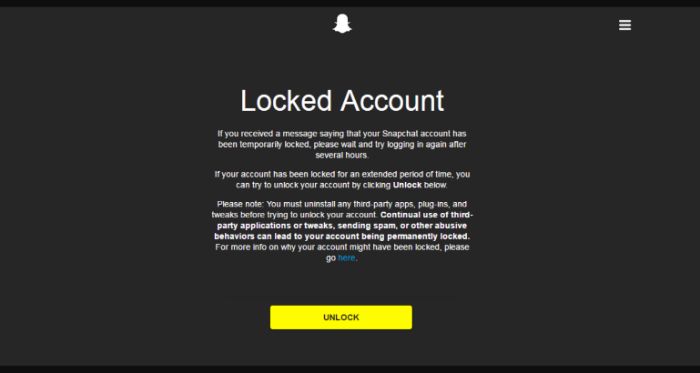
- Apprehensive actions in the account.
- Password issues.
In such a scenario, Snapchat allows unlocking an account while trying to log in.
FAQs
Why do I keep getting logged out of Snapchat?
In case of background refresh, Snapchat logs us out repeatedly. Also, if any update occurs, Snapchat can log us out. Further, if there is any involvement of third-party apps, then Snapchat might log us off just for privacy.
What can be the reason for suspicious activity in the Snapchat account?
There are a few reasons to be listed below: Adding contacts without the owner's permit. Logging in from different addresses, devices, and IP addresses. Trying to log in repeatedly. When suspicious spam is forwarded from the account.
Is it possible to stay logged on two devices with a Snapchat account?
Presently, such a feature has not come up where Snapchat is used on two devices simultaneously.
Is a Snapchat ban forever for an account?
With third-party apps, there might be doubt and suspicion, which is why it is advisable not to use them. After the ban of the account for 24 hours, if we still keep using the third-party apps, there are chances for the account to be locked forever.
Conclusion
Despite sorting out the issues, if there is still a hassle while logging in to the Snapchat account, there might be some glitches with the app. Either way, you have to wait for the technical glitch to be solved so that the Snapchat app starts working smoothly again.
In such an event, contacting customer support on Snapchat is better.




