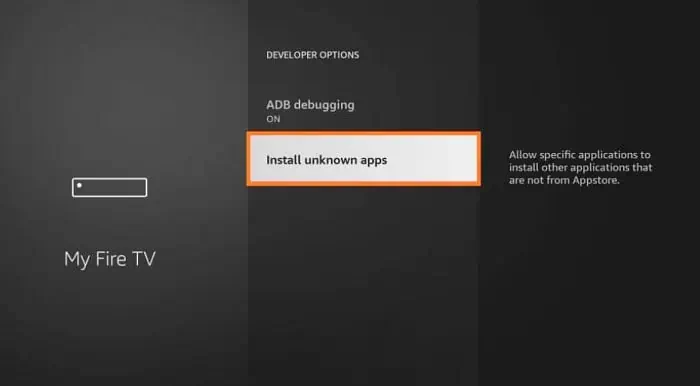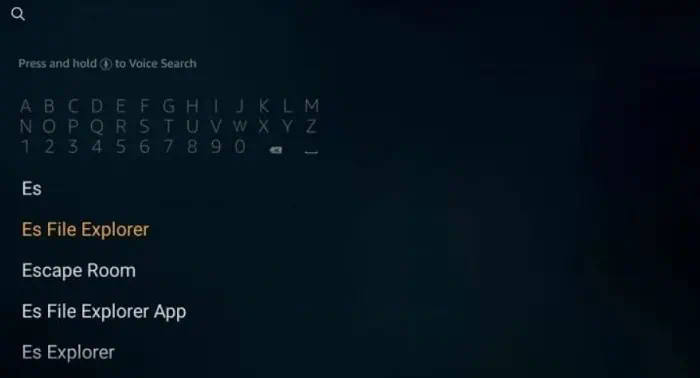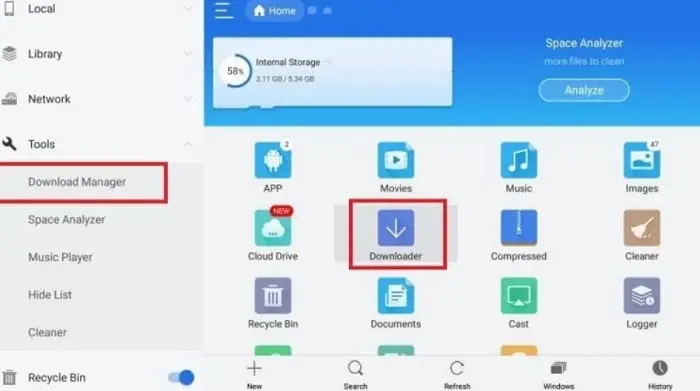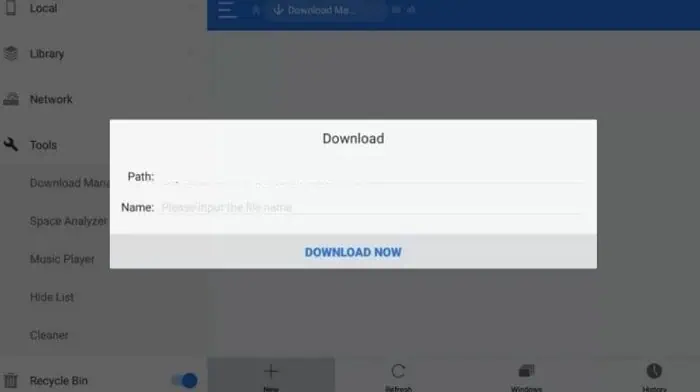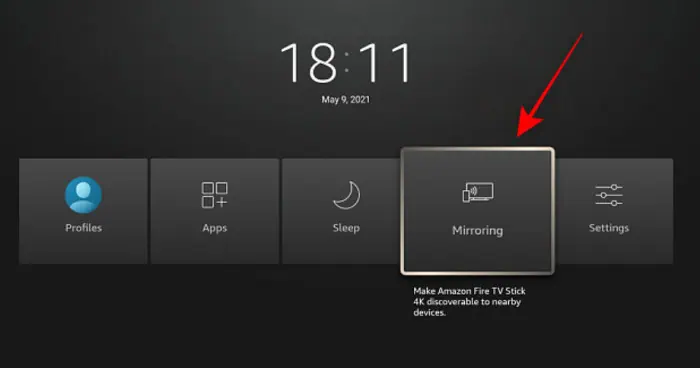Ways To Install Sky Go On Fire Stick | Complete Guide
The Amazon Fire TV Stick is a prevalent media streaming device. It lets you stream movies, play music, podcasts, and so much more. You can also install sky go on firestick with some simple methods. If you have an old television and want it to act as a smart TV, all you have to do is get this small device for you, and it will make your television a smart TV.
It is an Android-based device that lets you download several Android applications on your tv. Along with a streaming device, it converts your tv into a monitor to play games. It also allows you to watch live TV and listen to music on Spotify. To enjoy all these functions on your TV, you need to have an HDMI port on your device, and that is all that is required for you to turn your ordinary TV into a smart one.
It contains a built-in amazon app store which lets you download all the apps easily. Many popular apps like YouTube, Netflix, HULU, and Amazon are pre-installed on it, and users can download the rest. The best feature of an Amazon Fire Tv stick is that its remote has an Alexa voice control feature, saving so much time.
Visit: Fire TV Stick (3rd Gen, 2024) with Alexa Voice Remote
See also: Watch Sky Go On LG Smart TV | Complete Installation Guide
What Is Sky Go?
Sky Go is a top-rated streaming application that lets you stream the latest movies and TV series. This application works on a subscription basis, and you can watch more than 70 live channels belonging to all the categories. Installing sky go on Firestick will give you access to watch movies, series, and so much more.
It also lets you download the recorded videos and stream them while you are offline. Sky go works on almost all the IOS and android devices.
Feature
Here are some amazing features of the skygo app which will make you try the app once for sure.
- Sky Go Is an online app owned by SKY limited
- The app will play the movie in quality in accordance with your internet speed
- You can download and watch your favorite movie or TV show to stream later
- Skygo will play tv channels and films from any part of the world
- With the subscription plan, you can stream live channels and watch everything easily
- You can log in to 5 devices from one account
- It will also recommend you movies and tv series on the bases of your watch history
- Users can also set up reminders for their favorite TV series and matches
Install Sky Go on Fire Tv Stick
Following are some easy and quick steps you can use to get sky go on Firestick 2024
Enable Unknown Sources
Sky go cannot be directly downloaded from your amazon app store. So, you need to enable unknown resources in order to download third-party downloaders in order to get Sky go on Firestick.
- On your firetv open settings
- Go to My Fire Tv tile
- Click on Developer options

- Go to apps from unknown sources
- Click on downloader/ ES File Explorer up to your convenience and turn on

Download Sky Go on Firestick Using ES File Explorer
Here are some simple steps you can follow to get sky go on firestick using ES File explorer in no time.
- Go to the home screen on your fire tv stick and click on search.
- Search for ES File Explorer by keyboard or using your Alexa voice button

- Open the ES File Explorer app from the apps section.
- Go to the download button and install this application.
- After the installation process, Open the app.
- From a variety of apps present there, click on the downloader.

- Click on add or + symbol present at the bottom.
- A popup will appear in the place where the path is shown. Enter https://bit.ly/2VLYxEp this URL. In the place of name, enter the name of the application you’d like to install (for example, Sky Go)

- After the download of the apk, open the file.
- Install the app, and the page will take you to an installation page
- Hit the install button
- Press done
Your application is there on your device.
See Also: Lost Firestick Remote? 7 Methods To Replace The Lost Remote
Download Sky Go on Firestick Using Downloader
Following are some easy steps you can follow to get skygo on firestick using Downloader without any hassle.
- Go to apps on your home screen
- Open the downloader application
- Go to search option
- https://bit.ly/3jbTLGf Type this link and click on go

- Hit the download and install button
- After the installation, click on Open to launch the app
Sky Go is now present on your amazon fire stick
How To Mirror Sky Go on Firestick?
It can be a bit of work to install sky go on Firestick. So, to save yourself from this process, you can always mirror your android/IOS phone to your Firestick and enjoy your favorite movie, series, or tv show.
- Open settings and go to display & sounds.
- Hit the Enable display mirror option
- Go to the mirroring option.

- Your phone will show the same screen on your Firestick. You have to connect your cell phone to the same wifi as your fireTv
- On your cell, go to the control center and open the cast.
- From the available devices, select your Firestick.
Your cell phone is now mirrored to your fire tv successfully.
See Also: Sky Go Mirroring Hack
Frequently Asked Questions
[sc_fs_multi_faq headline-0=”h3″ question-0=”In which tv can I install my Firestick ” answer-0=”You can install Firestick in basically any television with an HDMI port, and you will have a smart tv. ” image-0=”” headline-1=”h3″ question-1=”Can I use Firestick without wifi? ” answer-1=”No, you need to have a wifi connection in order to use Firestick on your tv. ” image-1=”” headline-2=”h3″ question-2=”Can you get skygo an amazon fire stick? ” answer-2=”Yes, you can get skygo on amazon fire tv through ES file explorer or downloader. ” image-2=”” headline-3=”h2″ question-3=”Is it legal to stream sky go on Firestick? ” answer-3=”Yes, watching your favorite tv shows, series, and movies on skygo on your Firestick is legal. ” image-3=”” headline-4=”h3″ question-4=”Why is my skygo app not working? ” answer-4=”There might be an updated version of your app available You have not cleared cache or app data for a long time You have to reinstall the application Finally, you have to make a backup, and then factory reset your device ” image-4=”” headline-5=”h3″ question-5=”Can I use Skygo application for free ” answer-5=”Yes, it is a free streaming app, but you have to buy a subscription in order to watch some of your favorite live matches and tv shows. ” image-5=”” count=”6″ html=”true” css_class=””]
Conclusion
In this article, we told you about the easiest ways you can try to stream on sky go on Firestick. Now, you will not face any issues while installing the app on your Firestick and watch your favorite shows and movies and watch live TV hassle-freely. If you are aware of any other ways to install sky go on Firestick, do let us know.