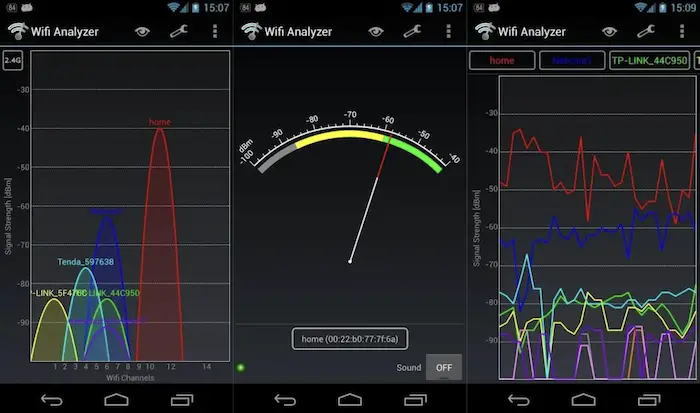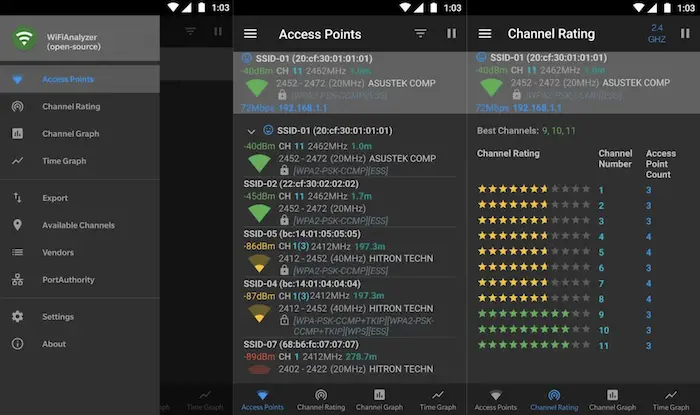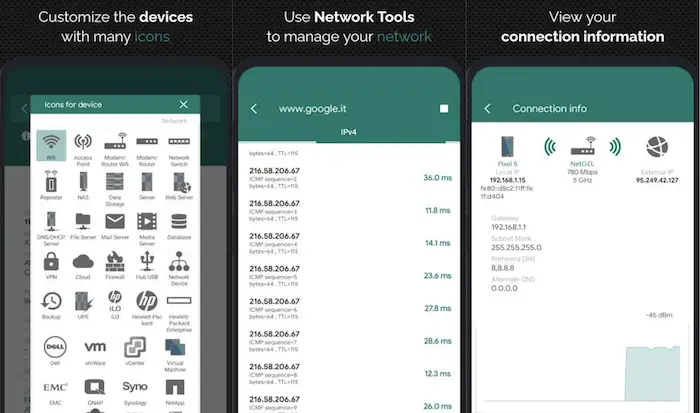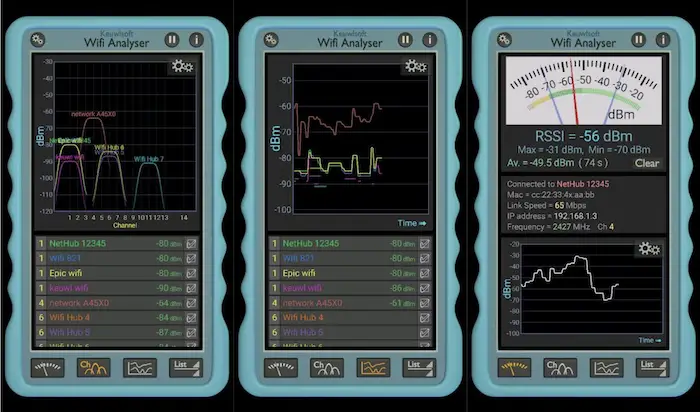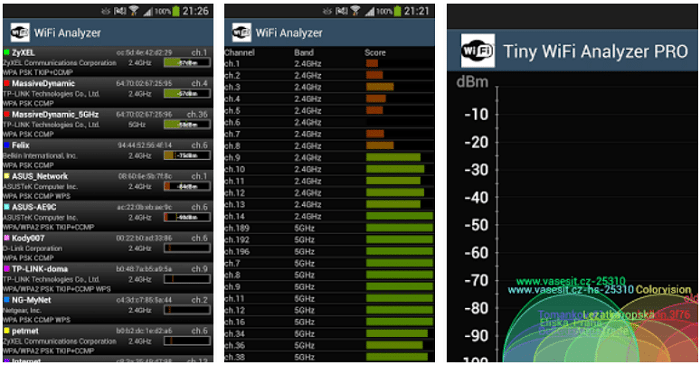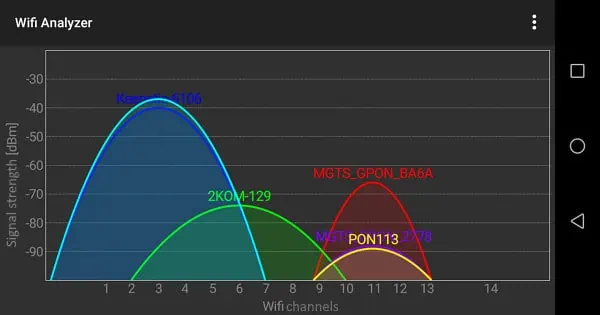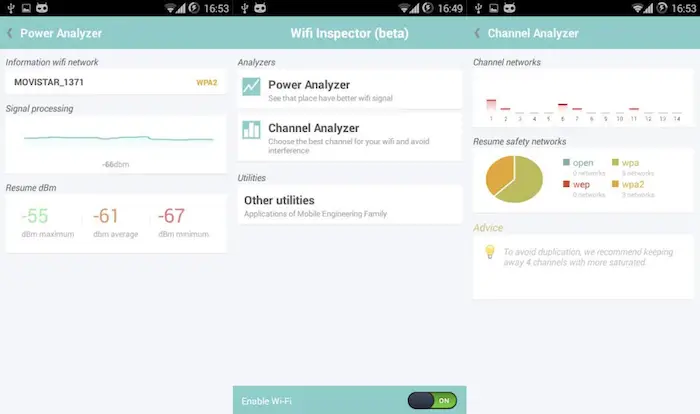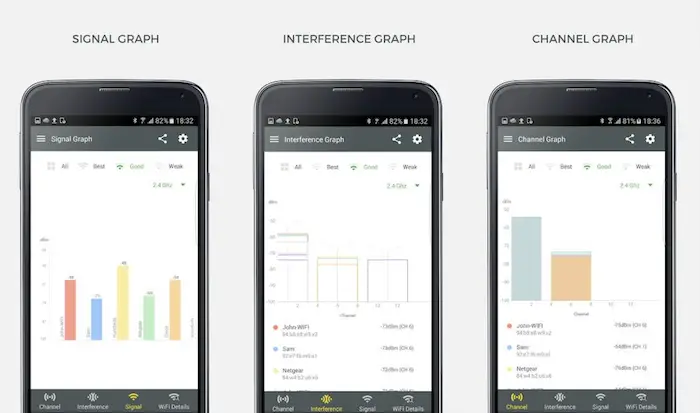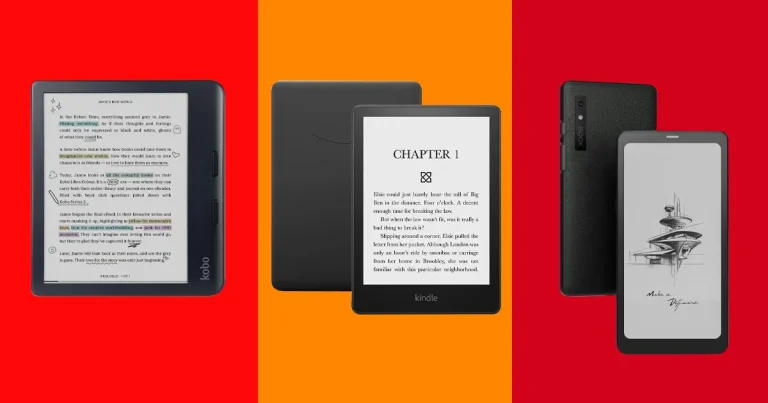8 Best WLAN Network Analyzer Apps for Android [2024]
Don’t you hate it when you are trying to watch the live stream of your favorite team on your laptop or your mobile, but your WLAN is slow? There are many possible reasons which further affect the performance of your WLAN. Above all, you can easily find out the problem of your WLAN by installing any WLAN Network Analyzer Apps or Network monitoring apps for Android.
Here is the list of the best Android apps for WLAN network analysis:
- WiFi Analyzer
- NetX
- WiFi Analyzer Lite
- WiFi Channel Analyzer
- WiFi Inspector and Analyzer
Therefore, the WLAN analyzer helps you identify the problems with your WiFi Router and suggest the best channel, the position in which your WLAN router should be kept for the best connectivity, etc.
Top WLAN Network Analyzer Apps for Android
WiFi Analyzer
WiFi Analyzer is the WLAN Network Analyzer App for Android that turns your Android device into a WiFi Analyzer. It visually represents all the WiFi signals around you in a waveform. It also shows ratings of all the channels.
You can see the rating and strength of your WiFi signal by clicking on “Select My AP” and selecting your router. This app lets you see your router rating and the best available channel.
Pros
- Firstly, It is proven to be best for new users
- Secondly, This app is available free of cost.
- Thirdly, Available on Windows Store as well.
Cons
- It has limited features.
- It is not helpful for professional users.
Download the WiFi Analyzer here.
Also see: 5 Best Anatomy Apps for Android & iOS (Latest 2024)
WiFi Network Analyzer
It is one of the best WLAN Network Analyzer apps. The best part about WiFiAnalyzer is that it is completely ad-free. This app is a total pro for WLAN network analysis because it shows in-depth details about your WiFi router.
This WLAN Network Analyzer App is an open-source app which makes it more secure than all the other apps on the list. The only con regarding the app is that it is not easy to use if you are a beginner.
Pros
- Firstly, This app helps you to identify nearby Access Points.
- Secondly, It is available in two different theme formats.
- Users can Pause/Resume during scanning.
Cons
- Sometimes the performance degrades due to Android P getting locked by Google.
Also see: Top 10 Best Business Channels On YouTube Of 2024 [Must Read]
NetX
NetX is probably the best WLAN Network Analyzer app for Android regarding looks. The User interface of the app, as mentioned above, is very attractive. The pink and white color combo makes the UI very likable.
This app shows you a graphical review of all the networks around you. You can also choose the best channel based on its rating given by the app. All you ought to do is look at all the visual and graphical data and select the channel with the least traffic.
Pros
- Firstly, It provides the user with a lot of features.
- Secondly, Not so expensive for the number of privileges you get.
Cons
- No cons have been reported yet.
Also see: 10 Best Microphone Apps for Android & iOS in 2024
WiFi Analyser
WiFi Analyser lets you monitor the strength of all the networks nearby you. You can find an excellent place to keep your WiFi router for strong connectivity using this WLAN Network Analyzer App for Android. This app shows you the graphical representation of the strength of all the nearby networks.
The four gauges on this app show the network’s speed currently connected, minimum, maximum, and average values, respectively.
Pros
- Firstly, This app displays information in a very systematic format.
- Data is also represented in the form of graphs.
Cons
- Working with this app is a bit complicated for a new user.
WiFi Analyzer Lite
This app is a very light WLAN Network Analyzer app for Android. It requires very space on your Android device. It detects the signal interference of the current networks and lets you choose the signal with minimum interference for the best WLAN-using experience.
This app has a detailed WiFi scanner with a list of the entire networks nearby your device.
Pros
- Firstly, It provides a detailed list of available networks.
- Secondly, It also provides a signal-level history graph of available networks.
Cons
- No cons were observed.
Download WiFi Analyzer Lite here
https://www.youtube.com/watch?v=g6ND_R8DqUE&ab_channel=VelianSpeaksTech
WiFi Channel Analyzer
Once you open the app, it will automatically scan and show on your screen details and reviews of all the available networks nearby your device.
If you wish to see more details about a specific channel, all you have to do is tap on it. You can evaluate the selected channel and choose the best channel accordingly. This WLAN Network Analyzer App is straightforward to use.
Pros
- It is initially a bit complicated to use, but once the user gets used to it, it is proved to be one of the best analyzer tools.
Cons
- No cons were observed.
https://www.youtube.com/watch?v=UCetZTnJdDg&ab_channel=CareyHolzman
Download WiFi Channel Analyzer here
WiFi Inspector and Analyzer
If you can’t find the perfect place for your router to be kept in your home or office, this app is what you want to use. This WLAN Network Analyzer App for Android suggests the ideal place for your router to be kept for the best possible WLAN-using experience.
This app lets you select the best channel available nearby your device.
Pros
- Firstly, it monitors wireless traffic, network status, and clients.
- Secondly, It ensures a high-quality performance network.
Cons
- No cons were observed.
Download WiFi Inspector and Analyzer here
WiFi Analyzer and Surveyor
It is one of the best WLAN Network Analyzer apps. The most significant part about WiFi Analyzer and Surveyor is that it is completely ad-free. This very professional app gives you in-depth details about all the networks nearby you.
You can use the surveyor mode to check the strength of your WiFi network constantly. You can scan all the nearby WiFi networks using the scanner feature in this app.
Pros
- Firstly, a Simple and interactive user interface.
- Secondly, the Learning curve is not too difficult.
Cons
- It lacks heatmap views.
Download WiFi Analyzer and Surveyor here
FAQS
[sc_fs_multi_faq headline-0=”h3″ question-0=”Do Wi-Fi Analyzer apps work?” answer-0=”Wi-Fi Analyzer app is an efficient method to check for the issues that cause disconnection in Wi-Fi signals. It works on all Android, Apple, or Windows. ” image-0=”” headline-1=”h3″ question-1=”How to use Wi-Fi Analyzer Android? ” answer-1=” Install a Wi-Fi analyzer app from the Play Store to use Wi-Fi Analyzer on Android. Open the app, scan for nearby networks, and view the signal strength, channels, and interference. Adjust your Wi-Fi settings or router placement based on the analysis to optimize your wireless connection for better performance.” image-1=”” headline-2=”h3″ question-2=”What is Wi-Fi Analyzer for Android?” answer-2=”Wi-Fi Analyzer for Android is a tool that scans and analyzes nearby wireless networks. It provides insights into signal strength, channel utilization, and interference, helping users optimize their Wi-Fi connections. Users can make informed decisions to enhance their wireless performance and connectivity by visualizing network data.” image-2=”” headline-3=”h3″ question-3=”Is the Wi-Fi Analyzer app safe?” answer-3=” Wi-Fi Analyzer apps are safe for all devices. They grant essential information regarding the Wi-Fi network and track other networks in the area. ” image-3=”” count=”4″ html=”true” css_class=””]
Conclusion
In conclusion, it’s super easy to troubleshoot all your WLAN problems in one go with these best Network Analyser Apps for Android that we have tested and compiled for you. Choose the best one for you and boost your network speed instantly.

![8 Best WLAN Network Analyzer Apps for Android [2024]](https://techyhost.com/wp-content/uploads/2018/12/wlan-network-analyzer-apps-for-android-1024x546.jpg)