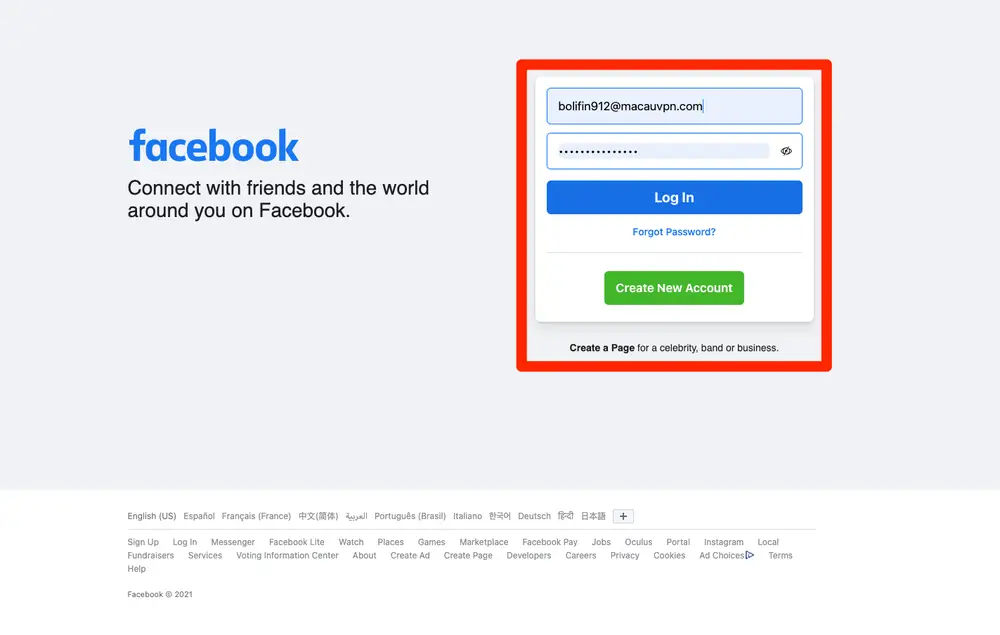How To Share Facebook Posts On Twitter? Complete Guide!
Do you know how to share Facebook posts on Twitter? Sharing Facebook posts on Twitter is a fantastic method to expand your audience and boost interaction. But don’t panic if you are unaware of this; we can still help you.
Here is a quick instruction to share Facebook posts on Twitter:
- Open the Facebook post you want to share.
- Copy the post’s URL by right-clicking on the timestamp or post’s title and selecting “Copy link address.”
- Go to Twitter and log in to your account.
- Compose a new tweet and paste the Facebook post’s URL into the tweet text box.
- Click on the “Tweet” button to share the Facebook post on Twitter.
This guide will share expert tips and tricks for cross-posting content on Facebook and Twitter. This will help you to build a strong online presence and achieve your social media goals. Read more!
Maximizing Your Social Media Reach
Sharing your Facebook posts on Twitter effectively expands your social media reach and engages with a wider audience.
By connecting your Facebook and Twitter accounts, you can easily share your Facebook content on Twitter with just a few clicks.
See Also: How To Recover A Twitter Account Without Email And Phone Number
Streamlining Your Social Media Strategy
Linking your Facebook and Twitter accounts can greatly simplify your social media strategy by allowing you to share content easily across both platforms.  Connecting your accounts enables you to reach a wider audience and engage with more followers, increasing your online visibility and impact. In this guide, we’ll walk you through linking Facebook and Twitter accounts and explain the benefits of this integration. Also, you can learn how to recover deleted posts on Facebook.
Connecting your accounts enables you to reach a wider audience and engage with more followers, increasing your online visibility and impact. In this guide, we’ll walk you through linking Facebook and Twitter accounts and explain the benefits of this integration. Also, you can learn how to recover deleted posts on Facebook.
Strategies for Successful Cross-Posting on Facebook and Twitter
Cross-posting content on Facebook and Twitter can be a powerful way to expand your social media reach and engage with a wider audience.
However, it’s important to approach cross-posting strategically to maximize your impact and results.
See Also: Wondering Why Don’t My Tweets Show Up? Here’s Why
How to tweet a Facebook post?
Sharing Facebook posts on Twitter is a great way to expand your social media reach and attract new followers. By cross-posting your Facebook content on Twitter, you can engage with a wider audience and promote your brand or message more effectively.
Here’s a step-by-step guide to sharing Facebook posts on Twitter:
- Connect your Facebook and Twitter accounts: To share Facebook posts on Twitter, you first need to link your two accounts. Go to your Facebook settings and choose “Twitter” from the list of connected apps to accomplish this. To link your Twitter account to Facebook, follow the instructions.
To share a Facebook post, choose it: Navigate to the article you wish to share on Twitter once your accounts are connected. Share the post on Twitter: To share the post on Twitter, click the “Share” button at the bottom of the post. From the dropdown menu, select the “Twitter” option.
Customize your tweet: Before you post, you can edit the tweet text to include any hashtags, mentions, or additional text. Ensure your message fits under Twitter’s character restriction of 280 by keeping this in mind.
Post the tweet: Once you have finished customizing your tweet, click the “Post” button to share the Facebook post on Twitter.
It’s that simple! Sharing Facebook posts on Twitter is a great way to reach a wider audience and engage with new followers. Remember to keep your tweets brief and to the point, and follow Twitter’s terms of service and community guidelines.
Note: Remember that Twitter and Facebook are two separate social media platforms, and what works well on one may not be as effective on the other. Tailor your messages and content to each platform’s unique audience and culture.
One Click, Two Platforms: How to Connect Your Facebook and Twitter Accounts for Seamless Sharing
To link your Facebook and Twitter accounts, follow these steps:
- Go to Facebook and sign in.

- Navigate to your Facebook Settings page. Select the “Apps and Websites” option.

- Select “Twitter” from the “Connected Apps” list at the bottom of the page. You will be asked to do so if you are not logged in to Twitter already.

- Once you’ve logged in to Twitter, follow the on-screen directions to link your Facebook and Twitter accounts.

- You can manually choose which posts to share on Twitter after joining the accounts, or you can choose to share your Facebook updates automatically.
Once your accounts are linked, you can easily share Facebook posts on Twitter by clicking the “Share” button on a Facebook post and selecting “Twitter” as the sharing option.
See Also: Top 7 Free Facebook Proxy Sites For You To Use In 2023
Expert Advice for Increasing Your Social Media Presence
Here are some pointers to consider when cross-posting content on social media:
- Customize your content for each platform: Although you share the same content, it’s important to tailor it to each platform’s unique culture and audience. For example, use hashtags and mentions on Twitter that are relevant to your audience.

- Use eye-catching visuals: Use high-quality photographs or videos to make your postings more engaging and visually appealing. This may draw more interest and boost activity on both platforms.
- Post at the right times: In social media, timing is everything. Schedule your posts based on research into the most effective times to publish on Facebook and Twitter.
- Communicate with your audience: To create a strong feeling of community and develop relationships with your followers, reply to comments and messages on both platforms.
- Utilize social media analytics tools to monitor the success of your postings and modify your approach as necessary. In order to increase your reach and engagement, you may use this information to determine what strategies are effective and which ones are not.
Following these tips can effectively cross-post your content on Facebook and Twitter and reach a wider audience, increasing your online visibility and impact.
See Also: How To View Hidden Messages On Facebook Messenger?
FAQs
[sc_fs_multi_faq headline-0=”h3″ question-0=”How can I upload updates from Facebook to Twitter?” answer-0=”To share Facebook posts on Twitter, you need first to link your Facebook and Twitter accounts. Once linked, you can click the ‘Share’ button on a Facebook post and select ‘Twitter’ as the sharing option. The post will then automatically be tweeted to your Twitter followers.” image-0=”” headline-1=”h3″ question-1=”How do I post to Twitter from my Facebook page?” answer-1=”You must first link your Facebook page and your Twitter account in order to post to Twitter from Facebook. You can do this by using the page settings on your Facebook page to link it to your Twitter account. Once linked, you can decide whether to share all of your Facebook page posts on Twitter automatically or just a select few.” image-1=”” headline-2=”h3″ question-2=”Can I post to both Facebook and Twitter at the same time?” answer-2=”By linking your Facebook and Twitter accounts, you can automatically share your Facebook posts on Twitter or select which posts you want to share. ” image-2=”” headline-3=”h3″ question-3=”How do I tweet a Facebook post?” answer-3=”To post from Facebook page to Twitter, you first need to link your Facebook and Twitter accounts. Once linked, you can click the ‘Share’ button on a Facebook post and select ‘Twitter’ as the sharing option. The post will then automatically be tweeted to your Twitter followers.” image-3=”” headline-4=”h3″ question-4=”How do I post to Twitter from a Facebook page?” answer-4=”To post to Facebook and Twitter pages, you will need to link your Facebook page to your Twitter account. This can be done through the Facebook page settings by connecting your page to a Twitter account. Once linked, you can automatically share your Facebook page posts on Twitter or select which posts you want to share.” image-4=”” count=”5″ html=”true” css_class=””]
Conclusion
In conclusion, you can easily post to Twitter from the Facebook page accounts with just a few clicks. I hope this article has made it clear to you that you can now easily share Facebook posts on Twitter without any hustle. However, it’s important to approach cross-posting strategically to maximize your impact and results. Consider customizing your content for each platform, using eye-catching visuals, posting at optimal times, engaging with your followers, and monitoring your analytics to achieve success.
See Also: How To Run A Competition On Facebook? (Complete Guide)