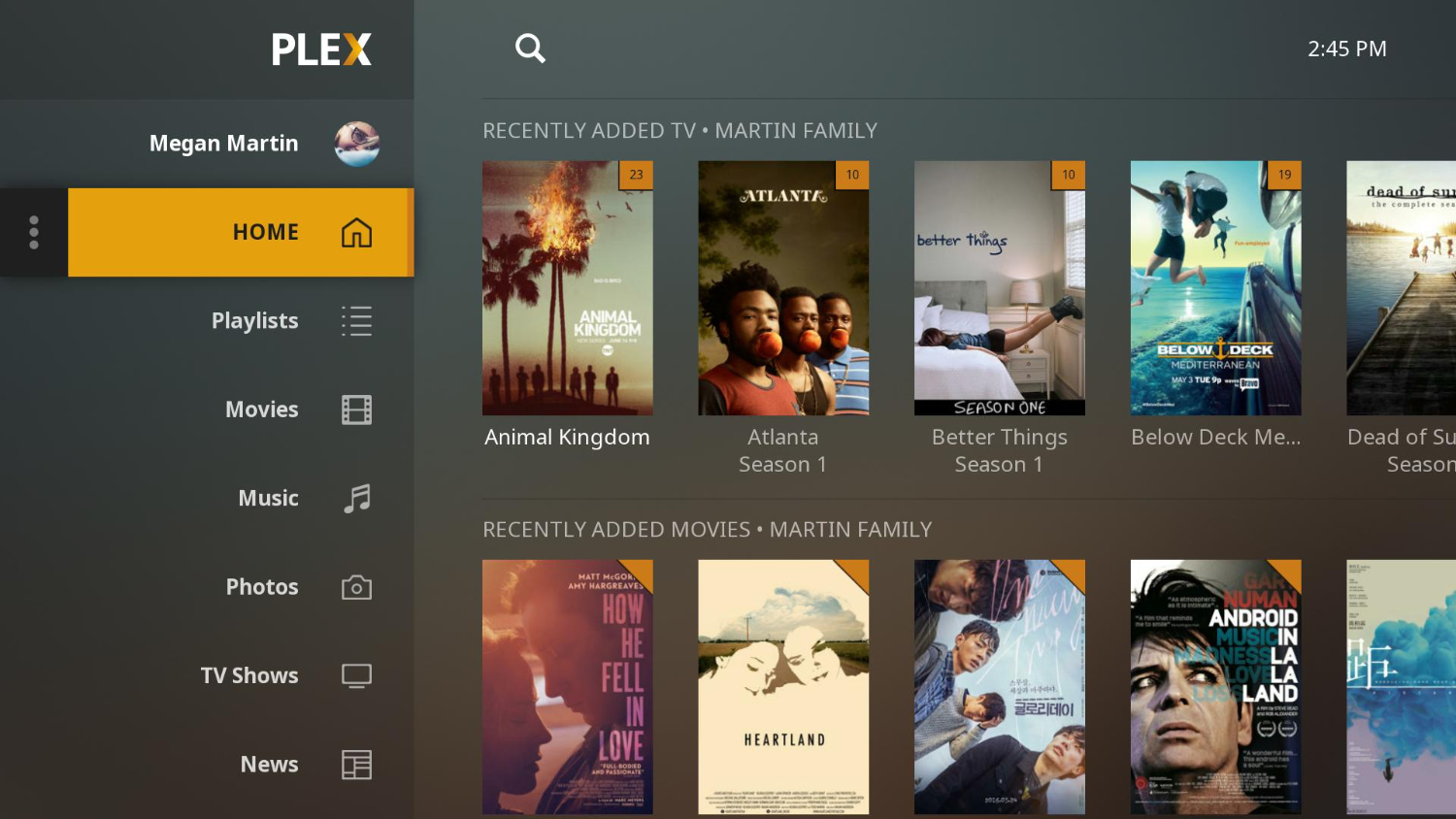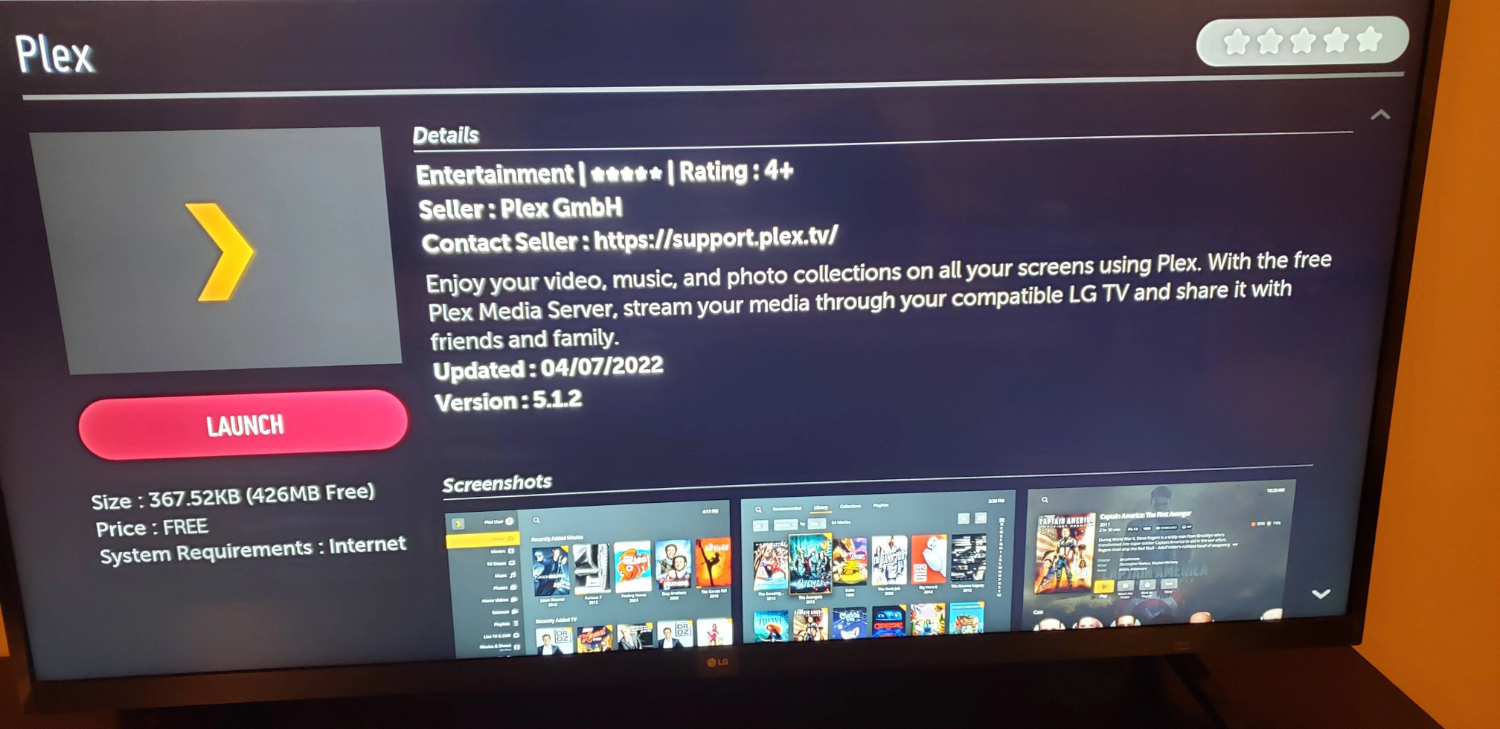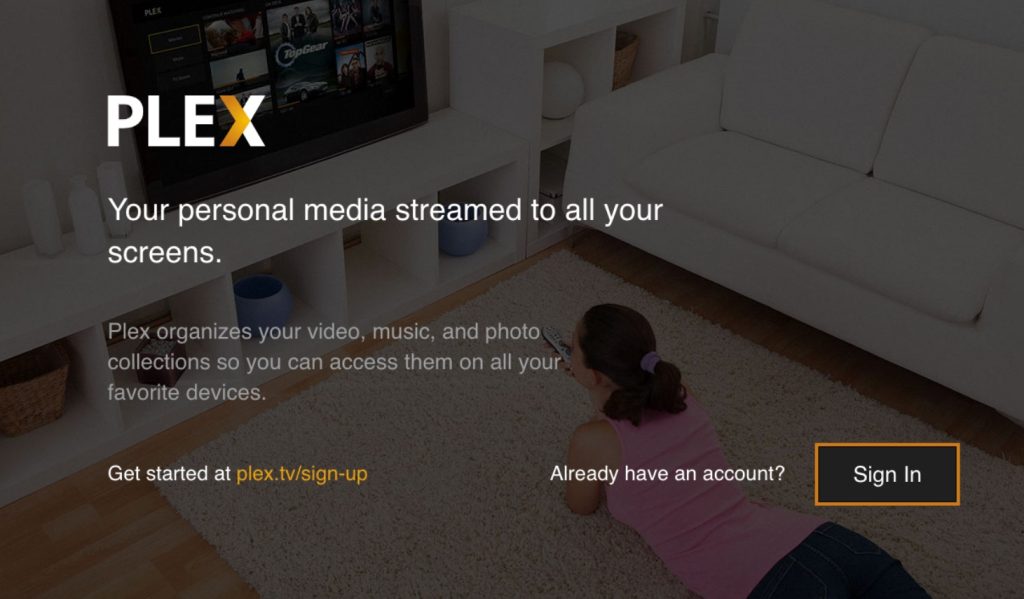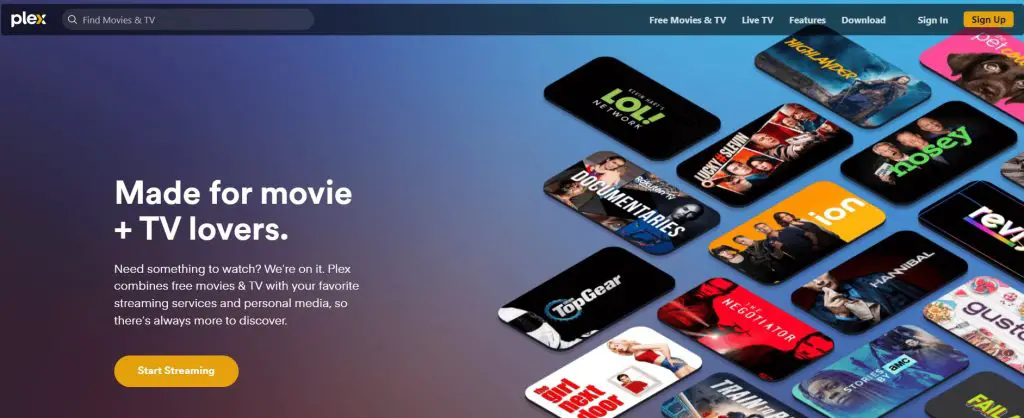Plex On LG TV: A Step-By-Step Guide To Your Own Media Server
Let’s kick things off by diving into the realm of Plex, a media management marvel that’s been winning hearts for its knack for organizing various media flavours. Users, far and wide, are turning to Plex as the go-to solution for their multimedia needs. This article will help you deep dive into Plex, especially Plex on LG TV.
Creating a Plex haven on your LG Smart TV is a piece of cake! Head to your TV’s app store, find “Plex,” and hit that download button. After the quick installation, launch the app, either sign in or set up your Plex account, and there you have it – your LG Smart TV is all set for a fantastic Plex experience. Now, kick back, relax, and dive into a world of entertainment right from your comfy couch!
Now, picture this: Plex is teaming up with smart TVs, especially the sleek offerings from LG. This article is about unravelling the whys behind Plex’s stardom and navigating through the exclusive perks of blending this powerhouse with LG’s smart TV wizardry. Whether you’re a Plex pro or a newbie testing the streaming waters, stick around to unravel the juicy details. We’re about to explore why marrying Plex with LG is a game-changer for your home entertainment – trust us, it’s worth the read!
Understanding Plex and Its Features:
Now, let’s unravel the magic that is Plex and why it’s become the go-to for media enthusiasts. [Interested in expanding your LG TV’s sports offerings? Learn how to access Fox Sports on LG TV for an enhanced sports viewing experience.]
Also, learn how to watch Fox Nation on LG Smart TV for an enhanced sports viewing experience.
What is Plex?
Imagine Plex as not just a streaming platform but your media genie. It transforms your mishmash of movies, music, and TV shows into a neatly organized digital haven.
Plex isn’t just about streaming; it’s about creating an experience that resonates in every corner of your digital world.
Key Features of Plex:
Now, buckle up as we explore what makes Plex a standout in the ever-expanding realm of streaming.
- Versatility: Plex doesn’t discriminate when it comes to media formats. It plays nice with everything, ensuring you never have to worry about compatibility headaches. Videos, music, podcasts – Plex handles them all.
- Organization: No more digging through the chaos of scattered files. Plex steps in with automated categorization, detailed metadata, and eye-catching visuals. Your favourite content is just a click away.

- Cross-Platform Accessibility: Plex breaks the chains of device restrictions. Dive into your media universe seamlessly, whether you’re on your smartphone, tablet, computer, or the star of our show – your smart TV.
- Sharing Capabilities: Plex is the friendliest streaming service around. Share your meticulously curated library effortlessly, turning your solo entertainment into a communal fiesta.
- Offline Viewing: Life doesn’t always come with a stable Wi-Fi signal. Plex gets it. Download your top picks for those moments when connectivity takes a vacation.
As we uncover these features, it’s clear: Plex isn’t just a streaming service; it’s a lifestyle upgrade, making your media experience more vibrant and accessible than ever. Stick around – we’re just scratching the surface!
See Also: How To Add Plex To Roku In Your TV In Just 5 Minutes!
Why LG TVs and Plex Are a Dream Team:
You might have wondered why we chose the specific combination of Plex LG TV. Let’s unravel the tech marvels of LG TVs and explore why they’re the ultimate companions for Plex.
Tech Brilliance of LG TVs:
LG has been on a tech spree in the TV arena. From jaw-dropping visuals to surround-sound excellence, their tech game is a showstopper.  The question isn’t “Why LG?” It’s more like, “Why wouldn’t you?”
The question isn’t “Why LG?” It’s more like, “Why wouldn’t you?”
Plex and LG’s webOS in Perfect Harmony:
Enter webOS, LG’s slick smart TV operating system. Now, picture this seamlessly mingling with Plex WebOS. It’s not just a smart TV; it’s a genius collaboration. But wait, there’s more! Interested in expanding your TV’s capabilities even further? Learn how to download Spectrum app on LG Smart TV for an enhanced entertainment experience.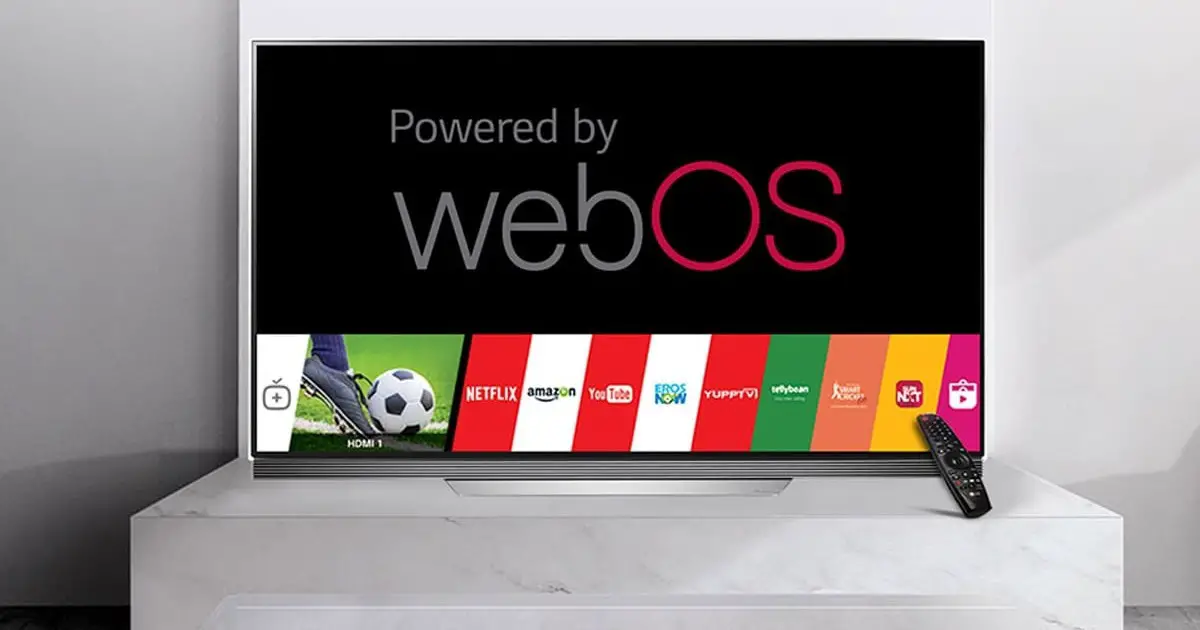
The user-friendly interface and Plex’s organizational wizardry craft a symphony of easy-breezy streaming. LG TVs aren’t just screens; they’re gateways to a cinematic journey where tech and content dance hand in hand. Get ready to elevate your Plex game – the LG way with Webos Plex.
Navigating Plex: LG TVs That Steal the Show
Let’s take a stroll through the universe of the LG Plex app.
It’s not just a screen; it’s your gateway to a world of seamless streaming. So, buckle up as we explore the LG models that transform your living room into a Plex haven.
Embracing Plex Across LG TV Models:
From the OG webOS 1.0 to the swanky webOS 23, LG has been on a mission to make Plex a household name. Each TV model is like a chapter in a tech-savvy novel, unfolding the story of Plex compatibility.
Whether rocking the classic webOS or embracing the latest version, your LG TV is a powerhouse of Plex possibilities.
Bid Adieu to the Old Guard:
In the ever-evolving tech landscape, some LG models bid farewell to make room for the new. It’s not a breakup; it’s an upgrade. Technological strides, shifting preferences, or just the natural course of innovation—whatever the reason, it’s about keeping your entertainment hub future-ready.
So, whether you’re riding the wave of the latest webOS or cherishing an older gem, Plex on LG is a match made in streaming heaven. Upgrade your TV, hit play, and let the movie-watching extravaganza begin!
See Also: How To Get Poseidon For Kodi? Complete Guide
Unleash the Plex Magic on Your LG TV: A Step-by-Step Guide
Let’s dive into the universe of LG TV Plex with a foolproof guide. We’re not just talking about installation; we’re unlocking the full potential of your entertainment setup. Buckle up for a seamless journey through this tech wonderland.
Looking for more versatility? Explore how to use Zoom on LG Smart TV to expand your connectivity options.
Setting the Stage – Plex Installation
- Start by heading to your LG TV’s app store. Amidst the sea of apps, find the Plex oasis, hit ‘Download,’ and let the magic unfold.

- Once the app finds its spot on your TV, it’s time to move to the next level.
- Launch the Plex app, and there you have it – the setup wizard welcoming you.

- It’s like having your personal tech guide walk you through the process.
- Connect your Plex account, and let the app scan for your media.

- Your TV is now in sync with your Plex universe.

Have you ever wished for your LG TV and Plex to be in perfect harmony? This is where the magic unfolds. Ensure both your TV and the device running Plex are on the same Wi-Fi wavelength. A swift connection ensures a seamless streaming symphony.
Troubleshooting 101: Tackling Common Hurdles
Like any journey, there may be some hiccups along the way. Don’t worry; we’ve got you covered.
Connection Hiccups
Check your Wi-Fi connection if your TV and Plex are in different worlds. A hiccup here can disrupt the harmony.  Restart both devices, and you’re back on track.
Restart both devices, and you’re back on track.
Media Mismatch
Sometimes, the media might not play nice. Ensure your files dance to Plex’s tune by following the recommended formats. It’s like ensuring everyone speaks the same language at a global party.
Embark on this Plex-LG TV journey, where setup glitches are just minor detours. Your entertainment experience is about to hit the next level—popcorn-ready!
Maximize Your Entertainment: The Marvels of Plex on LG TV
When you can embrace the extraordinary, why settle for the ordinary? Step into the universe of Plex on your LG TV, where each streaming session offers advantages. Additionally, to optimize your viewing experience, explore how Filmmaker Mode on LG Smart TV can enhance your cinematic escapades.
Seamless Streaming
Bid farewell to the gloom of buffering and welcome to uninterrupted streaming happiness.  With Plex on LG TV, your movie nights are transformed into cinematic adventures, elevating your streaming experience.
With Plex on LG TV, your movie nights are transformed into cinematic adventures, elevating your streaming experience.
Diverse Content Oasis
Take a deep dive into an ocean of content. 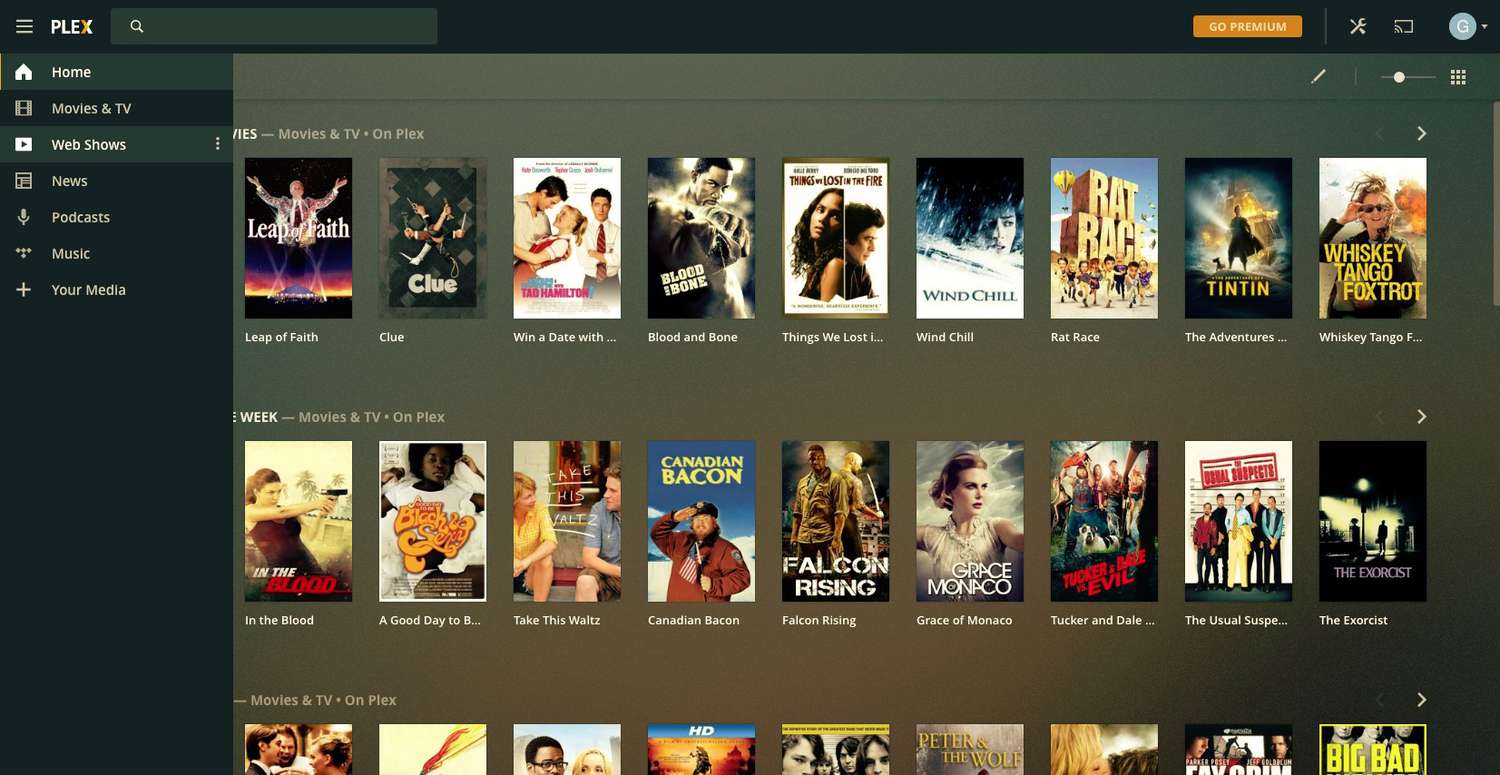 Plex swings open the doors to an extensive library, offering entertainment and a treasure trove waiting to be discovered. Classics, latest releases—Plex ensures your options are limitless.
Plex swings open the doors to an extensive library, offering entertainment and a treasure trove waiting to be discovered. Classics, latest releases—Plex ensures your options are limitless.
Navigational Simplicity
Bid farewell to menu mazes and content hunts. 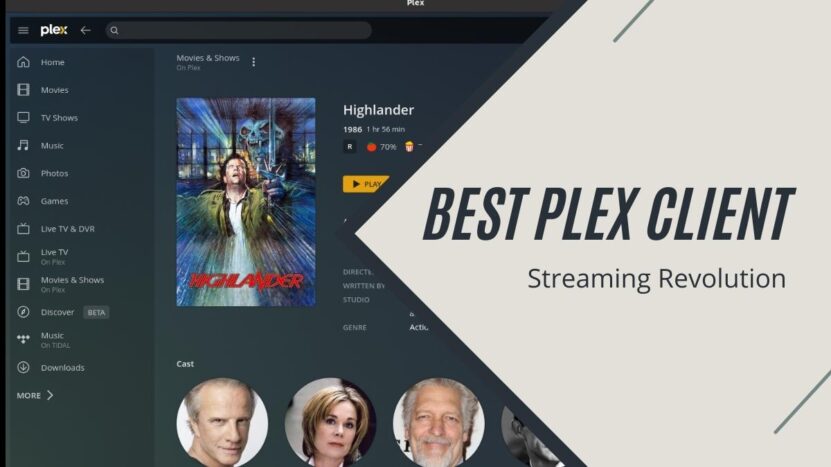 Plex takes pride in its user-friendly interface, ensuring a seamless journey from content selection to play. No more struggling; it’s a smooth ride all the way.
Plex takes pride in its user-friendly interface, ensuring a seamless journey from content selection to play. No more struggling; it’s a smooth ride all the way.
Navigating Plex on LG TV: Overcoming Common Challenges
Occasionally, hiccups can disrupt the seamless streaming symphony in the world of Plex on LG TV. But fear not; we have a guide to navigate these hurdles, ensuring your entertainment ship sails smoothly.
Dealing with the “Service of This App Has Been Discontinued” Worry:
Ever encountered this disheartening message? Fret not; it’s a common glitch. The solution? Give your LG TV a power plug restart.  A simple unplugging and plugging back in can magically revive the Plex service.
A simple unplugging and plugging back in can magically revive the Plex service.
Power Plug Restarts and Software Updates:
The age-old fix of turning it off and back on again sometimes works perfectly. A power plug restart tackles the discontinued service woe and can address various other glitches. 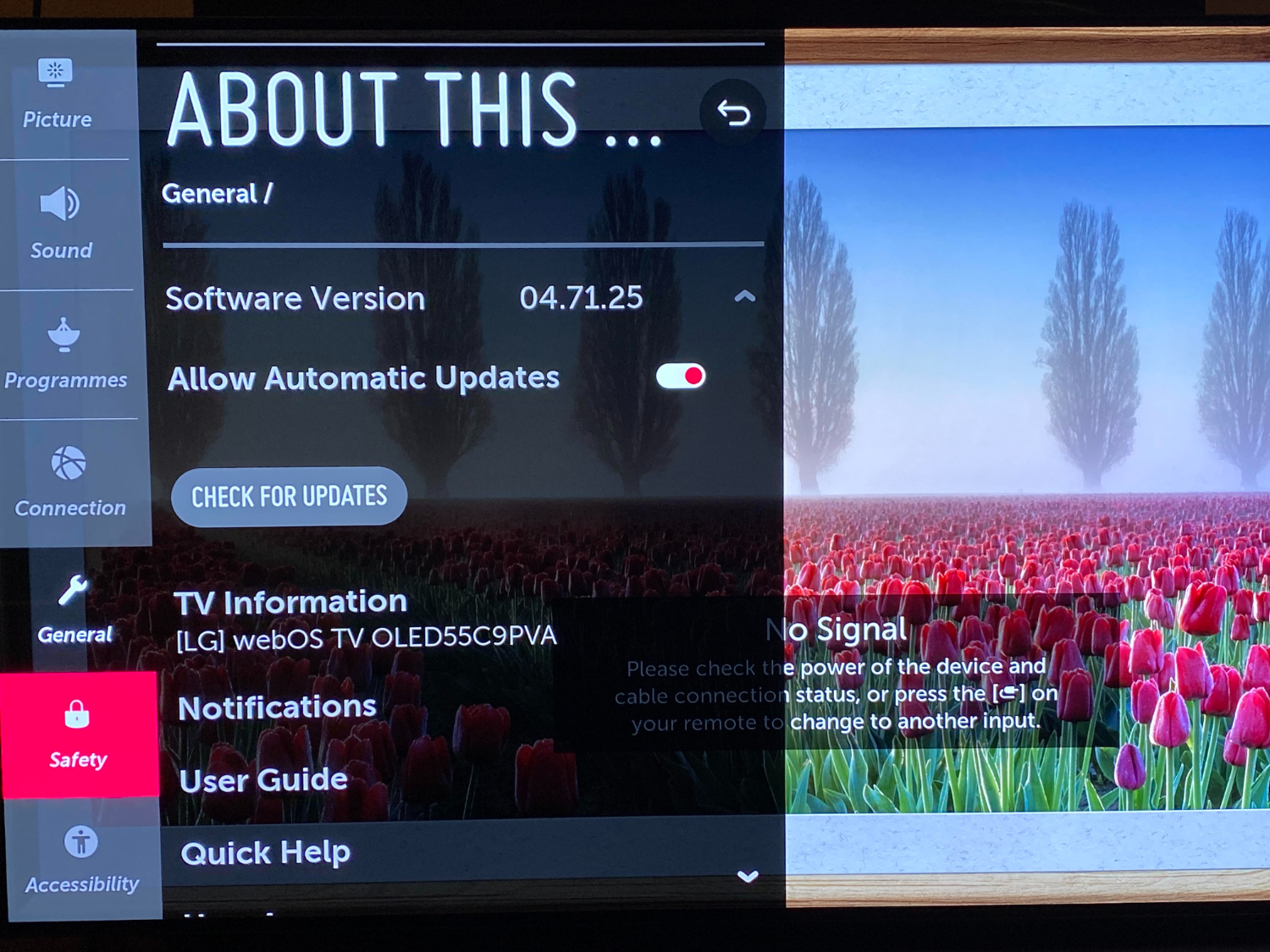 Additionally, updating your LG TV’s software ensures compatibility with the latest Plex features.
Additionally, updating your LG TV’s software ensures compatibility with the latest Plex features.
Conquering Other Common Quirks:
From playback errors to connectivity problems, Plex users may face various challenges. The cure? Examine the settings, make sure the internet is reliable, and look for program upgrades. Troubleshooting becomes a breeze with these simple yet effective steps.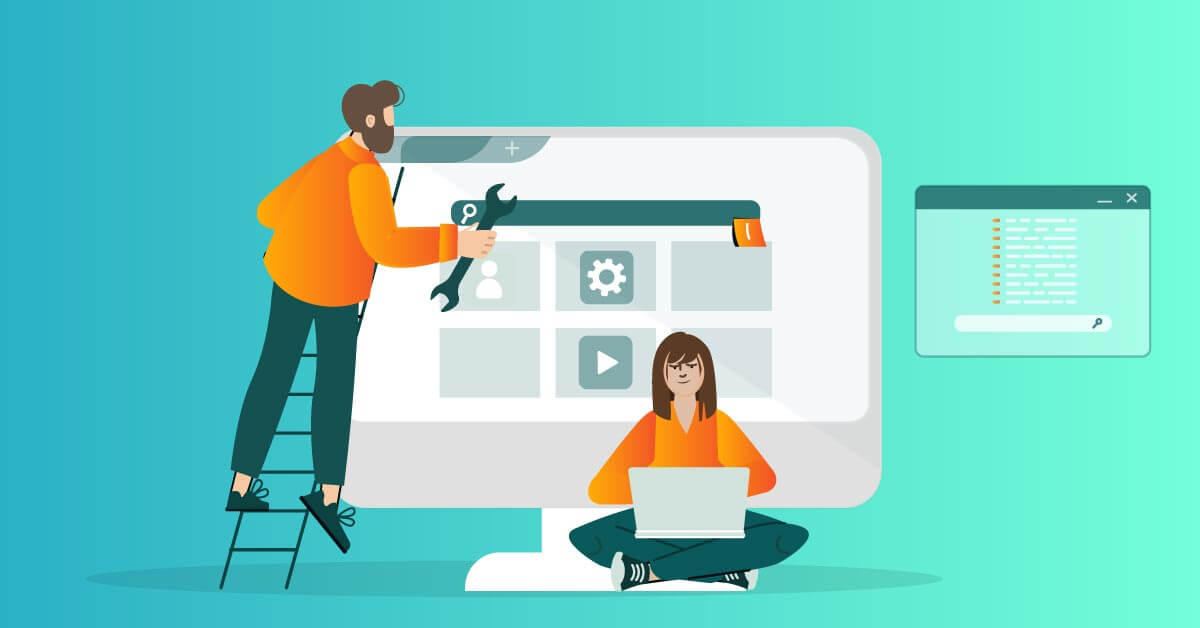
In the saga of Plex on LG TV, hurdles may arise, but armed with these solutions, you’re equipped to conquer them all. Elevate your streaming experience by mastering the art of troubleshooting, and let Plex on LG TV be your gateway to uninterrupted entertainment bliss.
Exploring LG TV Streaming Alternatives: Beyond Plex
Plex is cool, but hey, the LG TV streaming world is brimming with options! Let’s venture into these alternatives that play nice with LG TVs, giving you a buffet of choices to suit your entertainment cravings. Looking for more? Learn how to access 7plus on LG Smart TV, expanding your range of streaming possibilities.
Emby:
Move over, Plex, Emby’s in town! It brings smooth streaming and a handy media hub.
Plus, it’s got an interface that won’t make you pull your hair out. Compatible with LG TVs? Absolutely!
Visit: Emby
Kodi:
Ready to tweak stuff? Kodi’s got you covered. It’s open-source, letting you customize your streaming experience.
Remember, though, it’s a tad more hands-on compared to Plex. Still, it’s worth a shot for the tech-savvy.
Visit: Kodi
Jellyfin:
Privacy warriors, this one’s for you. Jellyfin is all about keeping your media close, really close.
Open-source and secure, it ensures your watchlist stays yours without compromising on the streaming fun.
Visit: Jellyfin
So, while Plex might be the OG, alternatives like Emby, Kodi, and Jellyfin are shaking things up in the LG TV streaming game. Time to explore beyond Plex, don’t you think?
See Also: How To Install 3rd Party Apps On LG Smart TV [2024]
Frequently Asked Questions
[sc_fs_multi_faq headline-0=”h3″ question-0=”Does Plex work on all LG TV models?” answer-0=”Plex is designed to work on various LG TV models, spanning from webOS 1.0 to webOS 23. However, it’s essential to verify your specific model and its firmware to ensure the best performance.” image-0=”” headline-1=”h3″ question-1=”How can I tackle buffering issues when using Plex on my LG TV?” answer-1=”If you’re dealing with buffering woes, make sure your LG TV and streaming device are on a reliable Wi-Fi connection. Tweaking display settings on both gadgets and avoiding network congestion can make a noticeable difference in your streaming quality.” image-1=”” headline-2=”h3″ question-2=”What should I do if I encounter the ‘service of this app has been discontinued’ message?” answer-2=”Seeing this message might mean your app versions are outdated or services have changed. A quick fix could be restarting your TV, updating the Plex app, or checking for any announcements about service alterations.” image-2=”” headline-3=”h3″ question-3=”Can I enjoy Plex on my LG TV without a Plex Pass subscription?” answer-3=”Absolutely! While a Plex Pass offers extra features, the basic Plex app is free to download and use on LG TVs. You don’t necessarily need a subscription to dive into Plex’s essential functionalities.” image-3=”” count=”4″ html=”true” css_class=””]
Conclusion:
In wrapping up our exploration of the marriage between Plex and LG TV, we’ve delved into how these two powerhouses seamlessly blend Plex’s streaming prowess with LG’s cutting-edge technology. This dynamic duo doesn’t just redefine entertainment; it offers an extraordinary gateway to a vast content universe. From the simplicity of setting up to the sheer joy of uninterrupted streaming, Plex and LG TV have reshaped our home entertainment experience.
So, as you embark on your adventure with Plex on LG TV, remember that the ordinary has no place here—only a realm of limitless streaming possibilities awaits. Upgrade, immerse, and let each viewing moment become a celebration of entertainment excellence.
So, here’s the lowdown: Plex on LG TVs isn’t always your run-of-the-mill streaming revel—it’s a total game-changer for your home entertainment. By teaming up seamlessly with LG’s current tech, Plex takes your streaming adventures to an entirely new degree. With a huge content library, a splendid, easy interface, and a breeze setup, Plex is basically rewriting the script of how you hang out with your TV.