Your one-stop streaming destination is even more accessible with 7plus on LG Smart TVs. 7plus is a free streaming service from Channel 7 that offers hit shows, news, and sports from channels like 7, 7TWO, 7mate, and 7flix. With 7plus, you can catch up on your favorite programs anytime on demand. It could be this week’s episodes of Home and Away or Beauty and the Geek you missed. Or tune into live news and events whenever you want. You’ll find everything from Masterchef to travel documentaries to reality TV. But before that, we need to know all about 7plus on LG Smart TV.
To set up 7plus on LG Smart TV, you must first check its compatibility with your Smart TV. It needs to be 3.0 or more. Then, go to “Home-screen” and select “7plus”. This should install it. After that, log in or create an account. After signing it, you’ll be taken to its home page and ready to go.
This guide will discuss everything about 7plus on LG Smart TV, how to get 7plus on LG TV, alternative solutions for troubleshooting, and more. If you’re still thinking about getting 7 plus, it’s assured that it won’t disappoint you. There’s something for everyone in the family to enjoy, free of commercials. Moreover, we have a guide for those encountering LG TV lagging issues that provides insights and tips to ensure a smooth and enjoyable streaming experience on your LG TV.
See Also: How To Turn Off Notifications On Smart TV | 4 Easy Ways
Table of Contents
What is 7plus?
Catching up or starting fresh has always been challenging now that 7plus is available directly on LG Smart TVs. There is no need for Chromecast or other streaming devices—just select the 7plus app from your LG TV home screen. Browse through the extensive on-demand library or listen to live programming with just a click. It’s incredibly simple and convenient to use.
With 7plus on LG TV, you’ll also get access to all the latest 7 programs and events like Travel Australia, Border Security Australia, and more. Check out the FIFA Women’s World Cup 2024 action streaming live and commercial-free through 7plus next summer. You can’t beat having your favorite free-to-air channels and productions.
So, if you own an LG Smart TV, download the 7plus app today. Then, you’ll always have your favorite Channel 7 content to watch whenever and wherever you want around the home. Kicking back and streaming 7plus has never been more relaxing! Hope you get all you’re answers on how to get 7plus on TV.
Setting up 7plus on LG Smart TV
It’s time to set up 7plus on LG Smart TV, friends! As mentioned before, accessing all your favorite Channel 7 shows directly through the TV makes for a top streaming experience. Let’s walk you through getting the 7plus app installed from the LG Content Store.
- First up, check your LG is compatible. You’ll need a 2016 or newer model running the webOS 3.0 operating system or later. To check, go to ‘Settings’ then ‘General’ and see what version of webOS you’re on. As long as it’s 3.0 or higher, you’re good.
- Next, fire up the LG Content Store. You’ll find it as one of the options at the bottom of the home screen. Once in the store, use the search bar to type in “7plus” – it should be the top result.

- Select the 7plus app listing, and you’ll see the install button. Select that option, and your TV will automatically download and add 7plus to your home screen. Depending on your internet speed, it may take a few minutes.
- Once installed, go to the 7plus app icon and launch it. You’ll be prompted to log in or create an account. This lets you personalize your favourites list and resume shows across devices. Registering with your email or social media profile only takes a tick.
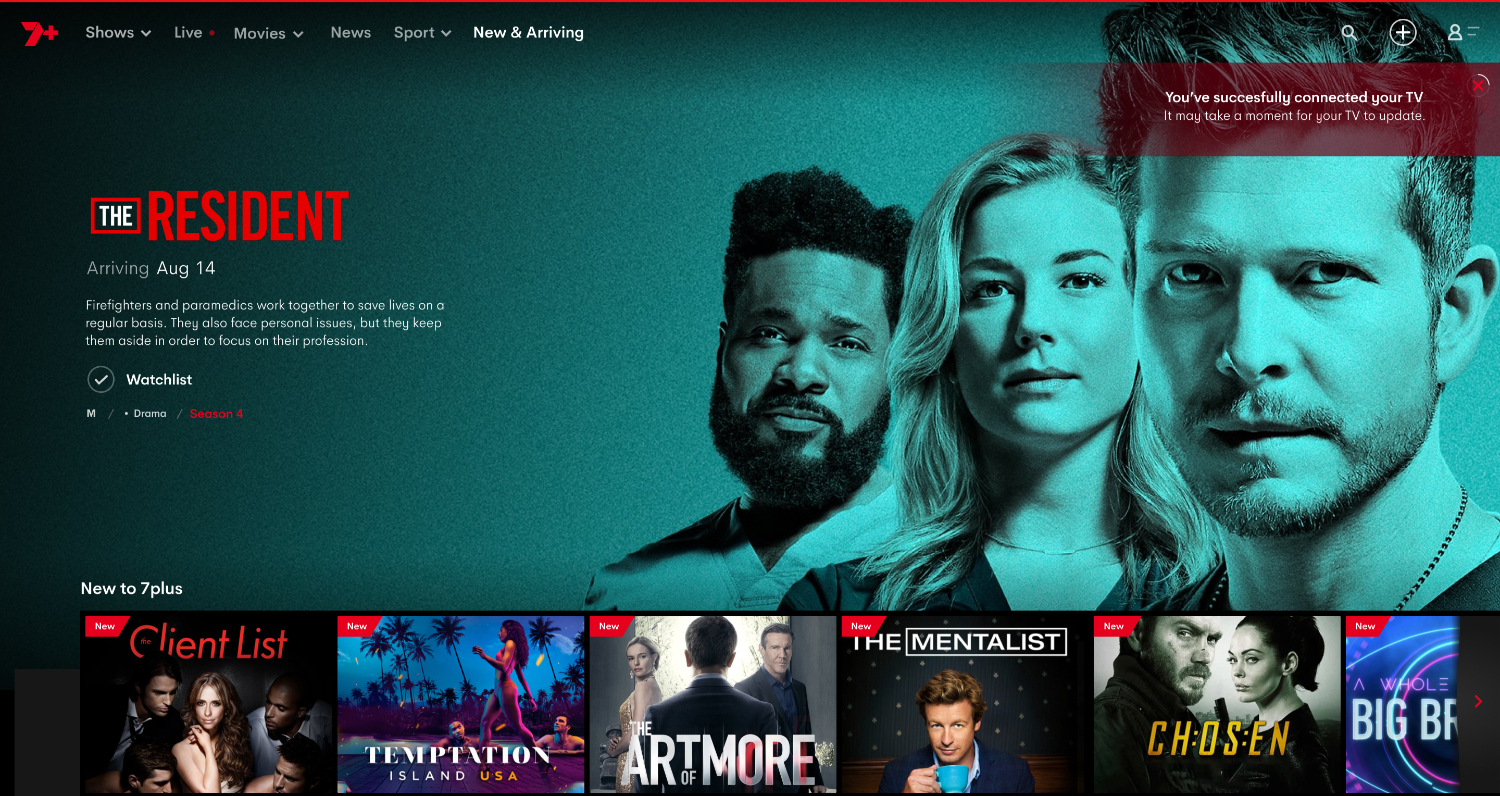
- After signing in, you’ll be taken to the 7plus home page on your TV. You can browse shows by channel or genre and check out top shows and live TV.
It works the same as using 7plus on your phone or computer.
See Also: How to Get Paramount Plus on LG Smart TV: Installation Guide
Alternative methods to access 7plus
If, for some reason, your LG TV isn’t compatible or you are installing apps, don’t stress – there are alternatives. You can use Chromecast or AirPlay to “cast” the 7plus video from your phone or laptop straight to your big screen. Just make sure the TV and casting device are on the same wifi.
With that, you’re all set to start streaming 7plus on the LG! Let me know if any other questions come up. Now go ahead and get lost in hours of Travel Australia while I sip on a cold Fosters. Cheers!
All right, it will be easy! Setting up 7plus is usually a breeze, but sometimes a few issues can crop up. Let me run through some troubleshooting tips if you run into any hiccups.
Troubleshooting Common Issues
Is 7 Plus not working on LG Smart TV? Buffering/lagging is usually down to your wifi connection – ensure you’re on the 5G network and no one is clogging up the bandwidth. You can also restart your router. Outdated software is another culprit. Check the app store for any 7plus updates and install them.
Go to ‘Settings’> ‘Support’> ‘Software Update’ on your LG to grab the latest firmware.
Content not showing could be because your TV or app is incompatible with newer shows. Double-check that the 7plus site lists your exact LG model. If not, you may need to cast from your phone instead. 
Apps crashing or force closing are annoying! Go into your LG’s app settings and clear the 7plus cache/data. This wipes temporary files that may be causing issues. Restart both your TV and router afterward as well.
If all else fails, jump on the 7plus or LG support sites for direct help. They’ll likely ask you to reinstall the app as a last-resort fix.
As for devices, you’ve got plenty of options to watch 7plus on your big screen besides an LG TV. Something like an Amazon Firestick, Apple TV, Chromecast, or PlayStation lets you cast through HDMI. Just search for “7plus” in their app stores.
And internationally, while 7plus is only available in Aus, you can still access some shows on 7Player if you’re elsewhere. Give it a whirl with a VPN set to Australia!
I hope this sheds some light on any issues you run into, mates. Hit us up if any other questions come up, whether it’s about fixing the LG TV remote not working or any other challenges you might encounter. We’re here to help and ensure your TV-watching experience is as smooth and enjoyable as possible.
See Also: Ways to Clear Cache on LG smart TV: Complete Guide
FAQs
What shows can I watch on 7plus?
7Plus has all your favourites from Channels 7, 7TWO, 7mate and more. Catch up on Aussie dramas like Home and Away or racing shows like The Great Outdoors. Browse hundreds of movies and documentaries like Bondi Rescue, live news and sports.
How do I log back into my 7plus account?
No dramas if you forgot your login details; just head to the 7Plus app on your LG phone. Click ‘Sign In’ then select 'Forgot Password' to reset. You'll just need the email linked to your account. Easy as that, you'll be back cruising shows in no time!
Is 7plus content in HD quality?
Absolutely! 7Plus streams all their shows and live channels in Full HD 1080p resolution for a crystal clear picture on your big screen LG. As long as you've got a decent internet speed, everything will look top-notch.
How can I resume a show on a different device?
Not a problem! Log in to your 7Plus account on any phone, tablet or laptop device. Any programs you start watching will be saved under 'My Recordings' so you can easily pick up where you left off, even on the LG telly at home. Top service, hey?
Conclusion
You have everything you need to know to set up with 7plus on LG Smart TV! Accessing all those great Channel 7 shows directly from your TV is handy.
Whether you want to watch something new or revisit old faves, thousands of free content await you on 7plus. From dramas and sitcoms to docos, news, and live sports, there is something for everyone.
We encourage you to download the app from the LG store, sign up, and surf today. You might just discover your new favorite program! Now, I better get cracking on setting up my dad’s TV over the long weekend. Feel free to message me if any other 7Plus questions arise. Happy streaming!
See Also: Ultimate Guide to GE Universal Remote Codes for LG TV

Carly Earl, Guardian Australia’s pic editor, was a photographer and pic editor in Sydney for 8 yrs. She worked for The Daily Telegraph and Sunday Telegraph.