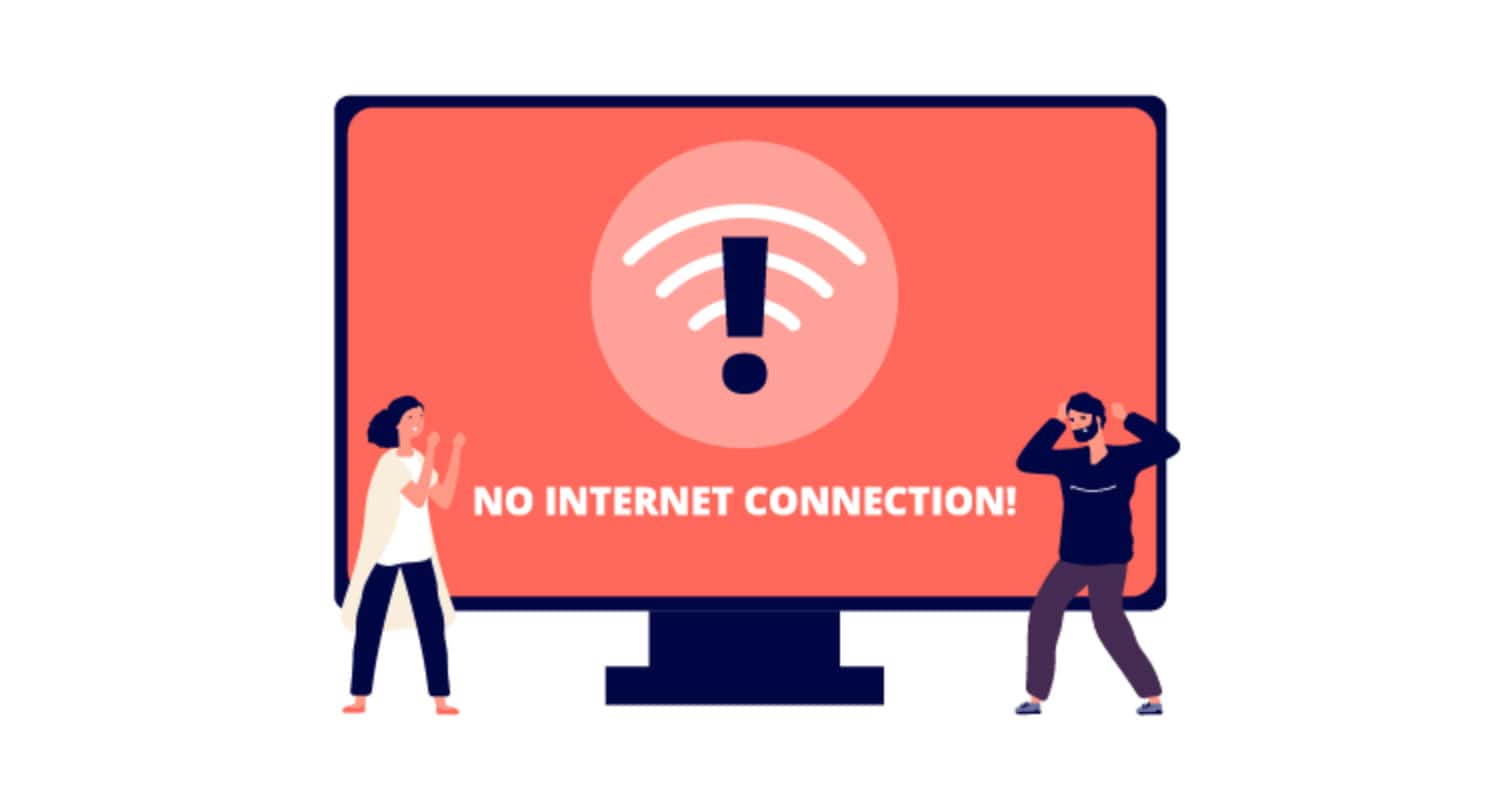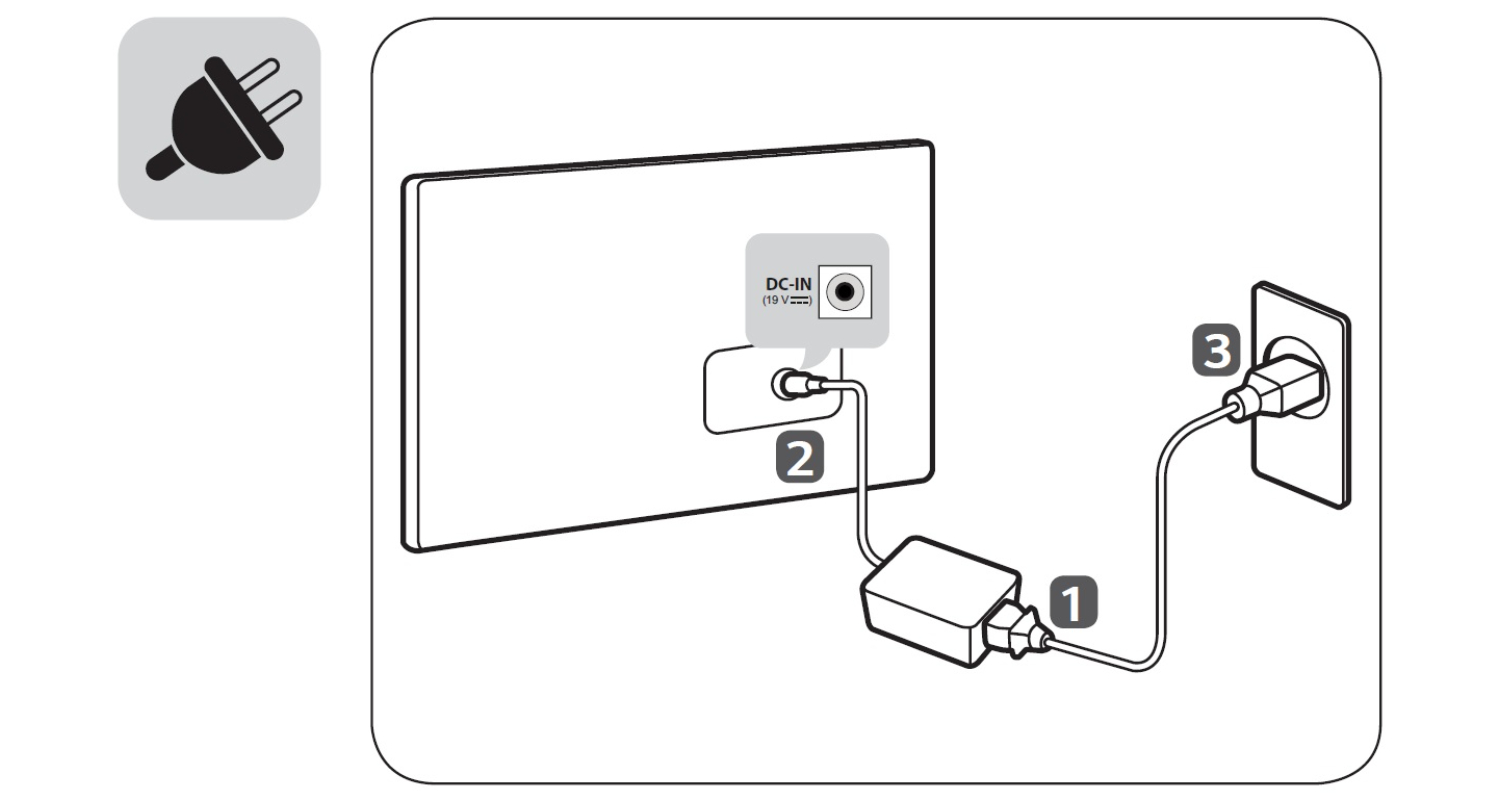LG Smart TV Error Code 106: Causes and Solutions
In this evolutionary world of LG smart TVs, not knowing how to solve their common errors can take away the peace factor of your life. One of the most common issues with it is the LG Smart TV Error Code 106.
If you’re experiencing LG TV error code 106, it means that even though your smart TV is connected to the WiFi, the internet isn’t working. This can be frustrating, especially since common internet features on the TV won’t work without a proper connection. It can also lead to poor quality time, as buffering problems may arise due to a poor internet connection. LG Smart TV error code 106 is usually related to internet connection issues. Solve it by restarting the modem or router, checking network status, reconfiguring network settings, or using an Ethernet cable.
However, there are ways to fix LG TV error code 106. We’ve tested and tried some troubleshooting methods that have proven to be effective, and we’d like to share them with you. These methods will help you eliminate error 106 from your LG smart TV and get your internet connection up and running again. This article will give you a detailed overview of error code 106 on LG Smart TVs and a guide on how to fix LG TV Error Code 106 and get your LG Smart TV working again! !
See Also: Best LG TV Picture Settings: A Comprehensive Guide
About LG Smart TV error code 106
So, what is this error all about? LG TVs show this kind of error frequently. The device fails to connect to the server in this error, and the TV screen displays the message “Error 106: Unable to connect to the server…..” This could make a user worried if they don’t know how to handle such errors.
Smart TV offers various features that require internet connectivity, such as streaming services, application installation, software updates, data collection and processing, etc. Internet connectivity is essential because it makes smart TVs more innovative, versatile, and easy.
Many smart TVs may not be accessible without internet access, making them less functional and less user-friendly. For smart TVs, having internet connectivity is essential for a good user experience. Click here to learn about LG TV remote codes.
Network Connectivity Issues:
Network connectivity issues can cause error code 106 on an LG Smart TV. It prevents the TV from accessing indicators or speaking with LG’s servers.
 This may make the TV unresponsive and show error code 106 on the display screen.
This may make the TV unresponsive and show error code 106 on the display screen.Firmware Update Failure:
This issue normally appears when the firmware encounters a problem. Firmware connectivity troubles can occur due to network issues. These problems corrupt the firmware, resulting in errors like error 106.

Network Security Settings:
Too strict Network settings may prevent the system from downloading necessary files for smooth operation.
 This can result in the TV turning unresponsive and displaying error code 106.
This can result in the TV turning unresponsive and displaying error code 106.For a more comprehensive guide on optimizing your LG TV settings, including tips to address buffering issues, you can refer to our article: LG TV Buffering
DNS Server Settings:
DNS (Domain Name System) is a device used to translate domain names into IP addresses. If the DNS settings on an LG TV are not configured effectively, it might have problems resolving domain names, resulting in the TV becoming unresponsive and displaying error 106. This can be caused by a misconfigured DNS server or other problems with DNS settings. For a more in-depth guide on LG TV settings, you can look for more information like how to turn on OSD on LG TV,
- Smart Hub Server Issues:
A Smart Hub server issue refers to a problem on the main server responsible for supplying services and preserving the connectivity of the LG Smart TVs.
 It can be because of software programs, hardware, or community connectivity issues. The errors can lead to the TV turning unresponsive, displaying error code 106 on the display screen, and refusing to connect to the internet. For additional insights into resolving LG TV errors, you can explore our guide on LG TV Error Code 105.
It can be because of software programs, hardware, or community connectivity issues. The errors can lead to the TV turning unresponsive, displaying error code 106 on the display screen, and refusing to connect to the internet. For additional insights into resolving LG TV errors, you can explore our guide on LG TV Error Code 105.
See Also: Ways To Use Apple AirPlay On LG TV: A Comprehensive Guide
How to Diagnose and Fix LG Smart TV Error Code 106
There are a few ways in which we can diagnose and fix LG Smart TV error code 106.
Network connectivity solutions
Network connectivity solutions refer to the steps users can take to resolve problems associated with their internet connection.  These solutions can help users troubleshoot and clear up troubles that can be preventing their LG TV from getting access to the internet or servers, resulting in error code 106 on their LG smart TV.
These solutions can help users troubleshoot and clear up troubles that can be preventing their LG TV from getting access to the internet or servers, resulting in error code 106 on their LG smart TV.
- Restarting Router/Modem: One potential solution is to restart the router or modem, which may frequently remedy connectivity troubles.
 Press and hold the router or the modem for a few seconds to switch it off and repeat the process, and it should restart.
Press and hold the router or the modem for a few seconds to switch it off and repeat the process, and it should restart. - Checking network status: Another way to test the network connectivity is through your router’s admin page or by logging into your ISP’s website.
 This can help determine whether or not any difficulty is associated with your net connection or with the local network.
This can help determine whether or not any difficulty is associated with your net connection or with the local network. - Reconfiguring network settings: Users can also reconfigure their network settings to make sure that they’re nicely configured to permit the TV to connect to the net and get the right of entry to the necessary software program updates. Reconfiguring community settings may additionally encompass making changes to the DNS settings, ensuring that DHCP is enabled, and configuring a firewall to permit visitors from the TV.
- Using an Ethernet cable for connection: Using an Ethernet cable to connect the TV immediately to the router is another effective way to provide a more dependable connection than a wireless connection.
To explore more error codes and troubleshooting methods for LG Smart TVs, including LG TV error code 7, you can refer to our comprehensive guide.
See Also: Unlocking Entertainment: Use YouTube TV On LG Smart TV
Changing DNS Address LG Smart TV
To manually trade the DNS settings on an LG Smart TV, you can observe the steps:
- Go to the “Internet” or “Connection” option of the TV’s Settings menu.

- Select “More Settings” or “Advanced Settings.”

- Select “IP Settings.”

- Select “Manual”.
- Enter the DNS server IP addresses you would like to use in the ideal fields. The primary DNS server is normally the first field, and the secondary DNS server is the second field.

If you don’t know the IP addresses of a DNS server, you can locate them by searching “public DNS servers” for your favorite search engine.
Once you have entered the IP addresses, save the modifications and exit the menu. Your LG Smart TV ought to now use the brand new DNS server you’ve selected.
Adding the TV’s MAC address to the router’s Allowlist:
MAC addresses are crucial for networking due to the fact that they allow gadgets to talk and alternate facts on a network without interfering with each other. When a device connects to a network, it sends out a printed message containing its MAC address, which is then used by different devices to respond and establish communication.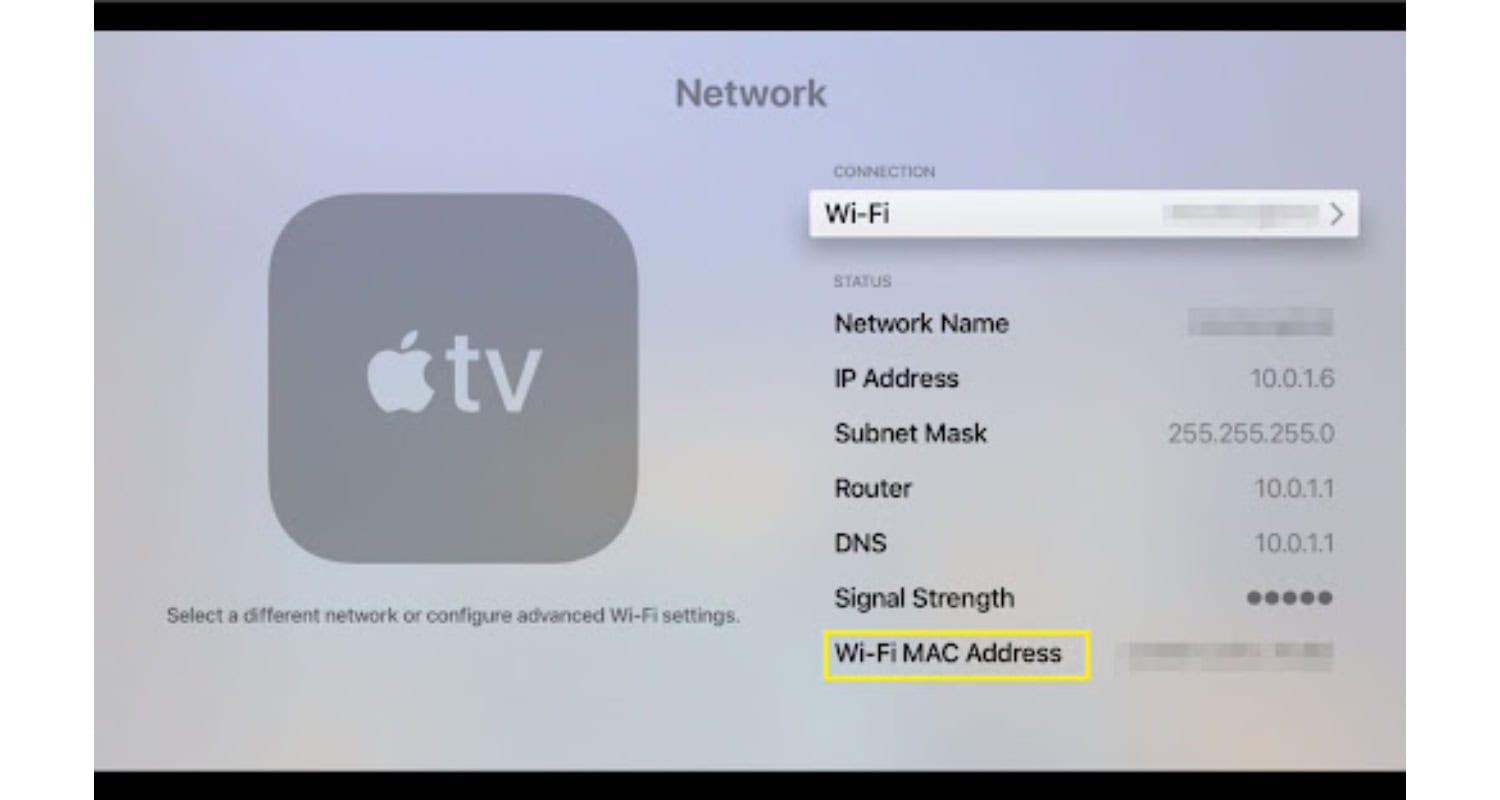
Adding the TV’s MAC address to a router’s allowlist can help ensure that the TV is given priority on the network, which could improve its overall performance and reduce the possibility of getting LG Smart TV error code 106.
To find and add the MAC to an LG Smart TV, you may take these steps:
- Navigate to the “Network” or “Connection” section of the TV’s Settings menu.

- Select “Connection Type” and note down the current connection type, which includes “Wi-Fi” or

- Select “MAC Address” and note down the MAC address for the selected connection type.
- Open the portal router. Type the IP of the router in the network portal browser and open the portal.

- Navigate to the “Allowlist” or “Access Control List” section and add the MAC address for the TV to the list.
- Save the adjustments and exit the menu.
Power Cycling the LG TV:
Power cycling an LG TV can help clear any transient issues that may be causing glitches or errors, which include error code 106. This technique entails completely turning off the TV and then turning it on again once more, which can help reset any malfunctioning defects or software. Moreover, if you encounter persistent issues like Error Code 201 on LG TV, we have a guide delving into specific solutions to ensure a smoother and trouble-free viewing experience.
To power cycle an LG TV, follow these steps:
- Find and press the power button placed at the bottom of the TV or on the panel. Wait a few seconds, then press the button again to turn the TV back on.

- Wait for the LG Smart TV to completely reboot. This may additionally take a couple of minutes, depending on the model.
Contacting LG Support
If you’ve tried all the network connectivity solutions outlined in this guide and still cannot clear up the problem, it can be important to reach out to the LG customer support crew for assistance. LG customer support can help with troubleshooting, software updates, and any other issues, much like LG Smart TV error code 106.
- LG customer support specialists have the right resources and knowledge to diagnose and troubleshoot troubles with their products.
- They can help with software updates, offer guidance on changing settings, and assist with any questions or issues.
- Professional help can save effort and time, as well as eliminate any possible chances of making a mistake or, in addition, exacerbating the issue.
- You can chat online, e-mail, or call their official number to contact them and escalate your issues with them directly.
FAQs
[sc_fs_multi_faq headline-0=”h3″ question-0=”My LG TV keeps disconnecting from WiFi. Why? ” answer-0=”If too many electronic devices are connected at once, the connection of LG TV might get interrupted. This overloads the WiFi. Turning off the power of these devices when not in use will resolve such problems. Make sure the TV is near the WIFI setup for best signals. ” image-0=”” headline-1=”h3″ question-1=”My LG Smart TV isn’t getting power on; how do I check?” answer-1=”1. Check the power index on TV; this will be RED if power comes to TV. 2. Make sure the power voltage is strong. 3. Examine the remote power button on the television. 4. Watch out if the battery inside the remote. Replace it if needed. 5. If the problem persists, communicate with LG service support. ” image-1=”” headline-2=”h3″ question-2=”How do I check if the update status of LG TV’s firmware? ” answer-2=”Go to Settings > All Settings > General, and choose TV. Then click ont check for updates and then download and Install if the update is available. To update the TV automatically, set Auto update to on. ” image-2=”” headline-3=”h3″ question-3=”What are the best DNS settings for LG Smart TVs?” answer-3=”The primary SmartDNS IP address for LG Smart TV is one of the best DNS (62.210. 136.158 or 69.162. 67.202). ” image-3=”” count=”4″ html=”true” css_class=””]
Conclusion
In conclusion, it is important to deal with the LG Smart TV Error Code 106 as it can prevent the TV from connecting to the network, resulting in a decreased network experience and can interfere with the TV display.
To fix this issue, it is important to follow the solutions given in the previous sections, such as restarting the router, reconfiguring the network settings, adding the TV address to the router allowlist, and power cycling the LG TV.
If you still face the error code 106, it is advised that you contact LG Customer Service for professional assistance. They also have additional troubleshooting options and tools that can help diagnose and resolve the issue, ensuring that your LG TV works smoothly and stays up-to-date.
For a comprehensive list of LG TV error codes and additional troubleshooting insights, you can explore our guide on LG TV error codes.