Today, Netflix is the most popular streaming service viewers use to watch exclusive series that are otherwise unavailable anywhere else. Try screen recording Netflix to save your favorite shows or movies so you can watch them later on your schedule or with your family. The article discusses how to screen record Netflix on iPhone.
Here’s a quick way to screen-record Netflix on iPhone:
- Access Control Center by swiping down from the top-right corner (Face ID) or up from the bottom (Home button).
- Tap the “Screen Recording” button, a white circle within a larger circle.
- Open the Netflix app and play desired content. Recording starts after a three-second countdown.
- To stop, tap the status bar, choose “Stop” in the popup, or return to Control Center and tap the screen recording button again.
A black screen problem prevents many customers from recording their Netflix shows. But screen recording Netflix on iPhone is still available. Read below to learn how to screen record Netflix on iPhone. You might also need to change your iPhone’s location to access all the titles on Netflix. Check out this article to know how!
See Also: How to Stream Netflix on Discord and Watch With Friends | 2024
Table of Contents
Ways To Screen Record Netflix On iPhone?
However, Netflix screen recordings are free if you only use them privately and don’t plan to share them. Here are different methods to screen record Netflix on iPhone.
Using The Built-In Screen Recorder
Here is how to screen record Netflix on iPhone using the built-in screen recorder.
- Access the Control Center and press and hold the grey screen recorder button.

- After enabling audio for your recording by tapping the microphone icon, tap start screen recording. Also, try android screen recording apps.
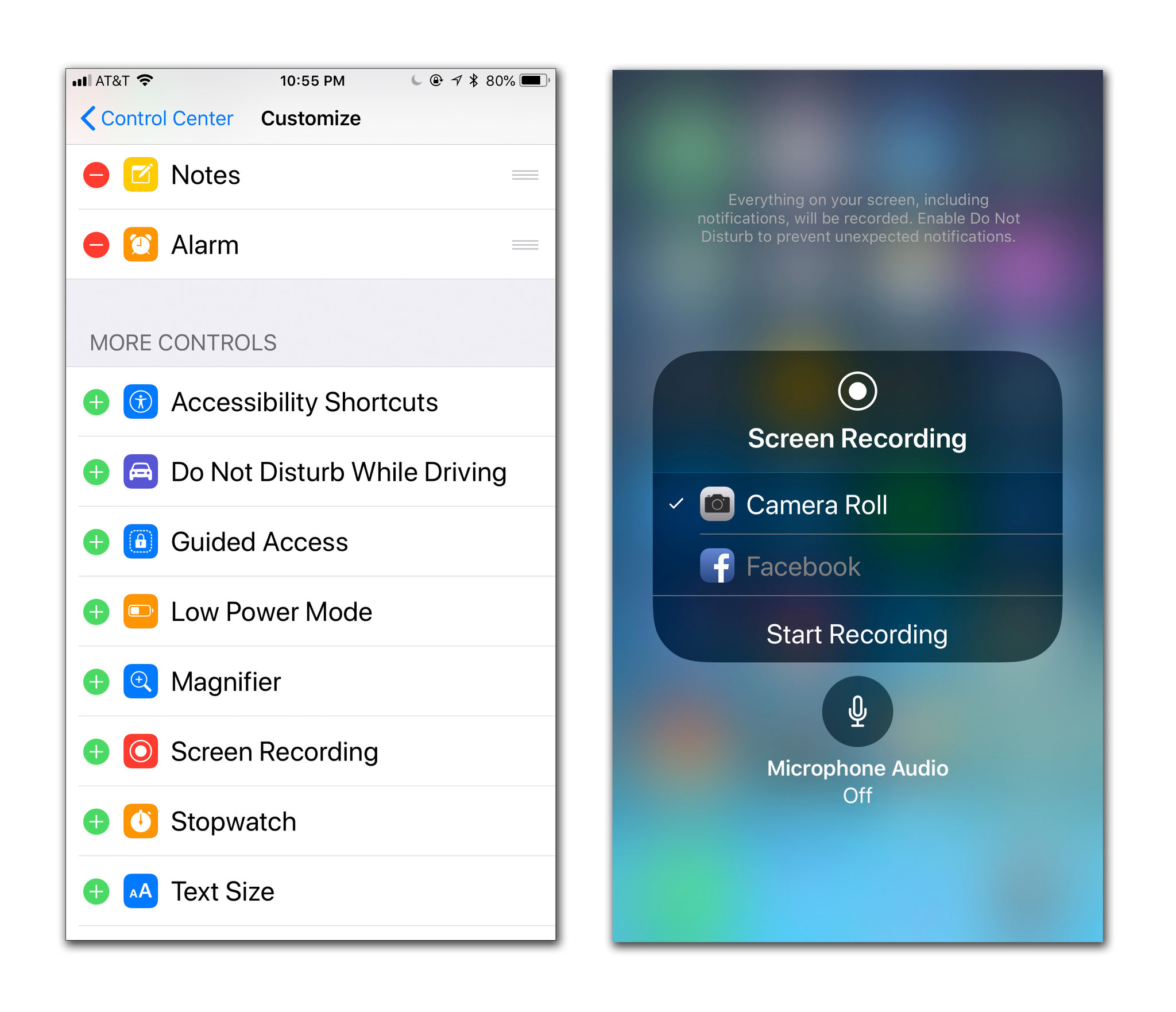
- Once the screen begins to record, open the Netflix app on your iPhone and log in to your account.
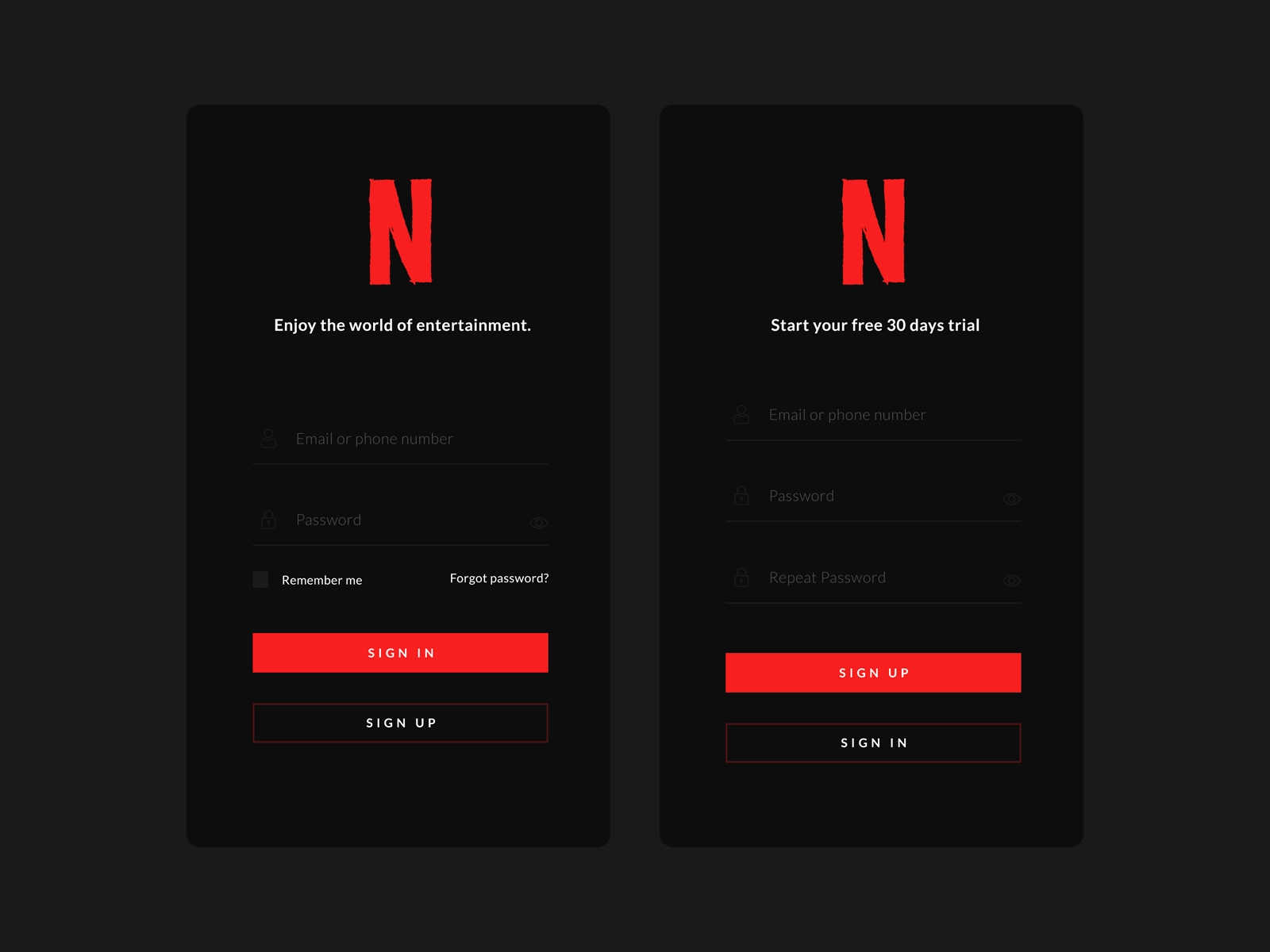
- Play the program or film that you want to record next.

- After recording your video, tap the red record button at the top of the screen and stop recording.

Learn how to Screen Share Netflix on Zoom Using Browser and Mobile |2024
Using Rave App
Here is how to screen record Netflix on iPhone using Rave app.
- To switch the on-screen recording option, hit the “green plus +” icon next to the “Screen Recording” option in Settings > Control Center on the iPhone.

- Touch and hold the “Grey screen recording” symbol after that.
- You can pick Rave party app from the list of third-party screen recorders.

- The sound of your movie can then be recorded by activating the “Microphone” icon.

- Next, access Netflix using your login details and start the movie or TV show you want to record. Then, from the list of streaming providers that Rave supports, choose “Netflix.“
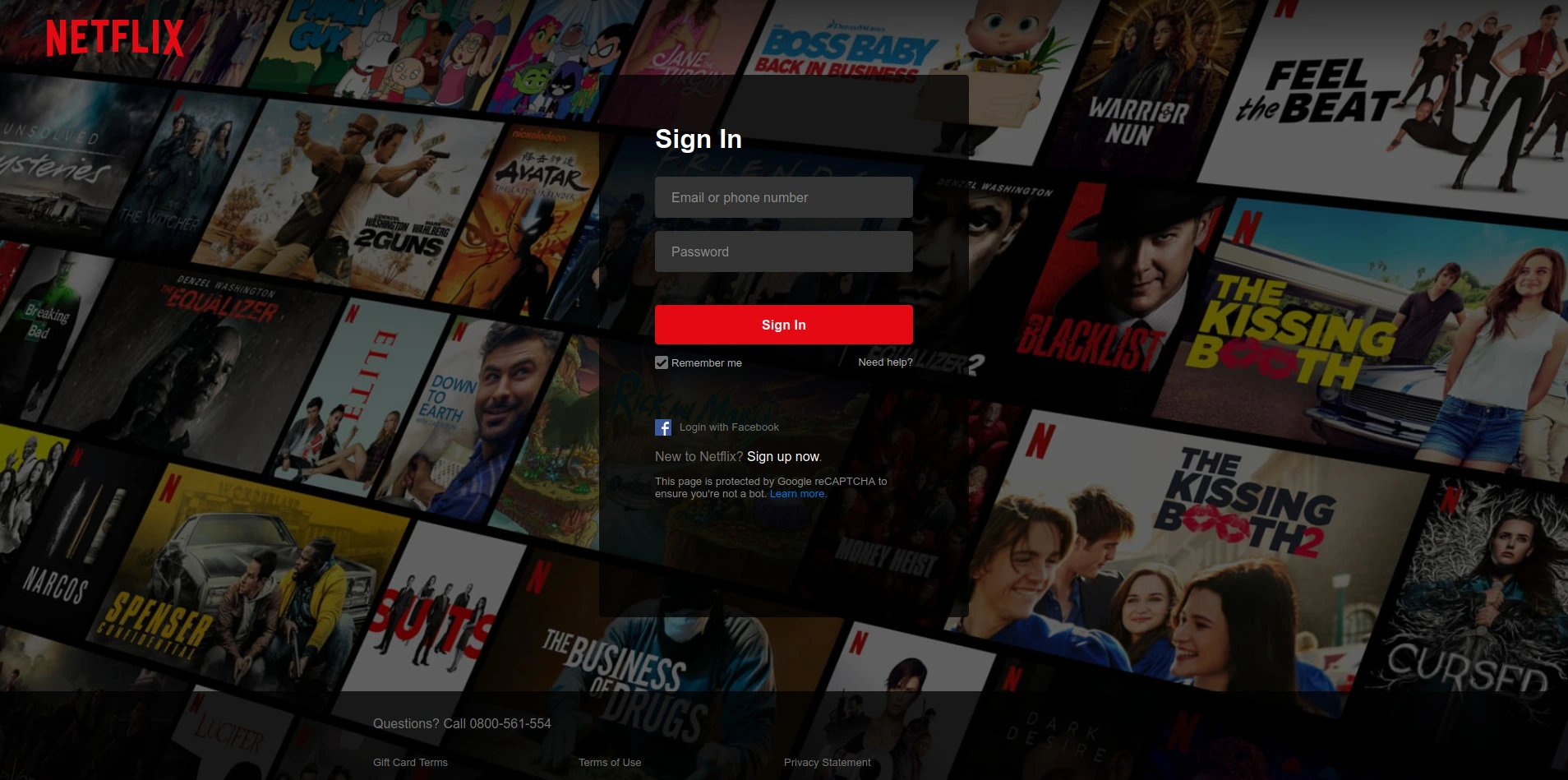
- After that, click “Start Recording” or “Start Broadcast” to start recording your screen with Rave.

- Once you’ve finished watching your Netflix program or movie, stop screen recording.

Here’s how to Watch Netflix On Apple CarPlay [Complete Guide]
Using EaseUS Recexperts
Here is how to screen record Netflix on iPhone using EaseUS Recexperts.
- After installing the software, open it using the shortcut or the Start Menu. Open the EaseUS screen recorder, then select the “Web Video” button, which looks like a little TV for screen capture Netflix.

- The software provides a comprehensive list of popular video streaming services. The streaming platform that you plan to record is simple to access. There is a Netflix-free shortcut. Accept the prompt then continue.
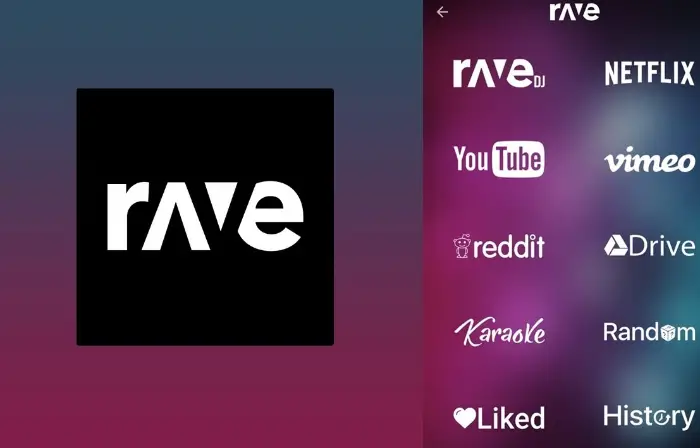
- A floating toolbar with options lets you start recording and adjust the video to full-screen for Netflix screen record. Choose your recording space, audio source, webcam devices, and more, depending on your demands. After the recording, you can watch a preview of the findings using the app’s integrated media player.

See Also: Why Does Netflix Keep Kicking Me Out? | 4 Ways To Fix It
FAQs
Can Netflix recognize screen captures?
No. Screen recording is undetectable by websites. Apps, however, can. It will only be if you're using a laptop and a browser like Chrome to watch Netflix.
Why is the screen always black?
Netflix now streams audio with multi- or dual-tuning, and the screen goes black when the signal is lost. This is why it normally responds with a black screen whenever you try to record stuff on it.
Can I screen-record Netflix on my iPhone?
Open the Netflix program you want to record on your iPhone. Swiping up from the bottom of the screen will reveal the Screen Recorder icon; click it. When you're done, the recording of your video will start.
How do you take a screenshot without a black screen on Netflix?
While utilizing Netflix to record a scene, various internet extensions are available to prevent the blank screen. FireShot and Video Screenshot are two of the most well-known browser extensions that prevent the black screen.
Does Netflix prohibit sharing screens?
Another issue is that Netflix is DRM-protected; therefore, screen sharing isn't always possible. It is intended to prevent friends from sharing without authorization. Use a different web browser, perhaps.
Why did Netflix disable screenshots?
It is due to copyright concerns. Because Netflix does not want its programs or films to be available to the public for free, you cannot screen capture or record content from Netflix. Because they do not wish to offer their episodes or movies for free, Netflix does not allow you to take screenshots.
Which app allows you to screenshot Netflix?
With Discord's screen-sharing function, you can stream Netflix content. Now, you can host your preferred shows on PC and mobile devices without investing in the top streaming box available.
Conclusion
It is all about how to screen record Netflix on iPhone. Whatever device you use, you can capture a Netflix screen in many ways. On the other hand, Netflix is infamous for abruptly suspending or removing material from its platform. So, you must be able to screen-record Netflix on an iPhone in such circumstances. Now you can easily screen record Netflix on iPhone using the methods given in the article.
See Also: How To Play Netflix On Carplay Without Jailbreak?

Carly Earl, Guardian Australia’s pic editor, was a photographer and pic editor in Sydney for 8 yrs. She worked for The Daily Telegraph and Sunday Telegraph.