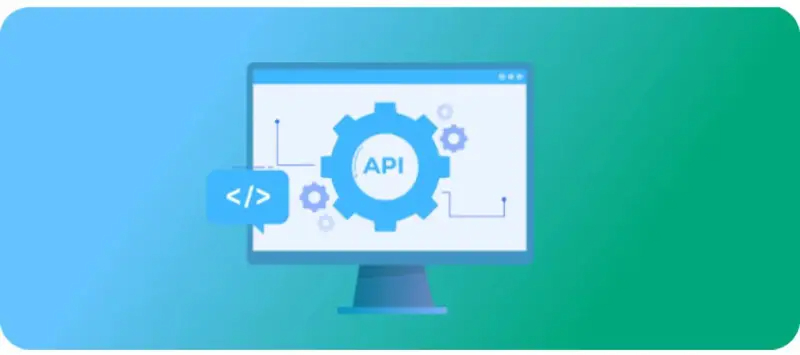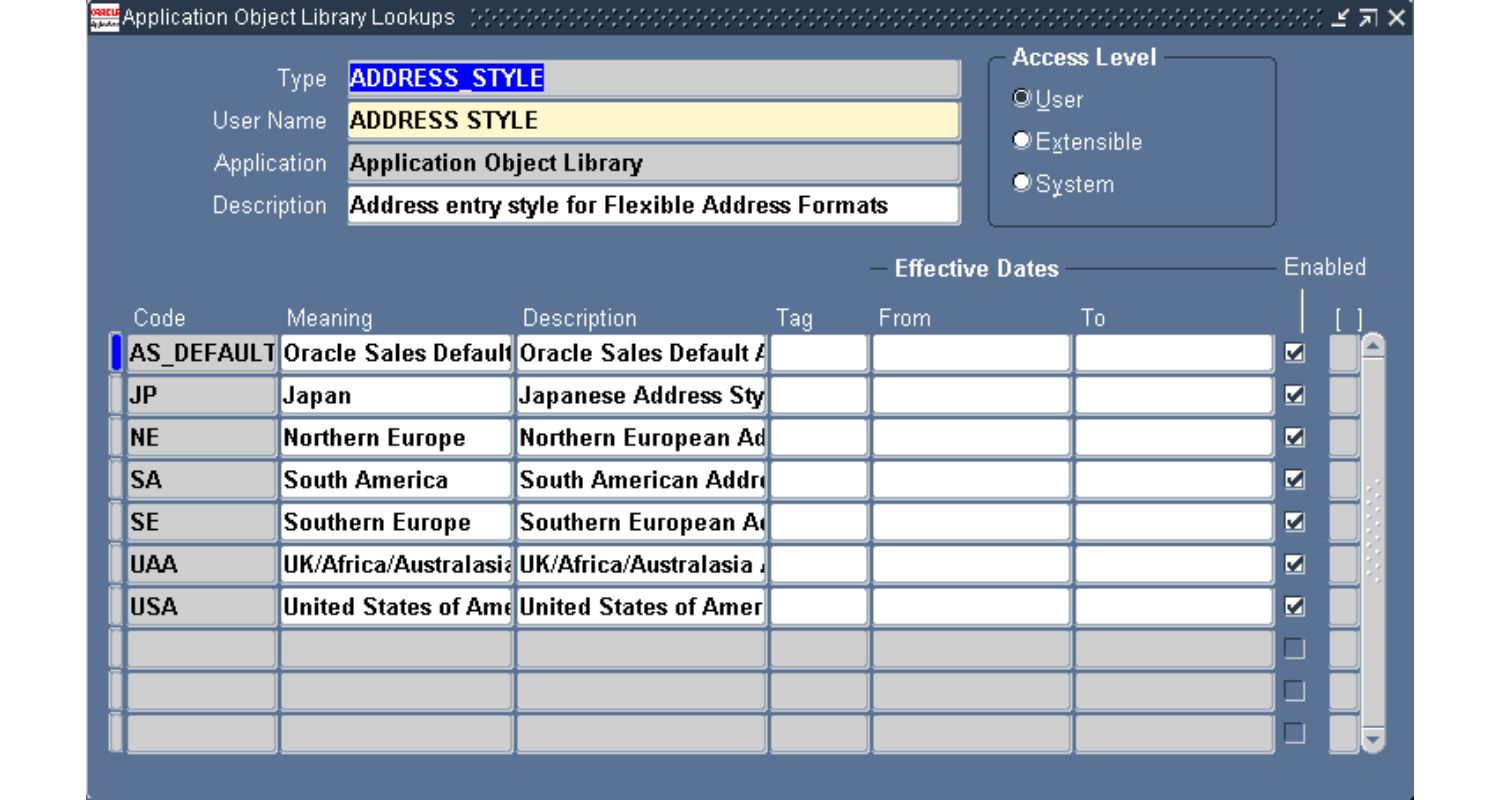IPv6 On LG TV: A Comprehensive Guide
With more internet-enabled devices connecting to networks daily, the need for more IP addresses became apparent. The current version used for internet addressing, Internet Protocol Version 4 (IPv4), uses 32-bit addresses that only allow for about 4.3 billion individual addresses. As the number of devices connected to the internet grows exponentially, IPv4 limits pose a looming problem. 
Internet Protocol Version 6 (IPv6) – an updated IP addressing system using 128-bit addresses that provides quintillions of unique addresses for practically every connected “thing.”
To turn on IPv6 TV on LG Smart TV, navigate to ” Home” from where you will find the LG TV “Settings”. Here, there will be an ” All Settings” option. From there, go to “Network,” then choose “Wireless Connection Set Up”. There, in the “IP Settings,” change ” IP Mode” from “DHCP” to “Manual.” There, select input your IPv6 address, and you are all done!
In this guide, we will discuss all about IPv6 on LG TV and its compatibility with LG TV. Today’s “smart” devices, like advanced TVs with streaming capabilities, have further driven the transition, as seamless connectivity remains paramount for delivering integrated experiences. Developed in the mid-1990s, IPv6 finally gained traction in the late 2000s as the digital transformation accelerated. For all these reasons and enjoying benefits, it’s important for us to know how to use IPv6 on LG TV.
See Also: Ultimate Guide To Sky Remote Codes For LG TV
How to install IPv6 on LG Smart TV
Here are the basic steps to turn on IPv6 connectivity on your LG Smart TV:
- Go to the Home screen on your LG TV and select the “Settings” icon. This is usually shaped like a gear.
- In Settings, go to “All Settings” and select “Network”.
- Under Network, select “Wireless Connection Setup.”
- Make sure your TV is connected to your wireless internet. If not, select your network name and enter the password.
- Once connected, go back to the main “Network” menu.
- Select “IP Settings” and change the “IP Mode” option from “DHCP” to “Manual.”
- Input your IPv6 address and related information as provided by your internet service provider (ISP). Consult your ISP if needed.
- Go back and check that the IP Mode now shows as “Manual(IPv6)” or similar.
Test your connection by streaming content or browsing apps. Everything should work over the IPv6 network now.
Let me know if you have any other issues or questions! Properly configuring IPv6 takes some network knowledge but provides a more robust and future-proof internet experience on your smart TV.
See Also: LG Super Resolution: A Complete Guide
Understanding IPv6 and Its Importance
So, what is IPv6 on LG TV? IPv6 was designed to vastly expand the available numbers of IP addresses and resolve the limitations projected with the 32-bit system of IPv4.
Some key benefits of IPv6 include the following:
- Massive Address Space– IPv6’s 128-bit addresses provide approximately 3.4×1038 (340 undecillion) unique identifiers globally. This enormous scale accommodates trillions of Internet-accessible devices.

- Simplified Address Auto-Configuration– Devices can generate their IPv6 addresses automatically via protocols that eliminate the need for static configuration or Dynamic Host Configuration Protocol (DHCP) services. This enables “always-on” connectivity.

- Built-In Security– IPv6 features integrated IPsec for cryptography-based security, replacing IPv4’s insecure protocols. It also supports authentication and privacy extensions.

- Flexible Address Formats– Addresses can be shortened for ease of use via various compression techniques without losing uniqueness.

- Mobility Support– Special indicators let nodes remain reachable despite changing locations on a network because it is important for smartphones, laptops, and future Internet of Things applications.

The adoption of IPv6 continues gradually as its immense potential scale prepares networks for exponential growth in connected endpoints and advancing technologies like smart home devices accessing multimedia content through versatile IPv6 connectivity.
See Also: LG TV Warranty Check: How To Ensure Your TV’s Coverage
LG WebOS Smart TV and IPv6
LG has been a leader in bringing smart connectivity to TVs through its webOS platform. webOS enables access to thousands of apps, games, and streaming services through its intuitive portal. Built on an open-source Linux kernel, webOS is continuously updated to support emerging standards for enhanced user experiences.
As an IPv6-compatible operating system, webOS allows LG Smart TVs to benefit fully from the next-generation IP protocol. With webOS, LG TVs gain always-on network connectivity capable of maintaining active internet sessions without depending on technical workarounds required for some IPv4 devices. The simplified stateless address autoconfiguration lets LG sets quickly obtain valid addresses to immediately start browsing, gaming, or streaming content on boot. 
IPv6 support also means effortless integration of LG TVs into modern home networks increasingly reliant on the large-scale routing preferred by IPv6. Therefore, Homes can consolidate network devices to improve performance while expanding the mix of interconnected equipment, from smart appliances to game consoles, without concerns over depleting the limited pools of IPv4 space.
Pros of Using IPv6 on LG TV
These are some benefits of using IPv6 on LG TV:
- Reliable Internet: With IPv6, LG TVs are assigned stable addresses automatically, keeping them perpetually discoverable online. This ensures flawless access to entertainment apps without dropouts typical of certain IPv4 networks approaching capacity constraints.
- Streaming Compatibility: All major streaming platforms like Disney+, Apple TV, Amazon Prime Video, Netflix, and YouTube fully support the IPv6 connectivity required for integrated smart TV access. LG owners enjoy the broadest selection of online multimedia content direct to the big screen.

- Future-Proof Experience: As more “things” use the always-on internet, networks increasingly become IPv6 for manageability. LG webOS with native IPv6 keeps televisions on the cutting edge to receive future software enhancements and provides value for years through compatibility with evolving smart home ecosystems.
- Secure Access: Built-in IPsec support in IPv6 safeguards data and privacy when LG owners authenticate streaming accounts, conduct online transactions, or connect peripherals like game consoles to the TV. Comprehensive security sustains peace of mind.
LG has strategically equipped its acclaimed webOS platform with IPv6 to accommodate expanding online lifestyles. Seamless connectivity and compatibility empower enhanced content experiences that lift home entertainment to new Interactive heights. It is even extremely easy to turn LG TV IPv6 on or off.
Challenges of IPv6: Netflix Protocol Compatibility
It might be a question that: “Should I enable IPv6 on my LG TV?”. While most major services now support IPv6, occasionally, issues still arise. One example was early Netflix compatibility – the streaming giant originally only worked directly over IPv4. For customers behind a pure IPv6 network, Netflix video would fail to load, or playback would constantly buffer.
Fortunately, creative solutions emerged without compromise. Technicians configured routers and switches to operate in “Dual Stack” mode, simultaneously presenting IPv4 and IPv6 addresses. This lets IPv6 addresses reach out to services that are still IPv4-only via an IPv4 translation. Consumers contacted their broadband provider to request maintaining a small IPv4 allocation alongside IPv6 for legacy needs.
Therefore, With perseverance between developers and infrastructure teams, services catch up over time. Netflix underwent upgrades by 2010 to recognize IPv6-enabled clients and reliably relay video. Proactive accommodation kept services accessible as specifications evolved cooperatively. Today, many devices smoothly operate as either IPv4- or IPv6-primary without hindrance, demonstrating how challenges are narrowed through open cooperation instead of rushed mandates.
Technical Insights: Potential LG WiFi Issues and Fixes
Potential issue: Intermittent ‘No Internet’ error messages interrupt streaming to LG TV.
Likely causes: WiFi signal strength degradation from obstructions/distance or wireless interference. 
Solutions:
- For 2.4GHz WiFi models prone to interference, switch the router’s wireless channel or upgrade the router/LG TV’s wireless card for dual-band capability.
- Adjust router placement for line-of-sight to LG TV and clear obstructions. Consider WiFi extenders/repeaters if the signal weakens through walls.
- Reduce other wireless communication on the same channel by implementing pause schedules or designating IoT to 5GHz band only.
- Outdated firmware, MAC filtering improperly configured, or closed router ports can cause instability. Ensure auto channel selection/latest firmware installed.
- As a last resort, run a temporary Ethernet cable directly to the router for high-throughput reliability.
Therefore, Most issues are resolved through simple on-site adjustments, demonstrating collaborative troubleshooting remains paramount alongside installing high-spec hardware alone for robust user experiences.
For instance, if you find yourself dealing with challenges like turning off LG TV Demo Mode without a remote, our provided solutions aim to enhance your overall user experience by addressing common issues through practical and collaborative approaches.
User Experiences and Feedback
LG TV owners report seamless connectivity when using compatibility. One satisfied customer noted, “Streaming is completely reliable – I don’t have to think about internet issues. The setup was simple, and it just works.”
On community forums, many emphasize the importance of a strong dual-band router configuration for whole-home coverage. Recommendations suggest allocating sufficient wireless bandwidth and prioritizing streaming traffic for lag-free playback. Locating the router centrally improves consistency, especially with multiple simultaneous users. 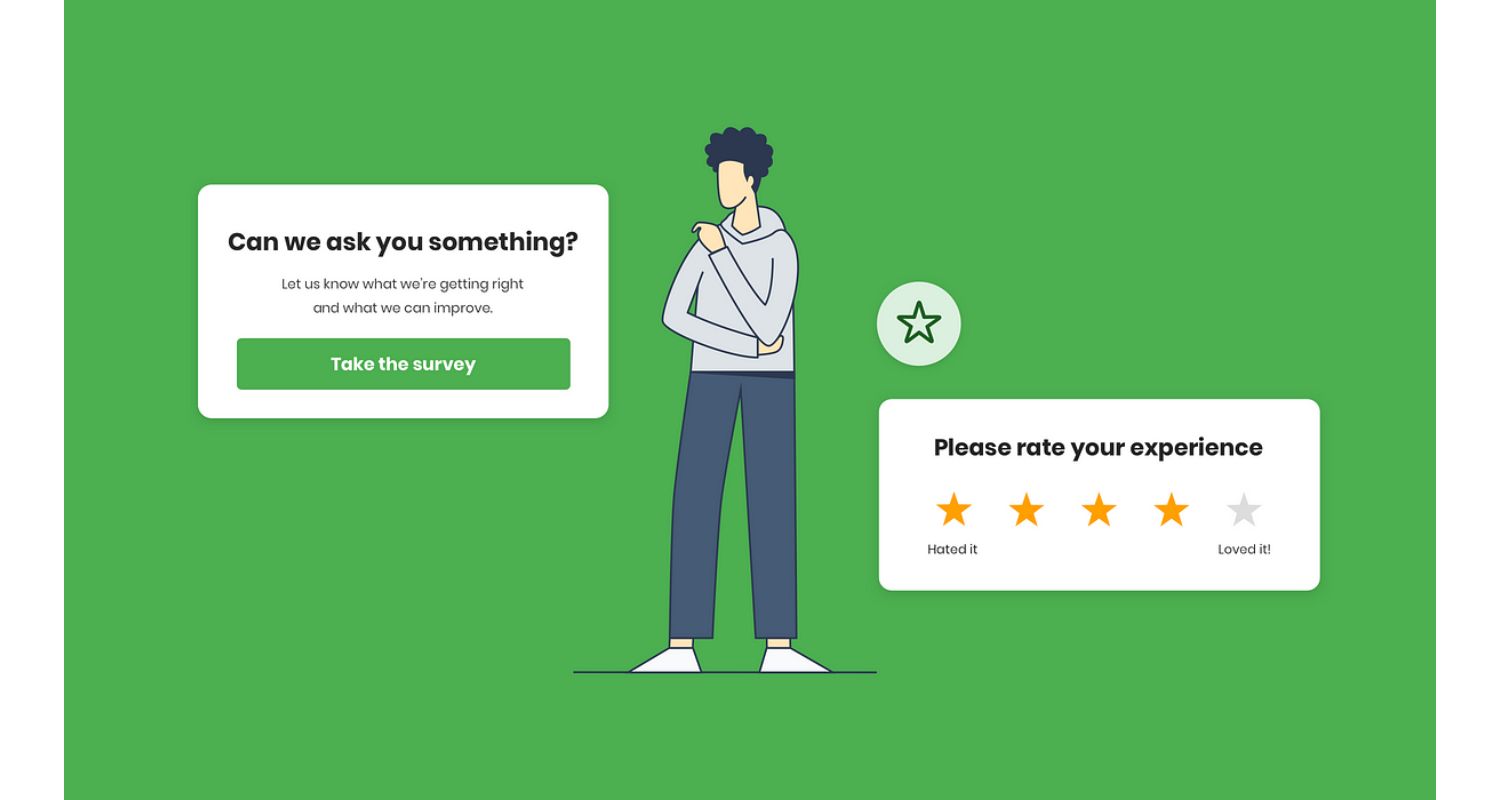
A common tip advises upgrading network switches if more than 20 devices share bandwidth-heavy content like 4K videos. Gigabit connections enrich the experience, as does maintaining open communication between all households to troubleshoot together respectfully. With patience and collaboration, even complex networked environments run optimally.
Therefore, positive sentiment prevails that LG’s webOS and built-in networking capabilities uplift the entertainment experience for families and multi-device homes equally. Seamless integration of next-gen standards like IPv6 propels the platform’s reputation for progressive functionality, serving diverse connectivity scenarios now and ahead.
FAQs
[sc_fs_multi_faq headline-0=”h3″ question-0=”Will enabling IPv6 slow down my TV? ” answer-0=”No, IPv6 is designed for efficient operation and should not negatively impact performance. As networks upgrade, IPv6 delivers latency and speed on par with IPv4. ” image-0=”” headline-1=”h3″ question-1=”Does new router needed for IPv6?” answer-1=”Newer routers typically handles both IPv4 and IPv6 simultaneously. Check your model or upgrade for a seamless experience as networks transition. ” image-1=”” headline-2=”h3″ question-2=”Is content limited with IPv6?” answer-2=”All major streaming services like Netflix, YouTube, etc. fully support IPv6. Owners enjoy the same libraries as with IPv4. ” image-2=”” headline-3=”h3″ question-3=”Will apps still work during transition? ” answer-3=”Yes, thanks to adoption of dual-stack technology allowing IPv4 fallback. Devices remain online without interruption as networks upgrade protocols gradually. ” image-3=”” count=”4″ html=”true” css_class=””]
Conclusion
So, this was your guide on IPv6 on LG TV! As smart devices proliferate and networks grow increasingly sophisticated, future-proof standards become critical to empower simplified universal access.
LG recognized this early by investing in a robust IPv6 foundation for their acclaimed webOS platform because owners benefit by enjoying reliable, future-facing connectivity from the large screen through tiny smart home gadgets alike.
Therefore, With cooperation across industries and community support, technology enhances daily life through meaningful access tailored to personal priorities.
Looking ahead, anticipation remains high for ever-expanding possibilities as innovation progresses through collaborative spirit. Hope this article answered all your questions on IPv6 on LG TV.