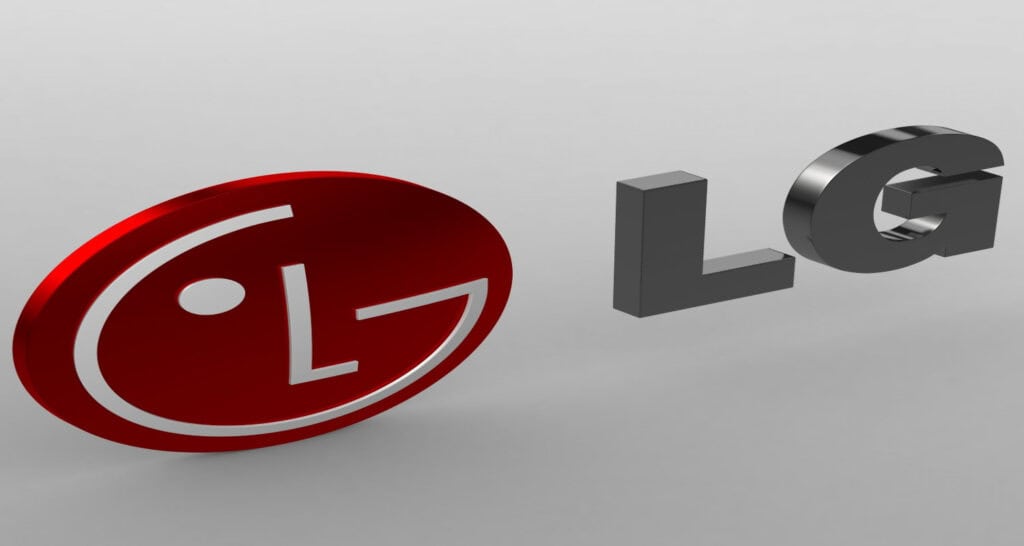LG TV Error Code 202: What It Means and How to Fix It
Among many error codes of LG TV, LG TV error code 202 is one of the more problematic issues most television users may face, as it can crop up suddenly and disrupt the optimal viewing experience. This error prevents apps and features from functioning as intended until resolved. Given today’s internet-connected TVs rely extensively on the smooth performance of streaming services and intelligent features, error code 202 demands attention.
Error code 202 mainly occurs due to connectivity problems. To fix it, one might check their WIFI or internet connections, servers, cables, and wires or restart their routers to solve this problem.
This article will help users understand what triggers this issue in detail and how to address it through some troubleshooting steps for restoring full functionality as quickly as possible. Some users might also come across error code 7, for which we also have a quick fix!
See Also: What’s A Good Internet Speed? Everything You Should Know
Understanding LG TV Error 202
LG TV error 202 refers to an “Internet Connection Error” that prevents the TV from connecting to the Internet or accessing certain online services. This can occur due to temporary disruptions in Wi-Fi signal strength or bandwidth availability, preventing stable communication with required servers. Other potential culprits include outdated router firmware interfering with compatibility and occasionally poorly configured settings within the TV’s network stack. 
Some common signs of error 202 include certain apps failing to open and dangling on the loading screen. Streaming content may constantly switch between buffers but play differently. The intelligent platform interface may also appear sluggish or unresponsive at times when trying to navigate. Specific issues with streaming services like Hulu not working on lg smart tv can also be experienced due to this error. This error can arise suddenly without notice but often subsides just as quickly once the underlying problem is identified and corrected through diligent testing, troubleshooting, and optimization of your home network configuration overall. Taking proactive steps can help resolve it smoothly to regain unfettered access to content.
Primary Causes of LG TV Error 202
There are some primary causes for LG TV error 202:
Internet connectivity issues
The unstable Wi-Fi signals stemming from obstructions like thick walls between the router and TV can sometimes induce error 202. Slow speeds insufficient for streaming also commonly lead to this. Checking for wireless interference sources and LG smart TV error code 106 might provide additional troubleshooting insights. Checking for wireless interference sources and improving your plan are solutions. Placing your WIFI source on the Smart TV may also be helpful.
Checking for wireless interference sources and improving your plan are solutions. Placing your WIFI source on the Smart TV may also be helpful.
Server connection problems:
Server disruptions at your ISP or LG’s end may spontaneously cause error 202. Since TVs require regular contact with external servers, connectivity issues between the devices can produce this symptom temporarily.
The problem often self-resolves once servers are functioning again. Sometimes, weather changes can also affect the server connection.
Damaged or faulty cables
On rare occasions, loose connections or wearing out of internal wiring where the TV links to the internet router have triggered error 202 notifications. Inspecting cables for damage, including microscopic breaks intermittently interfering with communication, can fix it. Replacing worn components restores stability. Using good quality wires can bring a significant change to your experience. Also, it increases the warranty period of cables. This makes changing wires a less frequent necessity.
Using good quality wires can bring a significant change to your experience. Also, it increases the warranty period of cables. This makes changing wires a less frequent necessity.
Detailed Solutions to Fix LG TV Error 202
Methods for the possible solutions are listed below:
Method 1: Testing Internet Connection
A stable connection prevents error 202. Comprehensive testing ensures reliability.
- Run www.speedtest.net directly through the TV browser to evaluate download/upload speeds. Scores below 25Mbps may cause buffering issues.
- Check your router’s admin page for firmware updates by logging into the default gateway IP (often printed on the device). Outdated software can disrupt compatibility.

- Scan for Wi-Fi interference using a computer. Standing next to the TV, note the signal strength reading. Lower dBm levels indicate potential obstacles hampering performance.
- Temporarily, for the time being, disconnect all other devices from your Wi-Fi network besides the TV. If error 202 persists with only this single connected device, an internal TV network issue may exist.

As a last option, contact your internet service provider to review speed test results for any network node problems limiting bandwidth in your area requiring attention. Collaborate supportively.
Method 2: Checking Ethernet for Faults
Introduction: Faulty Ethernet connections lead to error 202 through intermittent disrupted communication. Inspection catches weaknesses.
- Inspect each Ethernet cable running between your router and TV for any physical damage like cracks, splits, or bent connector pins.
- Wiggle cable connections on the router and TV ports while checking for a loose fitting. Tightly plug them back in if movement occurs.

- Attempt recreating the error by bending a cable at a sharp angle while streaming content to see if it induces glitches. Repeat farther from the bend to determine the cable fault location.
- As an additional test, directly connect your TV to the router using Ethernet cables without any switches, leaving all other devices disconnected to verify related hardware is functioning correctly.

Identifying marginally functioning cables lets you address specific points of failure staining connectivity for stabilization by carefully replacing damaged components.
Method 3: Checking Server Status
Introduction: Streaming apps rely on external server conditions prone to potential downtime inducing error 202 displays. Awareness empowers mitigation.
- Research the service health of streaming sources like Netflix, Hulu, or Disney+ using website outage detectors like downdetector.com.
- Check whether issues indicate a localized network problem or server-side maintenance causing widespread disruption through community reports.

- Contact your internet provider if only your connection seems impacted to collaborate on troubleshooting whether intermittent node failures exist.
- Reach out to streaming platforms respectfully if outages last over an hour with device/network troubleshooting steps completed requesting service status updates.

- Retry connections periodically as tech teams remedy problems, and the error typically automatically resolves once stability is restored without requiring resets.
For specific issues with HBO Max not working on LG Smart TV, which could be symptomatic of this error, additional troubleshooting steps might be necessary.
If the problem persists, contact your cable operators or server center for further assistance.
Method 4: Power Cycling Router and TV
Bugs compromise connections, requiring refreshes to reset intricate software. Careful execution avoids wasting efforts.
- Unplug the router and TV power cords for 30 seconds to force complete shutdowns of all components while clearing memory caches.
- Reconnect the router first and allow 5 minutes to fully boot and establish base configurations before powering on nearby Wi-Fi devices, including the TV.

- Wait 10 minutes after the TV powers on to install any software updates prompting at startup and let all network discovery protocols fully complete without interference.
- Attempt accessing streaming services and smart home features while being attentive to whether the error has spontaneously disappeared now network mappings are refreshed from cleanly staged equipment.

- Reset remaining components one by one if further complications exist to isolate variables, leaving only the TV and router linked until stabilization and testing additional hardware reintroductions individually.
Proper reset refresh settings help troubleshoot slow performance outside problematic core functions and configurations. Solving glitches at the starting level without complications gives swift results. I hope these methods prove helpful! Let me know if any part of the troubleshooting advice can be expanded to assist users further in resolving LG TV error code 202 issues.
See Also: LG TV Remote Codes: Comprehensive Guide or Easy Setup
Preventive Measures to Avoid LG TV Error 202
These are some preventive measures to avoid LG TV error 202:
- Keeping devices updated: Checking regularly for and installing firmware/software patches ensures all components maintain optimized compatibility to communicate seamlessly without security vulnerabilities compounding stability.
- Proper placement of routers and modems: Strategizing AP locations factoring walls between TVs and endpoints strengthens reception, avoiding weak handoffs that disrupt connectivity and feeding errors like code 202 appearing.

- The significance of wired connections: Hardlinking Equipment bypassing wireless complexity concludes intermittent Wi-Fi disturbances do not introduce protocol hiccups, sensitizing unstable links susceptible to breakdown sparking errors.
- Using public DNS servers: Switching Legacy ISP DNS sustains resolution speed and resiliency against outages, directing clients confidently throughout IP mapping essential for functioning innovative and streaming features.

- Setting up compatible network configurations: Configurations like security protocols, channel widths, and client segregating balance performance and integration prevent dissonance wherever LG interfaces other brands that could inspire intermittent 202 alerts.
Streamlining tuning focuses on fluidity, keeping error sources distant through planned maintenance, and reducing hassles for enjoyment value of the technology investment ahead of problems arising. Exploring lg tv error code 105 might also offer further insights into potential errors users could face.
Let me know if any content requires extra elaboration or clarification value.
See Also: Ways to Clear Cache on LG smart TV: Complete Guide
FAQs
[sc_fs_multi_faq headline-0=”h3″ question-0=”Q. What does error code 202 indicate on LG smart TV?” answer-0=”Error 202 references an internet connection issue where the TV cannot access the web or online apps/services. This occurs when the intelligent features lose connection to external servers or encounter communication disruptions with the wireless router/modem.” image-0=”” headline-1=”h3″ question-1=”Q. Differences between errors 201 and 202 on LG TV?” answer-1=”While 201 and 202 point to networking problems, error 201 usually involves the detection of internal hardware faults connecting externally. 202 likely stems from temporary interruptions beyond the TV, like spotty Wi-Fi signals. ” image-1=”” headline-2=”h3″ question-2=”Q. How do you differentiate between internet and server issues?” answer-2=”Testing network links directly from the TV browser helps identify slow speeds/unstable Wi-Fi causing error 202 locally. Server-side issues are distinguished when widespread connection failures affect all users concurrently, as seen on outage detection sites. Temporary server maintenance can replicate error 202.” image-2=”” headline-3=”h3″ question-3=”Q. What does a flashing blue LG logo indicate?” answer-3=”A flashing blue LG logo typically points to a firmware/software update installed on the TV automatically on startup. Let the process fully complete uninterrupted.” image-3=”” count=”4″ html=”true” css_class=””]
Conclusion
Understanding error codes like LG’s 202 is crucial for maximizing your smart TV’s usability. As outlined, temporary internet disruptions will inevitably surface, requiring troubleshooting. To delve deeper into various LG TV error codes and their meanings, readers can explore a comprehensive list on LG TV error codes.
To recap, remember the key points provided in the article to solve this issue. Always test internet speeds and ensure a stable Wi-Fi reception. Inspect cabling for physical damages. Check server status during widespread outages. Power cycle devices to clear errant software.
Taking proactive maintenance measures prevents unnecessary headaches from disrupting the entertainment flow. Frequent checks ensure the smooth running of the Smart TV and also provide a better user experience.