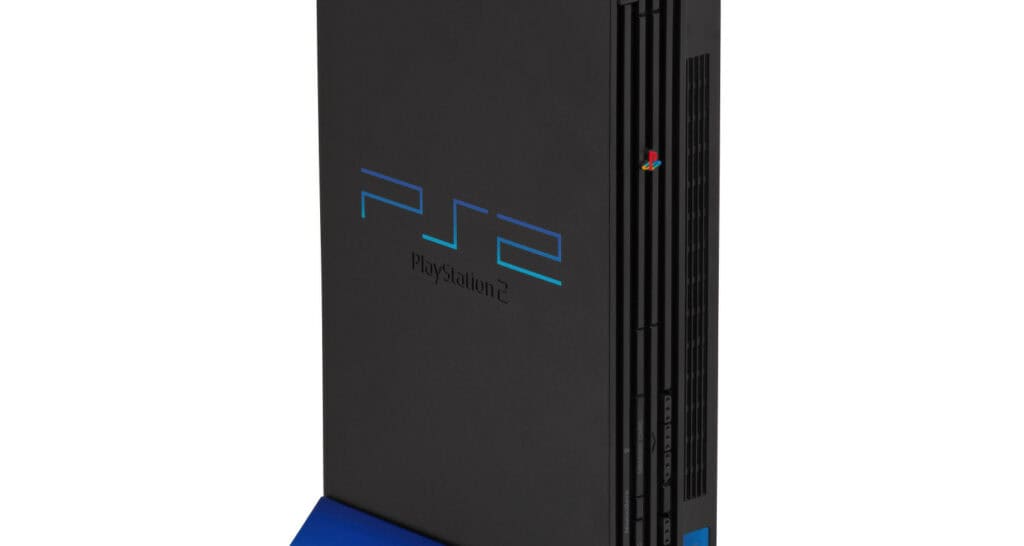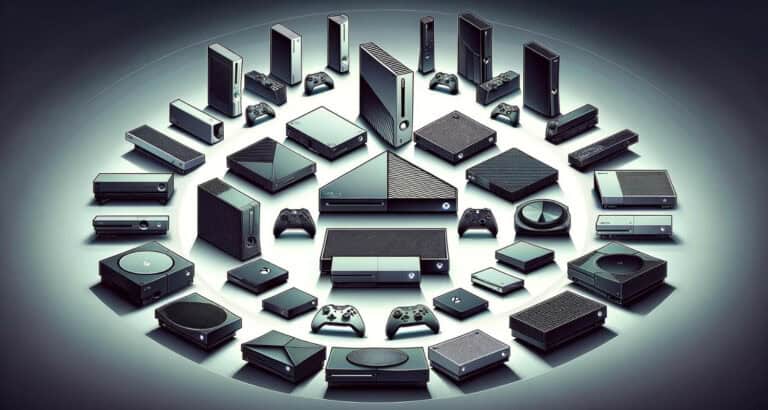How To Play PS2 Games On PS3? Complete Guide
If you enjoy playing older video games and still have a PlayStation 3, you might be interested in learning how to play PS2 games on the PS3 system. This article offers a thorough tutorial on how to playhttps://www.amazon.com/PlayStation-2-Console-Slim-PS2/dp/B00004TN9O games on PS3, covering game compatibility, game installation, and common problems. This guide will assist you in getting started whether you want to play more of your old favorites or discover games you missed the first time.
Here’s how to play ps2 game on ps3:
- Back up all your data. This includes saved games, music, videos, and other files.
- Download the CFW of your choice just in Retropie Vs Retroarch.
- Extract the CFW file to a USB drive. Turn off your PS3 and insert the USB drive into one of the USB ports.
- Turn on your PS3 and navigate to “Settings” -> “System Update” -> “Update via Storage Media.”
Do you wish to play your PS2 games on your PS3? See this comprehensive guide for detailed instructions on how to play PS2 games on PS3, including hardware and software requirements. Prepare to relive the fun you had playing games!
See Also: Can You Play PS3 Games On PS5? | Simple Guide
Can You Play PS2 Games on PS3?
It is true that you can play PS2 games on a PS3, but there is a catch. Playing PS2 games on a PS3 requires a specific model. 
Playing PS2 and PS3 games simultaneously, the original PS3 (20GB and 60GB) was introduced in 2006. The later models, such as the 80GB, 40GB, and others, which were released in 2007 and later, were not, however, PS2 game backward compatible.
PS2 on PS3 CFW
If you have a newer model PS3 that is not backward compatible with PS2 games, you’ll need to install Custom Firmware (CFW) to make ps3 compatible with ps2 games. 
CFW is software that modifies your PS3’s firmware, enabling it to play PS2 games. Rebug, Ferrox, and other CFW options are among the choices available.
See Also: PC Racing Games | 5 Best Racing Games For PC In 2024
How to Make PS3 Backwards Compatible with PS2 Games
Installing CFW on your PS3 is a straightforward process, but it does come with some risks. Improper installation can damage your PS3 or void its warranty. It is advised to have a skilled technician install CFW for you if you are unsure of your technical prowess.
The steps to installing CFW on your PS3 are as follows:
- Back up all your data. This includes saved games, music, videos, and other files.

- Download the CFW of your choice just in Retropie Vs Retroarch.
- Extract the CFW file to a USB drive. Turn off your PS3 and insert the USB drive into one of the USB ports.
 And Turn on your PS3 and navigate to “Settings” -> “System Update” -> “Update via Storage Media.”
And Turn on your PS3 and navigate to “Settings” -> “System Update” -> “Update via Storage Media.”
To install the CFW, adhere to the on-screen directions.
Once the installation is complete, your PS3 will restart.
Playing PS2 ISO on PS3
Once you have installed CFW, you can play PS2 games on your PS3. You must convert your PS2 game discs into ISO format to accomplish this. ISO is a file format that allows you to play games without the physical disc.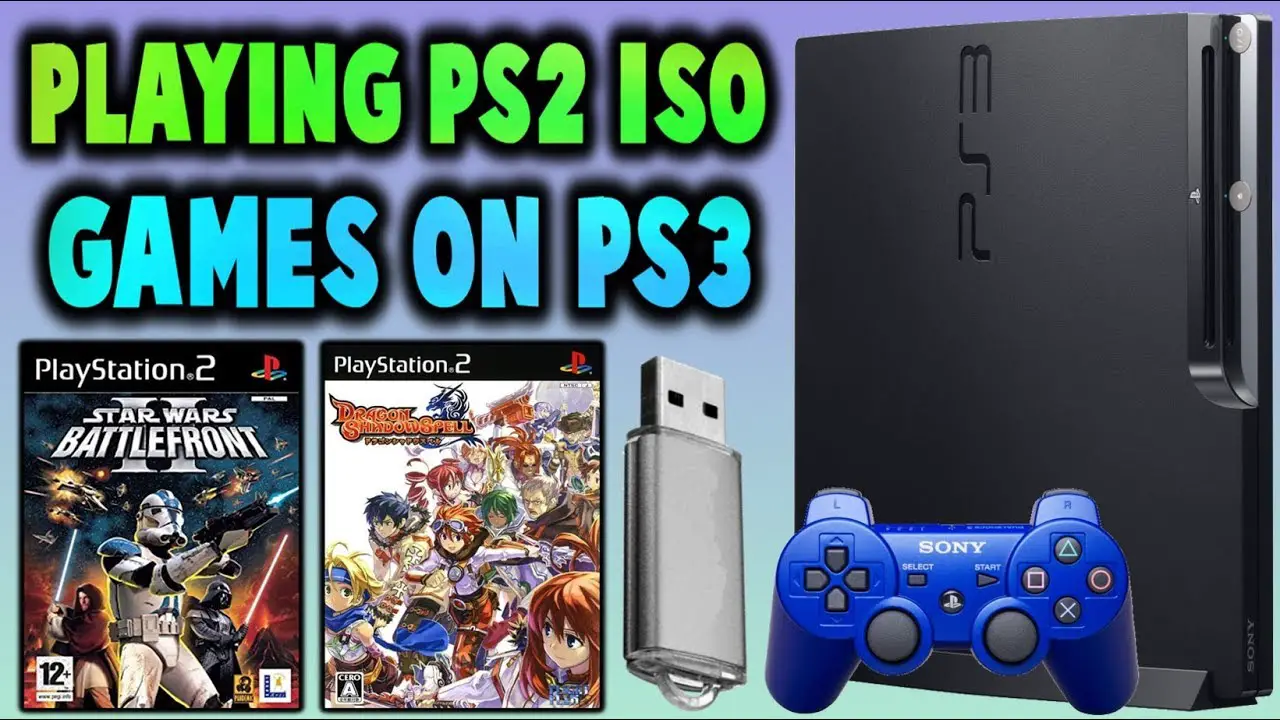
To convert your PS2 game discs into ISO format, you’ll need to use a program such as DVD Decrypter or ImgBurn.
Simply insert your PS2 game disc into your computer’s CD/DVD drive and follow the instructions for your chosen program.
Once you have the ISO file, transfer it to your PS3’s hard drive and play it like any other game.
PS3 Compatibility with PS2 Games
The compatibility of PS3 with PS2 games depends on the model of the PS3. The original 20GB and 60GB launch models of the PS3 can play most PS2 games without needing Custom Firmware (CFW). However, the Slim and Super Slim models of the PS3 are not backward compatible with PS2 games.
To play PS2 games on these later models of the PS3, you will need to install Custom Firmware (CFW). This involves flashing the PS3’s firmware with a custom version that allows you to play PS2 games. Installing CFW is straightforward but comes with some risk, so having an experienced technician install it is recommended if you’re not confident in your technical abilities.
With CFW installed, you can convert your PS2 game discs into ISO format and transfer them to your PS3’s hard drive for seamless playing. While most PS2 games will work on the PS3 with CFW installed, some games may have graphical or audio issues or may not work due to hardware differences between the two consoles.
See Also: The 8 Best Ps2 Horror Games Of All Time (Updated)
FAQs
[sc_fs_multi_faq headline-0=”h3″ question-0=”Can all PS3 models play PS2 games?” answer-0=”No, not all PS3 models are backward compatible with PS2 games. Only select models, such as the 60GB and 20GB launch models, are capable of playing PS2 games without the need for Custom Firmware (CFW).” image-0=”” headline-1=”h3″ question-1=”Is installing CFW safe?” answer-1=”Installing CFW on your PS3 comes with some risk. Improper installation can damage your PS3 or void its warranty. If you are unsure of your technical abilities, it is best to have a knowledgeable technician install CFW for you. ” image-1=”” headline-2=”h3″ question-2=”How to play ps2 games on ps3?” answer-2=”You can use a software emulator or purchase a PS2 compatibility hardware add-on to play PS2 games on your PS3.” image-2=”” headline-3=”h3″ question-3=”How do I convert my PS2 game discs into ISO format?” answer-3=”To convert your PS2 game discs into ISO format, you can use software such as DVD Decrypter or ImgBurn. These programs will allow you to create an ISO file from your PS2 game disc that can be transferred to your PS3’s hard drive. ” image-3=”” headline-4=”h3″ question-4=”Why do some PS2 games have graphical or audio issues on the PS3?” answer-4=”Some PS2 games may have graphical or audio issues when played on a PS3 because the PS3’s hardware is different from the PS2’s. Furthermore, some games may have been poorly ported to the PS3, resulting in performance issues.” image-4=”” headline-5=”h3″ question-5=”Will all PS2 games work on the PS3?” answer-5=”Not all PS2 games will work on the PS3. Some games may have compatibility issues or may not work at all due to differences in hardware between the two consoles. It’s recommended to check online forums or forums to see if a specific PS2 game is known to have compatibility issues with the PS3.” image-5=”” count=”6″ html=”true” css_class=””]
Conclusion
In conclusion, playing PS2 games on PS3 can be a great way to relive some of the classic gaming moments from the past. It is relatively easy to configure your PS3 to play these games, and you can do it by using a software emulator or by buying a hardware add-on for PS2 compatibility. The ability to play some of their old-school favorites on a console from the current generation now exists. Once you have the correct model, you can either put the PS2 game on the disc tray or download it to your PS3 hard drive from the PlayStation Store.
Playing PS2 games on a PS3 is a great way to relax, whether you want to relive your youth or are just looking to enjoy some classic games. Thanks to this comprehensive guide on how to play PS2 games on PS3, you can now enjoy playing your favorite PS2 games on your PS3.
Also, discover the joy of cross-platform gaming by adding Xbox Friends to your PS5.
See Also: How To Use PS3 Camera On PC? [ Complete Guide] | 2024