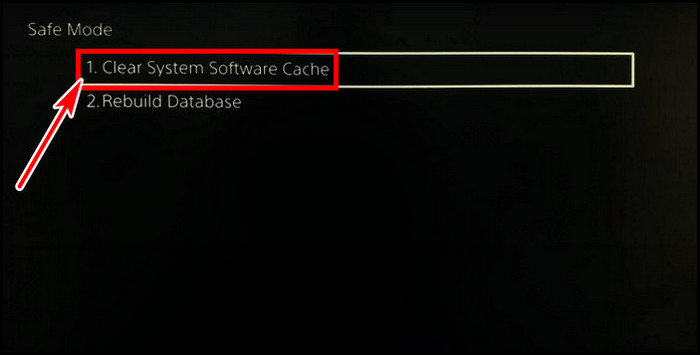With the rise of popular titles like Fortnite and Call of Duty that support crossplay, gamers want to be able to invite friends on other consoles. Specific instructions are provided for adding Xbox friends when playing supported games like Fortnite, Minecraft, Apex Legends, Call of Duty: Warzone, and more. These games utilize linked accounts from companies like Epic Games and Activision to enable cross-friends lists. However, ensuring your console’s network connectivity is essential for a seamless experience. If you encounter issues such as a PS4 LAN cable not being connected, this helpful guide can assist you. So, how to add xbox friends on ps5?
To add Xbox friends on PS5, create or log in to a game-specific account and then add friends through the game’s built-in friend system. After that, enter your friend’s game-specific ID or username. Send a friend request. Communicate across platforms if it’s allowed.
The article first addresses whether adding Xbox friends to PS5 is possible directly and tells you the detailed process about how to add xbox friends on ps5. Third-party solutions are explored since Sony and Microsoft don’t fully support cross-platform functionality. Be aware of all the limitations of partial crossplay games. While you can play together, your progress may not carry over between platforms.
See Also: How To Use Xbox 360 Emulator Steam Deck? Complete Guide
Table of Contents
Cross-Platform Support: Can You Add Xbox Friends on PS5?
Many popular games like Fortnite, Minecraft, Call of Duty: Modern Warfare 2, and Apex Legends offer partial or complete cross-platform support, allowing PS5 and Xbox players to play together. To add Xbox friends on PS5 in these games, players need to link their PlayStation and Xbox accounts to a joint account like Epic, Microsoft, Activision, or EA account. This allows finding and adding friends across platforms.
The process varies between games but usually involves searching for a friend’s username on the linked account and sending a friend request. For example, you search for the Epic display name in Fortnite while it’s the Activision ID in Call of Duty. Not all games support saving cross-platform progress to the linked account. Some, like Apex Legends, only allow crossplay matches but don’t save stats. Others, like Minecraft, fully integrate cross-saves.
PlayStation does not natively support cross-platform friend lists or progression. Third-party games and linked accounts act as the bridge to allow Xbox and PS players to add each other. As crossplay grows in popularity, more developers are making the experience seamless. But total integration still requires cooperation between PlayStation and Xbox.
How to Add Xbox Friends on PS5? Step-by-Step Guide
Under are the steps on how to add xbox friends on ps5(PlayStation 5):
- First, make sure crossplay is enabled in the game settings. Check for the crossplay option and toggle it on.

- Many games require linking your PSN account with a third-party account like Activision, Ubisoft, or Epic Games. Your Xbox friends also need to link their Xbox accounts.
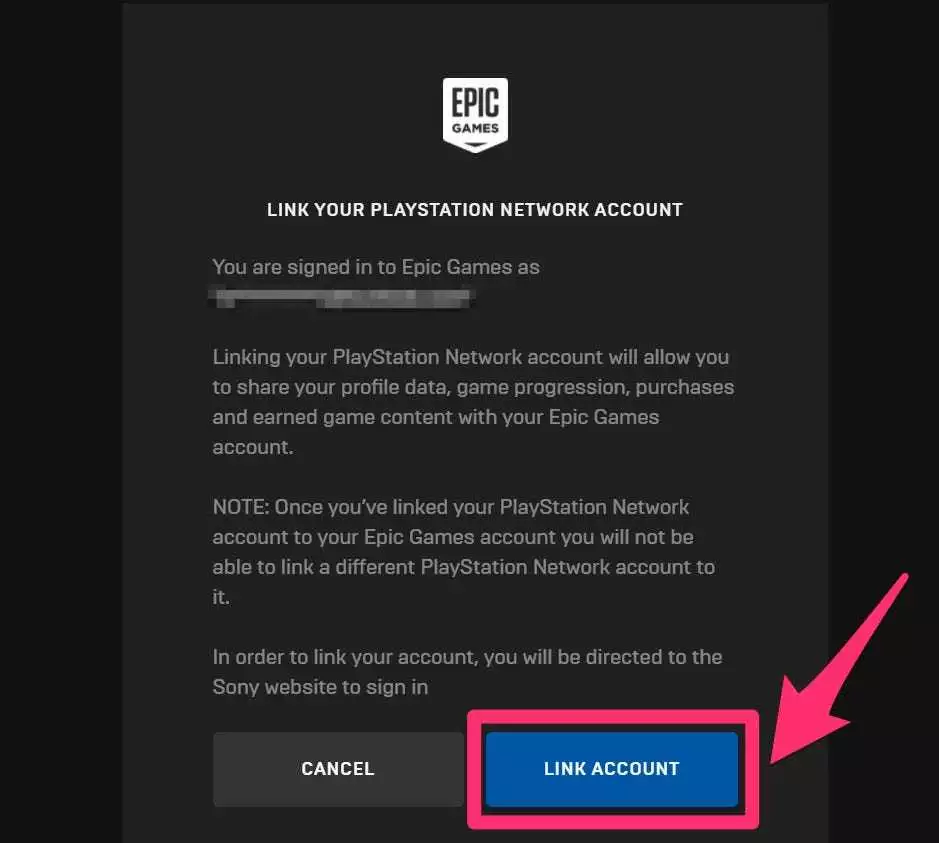
- Open the friends/social menu in the game lobby or pause the menu. Look for options to add friends or find cross-platform friends.
- You need to search using your friend’s display name on the third-party network, not their Xbox Gamertag—for example, search by their Activision ID for Call of Duty.
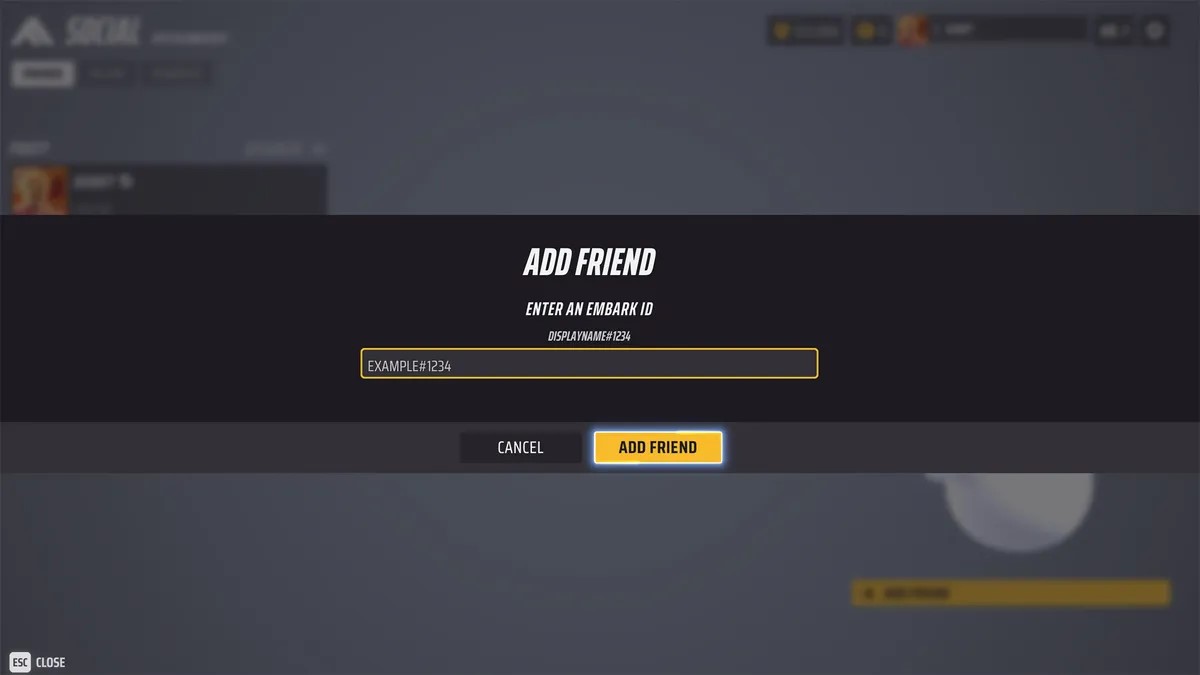
- Find your friend’s profile and send them a friend request. Once they accept, you’ll be connected and can invite them to play.
- You and your Xbox friends can join supported games despite being on different consoles. Enjoy playing with your whole friend’s group!
See Also: How To Play Xbox 360 Games On Steam Deck? – Complete Guide
Best Cross-Platform Games for Xbox and PS5
Some of the most popular games that allow cross-platform play between Xbox and PlayStation 5 include:
- Fortnite: The battle royale phenomenon allows for easy crossplay across all devices. Supports full cross-progression.

- Call of Duty: Modern Warfare 2 – Requires Activision accounts but enables crossplay and partial cross-progression.

- Minecraft: The Bedrock Edition allows seamless crossplay between Xbox, PlayStation, Switch, mobile and PC. Supports full cross-progression.

- Rocket League: Cross-platform multiplayer is supported between all devices. Cross-progression is available via linking a Psyonix account.

- Apex Legends: Supports crossplay but does not save cross-progression due to balancing considerations.

- Fall Guys: Crossplay between Xbox, PlayStation, Switch, and PC is enabled. Cross-progression is supported via an Epic Games account.

- MultiVersus: Warner Bros. platform fighter enables crossplay across all platforms on launch. Cross-progression is supported.

- Final Fantasy XIV: Massively popular MMORPG supports crossplay between PlayStation and PC versions. Cross-saves are possible.

- World of Tanks: Cross-platform multiplayer is available between Xbox, PlayStation, and PC for the free-to-play tank game.

- Dauntless: Crossplay is supported across all devices for the co-op monster-hunting game. Cross-progression uses Epic accounts.

See Also: Cheap PS4 Games You Can Try | The Top 10 You Need To Know
How to Manage Cross-Platform Friends on PS5
Adding friends from other consoles like Xbox to your PS5 is easy. But how do you manage these cross-platform friends? Here are some tips:
Check Friend Requests
If you receive a friend request from an Xbox player, you can accept or decline it from the “Friends” section of your PS5. Make sure to check for new requests regularly.
Make sure to check for new requests regularly.
Message Friends
Once added, you can message your Xbox friends right from your PS5. Select their name and “Message” to chat even when not gaming together.
Edit Friend Details
Also, you can view additional details about your cross-platform friends, like their real names. Edit these details as needed by selecting their name and “View Profile.”
Remove Friends
You can remove them from your friends list if you no longer want to be connected to an Xbox or other cross-platform friend. Select their name and choose “Remove Friend.”
Mute Friends
If a friend is being disruptive, you can mute them. Select their name and choose “Mute Voice Chat” to silence them for some time.
Select their name and choose “Mute Voice Chat” to silence them for some time.
Manage Privacy Settings
Check your privacy settings to control who can message you, join your games, and see your online status. Adjust as needed for a comfortable experience.
Utilizing these friend management features gives you complete control over your cross-network social experience on PS5.
Troubleshooting Common Issues
If you have problems adding or connecting with Xbox friends on your PS5, don’t worry – some simple troubleshooting steps can help resolve common issues.
Incorrect Gamertag
Double-check that you’ve entered the gamertag correctly when searching for a friend. Gamertags are case-sensitive, so ensure the caps lock isn’t on if you’re typing on a keyboard.
Network Issues
Both consoles must be connected to the same network for cross-platform features. Try rebooting your router if connections seem unstable. You can also test the network settings on both devices.
Privacy Settings
You may not see friend requests if privacy settings are too restrictive. Check that your profile and friend request settings are open to allow connections from other networks.
Account Mismatch
Ensure you have signed into both consoles’ PSN and Xbox Live accounts. The accounts need to match up for cross-saves and multiplayer.
Reset Console Cache
Clearing temporary files can sometimes resolve glitches.
Contact Support
Also, if problems continue after checking these basic steps, contact support. They could further troubleshoot and help enable cross-console features. This gives you a good starting point to resolve any issues adding or playing with Xbox friends.
FAQs
How do I enable crossplay on Xbox?
To enable crossplay on Xbox, go to Settings, select Account & Family Options, then Privacy & Online Safety. Look for the option that says You can play with people outside Xbox Live. Toggle this setting to 'Allow' to enable crossplay with other platforms on supported games.
Can Xbox and Playstation play together?
Yes, many modern games support cross-platform play between Xbox and PlayStation consoles. Popular titles like Fortnite, Rocket League, and Minecraft allow players on Xbox and PS4/PS5 to join the same servers and play together in multiplayer modes. Developers continue adding crossplay to more games.
How do I add Xbox friends to Steam?
Click the Friends tab and select Add a Friend. You'll need to link your Xbox Live account first if you still need to be connected. Search for Xbox friends by Gamertag and send a friend request, which they can accept. Once added to Steam, you'll see your online status and can be invited to games.
Can you add Xbox friends on PS4?
Yes, you can add Xbox friends on PS4 by searching for their gamertag from the friends list section of the quick menu. Enter the Gamertag precisely as it appears on Xbox Live and send a friend request. If your friend accepts it, they'll be added.
Conclusion
Modern consoles can connect with friends across different gaming platforms, making multiplayer more accessible. Adding Xbox friends to a PS5 allows for online co-op and competition. Cross-network play has improved convenience and compatibility, making sending friend requests and joining groups between Xbox and PlayStation easier. However, it’s essential to double-check connections and account settings when connecting with friends on another system. This article gives readers clarity on how to add xbox friends on PS5.

Carly Earl, Guardian Australia’s pic editor, was a photographer and pic editor in Sydney for 8 yrs. She worked for The Daily Telegraph and Sunday Telegraph.